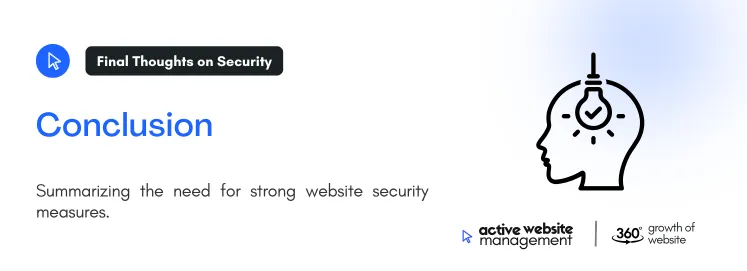In the fast-evolving digital landscape, securing your website has never been more crucial. Whether you run a small business, e-commerce store, or personal blog, website security should be a top priority. Cyber threats have become increasingly sophisticated, and neglecting security can lead to data breaches, loss of customer trust, and financial ruin. This comprehensive guide will walk you through essential website security practices, strategies, and tools to safeguard your online presence in 2024.

Website security refers to the protection of websites and online systems from cyber threats such as hacking, malware, data theft, and unauthorized access. As websites become more complex and handle sensitive information, the risks of attacks increase exponentially. Website security is essential for:
Failure to secure your website can have devastating consequences, including data breaches, reputation damage, and costly downtime.
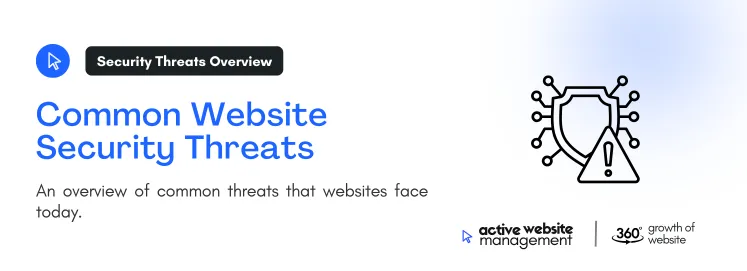
Understanding the most common website security threats is the first step in preventing them. These include:
Malware, or malicious software, can infiltrate your website and steal sensitive data, alter your website’s functionality, or even shut it down entirely. Common types of malware include viruses, worms, and ransomware.
Don't Wait for Growth—Accelerate It with Active Website Management
SQL injection attacks occur when hackers insert malicious code into your website’s database, allowing them to access and manipulate sensitive data. SQL injections often target login forms, comment sections, and contact forms.
XSS attacks occur when attackers inject malicious scripts into web pages viewed by other users. These scripts can steal user data, such as login credentials, or modify the appearance and functionality of a website.
DDoS attacks flood your website with traffic, causing it to slow down or crash. These attacks can be challenging to mitigate without proper security measures in place.
Phishing involves tricking users into providing sensitive information, such as passwords or credit card numbers, by impersonating a legitimate website. This can lead to data theft and financial loss for both the website owner and its users.
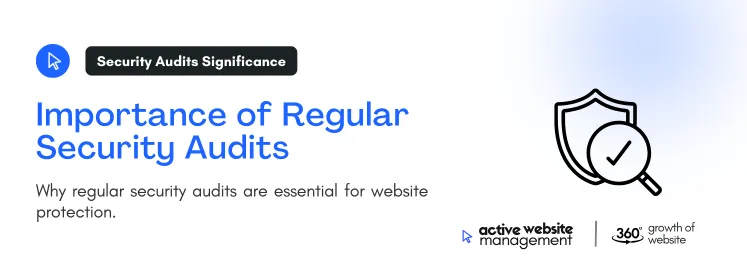
Regular security audits help identify vulnerabilities in your website and allow you to address them before hackers exploit them. An audit involves reviewing your website’s code, plugins, and user access controls to ensure that everything is secure.
During a security audit, the following aspects should be examined:
Performing these audits regularly, especially after significant updates or changes to your website, helps to maintain a high level of security.
One of the easiest ways to secure your website is by enforcing strong password policies. Weak passwords make it easy for hackers to gain access to your admin panel or user accounts. Implement the following password practices:
An SSL (Secure Sockets Layer) certificate encrypts data transferred between your website and your users. It ensures that sensitive information, like login credentials and payment details, remains secure. HTTPS, which uses SSL, is now considered a standard security measure, and search engines like Google prioritize secure websites in search rankings.
Two-factor authentication adds an extra layer of security by requiring users to provide a second form of verification (e.g., a code sent to their phone) in addition to their password. 2FA helps prevent unauthorized access, even if a password is compromised.
Don't Wait for Growth—Accelerate It with Active Website Management
Ensure that your website’s content management system (CMS), plugins, themes, and any other software are always updated to the latest versions. Outdated software often contains vulnerabilities that hackers can exploit. Many CMS platforms, such as WordPress, regularly release security patches.
Choose a hosting provider with a strong reputation for security. Your hosting provider should offer features such as:
Research hosting providers thoroughly to ensure they meet your security needs.
A WAF helps protect your website by filtering and monitoring HTTP traffic between the web application and the internet. It detects and blocks harmful requests, safeguarding your website from various attacks such as SQL injections and cross-site scripting.
DDoS protection tools identify and mitigate distributed denial of service attacks before they can overwhelm your site. Many hosting providers offer DDoS protection, or you can implement a third-party solution like Cloudflare.
Ensure that file permissions on your server are correctly configured to prevent unauthorized users from accessing or modifying files. A common practice is setting file permissions to 644 for files and 755 for directories.
Assign roles and permissions carefully. Not every user needs access to all parts of your website. By limiting user privileges, you reduce the risk of human error and prevent unauthorized changes to critical areas of your site.
No security strategy is complete without regular backups. A website backup allows you to restore your site to its previous state in the event of a security breach or data loss. Here’s why backups are essential:
Backups should be performed regularly and stored in multiple locations (e.g., cloud storage and external drives) to ensure redundancy.
Active Website Management (AWM) offers tailored solutions to help you maintain robust security on your website. By partnering with AWM, you can benefit from a comprehensive security plan customized to your needs. Here’s how AWM can help:
By leveraging AWM’s expertise, you can focus on growing your business while ensuring that your website remains secure from cyber threats.
Website security is not a one-time task but an ongoing process that requires constant attention and updates. From strong passwords and SSL certificates to advanced measures like DDoS protection and regular backups, securing your website involves multiple layers of protection. Active Website Management (AWM) can be your trusted partner in ensuring your website stays secure in 2024 and beyond.
Invest in your website’s security today to protect your data, your users, and your business from the growing threat of cyberattacks.
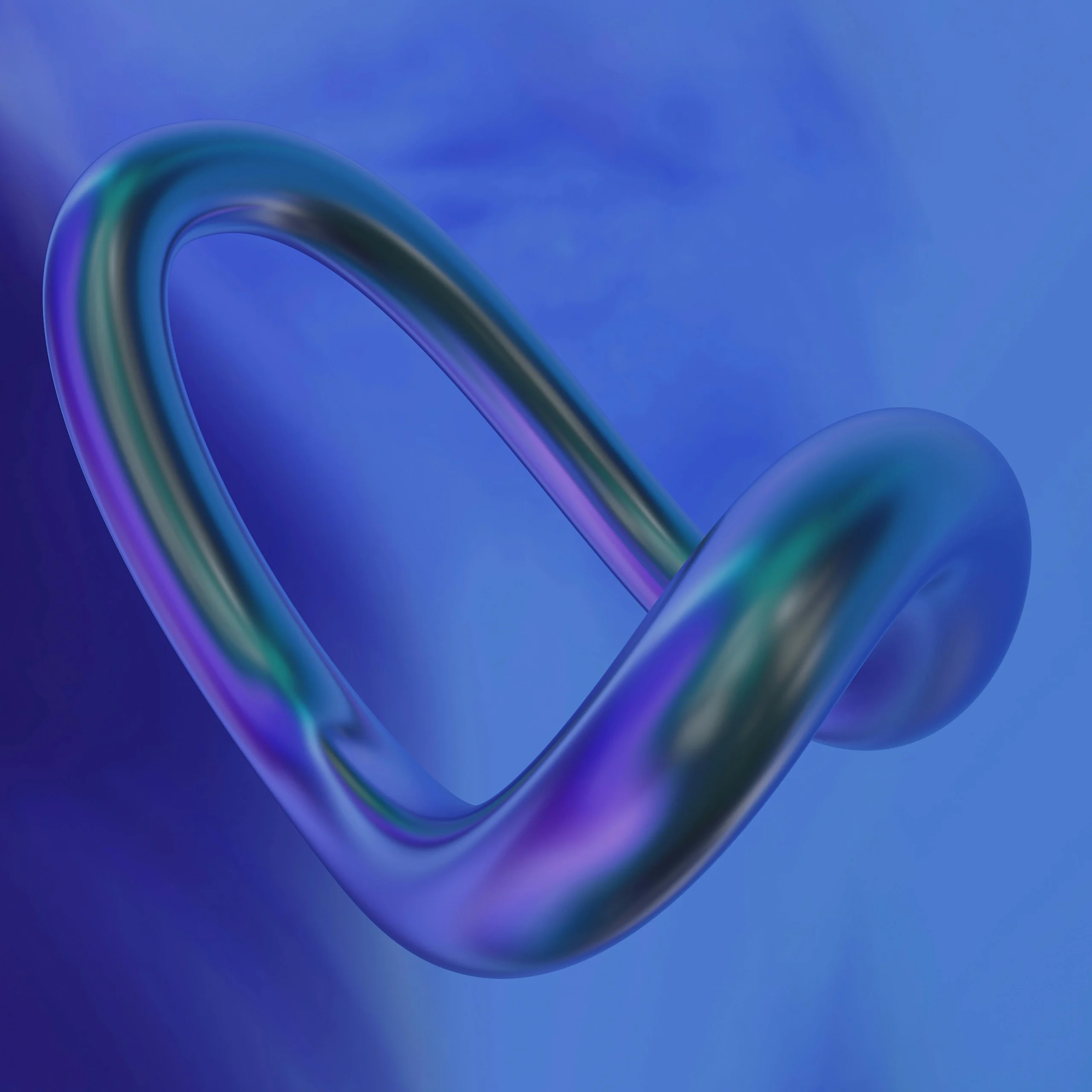
Be quick! Spots are almost gone for September. - Starts at ₹6666/month
Get started with AWM today and watch your website grow.
Our expert team is ready to help.
We respect your privacy. Unsubscribe anytime.
We respect your privacy. Unsubscribe anytime.