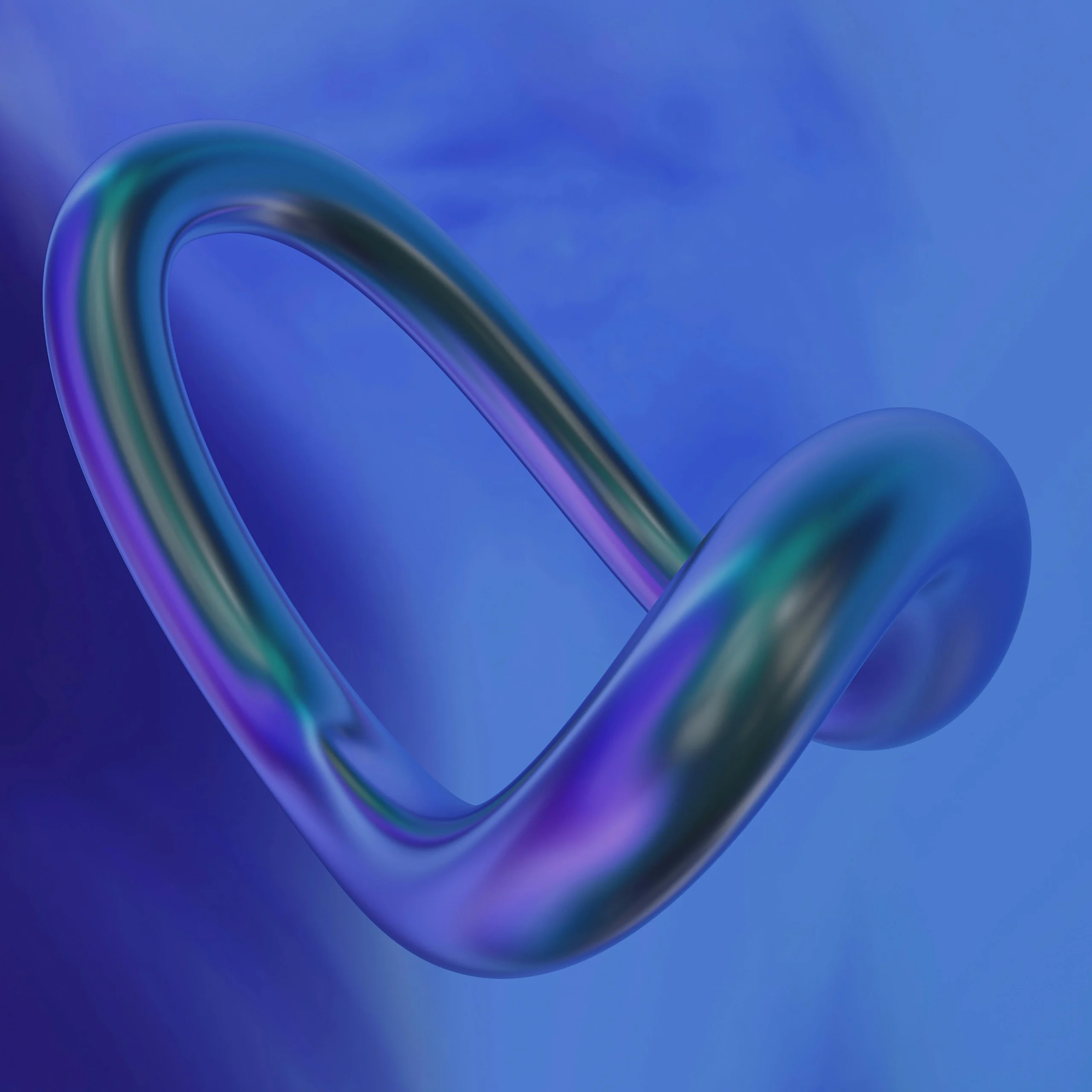November 2, 2024
8 min read
In the competitive online landscape, website performance is crucial, not only for user experience but also for search engine ranking. Core Web Vitals, a set of metrics developed by Google, has become central to understanding and optimizing website performance. This article will guide you through the ins and outs of Core Web Vitals, providing a roadmap for achieving excellence.
Understanding Core Web Vitals
Overview of Core Web Vitals
Core Web Vitals are a set of user-centered metrics that assess loading performance, interactivity, and visual stability, representing critical elements of the user experience. In May 2021, Google made Core Web Vitals a ranking factor, emphasizing the need for website owners to improve these metrics.
- Largest Contentful Paint (LCP): Measures the time taken to render the largest visible element in the viewport. Ideally, LCP should be under 2.5 seconds to ensure a smooth loading experience.
- First Input Delay (FID): This evaluates a page’s responsiveness and interactivity by measuring the delay between the user’s first interaction and the browser’s response. An FID of less than 100 milliseconds is ideal.
- Cumulative Layout Shift (CLS): This measures visual stability, assessing how much content shifts unexpectedly. A CLS score under 0.1 is recommended to prevent disruptive shifts.
These metrics are essential for search engine rankings and, more importantly, for retaining users and improving conversions.
Breaking Down Core Web Vitals Metrics
Don’t Just Maintain Your Website—
Grow It using Active Website Management! Don't Wait for Growth—Accelerate It with Active Website Management
Largest Contentful Paint (LCP)
LCP measures the loading performance, focusing on how quickly the main content appears on the screen. Elements such as images, video thumbnails, and large text blocks can all affect LCP. Achieving a good LCP score indicates that the page is delivering meaningful content quickly, enhancing user experience.
- Factors impacting LCP: Server response time, resource load time, and client-side rendering.
- Common LCP issues: Slow server response, render-blocking JavaScript, large image files.
- Tips to improve LCP: Optimizing server performance, compressing images, and utilizing lazy loading.
FID measures a page’s responsiveness, indicating the time taken for the browser to respond to the first interaction. A poor FID can frustrate users, especially on mobile devices, leading to a negative user experience.
- Factors impacting FID: JavaScript execution time, main-thread work, third-party scripts.
- Common FID issues: Heavy JavaScript execution, unnecessary third-party widgets.
- Tips to improve FID: Minimize JavaScript, defer unused code, reduce main-thread work.
Cumulative Layout Shift (CLS)
CLS evaluates the visual stability of a page, reflecting how much layout shift occurs during loading. Users find unexpected layout shifts frustrating, especially when interacting with content.
- Factors impacting CLS: Size attributes on images, dynamically injected content, and web fonts.
- Common CLS issues: Ads, iframes, or images without dimensions, web fonts causing FOIT (Flash of Invisible Text).
- Tips to improve CLS: Define size for media, use CSS for animations, and preload key web fonts.
How to Optimize Core Web Vitals
Achieving optimal Core Web Vitals requires targeted improvements. Below are strategies to enhance each metric and boost overall site performance.
Optimizing Largest Contentful Paint (LCP)
- Enhance Server Response Times
Faster servers significantly impact loading times. Consider upgrading hosting plans, using CDN services, or implementing caching to ensure minimal server delays. - Optimize and Compress Images
Images often account for the most significant page weight. Compress images without sacrificing quality, and use responsive images to serve appropriate sizes based on user devices. - Implement Lazy Loading
For content below the fold, implement lazy loading. This reduces the initial load time and helps resources appear faster.
- Reduce JavaScript Execution Time
JavaScript is often the primary cause of FID delays. By optimizing and deferring JavaScript files, website managers can reduce the time spent on executing unnecessary code. - Minimize Main-Thread Work
Main-thread work, such as rendering and JavaScript parsing, can significantly slow down response times. Optimize these tasks by splitting code, deferring unused scripts, and offloading tasks to web workers when possible. - Limit Third-Party Scripts
Excessive third-party scripts can degrade site responsiveness. Carefully audit and remove nonessential third-party scripts, such as unneeded social media widgets or analytics tags, to improve FID.
Optimizing Cumulative Layout Shift (CLS)
- Reserve Space for Media Elements
Always set explicit width and height attributes for images, videos, and ads. This ensures that the browser allocates space during loading, reducing layout shifts. - Use CSS Animations Instead of JavaScript
Whenever possible, use CSS for animations as it is less resource-intensive and more stable than JavaScript. This helps maintain visual stability without sudden shifts. - Preload Key Web Fonts
Web fonts can cause layout shifts if they load late. Preload primary fonts to ensure they appear quickly, preventing shifts in text content.
To effectively monitor Core Web Vitals, website managers can use several essential tools that provide insights and actionable data:
- Google PageSpeed Insights
This free tool offers detailed insights into Core Web Vitals for both mobile and desktop views, along with recommendations for improvement. It’s an excellent starting point for assessing overall performance. - Google Search Console
The Core Web Vitals report within Search Console highlights performance metrics across all pages, enabling you to track issues across your site and prioritize pages requiring attention. - Lighthouse
Built into Chrome DevTools, Lighthouse is a powerful tool that provides a Core Web Vitals score and helps you analyze factors affecting performance, accessibility, and SEO. - WebPageTest and GTmetrix
These third-party tools also offer extensive performance testing and are particularly useful for visualizing load time, waterfall charts, and Core Web Vitals metrics in real time. - CrUX (Chrome User Experience Report)
The CrUX database gives a real-user performance data source and shows how real users experience your site across Core Web Vitals. This data is invaluable for making practical, data-driven improvements.
Long-Term Maintenance for Core Web Vitals
Achieving optimal Core Web Vitals is not a one-time project. Website managers need to consider these metrics as part of ongoing maintenance. Here’s how to ensure sustained excellence:
- Set Performance Benchmarks
Define specific goals for LCP, FID, and CLS based on industry standards and regularly assess whether the site meets these benchmarks. - Regularly Audit and Update Content
As new content, plugins, and third-party integrations are added, they may affect Core Web Vitals scores. Regular audits help identify potential issues early and ensure content maintains high performance. - Integrate Core Web Vitals in Active Website Management
A proactive approach to Core Web Vitals requires an active management plan. By integrating performance optimization into Active Website Management, site managers can continuously improve load times, responsiveness, and visual stability.
Don't Wait for Growth—Accelerate It with
Active Website Management Don't Wait for Growth—Accelerate It with Active Website Management
Active Website Management: A Comprehensive Solution for Core Web Vitals Excellence
Implementing and maintaining Core Web Vitals can be challenging, especially for growing websites. Active Website Management (AWM) provides a complete solution, ensuring that sites not only meet Core Web Vitals standards but also excel in user experience, SEO, and performance. Here’s how AWM supports Core Web Vitals:
- Real-Time Monitoring and Quick Issue Resolution
Active Website Management includes real-time performance monitoring, which allows for immediate identification and resolution of issues affecting Core Web Vitals. This is particularly important for maintaining high rankings and ensuring users experience fast, responsive pages. - Monthly Audits and Adjustments
AWM includes regular performance audits, specifically tailored to Core Web Vitals metrics. Monthly audits help ensure that any new updates, plugins, or design changes align with best practices for LCP, FID, and CLS. - Ongoing Optimization and Future-Proofing
As Google’s algorithms evolve, so do Core Web Vitals requirements. Active Website Management keeps sites prepared for any changes, with regular updates to optimization strategies, ensuring the site remains competitive in search engine rankings.
With AWM, website managers can focus on content and engagement strategies while leaving the technical optimization to an expert team. This service guarantees consistent, measurable improvements in Core Web Vitals scores, enhancing both SEO and user satisfaction.
Conclusion
Mastering Core Web Vitals is essential for any website manager aiming for excellence. From loading speed to interactivity and visual stability, these metrics provide an actionable framework for optimizing user experience and search engine performance.
To achieve optimal Core Web Vitals scores:
- Prioritize efficient content loading and server response times for better LCP.
- Optimize JavaScript and limit third-party resources to improve FID.
- Maintain layout stability by defining sizes for images and preloading fonts, enhancing CLS.
For website managers who want to ensure sustained excellence, integrating Core Web Vitals management with an Active Website Management service is invaluable. AWM not only helps monitor and optimize these critical metrics but also adapts strategies over time, ensuring your site remains competitive.
By following these best practices, using the recommended tools, and considering Active Website Management, any website manager can maintain a high-performance site that delights users, attracts search engine visibility, and achieves long-term success.