
In today’s fast-paced digital world, your website isn’t just an online presence—it’s the face of your business, the hub of customer interaction, and a critical element in generating leads. WordPress, being the most popular content management system, powers over 40% of the web. However, simply having a WordPress website is not enough. Regular maintenance is essential to ensure that your site performs optimally, remains secure, and continues to provide value for your business. In this guide, we’ll explore why WordPress website maintenance matters, the risks of neglecting it, the benefits of regular updates, and how you can effectively maintain your WordPress site.

At its core, WordPress website maintenance involves a series of tasks aimed at keeping your website functional, secure, and up-to-date. These tasks include regular updates to WordPress core files, themes, and plugins, performance optimization, security checks, content updates, and backups.
While WordPress offers a user-friendly interface and flexibility, without proper maintenance, your site can suffer from performance issues, security vulnerabilities, and a poor user experience. Ongoing website management is crucial for business growth, and it requires a proactive approach.
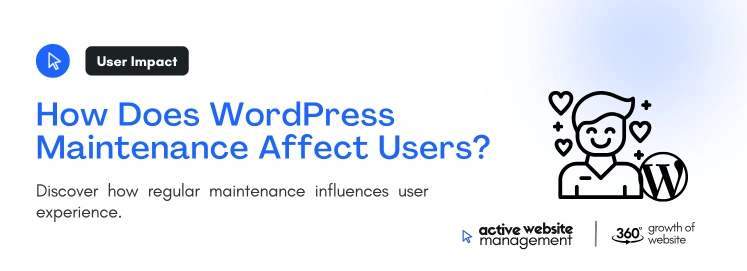
Your website’s performance directly impacts how users interact with your brand. When properly maintained, your WordPress site provides an optimal user experience, builds trust, and enhances credibility. Here’s a closer look at how regular maintenance affects users:
Users today expect websites to load quickly, be responsive, and offer seamless navigation. Regular maintenance ensures that your website runs smoothly, loads quickly, and is free of bugs or broken links. This keeps visitors engaged and encourages them to explore your content, products, or services.
Don't Wait for Growth—Accelerate It with Active Website Management
A well-maintained website is a secure website. By regularly updating your WordPress site, you protect it from potential vulnerabilities and hacking attempts. Users are more likely to trust a website that is secure and performs well, leading to higher conversions and customer retention.
Search engines like Google prioritize websites that are fast, secure, and offer fresh content. Regular updates, performance optimization, and SEO improvements help your website rank higher in search results, making it easier for potential customers to find you.

Ignoring regular maintenance on your WordPress website can have serious consequences. Here are some of the most significant risks:
One of the biggest dangers of neglecting website maintenance is security. WordPress, like any software, can have vulnerabilities that hackers exploit. When updates to WordPress core, themes, or plugins are not applied, your website becomes a prime target for cyberattacks. This can lead to data breaches, loss of sensitive customer information, or even a complete site takeover.
Outdated plugins or themes can slow down your website, causing longer load times and frustrating users. Google also penalizes slow websites, which can affect your search engine rankings. Poor website performance directly impacts your brand’s reputation and user satisfaction.
Without regular updates and testing, your website could develop broken links, malfunctioning forms, or compatibility issues with newer browsers. These issues can create a negative user experience, driving potential customers away and reducing engagement.
A stagnant website with outdated content or design gives the impression that your business is no longer active. Regular maintenance ensures that your website reflects current information, updated services, and aligns with modern design trends, keeping your audience engaged.

By keeping your WordPress site well-maintained, you can enjoy numerous benefits that help drive your business forward:
Regular updates protect your site from known vulnerabilities. Security checks and backups ensure that even in the event of an issue, your website data is safe and can be quickly restored.
Don't Wait for Growth—Accelerate It with Active Website Management
Ongoing maintenance ensures that your website loads quickly and operates smoothly. This improves the overall user experience, increases page views, and reduces bounce rates, helping to improve your website’s ranking in search engine results.
Routine checks on your website’s performance, usability, and functionality ensure that users can easily find what they’re looking for and navigate your site without frustration. A positive user experience can increase customer loyalty and boost conversions.
New WordPress releases often come with new features and improvements. Keeping your website up-to-date allows you to leverage these new functionalities to improve your website’s appearance, interactivity, or performance.
Regular updates to content, SEO plugins, and metadata optimization help improve your site’s search engine ranking. By continually enhancing your SEO efforts, your website stays competitive in search results.

Effective WordPress website maintenance requires a structured approach that includes a combination of updates, testing, backups, and optimization. Here are some of the key tasks to focus on:
Always create regular backups of your website to avoid losing any data. A solid backup solution ensures that if anything goes wrong, such as a hacking attempt or system failure, you can restore your site quickly.
Updates are crucial for both security and functionality. WordPress regularly releases core updates to fix bugs, add new features, and improve security. Plugins and themes also need to be updated frequently to avoid compatibility issues and vulnerabilities.
Install a security plugin to monitor potential threats and vulnerabilities on your website. Regularly audit your website for malware, set up firewalls, and ensure that SSL certificates are in place.
Use performance optimization techniques such as image compression, caching, and database optimization to ensure your website loads quickly. Slow websites can frustrate users and negatively impact search rankings.
Ensure that your website content remains fresh and relevant. Regularly update blog posts, product pages, and service offerings. An SEO audit can help identify areas for improvement, ensuring your website remains competitive in search engine rankings.
WordPress websites rely on a database to store content, settings, and other important information. Over time, the database can become cluttered with unnecessary data, slowing down your website. Regular database optimization helps keep your site running smoothly.
Regularly test your website to ensure all forms, buttons, and features are working properly. Also, check your site’s compatibility across different devices and browsers to ensure a seamless experience for all users.
Spammers often target WordPress websites through comment sections. Keep your site clean by moderating comments and using anti-spam plugins to prevent spam content from appearing on your site.

Maintaining a WordPress website can be time-consuming, especially as your site grows in complexity. This is where Active Website Management comes in to help streamline the process and take the burden off your shoulders. Here’s how it can benefit you:
Active Website Management takes care of all your WordPress maintenance needs, from security updates to performance optimization and content management. With regular monthly updates, your website remains fresh, secure, and optimized for growth.
With Active Website Management, your site receives continuous monitoring and security checks, ensuring that vulnerabilities are patched and your website is protected from potential threats. This proactive approach helps safeguard your website from hacking attempts.
Beyond technical maintenance, Active Website Management ensures that your website’s content and messaging are consistently updated to reflect your business’s current goals. This keeps your audience engaged and ensures your messaging aligns with market trends.
With a focus on delivering a top-tier user experience, Active Website Management implements speed optimization techniques and regularly tests your website’s performance to ensure it loads quickly and efficiently on all devices.
By integrating regular SEO updates and optimizing for user experience, Active Website Management helps improve your website’s visibility in search results and keeps visitors engaged with up-to-date content, driving conversions and growth.
If your business frequently launches new products or services, Active Website Management can assist with creating dedicated product launch pages, helping you market your new offerings effectively and professionally.

Apart from technical maintenance, your website’s content and messaging play a critical role in how users perceive your brand. Well-crafted messaging can make a significant difference in attracting and converting visitors. Here’s how to get it right:
Before writing any content, understand who your audience is and what they’re looking for. Tailor your messaging to address their needs, pain points, and interests.
Your website’s messaging should be easy to understand and to the point. Avoid jargon or overly complex language that could confuse visitors. Instead, focus on clarity and simplicity to convey your message effectively.
While it’s important to describe your product or service, focus on the benefits your users will experience. Show them how your offering will solve their problems or improve their lives.
Guide users through your website with clear and compelling CTAs. Whether it’s signing up for a newsletter, purchasing a product, or contacting you for a consultation, make it easy for users to take the next step.
Learn The Importance of Website Messaging: How It Impacts Users and Drives Business Growth
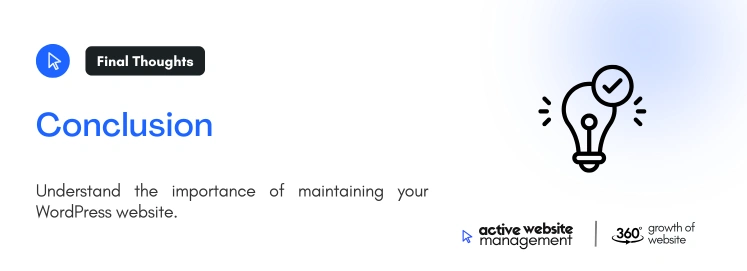
WordPress website maintenance is an ongoing process that’s essential for keeping your site secure, high-performing, and relevant. Neglecting maintenance can lead to security breaches, poor user experiences, and decreased search rankings. However, with regular updates, performance optimization, and security checks, your website can thrive and continue to support your business goals.
By partnering with an Active Website Management service, you ensure that your website remains in top condition without the hassle of managing it yourself. From technical updates to content and performance optimization, Active Website Management provides comprehensive support to keep your WordPress site at its best, allowing you to focus on growing your business.
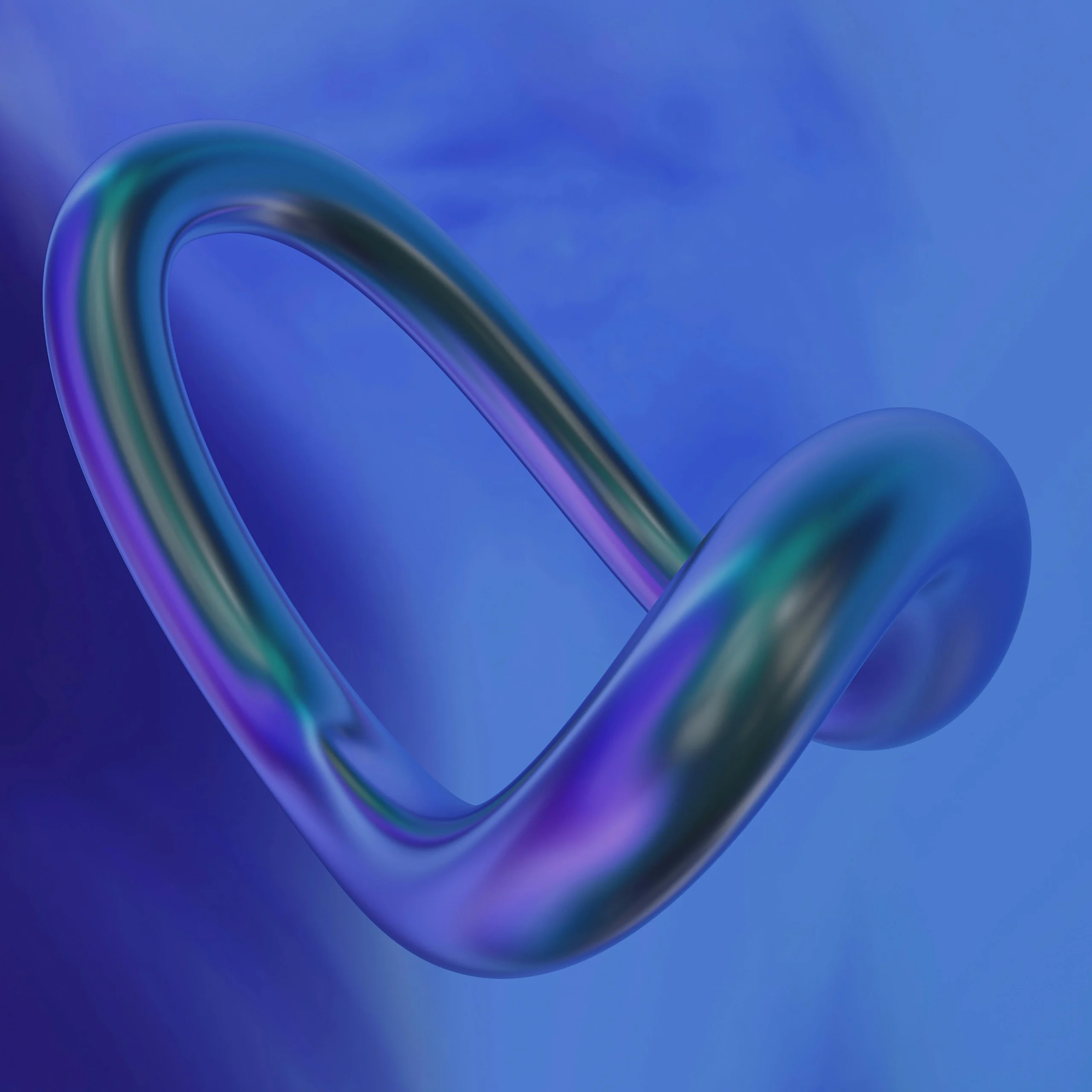
Be quick! Spots are almost gone for September. - Starts at ₹6666/month
Get started with AWM today and watch your website grow.
Our expert team is ready to help.
We respect your privacy. Unsubscribe anytime.
We respect your privacy. Unsubscribe anytime.