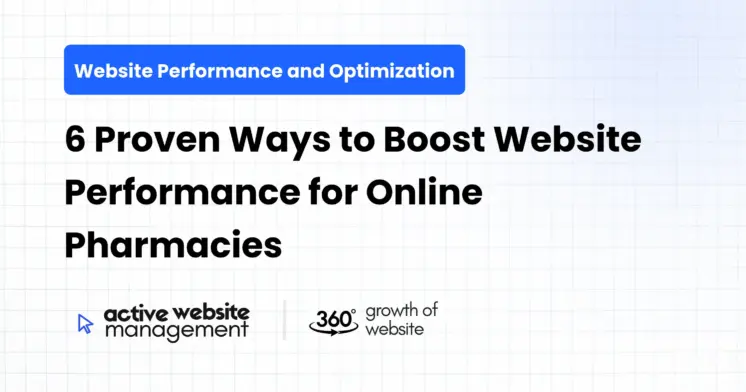February 4, 2025
22 min read
The digital landscape is the new storefront for pharmacies. But unlike a physical store where foot traffic is somewhat guaranteed, online pharmacies live and die by their website performance. A slow, clunky website is a virtual dead end. Customers will click away faster than you can say “prescription refill.”
Boosting your online pharmacy’s website performance isn’t just about aesthetics. It’s about building trust, increasing conversions, and ultimately, providing better healthcare access. It’s about ensuring that when someone needs medication or health information, they can get it quickly and easily. This directly impacts patient adherence, satisfaction, and your bottom line.
Here are six proven ways to supercharge your pharmacy’s website, turning it into a high-performing engine for growth and patient care:
1. Optimizing Pharmacy Site Speed: The Need for Speed in Healthcare
In the world of online pharmacies, speed isn’t just a convenience; it’s a necessity. Think about it: someone searching for medication might be feeling unwell, stressed, or in a hurry. A slow-loading website can exacerbate these feelings and drive them straight to your competitors. This section focuses on the critical aspects of pharmacy site speed optimization.
Why Website Speed Matters for Online Pharmacies
Enhanced User Experience (UX): A fast website leads to happy customers. When users can quickly find what they need, they are more likely to complete a purchase, request a refill, or simply explore your offerings. A positive experience fosters loyalty and encourages repeat business.
Improved Search Engine Ranking (SEO): Google and other search engines prioritize websites with fast loading times. A faster site will rank higher in search results, increasing visibility and driving organic traffic to your pharmacy. This means more potential customers finding you through search.
Increased Conversion Rates: Every second counts when it comes to converting visitors into customers. A delay of even a few seconds can significantly impact conversion rates. A fast website reduces bounce rates (the percentage of visitors who leave your site after viewing only one page) and encourages users to explore your products and services.
Mobile-First Optimization is Crucial: A significant portion of online pharmacy traffic comes from mobile devices. Optimizing your website for mobile devices is essential. This includes responsive design, optimized images, and streamlined navigation to ensure a seamless experience for mobile users.
Building Trust and Credibility: In the healthcare industry, trust is paramount. A slow, unreliable website can erode trust and make potential customers question your professionalism and competence. A fast and reliable website projects an image of efficiency and trustworthiness.
Key Strategies to Boost Pharmacy Site Speed
Optimize Images: Large, unoptimized images are a major culprit for slow loading times.
- What to do: Compress images without sacrificing quality. Use tools like TinyPNG, ImageOptim, or ShortPixel.
- Why it works: Reduces file sizes, allowing images to load faster without noticeable quality loss.
- How to implement: Before uploading any image to your website, run it through a compression tool. Use appropriate file formats like JPEG for photographs and PNG for graphics.
Leverage Browser Caching: Browser caching allows visitors’ browsers to store static files from your website, so they don’t have to be downloaded again on subsequent visits.
- What to do: Implement browser caching by adding code to your website’s
.htaccess file or using a caching plugin. - Why it works: Reduces server load and improves loading times for returning visitors.
- How to implement: Consult your web developer or hosting provider for assistance with enabling browser caching.
Minimize HTTP Requests: Each element on your website (images, scripts, stylesheets) requires an HTTP request to be loaded. Reducing the number of requests can significantly improve loading times.
- What to do: Combine CSS and JavaScript files, minimize the use of external scripts, and use CSS sprites to combine multiple images into a single image file.
- Why it works: Reduces the overhead associated with making multiple requests to the server.
- How to implement: Work with your web developer to identify opportunities to combine files and reduce external scripts.
Choose a Fast Web Hosting Provider: Your web hosting provider plays a critical role in website performance.
- What to do: Choose a web hosting provider that specializes in performance and offers features like SSD storage, content delivery networks (CDNs), and optimized server configurations.
- Why it works: A fast web hosting provider ensures that your website is served quickly and reliably to visitors around the world.
- How to implement: Research different web hosting providers and compare their performance, features, and pricing. Consider providers that offer managed WordPress hosting for optimized performance.
Use a Content Delivery Network (CDN): A CDN distributes your website’s content across multiple servers around the world.
- What to do: Sign up for a CDN service and integrate it with your website.
- Why it works: Allows visitors to download content from the server closest to them, reducing latency and improving loading times, especially for international visitors.
- How to implement: Choose a CDN provider that integrates with your website platform. Popular options include Cloudflare, Akamai, and Amazon CloudFront.
Optimize Your Code: Clean, efficient code is essential for website performance.
- What to do: Minify CSS and JavaScript files, remove unnecessary code, and optimize database queries.
- Why it works: Reduces the amount of data that needs to be downloaded and processed by the browser.
- How to implement: Work with your web developer to optimize your website’s code for performance.
Don’t Just Maintain Your Website—
Grow It using Active Website Management! Don't Wait for Growth—Accelerate It with Active Website Management
Testing Your Pharmacy Site Speed
- Google PageSpeed Insights: A free tool from Google that analyzes your website’s speed and provides recommendations for improvement.
- GTmetrix: A popular website speed testing tool that provides detailed performance reports and recommendations.
- WebPageTest: A powerful website speed testing tool that allows you to test your website from different locations and browsers.
Continuous Monitoring and Improvement
Website speed optimization is not a one-time task; it’s an ongoing process. Regularly monitor your website’s speed and make adjustments as needed. Keep an eye out for new technologies and techniques that can further improve performance. This dedication to speed will result in a smoother user experience and contribute to the overall success of your online pharmacy.
2. Medical Optimization: Prioritizing User Experience in Healthcare
Medical optimization refers to fine-tuning your online pharmacy’s website to specifically meet the needs and expectations of patients and healthcare professionals. It’s about creating a user-centric experience that prioritizes ease of navigation, clear information, and a secure environment.
Key Elements of Medical Optimization
Intuitive Navigation: A website with clear and intuitive navigation is essential for helping users find what they need quickly and easily.
- What to do: Use clear and concise menu labels, organize products and services into logical categories, and provide a search function that is easy to find and use.
- Why it works: Reduces frustration and helps users find what they need without getting lost.
- How to implement: Conduct user testing to identify areas where navigation can be improved. Use tools like Google Analytics to track how users are navigating your website and identify any pain points.
Clear and Concise Information: Provide clear, accurate, and easy-to-understand information about your products and services.
- What to do: Use plain language, avoid technical jargon, and provide detailed product descriptions, including information about ingredients, dosage, and potential side effects.
- Why it works: Helps users make informed decisions about their health and builds trust in your pharmacy.
- How to implement: Review all website content to ensure it is accurate, up-to-date, and easy to understand. Consult with pharmacists or other healthcare professionals to ensure the information is medically accurate.
Mobile-Friendly Design: Ensure your website is fully responsive and optimized for mobile devices.
- What to do: Use a responsive design framework, optimize images for mobile devices, and ensure that all website elements are easy to view and interact with on smaller screens.
- Why it works: Allows users to access your website and services on the go, regardless of their device.
- How to implement: Use Google’s Mobile-Friendly Test to check if your website is mobile-friendly. Conduct user testing on mobile devices to identify any areas where the mobile experience can be improved.
Accessibility: Make your website accessible to users with disabilities.
- What to do: Follow accessibility guidelines, such as WCAG (Web Content Accessibility Guidelines), to ensure that your website is accessible to users with visual, auditory, motor, or cognitive impairments.
- Why it works: Allows you to reach a wider audience and ensures that everyone can access your online pharmacy’s services.
- How to implement: Use accessibility testing tools to identify accessibility issues on your website. Provide alternative text for images, use clear and consistent headings, and ensure that your website is keyboard navigable.
Secure Payment Processing: Provide a secure and trustworthy payment processing system.
- What to do: Use a reputable payment gateway, implement SSL encryption, and display security badges to reassure users that their payment information is safe.
- Why it works: Protects users’ financial information and builds trust in your pharmacy.
- How to implement: Choose a PCI-compliant payment gateway. Display security badges from trusted organizations like Norton Secured or McAfee Secure.
Privacy Policy and Terms of Service: Clearly display your privacy policy and terms of service.
- What to do: Provide a clear and concise privacy policy that explains how you collect, use, and protect users’ personal information. Also, provide terms of service that outline the rules and regulations for using your website.
- Why it works: Builds trust and transparency with your users and helps you comply with legal requirements.
- How to implement: Consult with a legal professional to ensure that your privacy policy and terms of service are accurate and up-to-date.
Addressing Patient Concerns and Building Trust
FAQ Section: A comprehensive FAQ section can address common patient questions and concerns.
- What to do: Create an FAQ section that answers common questions about your products, services, shipping, returns, and payment options.
- Why it works: Provides quick answers to common questions, reducing the need for users to contact customer service.
- How to implement: Analyze customer service inquiries to identify common questions. Organize your FAQ section by topic for easy navigation.
Contact Information: Make it easy for users to contact your pharmacy with questions or concerns.
- What to do: Display your phone number, email address, and physical address prominently on your website. Provide a contact form that users can use to submit inquiries.
- Why it works: Shows users that you are accessible and responsive to their needs.
- How to implement: Display your contact information in the header and footer of your website. Respond to inquiries promptly and professionally.
Testimonials and Reviews: Display testimonials and reviews from satisfied customers.
- What to do: Collect testimonials and reviews from your customers and display them on your website. Use a reputable review platform to manage and display your reviews.
- Why it works: Provides social proof and builds trust in your pharmacy.
- How to implement: Ask your customers for testimonials and reviews. Display your reviews prominently on your website.
Medical optimization is an ongoing process. By continuously monitoring your website’s performance, gathering user feedback, and making adjustments as needed, you can create a user-centric experience that meets the needs of your patients and healthcare professionals.
Your online pharmacy is more than just a website; it’s a platform for delivering healthcare services. Ensuring the stability and scalability of this platform is crucial for providing a seamless and reliable experience for your users. Healthcare platform performance directly influences patient satisfaction, operational efficiency, and the overall success of your online pharmacy.
- Reliability: Your website should be available and functioning properly at all times. Downtime can disrupt patient care and damage your reputation.
- Scalability: Your website should be able to handle increasing traffic and transaction volumes without experiencing performance degradation.
- Security: Your website should be protected from cyber threats and data breaches. Patient data is sensitive and must be protected at all costs.
- Integration: Your website should be able to integrate with other healthcare systems, such as electronic health records (EHRs) and pharmacy management systems.
- Compliance: Your website should comply with all relevant healthcare regulations, such as HIPAA (Health Insurance Portability and Accountability Act).
Regular Security Audits: Conduct regular security audits to identify and address vulnerabilities in your website and infrastructure.
- What to do: Engage a qualified security firm to conduct penetration testing and vulnerability scanning.
- Why it works: Helps you identify and fix security vulnerabilities before they can be exploited by hackers.
- How to implement: Schedule regular security audits and penetration tests. Implement a vulnerability management program to track and address identified vulnerabilities.
Robust Security Measures: Implement robust security measures to protect your website and patient data.
- What to do: Use strong passwords, implement multi-factor authentication, encrypt sensitive data, and use a web application firewall (WAF).
- Why it works: Protects your website and patient data from cyber threats.
- How to implement: Enforce strong password policies. Implement multi-factor authentication for all user accounts. Encrypt sensitive data at rest and in transit. Deploy a web application firewall to protect against common web attacks.
HIPAA Compliance: Ensure your website is HIPAA compliant.
- What to do: Implement HIPAA-compliant security and privacy practices. Train your employees on HIPAA regulations. Enter into business associate agreements (BAAs) with your vendors.
- Why it works: Protects patient privacy and complies with legal requirements.
- How to implement: Conduct a HIPAA risk assessment. Implement HIPAA-compliant security and privacy policies and procedures. Train your employees on HIPAA regulations.
Monitoring and Alerting: Implement monitoring and alerting systems to track your website’s performance and security.
- What to do: Use monitoring tools to track website uptime, response time, and error rates. Set up alerts to notify you of any issues.
- Why it works: Allows you to quickly identify and address performance and security issues before they impact your users.
- How to implement: Choose a monitoring tool that meets your needs. Set up alerts for critical performance and security metrics.
Scalable Infrastructure: Use a scalable infrastructure that can handle increasing traffic and transaction volumes.
- What to do: Use cloud-based hosting, auto-scaling, and load balancing.
- Why it works: Allows your website to handle increasing traffic and transaction volumes without experiencing performance degradation.
- How to implement: Migrate your website to a cloud-based hosting provider. Configure auto-scaling to automatically add resources as needed. Use load balancing to distribute traffic across multiple servers.
Regular Backups: Perform regular backups of your website and data.
- What to do: Schedule regular backups and store them in a secure location.
- Why it works: Allows you to restore your website and data in the event of a disaster or security breach.
- How to implement: Schedule regular backups and store them in a secure offsite location. Test your backups regularly to ensure they are working properly.
Disaster Recovery Plan: Develop a disaster recovery plan.
- What to do: Create a plan that outlines the steps you will take to restore your website and data in the event of a disaster.
- Why it works: Allows you to quickly restore your website and data in the event of a disaster, minimizing downtime and data loss.
- How to implement: Create a disaster recovery plan that outlines the steps you will take to restore your website and data in the event of a disaster. Test your disaster recovery plan regularly to ensure it is working properly.
Healthcare platform performance is a critical component of a successful online pharmacy. By implementing these strategies, you can ensure that your website is stable, scalable, secure, and compliant, providing a seamless and reliable experience for your users.
4. Optimize for Search Engines: Becoming Findable in the Crowded Online Pharmacy Space
SEO is not just about ranking higher; it’s about making your online pharmacy the go-to resource for people seeking health information and medication. It is making your pharmacy discoverable when people search for related terms on search engines like Google, Bing and others.
Don't Wait for Growth—Accelerate It with
Active Website Management Don't Wait for Growth—Accelerate It with Active Website Management
Essential SEO Strategies for Online Pharmacies
Keyword Research: Understand what keywords your target audience is using to search for pharmacies, medications, and health information online.
- What to do: Use keyword research tools like Google Keyword Planner, Ahrefs, and SEMrush to identify relevant keywords with high search volume and low competition.
- Why it works: Helps you target the right keywords and attract the right audience to your website.
- How to implement: Create a list of seed keywords related to your pharmacy’s products and services. Use keyword research tools to generate a list of related keywords and analyze their search volume and competition.
On-Page Optimization: Optimize your website’s content and structure to improve its ranking in search results.
- What to do: Use relevant keywords in your page titles, headings, meta descriptions, and body copy. Optimize your images with alt tags. Create clear and concise URLs.
- Why it works: Helps search engines understand what your website is about and improve its ranking in search results.
- How to implement: Review your website’s content and structure to identify areas where you can improve on-page optimization. Use SEO plugins like Yoast SEO or Rank Math to help you optimize your content.
Content Marketing: Create high-quality, informative, and engaging content that attracts and engages your target audience.
- What to do: Create blog posts, articles, infographics, videos, and other types of content that provide value to your target audience.
- Why it works: Helps you attract and engage your target audience, build brand awareness, and improve your website’s ranking in search results.
- How to implement: Develop a content marketing strategy that outlines the types of content you will create, the topics you will cover, and the channels you will use to distribute your content.
Link Building: Build high-quality backlinks from other websites to your website.
- What to do: Earn backlinks from reputable websites in your industry by creating high-quality content, participating in industry events, and reaching out to other website owners.
- Why it works: Helps search engines understand that your website is a valuable resource and improve its ranking in search results.
- How to implement: Identify opportunities to earn backlinks from reputable websites in your industry. Create high-quality content that other websites will want to link to. Reach out to other website owners and ask them to link to your website.
Local SEO: Optimize your website for local search.
- What to do: Claim your Google My Business listing, optimize your website for local keywords, and get local citations.
- Why it works: Helps you attract local customers who are searching for pharmacies in your area.
- How to implement: Claim your Google My Business listing and optimize it with relevant information about your pharmacy. Optimize your website for local keywords, such as “pharmacy in [your city]”. Get local citations from directories like Yelp and Yellow Pages.
- Google Analytics: Track your website’s traffic, bounce rate, and conversion rate.
- Google Search Console: Monitor your website’s performance in Google search results.
- SEO Tools: Use SEO tools like Ahrefs and SEMrush to track your keyword rankings, backlinks, and website’s overall SEO performance.
Stay Up-to-Date With SEO Best Practices
SEO is an ever-evolving field. Stay up-to-date with the latest SEO best practices to ensure that your website is ranking well in search results.
- Follow industry blogs and publications.
- Attend SEO conferences and webinars.
- Experiment with different SEO strategies.
By implementing these SEO strategies, you can improve your online pharmacy’s visibility in search results and attract more customers to your website. Remember that SEO is a long-term strategy, so it takes time and effort to see results.
5. Mobile Optimization: Reaching Patients Where They Are
In today’s digital world, a significant portion of online pharmacy traffic comes from mobile devices. Optimizing your website for mobile is no longer optional; it’s essential for reaching patients where they are and providing a seamless and convenient experience.
Why Mobile Optimization is Critical for Online Pharmacies
- Increased Mobile Traffic: Mobile devices account for a significant and growing percentage of online pharmacy traffic.
- Improved User Experience: A mobile-optimized website provides a better user experience for mobile users, leading to increased engagement and conversions.
- Enhanced SEO: Google prioritizes mobile-friendly websites in its search rankings.
- Competitive Advantage: Mobile optimization can give you a competitive edge over pharmacies that haven’t yet optimized their websites for mobile devices.
- Accessibility: Mobile optimization makes your website more accessible to users with disabilities.
Key Strategies for Mobile Optimization
Responsive Design: Use a responsive design framework to ensure that your website adapts to different screen sizes and devices.
- What to do: Use a responsive design framework like Bootstrap or Foundation.
- Why it works: Allows your website to automatically adjust to different screen sizes, providing a consistent user experience across all devices.
- How to implement: Choose a responsive design framework that meets your needs. Work with your web developer to implement the framework on your website.
Optimize Images: Optimize images for mobile devices to reduce file sizes and improve loading times.
- What to do: Compress images, use appropriate file formats, and use responsive images.
- Why it works: Reduces file sizes, allowing images to load faster on mobile devices.
- How to implement: Use image compression tools to reduce file sizes. Use appropriate file formats like JPEG for photographs and PNG for graphics. Use responsive images to serve different image sizes based on the device screen size.
Simplify Navigation: Simplify navigation for mobile devices.
- What to do: Use a mobile-friendly menu, simplify your website’s structure, and make it easy for users to find what they need.
- Why it works: Makes it easier for mobile users to navigate your website and find what they need.
- How to implement: Use a mobile-friendly menu that is easy to navigate on small screens. Simplify your website’s structure to make it easier for users to find what they need.
Optimize Forms: Optimize forms for mobile devices.
- What to do: Use short forms, use auto-fill, and use clear labels.
- Why it works: Makes it easier for mobile users to fill out forms.
- How to implement: Use short forms that only ask for essential information. Use auto-fill to populate form fields automatically. Use clear labels to guide users through the form.
Use Accelerated Mobile Pages (AMP): Use AMP to create faster-loading mobile pages.
- What to do: Implement AMP on your website.
- Why it works: Creates faster-loading mobile pages, improving user experience and SEO.
- How to implement: Use an AMP plugin or work with your web developer to implement AMP on your website.
Testing Your Mobile Optimization
- Google’s Mobile-Friendly Test: A free tool from Google that tests your website’s mobile-friendliness.
- Mobile Device Emulators: Use mobile device emulators to test your website on different mobile devices.
Continuous Monitoring and Improvement
Mobile optimization is an ongoing process. Regularly monitor your website’s mobile performance and make adjustments as needed.
- Track your website’s mobile traffic.
- Monitor your website’s mobile bounce rate.
- Gather user feedback on your mobile website.
By implementing these mobile optimization strategies, you can provide a seamless and convenient experience for your mobile users and improve your online pharmacy’s performance.
6. Active Website Management: The Key to Long-Term Success
All the optimization in the world is useless if you neglect ongoing maintenance and improvement. Active website management is the continuous process of monitoring, updating, and improving your website to ensure it remains high-performing, secure, and relevant. It’s not a one-time fix; it’s a commitment to excellence. For ongoing support and management of your online pharmacy’s website, consider a service like Active Website Management.
Why Active Website Management is Essential
- Prevent Security Vulnerabilities: Websites are constantly targeted by hackers. Active website management includes regular security updates and monitoring to prevent security breaches.
- Ensure Website Uptime: Downtime can cost you customers and damage your reputation. Active website management includes monitoring your website’s uptime and quickly addressing any issues that arise.
- Improve Website Performance: Website performance can degrade over time due to outdated code, broken links, and other issues. Active website management includes regular performance audits and optimizations.
- Keep Content Fresh and Relevant: Outdated content can make your website look unprofessional and untrustworthy. Active website management includes regularly updating your website’s content to keep it fresh and relevant.
- Adapt to Changing Technologies: The web is constantly evolving. Active website management includes keeping up with the latest technologies and trends and adapting your website accordingly.
Key Components of Active Website Management
- Security Monitoring and Updates: Regularly monitor your website for security vulnerabilities and install security updates as soon as they are available.
- Performance Monitoring and Optimization: Regularly monitor your website’s performance and make adjustments as needed to improve loading times and user experience.
- Content Updates and Maintenance: Regularly update your website’s content to keep it fresh and relevant. This includes updating product descriptions, blog posts, and other website content.
- Technical Support: Provide technical support to address any issues that arise with your website.
- SEO Monitoring and Optimization: Regularly monitor your website’s SEO performance and make adjustments as needed to improve your ranking in search results.
- Analytics Tracking and Reporting: Track your website’s traffic, bounce rate, and conversion rate. Use this data to make informed decisions about how to improve your website.
- Regular Backups: Perform regular backups of your website and data to protect against data loss.
Benefits of Outsourcing Active Website Management
- Focus on Your Core Business: Outsourcing active website management allows you to focus on your core business, such as providing healthcare services to your patients.
- Access to Expertise: Outsourcing active website management gives you access to a team of experts who can help you keep your website running smoothly and efficiently.
- Cost Savings: Outsourcing active website management can be more cost-effective than hiring an in-house team.
- Improved Website Performance: Active website management can help you improve your website’s performance, security, and SEO.
Active website management is an essential investment for any online pharmacy. By implementing these strategies, you can ensure that your website remains high-performing, secure, and relevant, providing a seamless and reliable experience for your users. It’s the equivalent of a regular health checkup for your online presence, ensuring it stays in peak condition to serve your patients effectively.