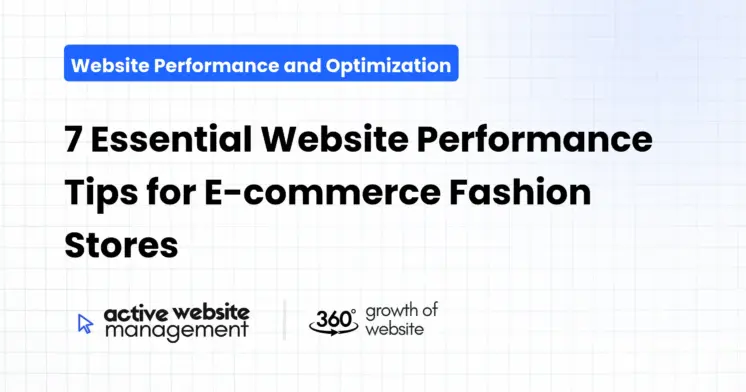February 1, 2025
20 min read
Okay, fashionistas, let’s talk about something even more crucial than the latest trends: your e-commerce store’s performance. You’ve got the killer clothes, the eye-catching photography, and a brand story that sings. But if your website is lagging, you’re losing customers faster than you can say “add to cart.” In the fast-paced world of online retail, a slow website is a death knell. Nobody has the patience to wait around for pages to load, especially when they’re eager to snag that must-have dress or those perfect jeans. This isn’t just about convenience; it’s about your bottom line. A fast, smooth website equals more sales, higher conversions, and a loyal customer base.
So, how do you transform your website from a turtle into a cheetah? This guide will give you 7 essential website performance tips, each designed to boost your e-commerce fashion store into the fast lane, all while keeping those search engine crawlers happy, and making sure you’re a style leader, not a speed laggard.
1. Optimize Images: The Silent Speed Killers
Let’s face it, in the fashion world, visuals are everything. Gorgeous high-resolution images are non-negotiable. But, they often come at a steep price: website speed. Big image files slow down your website like a lead weight, especially on mobile devices where data connections might be less consistent. This problem affects the crucial part of an e-commerce site which is the product page, where users go to look at and evaluate an item before purchase. So, what’s the solution? Image optimization.
Understanding Image Optimization for Fashion E-Commerce
Image optimization isn’t just about making the file smaller; it’s about finding the perfect balance between image quality and file size. You want your products to look their absolute best, showcasing every detail and texture. But you also want your pages to load instantly.
Key Strategies for Image Optimization:
- Choose the Right File Format: Use JPEGs for photographs (they are great for colorful, detailed images) and PNGs for graphics or images with transparency. In some cases, especially if you have a lot of images, use WebP formats, which can offer even better compression, although older browsers might not support them well. The best way is to use both the WebP and a traditional format, so users get the best experience in every browser.
- Compress Images: Before uploading any image, always run it through a compression tool. There are many free online tools available, as well as more robust software like Adobe Photoshop. This step significantly reduces file sizes without drastically affecting visual quality.
- Resize Images Appropriately: Don’t upload a massive 4000px wide image if you’re only displaying it at 800px. Resize your images to the exact dimensions needed.
- Use Lazy Loading: This technique loads images only when they are visible in the user’s viewport. This means the browser doesn’t need to load all the images at once, resulting in much faster initial page load times. This is especially important for product pages and category listings.
- Implement a Content Delivery Network (CDN): A CDN stores copies of your website’s assets (including images) on servers located around the world. When someone visits your site, the content is served from the nearest server, reducing latency and load times. It’s like having a local version of your website, no matter where your customer is located.
Don’t Just Maintain Your Website—
Grow It using Active Website Management! Don't Wait for Growth—Accelerate It with Active Website Management
Actionable Steps for Image Optimization:
- Audit Your Website: Use tools like Google PageSpeed Insights to identify large, unoptimized images.
- Batch Compress: Use bulk image optimization tools to process a whole folder of images instead of one by one.
- Implement Lazy Loading: This is often a feature you can enable directly in your e-commerce platform or by using a plugin, but a competent developer can also add it manually.
- Regularly Check and Optimize: Image optimization isn’t a one-time task. Be vigilant, especially after adding new products.
Why this is crucial for fashion e-commerce: High-quality product images are crucial for fashion e-commerce. Optimized images mean faster load times without compromising visual appeal, leading to a better user experience and increased sales. By making these small but impactful improvements, you can make a huge difference to overall site speed. Remember that first impressions matter, and this is the first thing a user sees.
2. Minify Code: Streamlining Your Website’s Backbone
Your website isn’t just about visuals; it’s also built on lines of code. Just like a wardrobe full of unnecessary items can weigh you down, unnecessary code can slow down your website. Minifying code is the process of removing unneeded characters, spaces, and comments from HTML, CSS, and JavaScript files. This process, while seemingly technical, can have a surprisingly large impact on website performance, and it’s something you definitely should not overlook.
Understanding Code Minification in E-commerce
When a browser loads your website, it needs to interpret all that code. The more code it has to read, the longer it takes to load the page. Minifying code makes it smaller and more efficient, resulting in faster loading times. Think of it as condensing a long report into a much shorter, punchier version.
Benefits of Minifying Code:
- Faster Page Load Times: Smaller code files mean less data to transfer, leading to significantly faster loading times, especially on mobile devices.
- Improved SEO: Search engines, like Google, favor fast-loading websites, so this could have a positive impact on your search rankings.
- Reduced Bandwidth Usage: Smaller files require less bandwidth, which can lead to cost savings, especially if you have a high volume of traffic.
- Better User Experience: A faster website translates to happier customers, who are more likely to browse, buy, and return.
Practical Steps for Code Minification:
- Use Online Tools: There are a variety of free online tools available that allow you to paste in your HTML, CSS, and JavaScript code and get a minified version in seconds. Search for “HTML minifier,” “CSS minifier,” and “JavaScript minifier” to find several options.
- Use Build Tools: If you are comfortable with the more technical side of things, you can integrate build tools like Webpack or Grunt into your workflow. These can handle minification (and many other tasks) as part of your website development process.
- Use Plugins or Extensions: Many e-commerce platforms have plugins or extensions that can automatically handle code minification. Check your platform’s marketplace for these options.
Integrating Minification into Your Workflow
- Minify on Production, Not on Development: It is generally recommended to minify your code in production (live site) environment, and leave your development files unminified. This will allow you to debug and make changes more easily during development.
- Automate the Process: Whether you’re using an online tool, a build tool, or a plugin, try to set things up so the code minification is an automatic process that occurs each time you deploy a change.
- Test After Minifying: After you minify your code, make sure to thoroughly test your website to ensure that everything works as it should.
Why code minification matters for fashion e-commerce: When users are browsing for the perfect outfit, they expect a smooth, fast shopping experience. Minifying code ensures that your website loads quickly and efficiently, keeping customers engaged and ready to buy. This is a very important step, as it helps to improve load speed without negatively affecting the quality of your site.
3. Leverage Browser Caching: Giving Your Website a Memory
Imagine if every time you visited your favorite fashion store, you had to wait for them to set up the mannequins and unpack the clothes. It would be frustrating, right? That’s similar to how a website works without caching. Every time a user visits a page, their browser has to download all the site’s elements (like the images, code, and fonts). Browser caching gives your website a memory. It allows browsers to store certain elements of your website locally, so they don’t need to be downloaded again every time a user visits a page or revisits your store.
How Browser Caching Works
When a browser accesses a webpage, it can store certain assets, like your logo, stylesheets, or JavaScript files, on the user’s local computer. When the user visits the same page or another page on your website again, the browser can retrieve those assets from its cache, rather than requesting them from your server. This drastically reduces page load times, and provides a much faster and smoother user experience.
Setting Up Browser Caching:
- If you’re using an Apache web server, you can use the
.htaccess file to set up caching rules. This is a simple way to control caching behavior. For example, you can specify how long a resource should be cached using the ExpiresByType directive. - Configure Nginx: If your server is Nginx, you would use the config files to set up the caching. This is similar to the Apache method.
- Use a CDN (Content Delivery Network): CDNs not only cache your content on their servers around the world, but also have specific caching rules you can configure. A CDN can handle a lot of caching in a transparent manner, so this is a very popular approach.
- Use a Plugin: If you’re using a platform like WordPress, Shopify, or other CMS, you can find plugins to handle caching automatically.
- Set Appropriate Expiration Dates: For static files like your images and CSS, set a long expiration date (e.g., one year). For frequently changing resources, like product pages, set a shorter expiration date or use conditional caching (where the browser checks if the file has been updated).
Don't Wait for Growth—Accelerate It with
Active Website Management Don't Wait for Growth—Accelerate It with Active Website Management
Practical Implementation
- Identify Cacheable Assets: Determine which elements of your website are suitable for caching (usually images, CSS, JavaScript, and fonts).
- Set Rules for Caching: Based on the method above, set up appropriate caching rules on your server or CDN. Be sure to set correct values for both public and private caching.
- Monitor the Results: Check the performance of your website using tools like Google PageSpeed Insights to verify that your caching settings are working as intended.
- Update the Cache as Needed: Be sure to have a method to clear the user’s cache if needed, so they are always seeing the most recent version of your website.
Why it matters for fashion e-commerce: Customers often browse multiple pages before making a purchase, so caching will give returning users a quick browsing experience. Caching ensures your website remembers the important parts, meaning that visitors spend more time looking at your products and less time waiting. This makes it easier for users to find exactly what they want and improves their overall enjoyment of your store.
In today’s world, most online browsing happens on mobile devices. If your e-commerce fashion store isn’t optimized for mobile, you’re not just missing out; you’re actively turning customers away. A slow, clunky mobile experience will lead to frustration and abandonment, and lost sales. The mobile-first approach is no longer an option; it’s a necessity. This goes beyond just making sure your website looks good on a phone. It’s about making the entire mobile shopping experience fast, intuitive, and user-friendly.
Key Aspects of Mobile Optimization
- Responsive Design: A responsive website adapts to different screen sizes and devices automatically. It ensures that all the elements on your website, from text to images, are displayed correctly on any device. This means that a single version of your site can be shown correctly across a variety of platforms.
- Mobile-Friendly Navigation: Mobile navigation should be simple and intuitive, so users can easily find what they’re looking for. Use clear menus, prominent search bars, and breadcrumb navigation to guide users.
- Fast Loading Pages: Mobile connections are often slower, making speed optimization even more crucial for mobile users. Make sure to implement all of the optimization tips in this guide, such as image compression, code minification, and caching.
- Touch-Friendly Elements: Buttons, links, and other interactive elements should be large enough to be easily tapped on a touch screen without requiring pixel-perfect precision.
- Simplified Checkout: Make it easy for mobile users to buy products by simplifying the checkout process, using autofill where possible, and offering one-click payment options.
- Avoid Pop-Ups: While pop-ups might have their place in the desktop world, they can be extremely intrusive on smaller mobile screens. Avoid them as much as possible.
Steps to Optimize for Mobile:
- Test Your Website on Multiple Devices: Use real phones and tablets to see how your website looks and performs. Or, use the mobile view in your browser’s developer tools to see the mobile site in different sizes.
- Prioritize Mobile Navigation: Plan your website’s mobile navigation before anything else. This will often mean a simpler design than you use for your desktop users.
- Optimize Image Sizes: Make sure that your images are small enough to load quickly, without losing their visual appeal. Use different image sizes for desktop and mobile if necessary.
- Simplify the Checkout Process: Reduce the number of steps required for users to complete a purchase on mobile. Allow for options such as guest checkout.
- Focus on Speed: Remember that slow load times on mobile can be disastrous, so focus on speed optimization as a priority.
Why this is vital for fashion e-commerce: Customers expect to be able to shop anywhere, anytime, from any device. By optimizing your store for mobile, you create a seamless shopping experience that resonates with today’s shoppers. This is not just about following trends, but about actively meeting the user’s needs. An effective mobile site can create more returning customers and increase brand loyalty.
5. Database Optimization: Your Website’s Hidden Engine
Your website’s database is like the engine of a car; it powers your website, storing all of its crucial data, from product information to customer details. An unoptimized database can become slow, hindering your website’s performance. Optimizing your database is key to a fast and responsive e-commerce fashion store.
The Importance of Database Optimization
When a user visits your website, the browser sends requests to the server, which often involves retrieving information from the database. A slow database means that these requests take a long time to be processed, resulting in slow loading pages. This is often the hidden bottleneck in performance, so it’s good to make sure this part of your site is performing well.
Key Database Optimization Techniques:
- Regular Cleaning: Your database can become cluttered with unnecessary data over time. Delete old or obsolete data regularly, such as old product versions, unneeded user accounts, and outdated information.
- Indexing: Indexing is like creating an index in a book; it allows the database to quickly find specific information without scanning the entire database. Add indexes to fields that you frequently use in search queries. This is one of the most effective ways to boost database speed.
- Query Optimization: Inefficient database queries can slow things down considerably. Optimize your queries by selecting only the necessary data, using joins effectively, and avoiding wildcard searches (when possible).
- Use a CDN (Content Delivery Network) for Database: Some CDNs also offer database hosting to help reduce the time to get content to the user. This can be a great option.
- Choose the Right Hosting Plan: Ensure that your hosting plan is adequate to handle the load of your database. As your store grows, make sure to increase the resources allocated to your database.
- Regular Backups: This will not directly improve speed, but it is a best practice to ensure that your site can be restored in case of any data loss.
Steps to Optimize Your Database:
- Audit Your Database: Identify tables that have large amounts of data and are slow to access. Use database management tools to monitor performance.
- Implement Indexing: Add indexes to the columns used in your most frequent queries. This is often the most important step.
- Optimize Queries: Review your website’s queries, making sure that the database is being asked for the right information in the most efficient way.
- Use Database Caching: Implement caching to store the results of frequently used database queries, which are not frequently updated, which can greatly reduce database load.
- Choose the Right Technology: Use a dedicated database server, or a cloud-based database solution, if needed. Make sure you are on the right architecture.
Why this is important for fashion e-commerce: Your website’s database is at the heart of your operation, and every action on your site—from displaying product details to processing orders—depends on it. Optimizing it means that your store can operate more efficiently, delivering a smoother shopping experience and increasing customer satisfaction. Also, users expect fast access to the database when they browse, and this will help them find the products they are looking for without frustration.
6. Reduce HTTP Requests: Streamlining the Load
Every element on a webpage—whether it’s an image, a stylesheet, or a script—requires an HTTP request. The more HTTP requests, the longer it takes for a page to load. Reducing the number of HTTP requests can significantly speed up your website, making it more responsive and user-friendly. This means that the browser needs to ask the server fewer times for elements, which speeds up page loading.
Strategies to Reduce HTTP Requests
- Combine CSS and JavaScript Files: Instead of loading multiple CSS and JavaScript files, combine them into fewer files. This reduces the number of requests your browser makes.
- Use CSS Sprites: Instead of using multiple image files for icons or small images, combine them into a single image file (sprite) and use CSS to display specific parts. This greatly reduces the number of image requests.
- Inline Critical CSS: Inline critical CSS code directly into the HTML to allow the browser to render above-the-fold content (the content that is initially visible on the page) faster without having to wait for the external stylesheet to load.
- Use Fewer Plugins: Some plugins can add more HTTP requests. Carefully evaluate which plugins are needed and remove unnecessary ones.
- Lazy Load Images: This was discussed above, but it’s a way to avoid HTTP requests until the user scrolls to that portion of the page.
- Optimize Images: This is also key, as it not only reduces file sizes but also reduces the need to load large images from the server.
Steps to Reduce HTTP Requests:
- Analyze Your Website: Use tools like the browser’s developer tools (e.g., the ‘Network’ tab) to analyze how many HTTP requests are made when a page loads.
- Combine CSS and JavaScript: Use tools to combine and minify your files.
- Use CSS Sprites: If your site uses a lot of small images or icons, then using a sprite may be a very good option.
- Review Plugins: Make sure your site is not loading unnecessary content from unneeded plugins.
- Inline Critical CSS: This will help speed up rendering for your initial page view, which will help improve user experience.
Why this is critical for fashion e-commerce: Users expect to see pages quickly. Reducing the number of HTTP requests results in faster loading times, lower server load, and a better experience for your users. This is often a hidden source of speed issues, so it’s a very important part of website optimization.
7. Embrace Active Website Management
While all of the above technical optimizations are crucial, you can’t just set them up and forget about them. Keeping an e-commerce fashion website performing at its best requires ongoing attention and active website management. This includes not just technical improvements, but also all the other things that make your site perform well, and ensure that users get the best possible experience.
The Importance of Active Website Management
Active website management is not just about fixing things when they break; it’s about proactively ensuring that your website remains fast, secure, and up-to-date. It involves ongoing monitoring, regular maintenance, and continuous improvement.
Key Components of Active Website Management:
- Regular Performance Monitoring: Use tools like Google PageSpeed Insights, GTmetrix, or WebPageTest to regularly monitor your website’s performance. Look out for slow loading pages and other issues that may negatively impact user experience.
- Security Audits: Be sure to check your site regularly for any possible security issues, and update your software, plugins, and other items to make sure your site is safe.
- Software and Plugin Updates: Keep your CMS software, themes, and plugins up to date. Outdated software can have security vulnerabilities or performance issues.
- Content Updates: Ensure that product information is always up to date, with high-quality images and compelling descriptions.
- User Experience Optimization: Use heatmaps, A/B testing, and user feedback to continuously improve the user experience and your site’s conversion rates.
- Technical SEO Maintenance: Monitor your site’s SEO, and adapt to new guidelines, by using tools like Google Search Console.
- Proactive Problem Solving: Don’t wait for issues to escalate. Address them promptly and proactively.
Active Website Management Services:
If you find that you don’t have the time or expertise to handle all of these aspects of active website management, consider enlisting professional assistance. Companies like Active Website Management specialize in taking care of these tasks for you. Their services include regular monitoring, updates, security checks, and performance optimizations, ensuring your website remains fast and reliable. You can take a more hands-off approach, and let experts manage all of this for you, so you can focus on the fashion side of your business.
Why Active Website Management is essential: Your e-commerce fashion store is not static; it’s a living, breathing entity that needs regular care and attention. Without active website management, performance can quickly degrade, leading to a poor user experience and lost revenue. A well-managed website is a smoothly operating website, which will increase customer satisfaction, and boost your sales.
Conclusion
So, there you have it – 7 essential website performance tips for e-commerce fashion stores that will help you speed up your website, improve user experience, and increase conversions. Remember, in the world of online fashion, a fast and efficient website is just as important as the clothes you sell.
Implementing these strategies may require some effort, but it is well worth it. When you optimize your images, minify your code, leverage browser caching, optimize for mobile, optimize your database, reduce HTTP requests, and embrace active website management, you’re not just building a faster website; you’re creating a better experience for your customers, leading to increased sales and customer loyalty. The fashion world is known for speed and innovation, and this is why your website must also embody that.
Don’t let your fashion website be a slowcoach. By incorporating these tips into your strategy, you’ll be on your way to creating a lightning-fast website that keeps customers coming back for more. And who knows? Maybe you’ll even become the trendsetter when it comes to website speed in the fashion world.