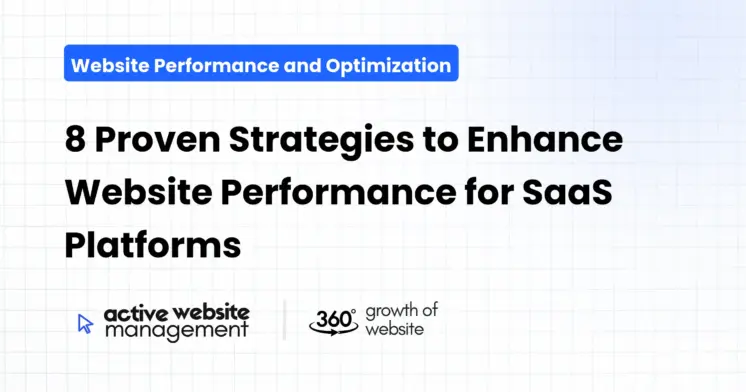February 1, 2025
18 min read
In today’s fast-paced digital world, website performance isn’t just a nice-to-have; it’s a critical factor that can make or break a SaaS platform. Slow loading times, clunky interfaces, and frustrating user experiences can send potential customers running to your competitors. Conversely, a smooth, responsive, and speedy website can significantly boost user engagement, conversions, and overall business success. If you’re looking to elevate your SaaS platform’s performance, you’ve come to the right place. This article dives into eight proven strategies you can implement today to transform your website into a high-performing machine. We’ll explore practical, actionable steps and offer expert tips to ensure your SaaS site isn’t just good – it’s exceptional.
1. Optimize Your Images: A Picture is Worth a Thousand (Fast Loading) Words
Images are vital for visual appeal, but they’re also notorious for slowing down websites if not handled correctly. For SaaS platforms, showcasing features and benefits often requires high-quality visuals. However, huge image files can cripple loading times, leading to user frustration. This is where meticulous image optimization becomes crucial.
Why Optimize Images for SaaS?
- Improved Loading Speed: Compressed images load faster, providing a smoother user experience.
- Reduced Bounce Rates: When users don’t have to wait long, they’re more likely to explore further.
- Enhanced User Experience (UX): A fast site feels more professional and reliable.
- Better SEO Rankings: Search engines favor fast-loading websites.
How to Optimize Your Images:
- Choose the Right File Format:
- JPEG: Ideal for photographs due to their efficient compression.
- PNG: Best for images with transparency or text, but typically have larger file sizes than JPEGs.
- WebP: A modern image format that offers excellent compression and quality. Often a smaller size than JPEGs or PNGs. Consider using WebP for most images if it is supported by all users of your platform.
- Compress Images:
- Utilize online tools or plugins like TinyPNG, Compressor.io, or ShortPixel to reduce file sizes without sacrificing visual quality.
- Resize Images Appropriately:
- Don’t upload images that are much larger than they need to be. If you display an image at 500px wide, don’t upload one that’s 2000px wide.
- Use Lazy Loading:
- Implement lazy loading, which only loads images when they become visible in the user’s viewport. This significantly improves the initial page load time, especially on pages with many images.
- Utilize a Content Delivery Network (CDN):
- A CDN stores copies of your images on servers worldwide, allowing users to download images from the server closest to them, speeding up delivery.
- Descriptive File Names & Alt Text:
- Use descriptive file names (e.g., feature-x-screenshot.jpg) and include descriptive alt text for accessibility and SEO.
By methodically optimizing your images, you can significantly boost your SaaS website’s speed and enhance the user experience.
Don’t Just Maintain Your Website—
Grow It using Active Website Management! Don't Wait for Growth—Accelerate It with Active Website Management
2. Minify and Combine Files: Cutting the Fat from Your Code
Your website is made up of several types of files, including HTML, CSS, and JavaScript. These files often contain unnecessary characters, such as spaces, comments, and unused code. Reducing the size of these files can dramatically improve load times. Minification and combining files are the key strategies to trim this “fat” from your codebase. This falls under SaaS speed optimization best practices.
What is Minification?
Minification is the process of removing unnecessary characters from your source code without changing its functionality. Think of it as removing all the unnecessary space and noise in a document so that it can be delivered more efficiently.
What is File Combining?
File combining involves merging multiple CSS and JavaScript files into fewer files. This reduces the number of HTTP requests that a browser needs to make when loading a webpage. Fewer requests lead to faster loading times.
Why Minify and Combine Files?
- Faster Page Load Times: Smaller file sizes and fewer requests lead to quicker loading, which keeps users engaged.
- Reduced Server Load: Serving smaller files requires fewer resources on your server, saving costs.
- Improved User Experience: Faster websites make users happier and more likely to stick around.
- SEO Benefits: Speed is a ranking factor, meaning minifying and combining files can indirectly improve your search engine rankings.
How to Minify and Combine Files:
- Use Minification Tools:
- Utilize online tools or plugins like UglifyJS (for JavaScript), CSSNano (for CSS), and HTML Minifier (for HTML) to automatically remove unnecessary characters.
- Implement Bundling Tools:
- Use tools like Webpack, Parcel, or Rollup to bundle multiple JavaScript and CSS files into single, smaller files.
- Automate the Process:
- Integrate minification and bundling into your build process, so it’s done automatically every time you update your website.
- Avoid Inline Styles and Scripts:
- Minimize the use of inline styles and scripts as they can’t be cached and can add to page size. Externalize them into separate files for better caching and loading efficiency.
- Leverage Caching:
- Ensure that your minified and combined files are cached efficiently by setting proper cache headers.
Minifying and combining files is a core element in enhancing your software website performance. It’s a relatively simple process that can lead to significant improvements in website speed and user experience.
3. Leverage Browser Caching: Serving Content Faster with Memory
Caching is like a browser’s memory—it stores static resources, such as images, CSS files, and JavaScript files, locally on a user’s device. When a user revisits your site, their browser can load those resources directly from its cache instead of requesting them again from the server. This significantly speeds up loading times for returning visitors. For SaaS platforms, leveraging browser caching is a highly effective way to improve performance and provide a more fluid user experience.
Why Use Browser Caching?
- Faster Load Times for Returning Visitors: Users who revisit your site experience dramatically faster loading times, leading to happier users and more repeat visits.
- Reduced Server Load: By serving cached content, your server has to handle fewer requests, freeing up resources.
- Lower Bandwidth Consumption: Cached content reduces the bandwidth used to load the website, which is beneficial both for your users and your server expenses.
- Improved User Experience: Faster loading times mean smoother interactions and better user satisfaction.
How to Implement Browser Caching:
Set Proper Cache Headers:
- Configure your server to send appropriate cache headers (e.g.,
Cache-Control, Expires, ETag) in the response. This instructs browsers on how long to store resources in the cache. Cache-Control: public, max-age=31536000 (caches the content for one year)Expires: Thu, 01 Dec 2024 16:00:00 GMT (also sets the expiration date).ETag: “33a64df551425fcc55e4d42a148795d9f25f89d4” (an identifier used by the browser to check if content has changed since last fetch)
Categorize Your Assets:
- Identify static assets that are rarely updated and set longer cache durations for them.
- For dynamic assets that change frequently, set shorter cache durations.
Use Versioning for Cache Busting:
- When you update your CSS or JavaScript, include a version number in the file names (e.g.,
styles.v2.css). This will force the browser to download the new version instead of using the cached version.
Consider Using Service Workers:
- Service Workers are a type of web worker that acts as a proxy between the browser and the network. It allows you to intercept requests and implement sophisticated caching strategies.
Monitor Your Caching Performance:
- Use developer tools or third-party platforms to monitor how effectively your caching is working and make necessary adjustments.
Implementing robust browser caching strategies is essential for optimizing SaaS platform performance. It’s a powerful technique that significantly improves user experience, reduces server load, and lowers bandwidth consumption.
A SaaS platform’s database is the central repository for all its data. Slow database queries can lead to sluggish performance throughout your application. Therefore, optimizing database queries is crucial for maintaining a fast and responsive website. In the context of tech platform improvement, database query optimization is key.
Don't Wait for Growth—Accelerate It with
Active Website Management Don't Wait for Growth—Accelerate It with Active Website Management
Why Optimize Database Queries?
- Faster Data Retrieval: Optimized queries result in quicker retrieval of information, directly impacting loading times.
- Reduced Server Load: Efficient queries require fewer server resources, reducing strain and costs.
- Improved User Experience: Quicker data retrieval means faster responses to user actions, resulting in smoother interactions.
- Better Scalability: Optimized databases can handle more users and data more efficiently, which is critical for a growing SaaS platform.
How to Optimize Your Database Queries:
- Use Indexes:
- Indexes speed up data retrieval by providing a shortcut to the database, allowing it to find specific records more quickly.
- Index columns that are used in your
WHERE clauses and JOIN conditions. - Use composite indexes when you query on multiple columns.
- Optimize Your Queries:
- Avoid using
SELECT * — instead, select only the specific columns you need. - Use the right type of
JOIN statements; for example, INNER JOIN if you only want records that exist in both tables. - Use
LIMIT statements to restrict the number of returned records when possible. - Avoid using wildcards at the beginning of a
LIKE clause (LIKE '%example') as this often results in a full table scan.
- Use Database Profilers and Monitoring Tools:
- Utilize tools provided by your database system to identify slow-running queries that need optimization.
- Use monitoring tools to keep an eye on your database’s performance and catch bottlenecks early.
- Implement Query Caching:
- Cache the results of frequently used queries to avoid hitting the database every time. This improves the website performance significantly.
- Use Redis or Memcached as caching layers.
- Keep Your Schema Clean:
- Regularly review your database schema and remove unnecessary columns and tables.
- Normalize your database to reduce redundancy and improve data integrity.
- Use Stored Procedures:
- Use stored procedures to precompile frequently used SQL queries for faster execution.
Optimizing database queries is an essential step in ensuring the responsiveness of your SaaS platform. By carefully crafting and monitoring your queries, you can ensure that your database doesn’t become a performance bottleneck.
5. Content Delivery Network (CDN): Delivering Content Globally at Lightning Speed
A Content Delivery Network (CDN) is a system of distributed servers that store copies of your website’s static content, such as images, CSS files, and JavaScript files, in multiple locations worldwide. When a user visits your website, the CDN serves content from the server closest to them, significantly reducing latency and improving loading times. For global SaaS platforms, a CDN is crucial for providing consistent and fast performance for all users, no matter where they are located. This is an important element of software website performance.
Why Use a CDN?
- Reduced Latency: By serving content from the server closest to the user, a CDN dramatically reduces the time it takes for content to reach them.
- Faster Loading Times: A faster website means happier users and improved engagement.
- Reduced Server Load: A CDN reduces the load on your origin server, meaning your server can handle more traffic without struggling.
- Improved Reliability: CDNs are distributed; if one server fails, other servers can seamlessly take over.
- Better Scalability: CDNs can easily scale to handle large spikes in traffic.
How to Use a CDN:
- Choose the Right CDN Provider:
- Research various CDN providers, such as Cloudflare, Akamai, Amazon CloudFront, Fastly, and Google Cloud CDN.
- Consider factors like the number of locations, performance, features, and cost when making your decision.
- Configure Your CDN:
- Configure your CDN to pull content from your origin server automatically.
- Ensure that your CDN is correctly configured with your DNS.
- Integrate Your Website with the CDN:
- Update your website’s URLs to use CDN URLs for static content.
- Cache Static Content:
- Configure your CDN to cache static content, including images, CSS, and JavaScript files.
- Set appropriate caching headers to ensure resources are cached correctly and consistently.
- Monitor Your CDN Performance:
- Regularly monitor your CDN’s performance using the tools provided by your provider.
- Make any adjustments if you notice any issues.
- Consider Using a Web Application Firewall (WAF) and DDoS Protection:
- Many CDN providers offer WAF and DDoS protection, which can help keep your website safe and available.
Implementing a CDN is an essential step for improving the performance and reliability of your SaaS website. It ensures that your users get the fastest possible experience, no matter where they’re located.
6. Optimize Frontend Code: Streamlining the User’s Experience
The frontend of your SaaS platform is what your users directly interact with. Therefore, optimized frontend code is critical for providing a smooth, fast, and user-friendly experience. Poorly written or inefficient frontend code can lead to sluggish page loads, rendering issues, and overall frustration for your users. This is a crucial part of overall tech platform improvement.
Why Optimize Frontend Code?
- Faster Loading Times: Efficient frontend code means faster page loads, reducing wait times.
- Improved User Experience: A fast, responsive interface leads to happier and more engaged users.
- Reduced Browser Load: Optimized code means your users’ browsers have less work to do, resulting in smoother interactions.
- Better Accessibility: Well-written code contributes to a more accessible experience for users with disabilities.
How to Optimize Frontend Code:
- Minimize the Use of Render Blocking Resources:
- Render-blocking resources are CSS and JavaScript files that prevent a page from rendering immediately.
- Defer loading JavaScript that is not needed for the initial render using
defer and async attributes. - Optimize CSS delivery by inlining critical CSS and deferring non-critical CSS.
- Optimize HTML, CSS, and JavaScript:
- Write clean, concise code.
- Use proper semantic HTML tags.
- Avoid deeply nested HTML elements.
- Use CSS preprocessors like Sass or Less to keep your CSS organized.
- Use efficient JavaScript and avoid memory leaks.
- Implement Code Splitting:
- Break up your application’s code into smaller bundles.
- Only load the bundles that are needed for the current view.
- Optimize Rendering:
- Use virtual DOM libraries like React to minimize direct manipulation of the DOM.
- Use
shouldComponentUpdate in React or similar techniques in other frameworks to avoid unnecessary re-renders. - Optimize rendering by reducing paint and layout reflow.
- Use a Framework or Library Efficiently:
- If using a front-end framework, use its features efficiently.
- Follow best practices for optimal performance within the framework.
- Lazy Load Resources:
- Load resources like images and videos only when they are needed.
- Utilize frameworks and libraries that support lazy loading out-of-the-box.
- Regularly Test and Profile Your Frontend:
- Use browser developer tools and other performance testing tools to identify bottlenecks.
- Continuously refine your code based on test results.
Optimizing the frontend of your SaaS platform is a continuous effort, but it’s essential for providing a user experience that is fast, responsive, and enjoyable.
Optimizing your SaaS platform is not a one-time task; it’s an ongoing process that requires continuous monitoring and testing. Performance can fluctuate due to changes in your codebase, user behavior, or third-party integrations. By regularly monitoring and testing your website, you can identify potential issues before they affect your users. This falls squarely within the category of SaaS speed optimization.
Why Monitor and Test Regularly?
- Identify Issues Early: Catch performance bottlenecks and problems before they negatively impact user experience.
- Maintain High Performance: Keep your website running smoothly and efficiently, even as it grows and evolves.
- Track User Experience: Monitor real-world user performance and usage patterns.
- Data-Driven Decisions: Use data to make informed decisions about performance optimizations.
- Proactive Problem Solving: Be proactive in addressing potential issues before they become critical.
How to Monitor and Test Regularly:
- Set Up Monitoring Tools:
- Use tools like Google Analytics, New Relic, Datadog, or Sentry to monitor your website’s performance metrics.
- Track key metrics like loading time, time to first byte (TTFB), and bounce rates.
- Real User Monitoring (RUM):
- Implement RUM to track the actual performance experienced by your users in different locations and environments.
- Synthetic Monitoring:
- Use synthetic monitoring tools to simulate user interactions and measure performance under various conditions.
- This is useful for catching issues before real users experience them.
- Load Testing:
- Perform load testing to identify how your website performs under different traffic loads.
- This is essential for ensuring your platform can handle peak traffic.
- Performance Testing as a Part of CI/CD Pipeline:
- Integrate performance testing into your continuous integration and continuous delivery pipeline.
- This helps ensure that new features do not negatively affect performance.
- Browser Compatibility Testing:
- Test your website on different browsers and devices to ensure consistent performance and user experience.
- Regular Review of Monitoring Data:
- Regularly review data from your monitoring tools to identify trends and areas that need improvement.
- Make data-driven decisions based on performance trends.
- Use Web Vitals:
- Track your Core Web Vitals like Largest Contentful Paint (LCP), First Input Delay (FID), and Cumulative Layout Shift (CLS) to improve overall user experience.
Regular monitoring and testing are not just a checklist item but a vital part of maintaining a high-performing SaaS platform. By keeping a close eye on performance metrics and continuously iterating, you can ensure your platform remains fast and efficient.
8. Leverage Active Website Management for Continuous Optimization
While implementing the previous strategies can significantly enhance your SaaS platform’s performance, ongoing active website management is crucial for sustained success. Active Website Management focuses on continuous monitoring, proactive adjustments, and staying ahead of the curve with the latest technologies and best practices. This is particularly important in today’s dynamic online environment where user expectations and technical landscapes are constantly evolving.
Why Active Website Management is Essential
- Proactive Issue Resolution: Instead of reacting to problems after they impact users, Active Website Management allows you to identify and resolve issues before they escalate.
- Continuous Improvement: The digital landscape is always changing. Active website management means continuous learning and improvement, ensuring your platform remains optimized.
- Adaptability: Allows your platform to adapt to changes in user behavior, algorithm updates, and new technologies.
- Enhanced User Experience: Consistent and continuous performance optimization results in a more seamless and enjoyable experience for users.
- Maximizing ROI: By continuously optimizing performance and ensuring uptime, you maximize the return on your SaaS platform investment.
How to Implement Active Website Management
- Dedicated Website Team or Partner:
- Having a dedicated in-house team or partnering with a specialized website management service ensures consistent oversight and improvements. Active Website Management, like the services offered by Active Website Management, is an option that can help with this.
- Establish a Regular Review Cycle:
- Schedule regular meetings to review website performance data, identify trends, and discuss opportunities for improvement.
- Implement Automated Monitoring & Alerting:
- Set up automated systems that monitor website performance and send alerts when issues are detected.
- This helps ensure you are immediately aware of problems.
- Performance Audits:
- Conduct periodic comprehensive performance audits to identify optimization opportunities.
- This process should include both automated and manual testing.
- Stay Updated on the Latest Best Practices:
- Continuously learn and adopt the latest web performance optimization techniques, tools, and standards.
- This includes areas such as image optimization, code minification, and CDN usage.
- Regular Content Updates:
- Ensure website content is fresh, accurate, and optimized for search engines and user engagement.
- This also improves user experience and search ranking.
- Security Updates:
- Keep all website software, plugins, and themes up to date with the latest security patches.
- This protects your platform and users from vulnerabilities.
- User Feedback Collection:
- Regularly collect and review user feedback to identify pain points and opportunities for improvement.
- User insights are invaluable for continuous enhancements.
By embedding active website management into your routine, you can ensure your SaaS platform not only starts strong but continues to perform optimally, providing a superior user experience and a competitive edge in the market.
Optimizing your SaaS platform for performance isn’t a destination; it’s a continuous journey. The eight strategies outlined in this article – optimizing images, minifying and combining files, leveraging browser caching, optimizing database queries, utilizing a CDN, refining frontend code, monitoring and testing regularly, and implementing active website management – provide a comprehensive roadmap to achieving and maintaining exceptional website speed. By implementing these strategies and continually adapting to the evolving digital landscape, you’ll not only keep your users happy but also see the tangible benefits of a high-performing platform through better engagement, higher conversion rates, and ultimately, increased revenue. Remember, consistency is key. Prioritize regular monitoring, testing, and proactive management to ensure your SaaS platform stands out in the competitive market.