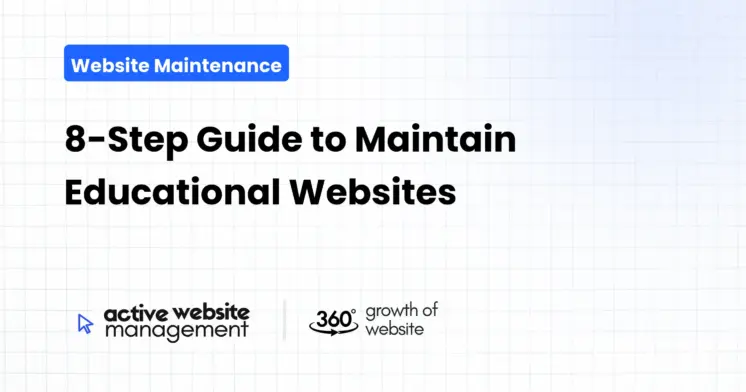January 24, 2025
26 min read
Maintaining an educational website is crucial for its long-term success, acting as the digital face of your institution or learning platform. It’s not just about having a website; it’s about ensuring it remains relevant, functional, and engaging for students, teachers, and parents. This guide provides an 8-step approach to help you keep your school website maintenance, e-learning site upkeep, and education platform care top-notch. From regular technical checks to content updates and security protocols, each step is designed to keep your digital learning environment thriving.
Step 1: Regular Technical Audits – The Foundation of a Healthy Website
Imagine your educational website as a sturdy building. Without regular inspections, cracks can appear, and the foundation can weaken. A school website maintenance plan must prioritize regular technical audits. This involves a systematic check of your site’s underlying structure to ensure everything runs smoothly.
Why are Technical Audits Important?
- Performance Optimization: A slow-loading website can frustrate users, leading to high bounce rates. Technical audits help identify performance bottlenecks, such as poorly optimized images or inefficient code. This ensures a smooth, speedy experience for all visitors, crucial for keeping them engaged with e-learning site upkeep.
- Identifying and Fixing Errors: Broken links, 404 errors, and malfunctioning forms can disrupt user experience. Regular audits help uncover and fix these errors, preventing confusion and maintaining a professional image for your education platform care.
- Compatibility Issues: Websites need to be compatible across different browsers and devices. A technical audit checks for any compatibility issues, ensuring everyone can access your site, regardless of their technology.
- Server Health: Monitoring server performance is vital. Overloaded servers can cause downtime. Audits ensure your server has the resources to handle website traffic, especially during peak hours, maintaining the continuous availability for users to access the learning material on school website maintenance .
- SEO Check: The way your website is built impacts its search engine rankings. A technical audit includes a SEO check, that evaluates aspects like site structure, robots.txt, XML sitemaps, schema markup, and page load time, ensuring e-learning site upkeep is search engine friendly.
How to Conduct a Technical Audit:
- Use Website Speed Test Tools: Tools like Google PageSpeed Insights, GTmetrix, or Pingdom can provide detailed insights into your website’s loading speed, highlighting areas for improvement. These tools analyze various parameters such as page size, number of HTTP requests, and caching issues. These insights directly apply to the quality of education platform care.
- Check for Broken Links: Tools like Xenu’s Link Sleuth or Broken Link Checker can scan your site for broken links and redirect errors, ensuring that all pages and resources are accessible.
- Browser Compatibility Testing: Manually or using tools like BrowserStack, test your website on different browsers (Chrome, Firefox, Safari, Edge) and devices (desktops, tablets, and smartphones) to identify and fix compatibility issues.
- Server Monitoring: Use server monitoring tools to track server uptime, resource utilization (CPU, memory, disk space), and response times. This ensures that your server can handle the load and that any issues are addressed promptly, supporting robust school website maintenance.
- Log Analysis: Examine server logs for errors, security threats, and traffic patterns to understand how users interact with your site.
- HTML Validation: Ensure your HTML code is clean and error-free by using tools like the W3C Markup Validation Service. Clean code is important for both user experience and SEO performance for e-learning site upkeep.
Actionable Tips:
- Schedule: Perform technical audits on a regular schedule – perhaps monthly or quarterly, based on the size and activity of your website.
- Document Issues: Create a log of identified issues and track progress on resolutions. This ensures consistent improvement in education platform care.
- Use Professional Help: Consider hiring a professional web developer or using a website maintenance service for a thorough and efficient audit.
Don’t Just Maintain Your Website—
Grow It using Active Website Management! Don't Wait for Growth—Accelerate It with Active Website Management
Step 2: Content Updates – Keep Your Website Fresh and Relevant
In the world of education, content is king. Stale content makes your website feel out of date and could discourage repeat visits from students and parents. Regular content updates are critical for school website maintenance and ensuring your site remains a valuable resource.
Why is Content Updating Important?
- Engage Your Audience: Fresh content keeps your visitors engaged, whether it’s news about school events, new course material, or success stories of students. This regular flow of information can dramatically affect engagement in the e-learning site upkeep.
- Improve SEO: Search engines favor websites with frequently updated, relevant content. This can improve your search rankings and increase organic traffic. Google algorithms are always looking for new and relevant content making education platform care content a priority for visibility.
- Provide Current Information: Keeping your site updated ensures that users have access to the latest information about your institution or courses, preventing confusion and creating trust.
- Reflect Your Institution’s Growth: Regularly updating content to include new programs, accomplishments, or faculty changes showcases the dynamism and growth of your school or e-learning platform.
- Enhance Credibility: A regularly updated site signals professionalism and shows that you are invested in your online presence, improving the overall perception of school website maintenance.
What Content to Update?
- News and Events: Keep users informed about upcoming events, school news, and important announcements. Share student achievements, sports events, and extracurricular activities.
- Course Information: Regularly update course descriptions, learning materials, and syllabi. Ensure information about deadlines, requirements, and assessments are accurate and timely, critical for e-learning site upkeep.
- Faculty and Staff Directories: Keep the faculty and staff directory up to date with current positions, qualifications, and contact details.
- Testimonials and Case Studies: Showcase student or instructor success stories, and gather testimonials that highlight the effectiveness of your institution’s teaching methods.
- Blog Posts and Articles: Share educational resources, tips, and insights related to your subject matter. This provides value to your audience and further enhances the educational experience of education platform care.
- Images and Videos: Use high-quality, up-to-date images and videos to make your website visually appealing and engaging.
- Legal Notices: Review and update policies such as your privacy statement and accessibility compliance statement on an annual basis.
How to Update Content Effectively:
- Create a Content Calendar: Plan your content updates in advance using a content calendar. This ensures that you have a steady stream of new content being published, supporting consistent school website maintenance.
- Assign Roles: Designate specific individuals or teams to handle content creation and updates. Establish a workflow that ensures timely and consistent posting.
- Gather Feedback: Encourage users to provide feedback on your website content. This will help identify areas for improvement and allow you to focus on specific user needs that improve e-learning site upkeep.
- Use a Content Management System (CMS): Utilize your CMS (e.g., WordPress, Drupal) effectively to manage and update content easily. Ensure that you are trained in using the full capabilities of your CMS.
- SEO Optimization: Optimize your content for search engines by using relevant keywords, meta descriptions, and internal links. This makes education platform care discoverable online.
- Mobile Friendly: Ensure content is easy to read and navigate on mobile devices to cater to students accessing the site via mobile technology.
Actionable Tips:
- Regularly Review: Schedule regular reviews of your site’s content to identify areas for updates or improvement.
- Quality Over Quantity: Prioritize producing high-quality, relevant content over just adding frequent updates.
- Be Consistent: Try to stick to a schedule and update your website regularly to keep the user base engaged.
Step 3: User Experience (UX) Optimization – Making Your Site User-Friendly
A user-friendly website is crucial for maximizing engagement. If visitors find your site difficult to navigate, they’re likely to leave. Optimizing for user experience is a critical aspect of school website maintenance and e-learning site upkeep.
Why is UX Optimization Important?
- Increased Engagement: A well-designed and easy-to-navigate website encourages users to explore more content, resulting in longer visit durations. This increases the use of your education platform care.
- Improved Accessibility: A UX-focused website makes it easier for users with disabilities to access information. Ensuring that the website is accessible to everyone is not only ethical but also compliant with legal requirements.
- Reduced Bounce Rates: A positive user experience reduces frustration and prevents users from leaving the website immediately. If a user enjoys their experience, they are likely to return, strengthening your school website maintenance.
- Enhanced User Satisfaction: When visitors can easily find the information they need, it increases their satisfaction and perception of your institution.
- Higher Conversion Rates: If your website involves any form of registration or application, a seamless user experience can lead to higher conversion rates. Improving the process of signing up or subscribing directly benefits e-learning site upkeep.
Key UX Optimization Strategies:
- Intuitive Navigation: Ensure that your website has a clear, logical navigation menu that is easy to understand and use. Use drop-down menus and internal links to allow people to move through your site with ease.
- Mobile Responsiveness: Ensure that your website is fully responsive and accessible on all devices (desktops, tablets, and smartphones).
- Clear Calls to Action (CTAs): Use clear, concise calls to action to guide users on the steps you would like them to take. For example, “Enroll Now,” “Contact Us,” or “Learn More.”
- Fast Loading Speed: Optimize your website for fast loading speeds. Large image files or unminimized CSS/Java Script can slow the site down, resulting in visitor attrition.
- Organized Layout: Use a clear, consistent layout that is easy on the eye. Avoid using a cluttered design with too many elements on a single page.
- Consistent Branding: Your website should reflect your institution’s brand. Use the same colors, fonts, and tone in all of your pages.
- Search Functionality: Include a search bar that allows users to easily find specific information on your website.
- Accessibility: Make your site accessible for all users. Ensure that you have alt tags for images, provide text alternatives for multimedia, and use appropriate color contrast.
- User Feedback: Regularly collect feedback from users to understand their experience. Use surveys, feedback forms, or usability testing.
- Google Analytics: Use Google Analytics to track user behavior on your website. This helps you understand how users are navigating your site, where they spend most time, and what pages they leave most frequently.
- Heatmap Tools: Use heatmap tools like Hotjar or Crazy Egg to see where users click and scroll on your website. This helps you understand which elements are most engaging and which areas can be improved.
- A/B Testing Tools: A/B testing tools can help test different versions of your website elements (e.g., different colors for CTAs, different layouts, and text options) to understand what works best for your target audience.
Actionable Tips:
- User-Centered Design: When making design decisions, put the user’s needs first.
- Regular Testing: Test user experience on a regular basis, perhaps with real users, to discover what areas need further attention.
- Iterative Improvement: Continuously analyze user data and make incremental improvements to your website’s usability.
Step 4: Security Measures – Protecting Your Website and Data
Website security is critical, especially for educational institutions that handle sensitive student data. Ignoring website security can have serious consequences, from data breaches to reputational damage. Taking precautions is necessary for both school website maintenance and e-learning site upkeep.
Don't Wait for Growth—Accelerate It with
Active Website Management Don't Wait for Growth—Accelerate It with Active Website Management
Why is Website Security Important?
- Protecting Sensitive Data: Educational websites often store personal data, including student records, payment details, and contact information. Security measures prevent unauthorized access to this data, maintaining education platform care.
- Maintaining User Trust: Data breaches can erode user trust, causing them to avoid your website and the resources it provides. Implementing security shows a commitment to protecting users.
- Preventing Malicious Attacks: Website security helps prevent malicious attacks such as hacking, malware infections, and DDoS attacks, which can disrupt your online operations and compromise user data.
- Maintaining Legal Compliance: Many jurisdictions have strict data protection laws that educational institutions must adhere to, such as GDPR or FERPA. Security measures ensure that your institution remains compliant with these requirements.
- Protecting Your Reputation: A major security breach can significantly damage your institution’s reputation, leading to lost enrollment and funding.
Essential Security Measures:
- SSL Certificates: Install an SSL certificate to enable HTTPS, which encrypts the connection between the user’s browser and your website. This protects against data interception and provides a secure connection, critical for school website maintenance.
- Strong Passwords and Authentication: Require users to use strong passwords and implement multi-factor authentication where possible. Protect admin accounts with extra security.
- Regular Software Updates: Keep your CMS, plugins, and other software up-to-date. Updates often include critical security patches that protect against vulnerabilities.
- Firewall Protection: Use a website firewall to prevent malicious attacks and block unauthorized access to your server.
- Regular Backups: Create regular backups of your website and store them in a secure location. This ensures that you can quickly restore your website in case of a data breach.
- Secure Coding Practices: Use secure coding practices and avoid common vulnerabilities such as SQL injections or cross-site scripting (XSS).
- Security Audits and Penetration Testing: Conduct regular security audits and penetration testing to identify any weaknesses in your website’s security.
- User Access Controls: Implement user access control systems to ensure that users only have the permissions necessary to access the website functionality required for their role in e-learning site upkeep.
- Malware Scanning: Regularly scan your website for malware, viruses, and other malicious software. Use security plugins or third-party services to scan your website regularly.
- Employee Security Training: Provide regular security training to your staff on best practices for website security, data protection, and recognizing phishing attacks.
- Sucuri: Provides a variety of website security services, including malware scanning, firewall protection, and DDoS protection, making for easier education platform care.
- Wordfence: A WordPress security plugin that provides firewall protection, malware scanning, and login security.
- Cloudflare: A web security and performance provider that offers website security services such as DDoS protection, a website firewall, and CDN services.
- Qualys SSL Labs: A free service that allows you to test the SSL configuration of your website and identify potential vulnerabilities.
Actionable Tips:
- Stay Informed: Stay informed about the latest security threats and vulnerabilities to take appropriate action.
- Proactive Approach: Be proactive about your security by using security tools and maintaining your website security protocols, ensuring robust school website maintenance.
- Incident Response Plan: Create an incident response plan for what to do in the event of a security breach. This ensures you have a process to follow in the event of a disaster.
Slow websites can significantly impact user satisfaction and search engine ranking. A well-performing website is essential for a positive user experience and effective school website maintenance. Optimizing website speed and performance is crucial for e-learning site upkeep.
- Improved User Experience: Users expect websites to load quickly. A fast-loading website reduces frustration and ensures users can access information without delay.
- Increased Engagement: When a website loads quickly, visitors are more likely to engage with content, explore different pages, and spend more time on the site.
- Better SEO Ranking: Search engines like Google consider website speed as a crucial ranking factor. A fast-loading site can improve your search engine ranking.
- Reduced Bounce Rates: Slow-loading sites lead to high bounce rates. Optimizing performance reduces the likelihood of users leaving your site immediately.
- Increased Conversions: A fast website leads to better conversions, especially for institutions that use their website to drive applications, sign-ups, or donations. This is critical for the effectiveness of education platform care.
- Optimize Images: Compress images to reduce file size without sacrificing quality. Use image formats like WebP for smaller file sizes. Use image lazy-loading to defer loading images until they are visible in the user’s viewport.
- Minify CSS, JavaScript, and HTML: Remove unnecessary characters and whitespace from your code, which reduces file sizes and improves load times.
- Leverage Browser Caching: Enable browser caching, which allows browsers to store static assets locally, reducing the number of HTTP requests required on subsequent visits.
- Use a Content Delivery Network (CDN): A CDN stores copies of your website on servers worldwide. This helps deliver your content faster by serving it from the server nearest to the user’s location.
- Optimize Your Database: Regularly optimize your database by removing unnecessary data and indexing tables for better performance.
- Choose a Good Hosting Provider: Use a reliable hosting provider with good server performance. Ensure that the server resources allocated to your website can handle website traffic.
- Reduce HTTP Requests: Combine CSS and JavaScript files to reduce the number of HTTP requests. Avoid embedding too many files into a page.
- Enable Gzip Compression: Enable Gzip compression to compress website files before they are sent to the user’s browser, reducing data transfer times.
- Defer Loading of Non-Essential Resources: Defer the loading of non-essential resources such as third-party scripts or below-the-fold content until after the main content has loaded.
- Avoid Redirects: Minimize redirects as each redirect adds to page load time.
- Google PageSpeed Insights: Analyze website loading speed and provide recommendations for optimization.
- GTmetrix: Provides detailed insights into website loading speed and performance, helping identify areas for improvement.
- Pingdom: Monitors website uptime and performance. Provides a comprehensive analysis of performance issues.
- WebPageTest: Allows you to test website performance from different locations and browsers, providing a detailed analysis of your performance metrics.
- ImageOptim: Tool for image compression and optimization. It can significantly reduce file sizes without compromising quality, supporting better school website maintenance.
Actionable Tips:
- Monitor Regularly: Monitor your website performance on a regular basis to detect and address any speed issues.
- Prioritize Improvements: Identify the areas with the most significant impact on speed and prioritize those for optimization.
- Test Performance After Each Change: After each change test website speed again to see if the changes have made a positive impact.
Step 6: SEO (Search Engine Optimization) – Enhancing Online Visibility
Search engine optimization (SEO) is critical for making sure your website appears prominently in search engine results. A well-optimized site ensures that users can find your institution or learning platform easily when they search for relevant keywords, which is vital for education platform care. This aspect of school website maintenance is designed to maximize visibility to the user base.
Why is SEO Important?
- Increased Organic Traffic: SEO optimization improves your website’s ranking in search results, increasing the number of visitors who arrive from search engines.
- Targeted Audience Reach: SEO attracts the right kind of visitors – people who are actively searching for educational resources or institutions.
- Enhanced Brand Awareness: High visibility in search results builds brand awareness and makes your institution more recognizable.
- Higher Conversion Rates: Visitors from search engines are generally more likely to engage with your content and take action. They are actively looking for a specific product or solution that your organization provides.
- Cost-Effective Marketing: SEO is a cost-effective marketing strategy that provides long-term results by consistently attracting traffic.
Key SEO Strategies:
- Keyword Research: Identify relevant keywords that users are likely to search for when looking for educational resources or institutions. Use keyword research tools (e.g., Google Keyword Planner, SEMrush, Ahrefs) to analyze keyword volume and competition.
- On-Page Optimization: Optimize elements on your webpages including:
- Title Tags: Create compelling and keyword-rich title tags for each page.
- Meta Descriptions: Write unique and keyword-rich meta descriptions to encourage users to click on your search results.
- Header Tags (H1-H6): Use header tags to structure content logically, ensuring that the heading of each section is clearly defined.
- Content Optimization: Create high-quality, informative, and engaging content that is optimized for your target keywords.
- Image Alt Tags: Add descriptive alt tags to your images that include your targeted keywords.
- Internal Linking: Use internal links to connect related pages on your website, improving navigation and SEO.
- Off-Page Optimization: Build your website’s authority by engaging in off-page optimization, including:
- Link Building: Obtain high-quality backlinks from reputable websites, such as educational websites, forums, and social media platforms.
- Social Media Engagement: Promote your content on social media platforms to increase brand awareness and drive traffic to your website.
- Guest Blogging: Publish guest blogs on other websites in your industry to establish your expertise and get backlinks to your site.
- Technical SEO: Ensure your website’s technical architecture is optimized for search engines:
- Mobile-Friendly Design: Ensure your website is mobile-friendly, since Google uses mobile-first indexing.
- Website Speed: Optimize website speed for a better user experience and SEO rankings.
- XML Sitemap: Submit an XML sitemap to search engines to help them index your website pages.
- Robots.txt File: Use a robots.txt file to control which pages search engine crawlers can access.
- Schema Markup: Use schema markup to help search engines better understand the content of your website.
- Local SEO: If your institution has a physical location, optimize your website for local SEO:
- Google My Business: Create and optimize your Google My Business profile.
- Local Citations: Ensure that your institution’s name, address, and phone number are consistent across all online directories.
- Local Keywords: Incorporate local keywords into your website content.
- Google Search Console: A free service from Google that provides valuable insights into website performance and indexing.
- Google Analytics: Tracks website traffic and user behavior to gain insights into which channels are driving the most traffic and how users are engaging with your content.
- SEMrush: Provides keyword research, competitive analysis, site audits, and rank tracking, making it a comprehensive tool for all your SEO needs.
- Ahrefs: Another comprehensive SEO tool used for keyword research, backlink analysis, site audits, and competitor research, essential for e-learning site upkeep.
- Moz Pro: Provides tools for keyword research, rank tracking, and link building.
Actionable Tips:
- Stay Updated: Stay informed about the latest SEO trends and best practices as search engine algorithms are constantly changing.
- Monitor Your Results: Monitor your search engine rankings and track changes over time, helping you to measure the success of your SEO efforts.
- Be Patient: SEO is a long-term strategy, and it may take time to see results. Consistency and patience are key for long term success in school website maintenance.
Step 7: Active Website Management – Consistent Monitoring and Improvement
Active website management goes beyond simply maintaining a website; it involves consistent monitoring, data-driven analysis, and continuous improvement. It is the most critical step to ensure the long-term success of your educational website, and is essential for education platform care. This proactive approach is vital for school website maintenance and maintaining an effective platform.
Why is Active Website Management Important?
- Ensuring Optimal Performance: Active monitoring allows you to quickly identify and resolve issues that can impact website performance, such as slow loading times, broken links, and server errors.
- Maintaining Security: Consistent security monitoring helps to identify and prevent potential threats.
- Staying Updated: Regular updates ensure that your website remains current and relevant, keeping up with the needs of your users.
- Improving User Experience: Active website management involves analyzing user behavior and making data-driven improvements to the user experience.
- Maximizing ROI: Active website management ensures that your website is working effectively to meet your goals, whether it’s increasing enrollments, attracting donations, or improving engagement. This maximizes the return on your investment in e-learning site upkeep.
- Prevent Issues: Consistent monitoring and updates help to prevent issues before they occur, reducing the risk of downtime and user disruption, directly supporting the use of education platform care.
Components of Active Website Management:
- Regular Monitoring: Continuously monitor website performance, server health, and security using various tools and techniques. Set up automated alerts to notify you of any issues that arise.
- Data Analysis: Analyze website data to understand user behavior, identify trends, and make informed decisions about website improvements.
- Scheduled Updates: Schedule regular content updates, software upgrades, and security patches to ensure your website remains secure, relevant, and up-to-date.
- User Feedback: Collect and analyze user feedback to understand areas for improvement and identify user pain points. This ensures that the user needs are the priority of school website maintenance.
- Performance Optimization: Continuously optimize website speed, performance, and SEO, implementing techniques such as image compression, code minification, and CDN usage.
- Incident Response: Develop an incident response plan to address any security breaches or technical issues quickly and effectively. Make sure that you have a disaster plan and that all members of staff are aware of the processes involved.
- A/B Testing: Use A/B testing to compare different versions of your website elements, determine which performs best, and to test the impact of changes to improve e-learning site upkeep.
- Documentation: Keep detailed records of all website updates, issues, and resolutions to maintain a knowledge base for your website.
- Technology Review: Regularly assess your existing technology to identify improvements that can be made and new tools that can help manage your site.
- Regular Communication: Maintain regular communication with your website team, your staff, and your users to ensure that all parties are informed and engaged.
Introducing Active Website Management Services by Active Website Management
Active Website Management provides a professional website management service for educational institutions. They can handle all aspects of website maintenance, allowing you to focus on your core educational mission. Their services include:
- Website Monitoring: 24/7 monitoring to identify and address issues promptly.
- Security Management: Proactive security measures to protect your website from threats.
- Content Updates: Efficient content updates to keep your website fresh and relevant.
- Performance Optimization: Optimization for speed, SEO, and user experience.
- Technical Support: Professional technical support to address all your website needs.
Their services take all of the necessary steps and combine them into one package, making it easy to ensure your website is cared for. By outsourcing your website management to experts like Active Website Management, you can ensure that your online presence is always optimized, secure, and effective, guaranteeing the best level of school website maintenance.
Actionable Tips:
- Proactive Monitoring: Implement systems to proactively monitor website performance, server uptime, and security threats.
- Data-Driven Decisions: Make data-driven decisions based on user feedback, analytics, and performance metrics.
- Continuous Improvement: Continuously refine your website to meet the evolving needs of your users, ensuring the best level of education platform care.
- Professional Support: Consider professional website management services to maximize website performance and ensure consistent management.
Step 8: Regular Backups – Protecting Your Website Data
Regular backups are a crucial part of any website maintenance strategy, especially for educational websites that contain important information. If a website suffers from a data loss event, these backups are the only option for restoring the site to functionality. Backing up the site is an essential component of school website maintenance.
Why are Regular Backups Important?
- Data Recovery: Backups allow you to quickly restore your website and data in case of accidental deletion, hacking, hardware failures, or natural disasters, essential for e-learning site upkeep.
- Business Continuity: Backups help minimize downtime, ensuring your website remains accessible and your operations are not disrupted by unforeseen events.
- Peace of Mind: Knowing that you have a recent backup provides peace of mind and helps you focus on the day-to-day operation of your organization.
- Data Security: Backups are an essential part of a data security plan. They allow you to restore your website to a point before the data compromise event.
- Risk Management: Backups help mitigate the risks associated with unexpected website issues.
Types of Backups:
- Full Backups: This includes a complete copy of all your website files, databases, and settings.
- Incremental Backups: These backups only copy the data that has changed since the last full backup. They are faster and require less storage space than full backups.
- Differential Backups: This backup copies the data that has changed since the last full backup, but they include more information than incremental backups.
- Cloud Backups: Storing backups in a cloud service provider (e.g., Google Drive, Dropbox, AWS) ensures data is stored securely and offsite.
- Local Backups: Storing backups on local storage (e.g., external hard drives) provides another source for recovery.
Backup Best Practices:
- Automated Backups: Set up automated backups to run at regular intervals. This ensures that you do not miss any scheduled backups.
- Frequency: Determine the right backup frequency based on how often your website changes. For an actively updated site, more frequent backups are advised.
- Multiple Backup Locations: Store your backups in multiple locations, including both cloud-based and local storage. This provides you with resilience in the event of any disaster.
- Test Backups: Regularly test backups to ensure that you can restore your website in case of an emergency.
- Version Control: Keep multiple versions of your backups. This allows you to restore your website to a specific point in time.
- Secure Storage: Ensure that your backups are stored securely, and that only authorized personnel have access.
- UpdraftPlus: A popular WordPress backup plugin that allows automated backups to multiple cloud storage locations.
- BackWPup: Another WordPress backup plugin that provides automated backups, including full database backups and the ability to backup to cloud storage solutions.
- BackupBuddy: A premium WordPress plugin that provides automated backups, restores, and website migration features.
- Your Hosting Provider: Check to see if your hosting provider provides built-in backup functionality.
Actionable Tips:
- Plan Your Strategy: Plan your backup schedule based on how often you update your website.
- Regular Monitoring: Monitor your backup systems to ensure that backups are completing successfully, ensuring the consistent education platform care.
- Review Regularly: Review your backup strategy to ensure that it still meets the needs of your website.
- Disaster Recovery Plan: Have a disaster recovery plan that includes clear steps for restoring your website from backup data.
Conclusion
Maintaining an educational website requires a systematic approach that covers technical aspects, content, user experience, security, and performance. By following this 8-step guide, you can ensure that your website remains a valuable resource for your students, teachers, and parents. Remember that active website management and continuous improvement are crucial to maximizing the effectiveness of your online presence. By ensuring your school website maintenance, e-learning site upkeep, and education platform care is the best it can be, you will be providing the best service possible to those who use your resources.