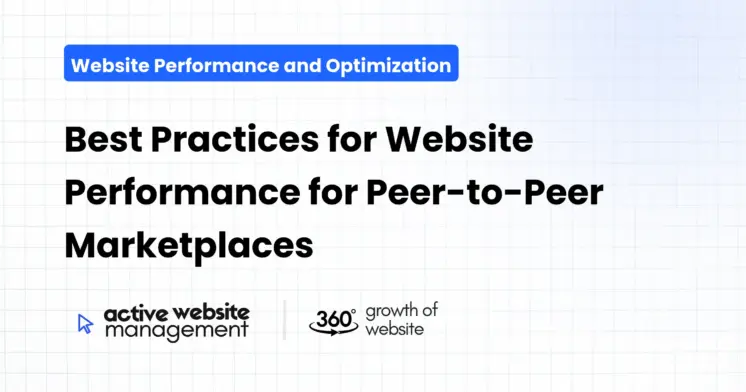January 31, 2025
15 min read
The vibrant world of peer-to-peer (P2P) marketplaces hinges on seamless interactions. Think of it: buyers and sellers connecting, exchanging goods or services, and building trust online. But behind this seemingly simple exchange lies a complex web of technology that demands optimal performance. A sluggish website can quickly derail this entire process, leading to frustrated users, lost opportunities, and ultimately, a failing marketplace. That’s why understanding and implementing best practices for website performance is not just important – it’s critical. This comprehensive guide will walk you through essential strategies, focusing on practical techniques and real-world examples to ensure your P2P marketplace not only survives but thrives. Let’s explore the key areas where you can make a significant impact on the speed and efficiency of your platform, optimizing user experience and boosting your bottom line.
Before diving into specific techniques, it’s crucial to understand the foundational principles that underpin excellent website performance for P2P marketplaces. These pillars act as a guiding framework for all our optimization efforts. We need to nail these to ensure our platform isn’t just fast, but also scalable and user-friendly.
1. Speed: The Need for Instant Gratification
- What it is: Website speed refers to how quickly your pages load. It’s measured in milliseconds and impacts everything from user engagement to search engine rankings.
- Why it matters: In today’s fast-paced world, users expect instant results. Slow-loading pages lead to impatience, frustration, and ultimately, users abandoning your site. A delay of even a few seconds can dramatically impact your conversion rate. Think of it like waiting in a long line – people get antsy and move on. In the P2P space, it’s even more critical where multiple users are trying to conduct transactions simultaneously.
- How to improve it: This includes optimizing images, minimizing HTTP requests, using content delivery networks (CDNs), and leveraging browser caching. We will delve deeper into these specific techniques later in the article.
2. Scalability: Preparing for Growth
- What it is: Scalability refers to your website’s ability to handle increasing traffic and data volume without compromising performance. As your marketplace grows, so does the load on your servers.
- Why it matters: A poorly scalable platform will buckle under pressure as your user base increases. Slow response times, frequent errors, and even system crashes can lead to a terrible user experience and tarnish your reputation. It is crucial that your site is ready for that surge in popularity.
- How to achieve it: This involves using robust infrastructure, employing load balancing techniques, and database optimization. Think of it as preparing your highway for rush hour – the better the roads, the smoother the traffic.
Don’t Just Maintain Your Website—
Grow It using Active Website Management! Don't Wait for Growth—Accelerate It with Active Website Management
3. User Experience (UX): The Human Factor
- What it is: UX is about how easy and enjoyable your website is to use. It focuses on the overall experience of a user interacting with your platform, from navigation to aesthetics.
- Why it matters: A smooth, intuitive UX will keep users engaged, encouraging them to explore and ultimately transact on your platform. Poor UX, on the other hand, leads to frustration, confusion, and users leaving your site. Think about your favorite shopping experience – it’s probably easy and enjoyable. You don’t want users fighting against your system!
- How to enhance it: This includes clear navigation, intuitive search functionality, responsive design, and a consistent brand experience. We’ll discuss more on the UX front as we proceed.
Understanding the Pain Points: Where P2P Marketplaces Struggle
Before applying solutions, let’s identify the common culprits behind poor performance in P2P marketplaces. Spotting the problem areas will help us focus on what needs the most attention.
1. Heavy Media Content: Images and Videos
- The problem: P2P marketplaces often rely heavily on user-generated content, particularly images and videos of products or services. These large files can significantly slow down page loading times if not properly optimized. Think about all those hi-res product images – while visually appealing, they’re also huge files!
- Impact: Slow loading times, decreased user engagement, higher bounce rates, and even impact on SEO rankings.
2. Database Bottlenecks
- The problem: Databases manage product listings, user profiles, transaction histories, and more. Poorly designed or unoptimized databases can become bottlenecks, causing significant delays in retrieving and displaying information. Imagine your database like a filing cabinet – if it’s not organized, finding what you need becomes a real headache!
- Impact: Slow page loading, website errors, and failed transactions.
3. Third-Party Integrations: External Dependencies
- The problem: P2P marketplaces often rely on third-party services like payment gateways, shipping integrations, and social media plugins. These external dependencies can sometimes be slow or unreliable, impacting the overall performance of your website. You’re essentially relying on other people’s internet – which can be unpredictable!
- Impact: Delays, errors, and unreliable service functionality.
4. Unoptimized Code and Scripts
- The problem: Inefficient or bloated code can hinder website speed. Things like unnecessary scripts, complex CSS, and unminified JavaScript all contribute to performance degradation. Think of it like extra luggage – it slows you down!
- Impact: Slow loading times, rendering issues, and increased browser resource usage.
5. Mobile Incompatibility
- The problem: Many users access P2P marketplaces on their mobile devices. If your website is not optimized for mobile, it will lead to a poor experience, slow loading times, and reduced engagement. Users expect the same flawless experience they get on desktop on their phones.
- Impact: High bounce rate, lost users, decreased mobile traffic, and lower SEO rankings.
Now that we’ve established the foundations and identified common issues, let’s dive into the actionable strategies you can implement to improve your P2P marketplace’s performance. These techniques should be viewed as an ongoing process, as optimization is a continuous cycle of improvement.
- Compress your images: Use tools like TinyPNG or ImageOptim to compress images without significant loss in quality. This can drastically reduce file size, leading to faster loading times. Compressing doesn’t mean losing visual quality – it means making the file smaller.
- Use appropriate file formats: Use WebP for modern browsers, and consider JPEG for photographs and PNG for images with transparency. WebP is usually the most efficient choice.
- Lazy loading: Implement lazy loading, which defers the loading of images until they are visible in the viewport. This means images below the fold load only when the user scrolls down, speeding up initial page load.
- Responsive images: Serve different image sizes depending on the user’s device and screen size using HTML
srcset attribute. This avoids wasting bandwidth by sending unnecessarily large images to small screens. - Example: A user uploads a 5MB image for their product listing. By compressing it using TinyPNG, the file size is reduced to 500KB. Lazy loading ensures that images below the fold don’t load until needed.
Don't Wait for Growth—Accelerate It with
Active Website Management Don't Wait for Growth—Accelerate It with Active Website Management
II. Optimizing Code & Scripts: Cleaning Up Your Digital House
- Minify CSS and JavaScript: Remove unnecessary characters, white spaces, and comments from your CSS and JavaScript files to reduce file sizes. Tools like UglifyJS and CSSNano can automate this process. Smaller files are faster to download.
- Combine CSS and JavaScript: Reduce the number of HTTP requests by combining multiple CSS and JavaScript files into fewer files. Fewer requests mean faster loading.
- Eliminate render-blocking resources: Move JavaScript and CSS to the bottom of the page or load them asynchronously so that your browser can render the visible content immediately.
- Clean up HTML: Optimize your HTML code by removing unnecessary tags, white spaces, and comments. A clean HTML code structure can improve rendering times.
- Example: Instead of loading five separate JavaScript files, you combine them into one minified file, reducing the number of requests made by the browser.
III. Database Optimization: Keeping Your Data Shipshape
- Indexing: Properly index your database tables to improve query performance. Indexing creates shortcuts that allow your database to quickly find and retrieve information.
- Query optimization: Optimize your database queries to ensure they are efficient and retrieve only the necessary data. Slow queries are one of the biggest culprits in performance issues.
- Caching: Implement caching mechanisms at various levels, such as server-side caching, database caching, and browser caching. Caching stores frequently accessed data to speed up retrieval and reduce server load.
- Database monitoring: Monitor your database performance to identify any bottlenecks or slow queries. Monitoring allows you to proactively address issues.
- Database normalization: Ensure that your database is properly normalized to avoid data redundancy and improve data integrity, resulting in faster data queries.
- Example: Instead of querying the database for each user’s order history every time, a cached version is stored and served quickly, saving time and resources.
IV. Content Delivery Network (CDN): Global Distribution for Speed
- What is a CDN: A CDN is a network of geographically distributed servers that cache your website’s static assets like images, CSS, and JavaScript. When a user requests your website, the assets are served from the nearest server, reducing latency.
- Why use it: CDNs significantly reduce loading times, especially for users located far away from your main server. They also handle a large load of traffic, thus helping with scalability.
- How to implement it: Choose a CDN provider and integrate it with your website, using simple configuration changes.
- Example: A user in Australia loads your marketplace. The static assets are served from a local CDN server in Australia, dramatically reducing load times compared to a server located in, say, the US.
- Choose the right hosting: Select a hosting provider and plan that is adequate for your website’s needs. Cloud hosting offers more flexibility and scalability than traditional shared hosting. Don’t skimp on server resources – they’re the backbone of your platform.
- Load balancing: Use load balancing techniques to distribute traffic across multiple servers. This helps to prevent any single server from becoming overwhelmed. This is crucial for handling traffic spikes.
- GZIP compression: Enable GZIP compression on your server to compress files before sending them to the browser, reducing file sizes and improving download speeds.
- HTTP/2: Ensure your server uses HTTP/2 protocol which improves performance by allowing multiple requests over a single connection.
- Server monitoring: Implement server monitoring to track resource usage, identify issues, and proactively address performance problems.
- Example: Using a load balancer to distribute traffic between multiple servers, avoiding one single server handling all the traffic.
VI. Mobile Optimization: A Mobile-First Approach
- Responsive design: Use a responsive design framework to ensure that your website adapts to different screen sizes and devices. This is non-negotiable in today’s world.
- Mobile-first indexing: Keep in mind that Google primarily indexes the mobile version of your website so it needs to be as good, or better, than desktop.
- AMP (Accelerated Mobile Pages): Consider using AMP to create fast-loading versions of your key pages for mobile users. AMP significantly reduces loading times on mobile devices, particularly on slow internet connections.
- Touch-friendly design: Make sure that your website is easy to use on touch devices, with large clickable areas and clear visual hierarchy.
- Mobile-specific performance testing: Test your website’s performance on actual mobile devices.
- Example: Redesigning your product listings to ensure they look and function well on a mobile phone.
VII. User Experience (UX) Optimization: Prioritizing User Satisfaction
- Clear navigation: Create an intuitive navigation structure that allows users to easily find what they are looking for. Think about your user’s journey on your site, and how they will find what they need.
- Intuitive search functionality: Implement a robust search feature that allows users to quickly filter and find relevant products or services. This is a fundamental requirement for a marketplace.
- Fast search results: Optimize your search queries to ensure fast and accurate results. No one wants to wait minutes for a search result!
- User-friendly forms: Make sure your forms are easy to fill out, with clear instructions and minimal fields. Complex forms are frustrating.
- Consistent design: Maintain a consistent visual design throughout your website to build brand recognition and enhance user experience.
- Accessibility: Ensure your website is accessible to users with disabilities, by using proper ARIA attributes and accessible design practices.
- Example: Streamlining the search functionality with predictive text, and improving the form filling experience to be mobile-friendly.
VIII. Vendor Optimization: Empowering Your Sellers
- User dashboards: Provide an intuitive and easy-to-use dashboard for vendors to manage their listings, orders, and profiles efficiently.
- Streamlined listing processes: Offer tools and tutorials that simplify the process of creating and managing product listings.
- Image optimization guides: Provide clear instructions for vendors on how to upload optimized product images.
- Transparent communication: Implement a communication system that allows seamless interaction between buyers and sellers, fostering trust.
- Performance monitoring: Offer insights and data on how their listings are performing to help vendors optimize their offerings.
- Example: A dashboard with simple drag-and-drop features that enable vendors to upload product images quickly, and track listing performance in real time.
- Use performance testing tools: Tools like Google PageSpeed Insights, GTmetrix, and WebPageTest can help you identify performance bottlenecks and suggest areas for improvement.
- Track core web vitals: Monitor your core web vitals (LCP, FID, and CLS) using Google Search Console to understand how your website performs from a user experience standpoint. These metrics provide insights into user-perceived performance.
- Set up regular testing schedules: Regularly test your website’s performance after any significant changes or updates to ensure ongoing optimization.
- Use real user monitoring (RUM): Implement RUM to track how actual users experience your website and collect data on load times, errors, and performance across different browsers and devices.
- Implement alerts: Set up alerts for when your website performance drops below certain thresholds to proactively address issues.
- Example: Setting up an automated check using GTmetrix once a week to monitor the overall performance of the website.
Active Website Management: Your Partner in Optimization
Maintaining optimal website performance requires ongoing effort and expertise. This is where Active Website Management can be an invaluable partner. They offer comprehensive website management services, including:
- Performance optimization: Experts specializing in performance optimization to identify and address issues proactively, ensuring fast loading times and smooth performance.
- Security monitoring: Protecting your website from threats, ensuring data security, and maintaining user trust is crucial for any marketplace.
- Regular updates and maintenance: Keeping your website up-to-date with the latest security patches and software updates is essential for peak performance.
- Scalability planning: Ensuring your website infrastructure is ready for growth and can handle increased traffic without performance degradation.
- 24/7 Support: Getting expert help whenever needed to resolve issues quickly and ensure your site is always running smoothly.
- Analytics and reporting: Providing detailed insights into your website performance, helping you track progress and make data-driven decisions for ongoing optimization.
Partnering with a service like Active Website Management frees you to focus on growing your P2P marketplace while the experts handle the technical aspects of website performance, security, and maintenance. It’s like having an IT team dedicated to your platform without the overhead of hiring your own staff.
The efforts invested in optimizing website performance bring a wide range of benefits, impacting both the user experience and your bottom line.
- Improved user experience: Faster loading times, intuitive navigation, and seamless interactions result in higher user engagement and satisfaction. Happy users are more likely to become loyal customers.
- Increased conversion rates: A fast and efficient website encourages users to complete transactions, boosting your conversion rates. Less friction means more sales.
- Lower bounce rates: Improved performance minimizes bounce rates, ensuring that users stay on your website for longer.
- Better search engine rankings: Search engines like Google favor websites with fast loading times, which can improve your search engine ranking. Better SEO means more organic traffic.
- Increased credibility: A high-performing website builds trust and establishes your brand as reliable and professional. Trust is crucial in P2P marketplaces.
- Reduced operational costs: Efficient use of resources leads to lower operational costs, making your business more profitable.
- Competitive advantage: A superior user experience positions your platform above competitors that are slow and clunky.
In the dynamic landscape of P2P marketplaces, website performance is not just a technical consideration; it’s a fundamental requirement for success. Slow loading times, poor user experience, and technical glitches can quickly derail your business. By implementing the best practices outlined in this comprehensive guide, you can significantly improve your marketplace’s speed, scalability, and user engagement. From optimizing images and code to leveraging CDNs and robust infrastructure, every detail matters. Remember that optimizing performance is a continuous process, requiring regular monitoring, testing, and updates. Partnering with experienced professionals, like Active Website Management, can provide crucial support and expertise along the way. Ultimately, by prioritizing website performance, you are investing in a vibrant, successful, and user-friendly P2P marketplace that thrives in a competitive digital world. This focus on platform performance will translate into higher engagement, increased conversions, and a robust, thriving community of buyers and sellers on your platform.