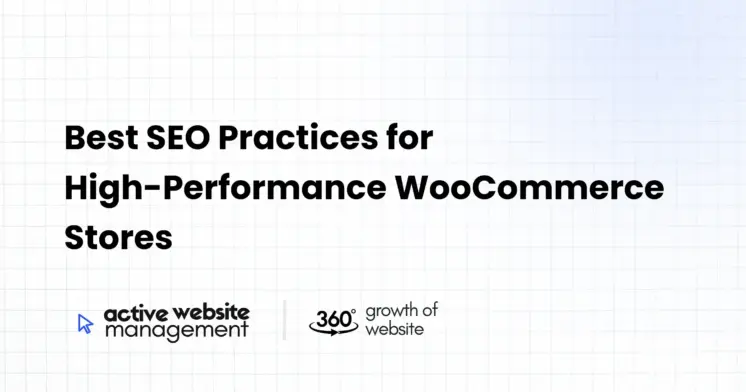January 9, 2025
14 min read
Building a thriving WooCommerce store is like crafting a captivating story – it needs engaging characters (your products), a compelling plot (your brand), and, crucially, a way for people to find it (SEO). In today’s digital landscape, a beautiful online store is simply not enough. You need to ensure it’s discoverable, visible to potential customers actively searching for what you offer. This comprehensive guide delves into the essential SEO practices that will transform your WooCommerce store into a high-performing, search engine-friendly powerhouse.
Understanding the Importance of WooCommerce SEO
Before diving into the “how,” let’s solidify the “why.” Search engine optimization (SEO) is the backbone of online visibility. Think of it as the ultimate guide, leading interested buyers directly to your digital doorstep. Without a solid SEO strategy, your store risks getting lost in the vast ocean of online retailers. Here’s why focusing on WooCommerce SEO is paramount:
Increased Organic Traffic: SEO allows you to tap into a steady stream of organic traffic – visitors who are actively searching for products like yours on Google, Bing, and other search engines. This is highly valuable as it’s targeted traffic with genuine purchase intent.
Reduced Advertising Costs: While paid advertising is an effective marketing tool, it can get expensive quickly. A well-optimized site will reduce your reliance on paid ads and bring in customers organically, improving your return on investment.
Enhanced Brand Credibility: Websites that appear higher in search results often get perceived as more trustworthy and authoritative by customers. This contributes positively to your brand’s reputation and overall image.
Competitive Advantage: If your competitors aren’t prioritizing SEO, you have a significant advantage by doing so. You will capture more organic traffic, sales, and market share, gaining an edge.
Long-Term Sustainability: Unlike paid campaigns, SEO provides lasting results. The effort invested in optimization today continues to yield returns over the long term, securing your store’s future.
Laying the Foundation: Keyword Research for WooCommerce
Effective SEO starts with keyword research. Think of keywords as the language your customers use when searching for products. Understanding this language is the key to being found. Here’s how to find those essential keywords:
Understanding Different Types of Keywords
Head Keywords: These are short, general keywords with high search volume but also high competition. (e.g., “coffee,” “shoes”). These are often harder to rank for but help with overall visibility.
Long-Tail Keywords: These are more specific, longer phrases with lower search volume but less competition. (e.g., “organic fair trade dark roast coffee,” “women’s running shoes size 8”). These bring in more targeted traffic with higher conversion rates.
Don’t Just Maintain Your Website—
Grow It using Active Website Management! Don't Wait for Growth—Accelerate It with Active Website Management
Google Keyword Planner: A free tool from Google, it provides data on search volume, competition, and related keyword ideas.
Ahrefs Keyword Explorer: A powerful paid tool for in-depth keyword analysis, competitive research, and more.
Semrush: Another popular paid option with a suite of features for keyword research, site audits, and competitor analysis.
Ubersuggest: A more affordable paid tool that offers keyword suggestions, content ideas, and rank tracking.
Google Trends: Use this free tool to identify trending keywords and seasonal product opportunities.
The Keyword Research Process: Steps
Brainstorm: Start by thinking about the products you sell. What are the core topics? What phrases would your customers use? Create a comprehensive list of keywords and phrases.
Gather Data: Plug your brainstormed keywords into keyword research tools to see search volumes, competition, and related keywords. Look for high-potential long-tail options.
Analyze Competition: Examine your competitors’ websites to see what keywords they’re targeting. Analyze their content to find gaps and opportunities for your site.
Prioritize: Focus on keywords that are relevant to your products, have a decent search volume, and a manageable level of competition. Start with low hanging fruit and build from there.
Organize Keywords: Create a well-organized spreadsheet or document to categorize keywords based on product category, intent, and target pages (product pages, category pages, blog posts).
On-Page SEO Optimization for WooCommerce
On-page optimization involves fine-tuning the elements within your WooCommerce store to make it search engine-friendly. This includes various essential elements that directly influence your rankings.
Product Page Optimization: A Deep Dive
Product pages are the heart of your WooCommerce store, and optimizing them is critical. Here’s how to optimize each element:
Product Titles: Craft concise, descriptive titles that include your target keywords but also entice potential buyers. (e.g., “Eco-Friendly Bamboo Toothbrush – Soft Bristles for Sensitive Gums”).
- Keywords: Include primary and related keywords naturally.
- Clarity: Make sure the title clearly describes the product.
- Length: Aim for around 50-60 characters to prevent truncation in search results.
Product Descriptions: Write unique, detailed, and compelling descriptions that address customer queries and incorporate relevant keywords. Focus on benefits rather than just features.
- Benefits-Driven: Emphasize how the product solves the customer’s problem or improves their life.
- Keywords: Naturally integrate keywords throughout the text.
- Formatting: Use headings, subheadings, bullet points, and bold text to make it easy to read.
- Storytelling: Whenever possible, engage the customer with the story behind your product.
High-Quality Product Images: Use high-resolution images from various angles. Include close-ups to showcase product details.
- Alt Text: Add descriptive alt text to your images, incorporating relevant keywords. (e.g.,
alt="Eco-Friendly Bamboo Toothbrush with Soft Bristles") - File Names: Name image files with relevant keywords (e.g., “bamboo-toothbrush-soft-bristles.jpg”)
- Image Optimization: Optimize images for the web by compressing them to reduce load times without sacrificing visual quality.
Product Categories: Categorize products accurately to make it easier for customers (and search engines) to navigate your store.
- Keyword-Rich Category Names: Use relevant keywords in category names (e.g., “Organic Coffee,” “Running Shoes”).
- Category Descriptions: Create SEO-friendly category descriptions that include relevant keywords and explain the products in that category.
Product Tags: Use tags to further categorize your products and help users find related items. (e.g., “organic,” “eco-friendly,” “sensitive”).
- Targeted Keywords: Use specific, targeted keywords.
- Avoid Overuse: Avoid over-tagging, which can look spammy and dilute SEO value.
Product URL Slugs: Make your product URL slugs clean, concise, and keyword-rich. (e.g., yourstore.com/bamboo-toothbrush-soft-bristles)
- Use Keywords: Include relevant keywords.
- Keep it Short: Maintain short URLs (ideally 3-5 words).
- Avoid Special Characters: Remove unnecessary characters like question marks and hyphens where possible.
Meta Descriptions: These short descriptions appear under the product title in search results. They act as ad copy and encourage users to click.
- Include Target Keywords: Include relevant keywords naturally.
- Compelling Language: Make it enticing and action-oriented.
- Length Limit: Keep meta descriptions around 150-160 characters.
- Unique for Each Product: Ensure that each meta description is unique.
Schema Markup: This structured data helps search engines understand the context of your content. Use schema for product information, reviews, and pricing. You can use plugins to simplify this process.
- Product Schema: Include details such as product name, price, availability, and reviews.
- Review Schema: Highlight reviews and ratings to increase click-through rates.
- Pricing Schema: Clearly showcase prices in search results.
Optimizing Category Pages
Category pages act as central hubs for different product types, and they need targeted optimization as well.
- Keyword-Rich Category Titles: Use precise keywords that define the category. (e.g., “Women’s Running Shoes,” “Organic Coffee Beans”)
- Detailed Category Descriptions: Craft comprehensive category descriptions using your keywords and phrases. Explain the products in that category, their unique features, and their benefits to the user.
- Optimized Image Alt Text: Apply alt text to category images using relevant keywords related to the category.
- Clean Category URLs: Use concise, keyword-rich URLs for your category pages. (e.g.,
yourstore.com/womens-running-shoes). - Internal Links: Link to other relevant categories and products from your category descriptions.
- Sorting Options: Offer sorting options (price, popularity, rating) so that users can quickly find what they’re looking for.
- Filter Options: Enable filters (size, color, brand) to refine search results.
Site Structure and Navigation
- Logical Hierarchy: Organize your categories logically to make it easy for users to browse and for search engines to crawl your site.
- Breadcrumb Navigation: Implement breadcrumbs to help users understand their location on the site. (e.g., Home > Clothing > Shoes > Running Shoes).
- Clear Menu Structure: Use an easy-to-use primary navigation menu. Include a clear search bar.
- Internal Linking: Link related pages and products throughout your site, using relevant anchor text. This will help search engine bots to navigate your website.
Technical SEO for WooCommerce
Technical SEO refers to the backend aspects of your store that impact its search engine performance. These might not be visible to the customer but are important for SEO.
Website Speed Optimization
Website speed is a critical ranking factor. A slow-loading site frustrates users and can negatively impact your SEO.
- Image Optimization: Compress images using tools like TinyPNG or ImageOptim to reduce file sizes.
- Caching Plugin: Utilize a caching plugin like WP Rocket or LiteSpeed Cache to improve loading times.
- Content Delivery Network (CDN): Use a CDN like Cloudflare or StackPath to serve content from servers closer to your users.
- Code Optimization: Minify CSS and JavaScript files using plugins like Autoptimize.
- Hosting: Choose a reliable hosting provider with fast servers and strong performance.
- Lazy Loading: Implement lazy loading for images so they only load when they come into view.
Mobile-Friendly Design
With the majority of web traffic now coming from mobile devices, having a mobile-friendly store is non-negotiable.
- Responsive Theme: Use a responsive theme that adapts to different screen sizes.
- Mobile-Friendly Navigation: Design mobile-friendly navigation that is easy to use on smaller devices.
- Mobile Speed Optimization: Ensure your site loads quickly on mobile devices.
- Google’s Mobile-Friendly Test: Use Google’s Mobile-Friendly test to check and improve your store’s mobile experience.
Don't Wait for Growth—Accelerate It with
Active Website Management Don't Wait for Growth—Accelerate It with Active Website Management
XML Sitemap
An XML sitemap is a file that lists all the important pages of your store. This helps search engines crawl and index your site more efficiently.
- Sitemap Plugin: Use plugins like Yoast SEO or Rank Math to automatically generate and submit an XML sitemap.
- Submit to Google Search Console: Submit your sitemap to Google Search Console to ensure search engines can find it.
Robots.txt File
The robots.txt file tells search engines which pages they are allowed to crawl.
- Control Crawling: Use
robots.txt to exclude sensitive pages from crawling (e.g., admin pages, shopping cart). - Standard File: WordPress creates a standard
robots.txt file for you; plugins can also help edit it. - Avoid Blocking Important Pages: Don’t block key pages that you want search engines to index.
Secure HTTPS
Using HTTPS ensures secure data transfer.
- SSL Certificate: Install an SSL certificate on your site to enable HTTPS.
- Redirect HTTP to HTTPS: Configure your site to automatically redirect HTTP to HTTPS for all pages.
Content Marketing for WooCommerce
Content marketing helps attract customers and build authority. Creating useful, engaging content can bring organic traffic that may not be searching directly for your products.
Blogging
Create high-quality, informative blog posts that address your customers’ needs and questions.
- Keyword Research: Use keyword research to identify topics that align with your brand and target audience.
- Informative Content: Offer expert insights, tips, and solutions related to your niche.
- Engagement: Encourage comments and discussion on your blog.
- Internal Linking: Link to relevant products and category pages within your blog posts.
- Long-Form Content: Long-form content tends to perform better in search engine rankings.
Case Studies & Tutorials
Showcase how your products solve real-world problems through case studies. Provide tutorials to guide your customers.
- Product Demonstrations: Demonstrate how to use your products effectively.
- Success Stories: Share customer success stories and testimonials.
- Step-by-Step Guides: Offer detailed, step-by-step tutorials for specific processes using your products.
Infographics & Videos
Infographics and videos are highly engaging forms of content that can help boost your SEO.
- Visually Appealing: Create visually appealing and easy-to-digest content.
- Informative: Provide helpful tips, data, or instructions within your visual content.
- YouTube: Upload videos to YouTube and embed them on your website.
- Share on Social Media: Share infographics and videos on social media platforms.
Off-Page SEO Strategies
Off-page SEO involves strategies outside of your website that improve your domain authority and rankings.
Link Building
Earning backlinks from reputable websites is a powerful ranking factor.
- Guest Blogging: Contribute articles to other relevant websites and include links back to your site.
- Broken Link Building: Find broken links on other sites and offer your site as a replacement.
- Resource Pages: Look for resource pages in your niche and offer your site as a valuable resource.
- Social Media: Promote your content on social media to increase brand awareness and potential link opportunities.
- Quality over Quantity: Focus on earning links from high-quality, relevant sites rather than acquiring a large volume of low-quality links.
Social media is a valuable tool for brand awareness and engagement, which can indirectly benefit SEO.
- Platform Relevance: Choose social media platforms that align with your target audience.
- Content Sharing: Share valuable content, such as blog posts, case studies, and product updates.
- Engagement: Engage with followers, respond to comments, and build relationships.
- Drive Traffic: Use social media to drive traffic to your WooCommerce store.
Online Reputation Management
Your online reputation has an impact on how potential customers and search engines view your brand.
- Monitor Reviews: Monitor online reviews on platforms like Google, Yelp, and Facebook.
- Respond Promptly: Respond to reviews, both positive and negative, promptly and professionally.
- Address Concerns: Address negative feedback and work to resolve customer issues.
- Encourage Reviews: Encourage satisfied customers to leave reviews.
SEO is an ongoing process, and you need to track your performance to see what’s working and what isn’t.
Google Analytics
Google Analytics is essential for tracking key metrics:
- Organic Traffic: Monitor organic traffic to your website.
- Bounce Rate: Track the bounce rate (percentage of users who leave after viewing one page).
- Time on Page: Monitor the average time spent on specific pages.
- Conversion Rate: Track the conversion rate for different products and pages.
- Referral Traffic: Track the sources of referral traffic.
Google Search Console
Google Search Console provides insights on how Google views your website.
- Keyword Rankings: Track the keywords your store is ranking for.
- Search Queries: See the search queries that are driving traffic to your website.
- Crawl Errors: Identify crawl errors that are preventing Google from indexing your website.
- Index Coverage: Check the coverage of your pages in Google’s index.
Use rank tracking tools like Ahrefs, Semrush, or Moz to monitor your keyword rankings over time.
- Keyword Performance: Track the performance of your target keywords.
- Competitive Analysis: Monitor your competitors’ keyword rankings and performance.
- Data Visualization: Monitor overall ranking and organic traffic performance.
Maintaining Momentum: Regular SEO Maintenance
SEO is not a one-time task; it’s an ongoing process that requires continuous attention.
- Regular Audits: Regularly audit your website for SEO issues.
- Content Updates: Keep your content fresh and up-to-date.
- Keyword Analysis: Continue to research new keywords and analyze keyword performance.
- Algorithm Updates: Keep track of algorithm updates from Google and adjust your strategy accordingly.
- Adaptability: Be prepared to adapt and change your strategy based on your results and the ever-evolving SEO landscape.
Active Website Management: Your Partner in WooCommerce Success
Managing a WooCommerce store, especially while prioritizing SEO, can be a full-time job. This is where professional assistance can prove invaluable. Active Website Management offers specialized services to help WooCommerce store owners achieve their online goals. Their team of experts provides support and guidance in:
- Ongoing SEO Optimization: Comprehensive SEO strategies tailored to WooCommerce.
- Website Maintenance: Ensuring your store is running smoothly and efficiently.
- Technical Support: Addressing technical issues that could impact your SEO.
- Performance Optimization: Improving site speed and overall performance.
- Content Creation: Helping create high-quality content for your website and blog.
Investing in professional management services allows you to focus on your core business while ensuring that your WooCommerce store performs optimally.
Conclusion: Your Path to WooCommerce SEO Success
Mastering SEO for your WooCommerce store requires a blend of knowledge, strategic planning, and continuous effort. By implementing the on-page, technical, off-page, and content marketing strategies outlined in this guide, you can create a high-performing online store that attracts organic traffic, converts browsers into buyers, and achieves long-term success. Remember that SEO is an iterative process, so consistent analysis and adaptation are crucial to stay ahead. Embrace the strategies, track your results, and continually optimize your WooCommerce store for search engines and you’ll watch your online presence and sales grow.