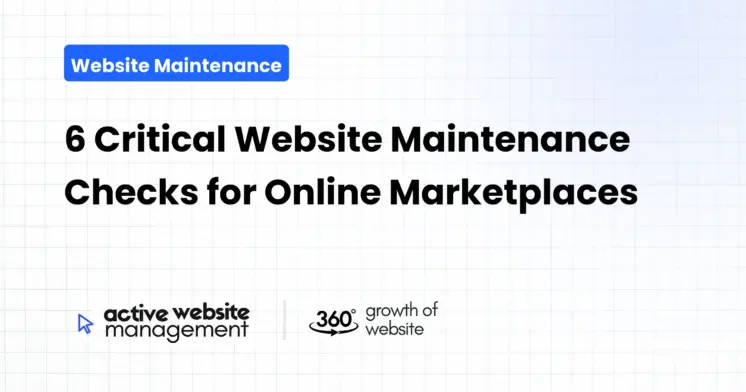January 26, 2025
14 min read
Running an online marketplace is like orchestrating a grand symphony. Each element, from the vibrant product listings to the seamless checkout process, needs to be perfectly in tune to create a harmonious experience for your buyers and sellers. Neglecting website maintenance, however, is like letting the orchestra fall out of sync – leading to a cacophony of frustration and lost opportunities. This article will guide you through six critical maintenance checks that will ensure your marketplace stays sharp, competitive, and thriving.
Why it matters: In the fast-paced world of online shopping, speed is king. Slow loading times can lead to impatient customers abandoning their carts and seeking alternatives. Studies show that even a one-second delay in page load time can decrease conversion rates significantly. Moreover, search engines like Google prioritize fast-loading websites in their rankings, making speed a key factor for SEO success.
What to look for:
- Page Load Speed: Test your website’s load time using tools like Google PageSpeed Insights, GTmetrix, or WebPageTest. These tools provide a detailed breakdown of your website’s performance, highlighting areas that need improvement. Aim for a load time of under three seconds on all major pages, including product listings, category pages, and the checkout funnel.
- Image Optimization: Large, unoptimized images are a major culprit for slow load times. Ensure all your images are compressed to the appropriate size and format (JPEG for photos, PNG for graphics) before uploading them. Using tools like TinyPNG or ImageOptim can help with this process.
- Caching Implementation: Caching stores static files like images and stylesheets in a user’s browser, so they don’t need to be downloaded every time a user visits your site. Implementing browser caching and server-side caching can dramatically improve your website’s load speed.
- Code Optimization: Clean, efficient code is crucial for performance. Review your HTML, CSS, and JavaScript for redundancies or unnecessary elements that might slow things down. Minifying (removing unnecessary characters) your code can also speed up load times.
- Server Performance: Consider upgrading your hosting plan if your website is consistently slow or experiencing frequent downtimes. A robust server infrastructure is critical for handling peak traffic periods without affecting performance.
How to do it:
- Start with a speed test: Utilize the tools mentioned above to assess your current performance baseline.
- Optimize your images: Compress all images before uploading them. Use appropriate image formats for optimal results.
- Leverage caching: Enable browser and server-side caching using a caching plugin or your server’s configuration settings.
- Optimize code: Minify your CSS and JavaScript files. Remove any unnecessary code or plugins that might be slowing your website down.
- Consult with experts: If you are unsure about server optimization or code review, seek professional help from a developer specializing in website performance.
- Regular Monitoring: Implement website performance monitoring tools to track load times and identify any issues proactively. Address the problems immediately.
Example:
Imagine a shopper eagerly browsing your marketplace for a unique piece of art. If the product images on the listing page are slow to load, they might become frustrated and move on to another website. By implementing these optimization techniques, you can ensure a smooth and engaging experience, increasing the likelihood of a sale.
2. Security Fortification: Shielding Your Marketplace from Threats
Why it matters: Security breaches can be devastating for online marketplaces. They can lead to the loss of sensitive customer data, financial losses, and a tarnished brand reputation. A robust security strategy is paramount for gaining customer trust and protecting both your business and your users. Ignoring security is akin to leaving your front door wide open for malicious actors.
What to look for:
- SSL Certificate: An SSL certificate encrypts the communication between a user’s browser and your website, protecting sensitive information like passwords and credit card details. Ensure you have an updated SSL certificate installed and active across your entire site. Look for the padlock symbol in the browser’s address bar, which indicates that your connection is secure.
- Strong Password Policies: Enforce strong password policies for both users and administrators. Mandate password complexity (using a combination of uppercase and lowercase letters, numbers, and symbols) and regular password changes.
- Regular Security Audits: Perform regular security audits to identify and fix any potential vulnerabilities. Consider engaging with a security professional to conduct penetration testing.
- Software Updates: Keep all your software, including your content management system (CMS), plugins, and themes, updated to the latest versions. Updates often include critical security patches that protect against known vulnerabilities.
- Protection from Malware and Viruses: Install and maintain a robust antivirus and anti-malware solution to protect your website and your users from malicious code.
- Database Security: Secure your database by restricting access and utilizing robust authentication mechanisms.
- User Access Control: Implement proper user access controls, ensuring that only authorized individuals can access sensitive data and administrative functions.
How to do it:
- Install an SSL Certificate: Ensure you have an active and valid SSL certificate across your entire domain.
- Implement password policies: Implement clear and strict password policies and notify users about them.
- Schedule regular audits: Conduct regular security audits using a checklist or engage a professional security firm.
- Automate software updates: Turn on auto-updates for your software, CMS, plugins, and themes to have latest security patches.
- Install Security Plugins: If you are using a CMS like WordPress, install a security plugin that will provide you with extra protection.
- Regular Security Scanning: Use web security scanning services to regularly identify vulnerabilities in your website.
- Educate your staff: Educate your staff about security practices, including how to identify phishing attempts and other security threats.
Example:
A marketplace that recently failed to update a plugin experienced a data breach exposing sensitive customer information. This resulted in loss of trust, a major PR headache, and legal ramifications. By proactively implementing these security measures, you can prevent such devastating incidents.
3. The User-Friendly Interface: Navigation and Functionality
Why it matters: A website is only as effective as its ability to guide users seamlessly toward their goals. Clear navigation, intuitive design, and flawless functionality are essential for a positive user experience (UX). A confusing website can turn away customers, impacting engagement and sales.
What to look for:
- Intuitive Navigation: Your website’s navigation menu should be clear, concise, and easy to use. Users should be able to find what they’re looking for quickly and efficiently. Avoid complex dropdowns and overwhelming menus.
- Search Functionality: A robust search function is crucial for helping users find specific products within a large catalog. Make sure your search is relevant, accurate, and offers filters for refining searches.
- Mobile-Friendliness: With the growing number of users browsing on mobile devices, having a responsive design is not optional. Your website should be fully optimized for smartphones and tablets.
- Broken Links: Broken links can frustrate users and damage your SEO. Regularly scan your website for any broken links and fix them promptly.
- Checkout Process: The checkout process should be as smooth and seamless as possible. Keep the number of steps to a minimum and offer various payment options.
- Accessibility: Ensure your website is accessible to all users, including those with disabilities. Follow accessibility guidelines like the Web Content Accessibility Guidelines (WCAG).
- Error Handling: Test your website’s ability to handle errors and provide helpful feedback to users. Avoid generic error messages.
- Clear Calls to Action: Your website should feature clear calls to action (CTAs), guiding users toward specific actions, such as adding products to their cart, creating an account, or contacting customer support.
How to do it:
- Map out your navigation: Create a clear and intuitive navigation menu based on your website’s structure.
- Test your search: Regularly test your search functionality to ensure it provides accurate results.
- Check for mobile responsiveness: Use mobile-friendly tools to test and optimize your website for mobile users.
- Fix broken links: Use a tool like Google Search Console or Screaming Frog to find and fix any broken links.
- Simplify the checkout: Reduce the number of steps required for the checkout process.
- Use an accessibility checker: Use an online accessibility checker to identify and address any accessibility issues.
- User testing: Conduct user testing to identify pain points and make improvements to the user experience.
- Clear CTAs: Use clear and compelling calls to action that guide users towards your business goals.
Example:
Consider a marketplace selling handcrafted items. A poorly organized navigation menu might leave users frustrated and unable to find specific product categories. By ensuring clear categories, a robust search, and easy navigation, users will be able to easily find what they are looking for.
Don’t Just Maintain Your Website—
Grow It using Active Website Management! Don't Wait for Growth—Accelerate It with Active Website Management
4. Content Precision: Keeping Your Information Current and Engaging
Why it matters: Outdated or inaccurate information can damage credibility and erode user trust. Keeping your content fresh and engaging ensures your marketplace remains relevant and attracts both new and returning customers. Imagine walking into a store where all the product information is years old; you’d likely leave pretty quickly.
What to look for:
- Product Information: Ensure all product descriptions, pricing, and availability details are accurate and up-to-date.
- Blog Content: If your marketplace has a blog, keep it fresh with engaging content relevant to your audience. Focus on quality content that provides value to your users.
- About Us Section: The “About Us” section should reflect your current brand story and mission. Update it as your company evolves.
- Terms and Conditions/Privacy Policy: Keep your terms of service and privacy policy updated to reflect current regulations and practices.
- Contact Information: Make sure all contact information, including email addresses and phone numbers, is correct.
- User Reviews: Encourage user reviews and respond to them in a timely manner.
- Promotional Content: Ensure that your promotional content, including banners and special offers, is accurate and up-to-date.
How to do it:
- Schedule regular content reviews: Establish a schedule for reviewing and updating all website content.
- Assign content ownership: Assign responsibility for maintaining specific content areas to different team members.
- Use a content calendar: Plan your blog content in advance using a content calendar.
- Set reminders: Set reminders to review and update information on a regular basis.
- Audit all links: Check all links for accuracy and relevancy.
- Monitor user feedback: Monitor user reviews and use them to identify areas for improvement.
- Content Management System: Utilize a CMS for managing content updates with ease.
Example:
Imagine a customer clicking on a product only to discover that the price is incorrect or the item is out of stock. Such discrepancies can lead to frustration and distrust in your marketplace. Consistent content updates maintain trust.
5. SEO Fundamentals: Ensuring Your Marketplace is Found
Why it matters: Search engine optimization (SEO) helps your marketplace get discovered by potential customers through organic search results. A robust SEO strategy can boost website visibility, increase traffic, and drive sales. Neglecting SEO is like opening a shop in the middle of nowhere and expecting people to find it.
What to look for:
- Keyword Research: Research relevant keywords that your target audience is using to search for products or services in your niche. Use these keywords strategically throughout your website’s content. For instance keywords related to marketplace website care, ecommerce platform upkeep, and seller site maintenance can be helpful for this article.
- On-Page Optimization: Optimize your website’s meta titles, meta descriptions, header tags (H1, H2, H3), and image alt text with relevant keywords.
- Content Optimization: Create high-quality, relevant, and engaging content that incorporates your target keywords.
- Mobile-Friendliness: Ensure that your website is mobile-friendly, as search engines prioritize mobile-optimized sites.
- Website Structure: Optimize your website’s architecture to make it easy for search engines to crawl and index your content. Use clear and concise URL structures.
- Link Building: Build high-quality backlinks from reputable websites to improve your site’s authority and ranking.
- Site Map Submission: Submit your site map to search engines, including Google, to make it easy for them to index your website.
- Monitoring Performance: Use tools like Google Search Console to monitor your SEO performance and identify areas for improvement.
How to do it:
- Conduct keyword research: Use keyword research tools to identify relevant keywords.
- Optimize on-page elements: Optimize all on-page elements with keywords.
- Develop high-quality content: Create informative, high-quality content regularly.
- Ensure mobile-friendliness: Check and improve mobile optimization.
- Structure your site logically: Organize your content for easy navigation for users and bots.
- Build backlinks: Develop a backlink strategy to improve authority.
- Submit your sitemap: Generate and submit your sitemap to search engines.
- Monitor SEO performance: Track keywords rankings and identify areas for improvement.
Example:
Without proper keyword optimization, your marketplace might not appear in search results for relevant queries. For example, if you are selling handmade jewelry but not using related keywords like handmade jewelry, artisanal jewelry, or unique jewelry, it is less likely you will appear in search results.
6. Active Website Management: A Proactive Approach to Sustained Success
Why it matters: Consistent monitoring, proactive troubleshooting, and timely updates are the cornerstones of a thriving online marketplace. Active website management isn’t a one-time task; it’s an ongoing process that ensures your website remains competitive, secure, and user-friendly. Think of it like taking your car for regular checkups; it keeps things running smoothly and prevents major problems down the road.
What to include:
- Regular Monitoring: Employ website monitoring tools to track key metrics, such as uptime, load speed, and error rates. Set up alerts to receive notifications of any issues.
- Proactive Troubleshooting: Don’t wait for problems to arise; proactively identify and fix any potential issues before they impact your users.
- Regular Backups: Implement a regular backup schedule to protect your website from data loss. Use automated backup systems for convenience.
- Software Updates: Keep all your software, including CMS, themes, and plugins, updated to the latest versions. Schedule regular software updates and testing.
- Performance Optimization: Continuously monitor and optimize your website’s performance, addressing any issues that may arise.
- Security Measures: Implement and maintain a robust security strategy, protecting your website and your users from threats.
- Customer Feedback: Collect and analyze customer feedback to identify areas for improvement. Use this feedback to enhance user experience and increase customer satisfaction.
- Performance Analytics: Track key metrics like user engagement, conversion rates, and traffic sources. Use this data to refine your strategies and optimize your website.
How to do it:
- Utilize monitoring tools: Set up website monitoring with relevant tools.
- Create a maintenance schedule: Create a schedule for maintenance tasks.
- Automate Backups: Set up automated website backups to ensure data protection.
- Implement a security plan: Create and stick to a security plan.
- Listen to the users: Collect and act on the feedback of your users.
- Use data-driven insights: Use website analytics for data-driven decisions.
- Seek expert advice: Reach out to experienced professionals for guidance.
Example:
Imagine an online marketplace that experiences frequent website downtime during peak shopping hours. This could lead to significant revenue loss and customer frustration. By proactively managing the website, and monitoring for potential issues, the marketplace could have avoided these problems.
For those looking for a comprehensive and proactive approach to website maintenance, consider Active Website Management. They offer a suite of services designed to keep your online marketplace running smoothly and securely, allowing you to focus on growing your business. They help to optimize website performance, enhance security, and ensure a positive user experience.
By consistently performing these six critical website maintenance checks, you can ensure your online marketplace operates at its peak potential, providing a seamless experience for your users and driving long-term success for your business. Remember, a well-maintained website is not just a cost; it’s a powerful investment in your marketplace’s future.