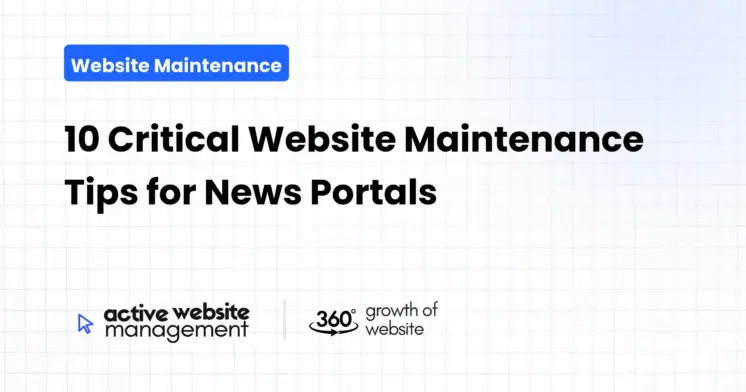January 27, 2025
14 min read
Maintaining a news portal is not like tending a garden; it’s like keeping a complex, high-speed racing car in peak condition. It demands constant attention, proactive measures, and a deep understanding of all its moving parts. The internet is in perpetual motion, and a news website – the digital heartbeat of information – must keep pace. Neglecting this upkeep can lead to more than just slow loading times; it can erode trust, damage your reputation, and ultimately, lose readers. This article, drawn from years of experience watching news platforms thrive and falter, will equip you with 10 critical maintenance tips to ensure your news portal not only survives but excels in the digital landscape.
1. The Heartbeat: Regular Security Updates
The digital world is a constant battleground. Cyber threats are not “if” but “when.” News portals, because they are a treasure trove of information, often become prime targets. Ignoring security updates is like leaving your door wide open – it’s an invitation.
Why Security Updates Matter
Security updates, whether for your core CMS (like WordPress, Drupal, or Joomla) or third-party plugins and themes, are your primary defense. These updates frequently patch vulnerabilities that hackers actively exploit. They are not just about new features; they are about shielding your valuable information and your audience’s trust.
How to Implement Security Updates
- Automated Updates: If possible, set up automated updates for your CMS and plugins. This eliminates human error and ensures updates happen immediately when available.
- Staging Environment: Before applying updates to your live site, always test them in a staging environment. This helps identify conflicts and issues that may break your site and affect your site’s functionality.
- Regular Backups: If updates go wrong, having regular backups is a safety net. They allow you to restore your site to a working version quickly.
- Security Plugin: Use a reputable security plugin that offers features like firewall protection, brute force attack prevention, and malware scanning.
- Password Strength: Enforce strict password policies for all administrators and editors. Two-factor authentication adds an extra layer of security.
Actionable Step: Schedule weekly checks for updates and dedicate time each month to review your security settings. It’s your news portal’s best defense. This is a critical aspect of news website upkeep.
Don’t Just Maintain Your Website—
Grow It using Active Website Management! Don't Wait for Growth—Accelerate It with Active Website Management
In the hyper-fast digital world, every second counts. A slow loading news site is like a snail in a race; readers will quickly abandon it for faster alternatives. Page load speed directly impacts user experience and search engine rankings.
Why Website Speed Matters
Users are impatient. A study found that 40% of people abandon a website that takes more than 3 seconds to load. Moreover, Google considers page speed as a key ranking factor. Slow speeds will not only lose readers but also damage your visibility on search engines.
How to Improve Site Speed
- Optimize Images: Large, uncompressed images are a common culprit for slow speeds. Use image compression tools to reduce file sizes without compromising quality. Use web-optimized formats such as WebP.
- Leverage Browser Caching: This allows returning visitors to load content faster. When returning to a page, the browser can access already stored data, like images, rather than requesting them from the server again.
- Minimize HTTP Requests: Every element on your page (images, scripts, stylesheets) creates an HTTP request. Reduce the number of requests by combining files, using CSS sprites, and minimizing plugins.
- Choose a Fast Web Host: Your hosting provider is the foundation of your website. Choose a reliable host that offers good server response time and adequate bandwidth.
- Content Delivery Network (CDN): A CDN stores copies of your website on servers located globally. When users access your site, they receive the content from the closest server. This reduces latency and improves speed.
- Minify CSS and JavaScript: Minifying removes unnecessary characters from your code without altering its functionality, thus reducing file size and speeding up loading times.
Actionable Step: Use tools like Google PageSpeed Insights or GTmetrix to analyze your site’s speed. Then implement the required optimization to improve speed. This is a vital part of journalism platform care.
3. The Reader’s Path: SEO for Visibility
Even the most compelling stories are worthless if no one can find them. Search Engine Optimization (SEO) is the compass that guides users to your website and news articles. It’s not a one-time effort; it’s a continuous process.
Why SEO is Crucial
SEO increases organic traffic, which is traffic that comes from search engines, like Google, Bing, or DuckDuckGo, without paid advertising. Ranking high in search results for relevant keywords increases visibility and establishes you as a reliable source of information. It attracts readers interested in your content.
How to Improve Your SEO
- Keyword Research: Understand what readers search for by using keyword research tools to find relevant keywords for your content. Use both short and long-tail keywords in your article.
- On-Page Optimization: Optimize your content by using keywords in article titles, headings, and throughout the body text. Also, optimize meta descriptions and image alt tags.
- Technical SEO: Ensure your site is technically sound, with a sitemap, mobile responsiveness, fast loading speeds, and an SSL certificate.
- Link Building: Earn authoritative links from other reputable websites and news sources. This improves your domain authority and makes your site appear more credible to search engines.
- Content Strategy: Develop a content strategy that focuses on creating high-quality, informative, original content that matches your audience’s interests.
- Schema Markup: Implement schema markup to help search engines understand your content and display rich snippets in search results.
Actionable Step: Conduct a comprehensive SEO audit of your website using SEO tools. Then, use that information to identify areas for improvement and implement a plan to enhance your online visibility. It’s a fundamental element of media site maintenance.
4. The Mobile Mindset: Responsive Design
In today’s mobile-first world, a website that is not mobile-friendly is a website that is inaccessible to a significant portion of readers. Mobile responsiveness is no longer a luxury; it’s a necessity.
Why Mobile-First is Important
Most users access the internet using smartphones and tablets, and a website that is not mobile-friendly offers a poor user experience, which will lead to lost readers and lower search rankings. Google also uses mobile-first indexing, meaning it uses the mobile version of your site to determine your site’s ranking.
How to Ensure Mobile Friendliness
- Responsive Theme: Choose a theme that automatically adapts to different screen sizes. This ensures consistency across all devices and provides a seamless user experience.
- Mobile-Friendly Navigation: Simplify your navigation for mobile devices, using menus that are easily accessed and easy to navigate. Make sure it’s easy to navigate using a touchscreen.
- Optimized Images: Use optimized images for mobile devices, which load quickly on smaller screens.
- Fast Loading Speeds: Optimize mobile pages to ensure that they load quickly on mobile data and slower network connections.
- Test on Different Devices: Regularly test your website on different mobile devices to ensure that it looks and performs as expected.
Actionable Step: Use Google’s Mobile-Friendly Test tool to see if your website is mobile-friendly. Then make changes to implement responsive design. This is essential for news website upkeep.
Don't Wait for Growth—Accelerate It with
Active Website Management Don't Wait for Growth—Accelerate It with Active Website Management
5. Content is the Core: Regular Content Updates
A news portal without new content is like a newspaper with yesterday’s headlines. Readers expect fresh, relevant, and high-quality information.
Why Regular Content Matters
Regular content keeps readers engaged and coming back to your website. It also signals to search engines that your website is active and provides up-to-date information, which improves your site’s search ranking.
How to Maintain Content Updates
- Content Calendar: Plan your content ahead of time with a content calendar. This ensures a steady stream of new articles and prevents periods of inactivity.
- Diverse Content: Offer a variety of content, including breaking news, in-depth stories, features, and multimedia content to cater to the varied interests of your audience.
- Quality Over Quantity: Focus on creating high-quality, well-researched, accurate, and engaging articles over publishing as many pieces as possible.
- User Generated Content: Encourage user-generated content like comments and forum posts, to create an engaging and interactive community around your news website.
Actionable Step: Create a content strategy with a schedule for regular content publishing. It’s about nurturing the heart of your news portal. This is important for media site maintenance.
6. The Watchdog: Monitoring and Analytics
Flying blind is a recipe for disaster. Monitoring and analyzing your website’s performance provides valuable insights into what works and what doesn’t.
Why Analytics Matter
Data doesn’t lie. Analytics tools like Google Analytics help you understand your audience behavior, identify popular articles, find areas where users abandon your site, and track your website’s overall performance. This data provides the insights needed to optimize and improve.
How to Use Website Analytics
- Track Key Metrics: Monitor metrics like page views, bounce rate, average session duration, and user demographics to get a clear picture of user behavior.
- Identify Top-Performing Content: Identify the content that resonates most with your readers and create similar content.
- Track Traffic Sources: Find out where your traffic comes from (organic search, social media, direct traffic, etc.) so you know where to focus your marketing efforts.
- Analyze User Behavior: Understand how users navigate your site, where they drop off, and what content they spend the most time on, and use this information to optimize the user experience and structure of the website.
- Set Goals and Track Progress: Set performance goals and use analytics to track progress towards those goals, such as increase page views, decrease bounce rates, and increase user engagement.
Actionable Step: Regularly review your website’s analytics to understand how users interact with your site. Then use that to make data-driven decisions. It’s how you fine-tune your news portal’s engine. This is a key element of journalism platform care.
7. The User Journey: User Experience (UX) Optimization
Website design should never come at the expense of usability. Your site should be intuitive and enjoyable to navigate. A good user experience keeps readers coming back.
Why UX Matters
A positive user experience makes your readers feel valued. An easy-to-navigate website encourages people to spend more time on your site. This leads to increased engagement, brand loyalty, and a greater likelihood of return visits.
How to Optimize UX
- Clear Navigation: Simplify your website’s navigation. Make it easy for users to find the content they are looking for.
- Readable Fonts: Choose fonts that are easy to read on different devices and avoid overly decorative fonts that may be distracting to readers. Use clear and readable font sizes, line heights and spacing.
- White Space: Use white space to avoid clutter and provide balance to your content so that it is easy to read and visually appealing.
- Fast Loading Times: Optimize page load times so readers can access content quickly and easily.
- Engaging Content Formats: Use engaging content formats such as images, videos and infographics to capture your audience’s attention and enhance the user experience.
- Accessibility: Ensure your website is accessible to all users, including those with disabilities, by using proper alt tags for images, providing transcripts for videos and making your website keyboard navigable.
Actionable Step: Conduct user testing to find any pain points in your website’s user experience. Then implement the needed improvements for a smooth user journey. It’s all about valuing your audience. This is an important aspect of news website upkeep.
8. The Backup Plan: Regular Data Backups
Data loss can happen due to technical glitches, human error, or malicious attacks. Regular backups are the safety net that allows you to recover quickly and minimize downtime.
Why Data Backups Are Vital
Losing your website’s data can be devastating. Regularly backing up your website protects all your hard work and ensures business continuity. You are able to restore data and minimize disruption.
How to Implement Backups
- Automated Backups: Automate your backup process to ensure regular backups are taken, minimizing the risk of data loss.
- Cloud Storage: Store backups on secure cloud storage to safeguard your data against hardware failures and other on-site issues.
- Multiple Backup Locations: Keep backups in multiple locations (on-site, off-site, cloud storage) to minimize the risk of data loss if one backup fails or is damaged.
- Backup Frequency: Set a frequency for backups based on how often your website data is updated. For a news portal, daily backups are recommended, and more frequently if your news website publishes frequently.
- Test Restorations: Regularly test your backup system to ensure that it works and data can be restored quickly if needed.
Actionable Step: Set up an automated backup schedule and ensure that backups are stored securely. It’s like having an insurance policy for your entire operation. This is vital for media site maintenance.
9. The Collaborative Spirit: Team Management
Managing a news portal is rarely a one-person job. Effective team management ensures everyone is working in sync and contributing their best.
Why Team Management is Critical
Effective teamwork is essential for efficient website operation. With clear roles and effective workflows, you can ensure a smooth, timely publishing process and high-quality content.
How to Improve Team Management
- Clear Roles and Responsibilities: Assign clear roles to each team member, so everyone knows their responsibilities. This prevents confusion and increases efficiency.
- Communication Channels: Set up clear communication channels (email, instant messaging, project management software) to streamline collaboration and ensure everyone is kept informed.
- Workflow Automation: Automate repetitive tasks to minimize human error and ensure workflow runs smoothly.
- Training: Provide regular training to the team, to stay up to date with industry best practices and technology advancements.
- Feedback and Review: Implement a process for giving feedback and reviewing each other’s work to identify areas for improvement.
Actionable Step: Schedule team meetings to review progress, address issues, and brainstorm new ideas. It’s about working together to achieve shared goals. This is a must for journalism platform care.
10. The Proactive Approach: Active Website Management
While these tips provide a framework for news website maintenance, real success comes with consistent, proactive management. Your news portal isn’t a set-it-and-forget-it project, it requires active, ongoing attention and care to make sure it’s running smoothly and efficiently. That’s where a comprehensive, active approach comes into play. Consider a service like Active Website Management that provides ongoing maintenance, monitoring, and optimization, to take the burden off of your team.
Why Active Website Management is Essential
It allows you to focus on what you do best—creating and delivering high-quality news content—while experts ensure your website is operating at its peak. It’s like having a dedicated pit crew for your racing car, making sure you never get stuck on the side of the track.
Benefits of Active Management
- Proactive Monitoring: Active management includes 24/7 monitoring of your website for downtime, security threats, and performance issues. This allows for quick responses to any problems.
- Regular Maintenance: Ongoing maintenance tasks such as security updates, software updates, and performance optimizations will be done regularly and professionally.
- Expert Support: Access expert support whenever you need it. This can help with troubleshooting problems quickly and effectively.
- Peace of Mind: Knowing that your website is in good hands, you can focus on delivering high-quality journalism without worrying about the technical aspects.
- Performance Optimization: Active management includes ongoing performance optimizations, ensuring that your website is always fast and user-friendly.
Actionable Step: If you don’t have the in-house resources, consider outsourcing your website maintenance to a reliable team. It’s an investment in the long-term success of your news portal. This is the culmination of news website upkeep, media site maintenance, and journalism platform care.
In conclusion, these 10 tips offer a comprehensive guide for maintaining a successful news portal. By prioritizing security, performance, SEO, mobile-friendliness, content, analytics, user experience, backups, team management, and active website management, your news platform can continue to grow, serve your audience, and thrive in the fast-paced digital landscape. It’s not just about keeping a website running; it’s about ensuring your vital news source is always accessible, reliable, and engaging.