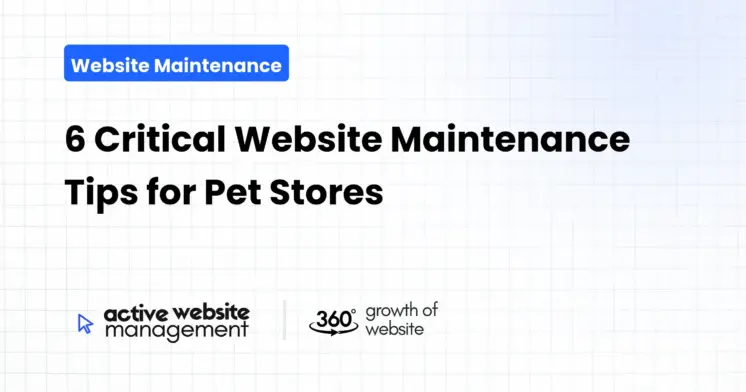January 27, 2025
16 min read
Running a pet store is a labor of love. You’re not just selling products; you’re enabling pet owners to provide the best possible care for their furry, feathered, and scaled companions. But in today’s digital age, a physical storefront isn’t enough. Your website is often the first point of contact for potential customers, and neglecting it is like letting your physical store become dusty and disorganized. This article dives into six critical website maintenance tips specifically tailored for pet stores, helping you keep your online presence as vibrant and welcoming as your shop. We’ll cover everything from technical aspects to content and user experience, ensuring your pet store website is thriving.
Why Security Matters for Your Pet E-Commerce
Imagine a scenario where a customer’s credit card information is stolen from your website. Not only would you face legal repercussions and financial losses, but your reputation would take a severe hit. Trust is paramount, especially when dealing with sensitive information. Security breaches aren’t just inconvenient; they’re damaging to your brand and can drive away loyal customers. As a pet store, you are the go-to resource for pet owners. Upholding this trust means maintaining a secure online environment. When your customers trust you with their payment information, they also trust you with the health and well-being of their pets, which builds customer loyalty.
What Are the Key Areas for Security Monitoring?
Here’s a breakdown of the essential elements to watch over:
- SSL Certificates: Ensure your site uses HTTPS, indicated by the padlock icon in the address bar. SSL encryption protects data transmitted between the user and your website, safeguarding personal and payment information. If the lock is missing, users will not trust your site.
- Software Updates: Regularly update your content management system (CMS) like WordPress, as well as any plugins or extensions you use. These updates often contain vital security patches that close vulnerabilities that hackers could exploit. Outdated software is an open invitation to cyberattacks.
- Password Strength: Encourage customers (and your own team) to use strong, unique passwords. Enable two-factor authentication (2FA) wherever possible. The combination of something you know (password) and something you have (phone) is much stronger than a single password alone.
- Firewall Protection: Use a web application firewall (WAF) to monitor traffic and block suspicious activities. A firewall acts as a gatekeeper, examining incoming and outgoing web traffic to prevent unwanted access and malicious attacks.
- Regular Backups: Conduct regular website backups, preferably daily or weekly. In case of a security breach or data loss, these backups allow you to restore your website quickly. Make sure you store backups on a secure remote server.
- Vulnerability Scanning: Use automated tools to scan your site for potential vulnerabilities. These scans can identify weaknesses in your code or configurations that need addressing. Vulnerability scans can spot security issues before they become a problem.
Don’t Just Maintain Your Website—
Grow It using Active Website Management! Don't Wait for Growth—Accelerate It with Active Website Management
How to Implement Security Measures:
- Choose Reputable Hosting: Select a web hosting provider known for its robust security infrastructure. Ask them about their security protocols. Your web host plays a critical role in the security of your website.
- Install a Security Plugin: If you’re using WordPress or similar CMS, install a reputable security plugin to automate many security checks. These plugins often have features like firewalls, malware scanning, and login security.
- Stay Informed: Keep up to date with the latest security threats and best practices. Subscribe to security blogs and forums to stay ahead of potential risks. Security is an ongoing process.
By proactively monitoring your website’s security, you’re not just protecting your business; you’re also safeguarding your customers and building trust, a cornerstone for any successful pet store.
2. Content Freshness and Accuracy: Engaging Your Animal-Loving Audience
Why Content Matters: More Than Just Product Descriptions
Your website’s content is the foundation of your connection with pet owners. It’s not just about listing products and prices; it’s about building a community, providing helpful information, and positioning your pet store as a trusted expert. Fresh and accurate content keeps visitors engaged, boosts your search engine ranking, and ultimately drives more sales. Pet owners seek guidance, and well-written content positions you as a knowledgeable resource. High-quality content converts browsers into buyers.
What Kind of Content Should You Prioritize?
- Product Pages: Beyond basic descriptions, include details like ingredients, material information, size guides, and customer reviews. Detailed product pages address user questions, reducing purchasing friction.
- Blog Posts: Create informative articles on pet care, breed-specific advice, training tips, health concerns, and product reviews. Regularly updated blog content is great for attracting organic search traffic and showcasing your expertise.
- Care Guides: Provide resources tailored to different types of pets (e.g., “Guide to Caring for a New Puppy” or “Setting Up a Reptile Habitat”). This adds value to your website beyond just transactional content.
- FAQ Sections: Anticipate customer questions and provide clear, concise answers. A well-stocked FAQ section saves you time answering emails and builds trust.
- About Us Page: Share your store’s story and values. Connect with customers on a personal level, building brand affinity and loyalty. Let your passion for pets shine through.
- High-Quality Images and Videos: Use clear, attractive visuals of your products and pets. Visual content engages users more effectively than text alone. Showcase your products in the best light.
How to Keep Content Fresh and Accurate:
- Content Calendar: Create a content calendar to plan out your blog posts, updates, and promotional material. A content calendar helps to stay organized and consistent with your efforts.
- Regular Reviews: Periodically review your website content for accuracy and relevancy. Outdated or inaccurate content can damage your credibility and impact SEO.
- Customer Feedback: Pay attention to customer reviews and comments. Use their feedback to identify areas that need clarification or improvement. User feedback should inform your content updates.
- SEO Optimization: Make sure to optimize each content piece for relevant keywords, increasing visibility on search engines. Keyword research ensures your content is findable when users search.
- Seasonal Content: Update content to reflect different seasons and holidays. For example, create content around pet safety during the summer or gift ideas for Christmas. Seasonal content resonates with timely needs.
By keeping your website content fresh, accurate, and engaging, you’re not just informing visitors, you’re also building a community around your brand and ensuring that your site stays relevant and visible in search results.
3. Mobile-Friendliness and Responsiveness: Reaching Pet Lovers on the Go
Why Mobile Optimization is Essential for Pet Stores
In today’s mobile-first world, a website that isn’t mobile-friendly is like having a store with a broken door. Potential customers will turn away. The majority of online browsing is now done on smartphones and tablets. If your website doesn’t adapt to different screen sizes, you’re losing a significant chunk of your potential audience. Mobile optimization is critical for enhancing user experience and boosting search engine rankings. Search engines prioritize mobile-friendly sites, and that can directly impact your visibility.
What Makes a Website Mobile-Friendly?
- Responsive Design: A responsive design automatically adjusts the layout and content of your website to fit the screen size of the device being used, whether it’s a desktop, tablet, or smartphone. This ensures a seamless experience for all visitors.
- Easy Navigation: The menu should be simple and intuitive, with clear labels and easy-to-tap buttons. A clumsy navigation structure will make users give up.
- Fast Loading Speed: Mobile users are often on the go and have limited patience for slow-loading pages. Optimize images and other elements to ensure fast loading times.
- Readable Text: Use large enough font sizes and sufficient line spacing to ensure text is legible on small screens. Overly small text makes reading difficult for all users.
- Touchable Elements: Buttons and links should be large enough to tap easily on touchscreens. Small, crowded clickable areas can be frustrating.
- Mobile-First Approach: When creating website content, consider how it will appear on mobile devices first. Think mobile first for a better user experience.
How to Ensure Your Website is Mobile-Friendly:
- Google’s Mobile-Friendly Test: Use Google’s Mobile-Friendly Test tool to check your website’s mobile compatibility. This tool identifies mobile usability issues and offers recommendations for improvements.
- Test on Multiple Devices: Manually test your website on a variety of smartphones and tablets to ensure everything works as expected. Test your site across different operating systems and devices.
- Simplify Your Design: Avoid overly complex layouts that might not translate well to small screens. Keep your design clean and straightforward to prioritize a better user experience.
- Optimize Images: Use compressed images that load quickly without sacrificing quality. Large, unoptimized images are a common culprit for slow loading times.
- Use a Mobile-Friendly Theme: If you’re using a CMS, choose a theme that is specifically designed to be responsive. Mobile-friendly themes are designed for the best mobile experience.
- Regularly Check for Issues: Monitor your site regularly using Google Analytics to identify mobile usability issues. Track your analytics data to find improvement opportunities.
By ensuring your website is mobile-friendly and responsive, you’re expanding your reach, improving the user experience, and positioning your pet store for success in the digital marketplace.
Don't Wait for Growth—Accelerate It with
Active Website Management Don't Wait for Growth—Accelerate It with Active Website Management
Why Website Speed Matters: The First Impression Counts
Slow loading websites are a major frustration for online users, and pet lovers are no different. Users quickly abandon slow-loading pages, resulting in lost sales and a negative impression of your brand. Speed is not just a convenience; it’s a critical factor affecting user experience, conversion rates, and search engine rankings. A fast site encourages repeat visits and builds trust.
What Factors Influence Website Speed?
- Hosting Server: Your hosting provider’s server speed and quality directly affect your website’s performance. Choose a hosting plan that provides sufficient resources.
- Image Optimization: Large, uncompressed images are a common culprit for slow load times. Optimize your images by resizing and compressing them.
- Code Bloat: Poorly written or excessive code can slow down your site. Minimize your CSS and JavaScript code and use efficient coding practices.
- Plugins and Extensions: Too many plugins can bloat your website and affect speed. Use only the necessary ones, and keep them updated.
- Caching: Caching stores frequently accessed data, reducing server load and speeding up page load times. Enable caching on your server and use caching plugins.
- Database Optimization: A poorly optimized database can slow down your site. Regularly clean up your database to remove unnecessary data.
- Content Delivery Network (CDN): A CDN stores your website’s assets on multiple servers across the globe. This can deliver your content faster to users in different locations.
- Use PageSpeed Insights: Utilize tools like Google PageSpeed Insights to analyze your website’s performance and identify specific issues. PageSpeed Insights provides specific recommendations for performance improvements.
- Image Optimization: Compress your images using tools like TinyPNG or ImageOptim. Use appropriate image formats (e.g., WebP, JPG, PNG) for optimal loading speed.
- Minify CSS and JavaScript: Remove unnecessary characters from your CSS and JavaScript code to reduce the file size and speed up load times. Minification reduces the file sizes of code.
- Enable Browser Caching: Configure browser caching to allow returning visitors to load your website more quickly. Caching saves frequently accessed website data.
- Choose a Fast Theme/Framework: Select a lightweight theme or framework known for its speed and performance. Slow, bloated themes will negatively impact your site’s load time.
- Use a CDN: Implement a content delivery network to speed up content delivery, especially if your customers are located in different geographic regions.
- Regularly Test: Continuously monitor your website’s speed using tools like Google Analytics and PageSpeed Insights. Ongoing monitoring helps you catch issues early.
By focusing on website speed and performance, you’re ensuring a smoother, more engaging experience for your customers, reducing bounce rates, and increasing your website’s overall effectiveness.
5. Regular User Experience (UX) Audits: Making It Easy for Pet Owners
Why UX Matters: Making the Online Experience Enjoyable
Your website’s user experience (UX) encompasses everything about how a visitor interacts with your site. A well-designed site is intuitive, easy to navigate, and enjoyable to use, which directly impacts customer satisfaction and conversion rates. A positive UX ensures visitors find what they need quickly and with ease. When the experience is positive, users are more likely to buy and return.
What Aspects of UX Should You Monitor?
- Intuitive Navigation: Your website’s menu structure and navigation elements should be clear, logical, and easy to use. Users should quickly locate the products or information they need.
- Clear Call to Actions: Use clear, compelling calls to action (CTAs), such as “Add to Cart,” “Shop Now,” and “Learn More.” CTAs should guide the users to take the next step.
- Search Functionality: Provide a robust search function so users can quickly find the specific products or content they are looking for. Search can expedite the user’s journey significantly.
- Checkout Process: The checkout process should be straightforward, secure, and free from errors. Reduce friction during the checkout process to prevent cart abandonment.
- Mobile Usability: Your website should be fully optimized for mobile devices, ensuring easy navigation and functionality on smaller screens. Ensure seamless usability on mobile.
- Accessibility: Make sure your website is accessible to all users, including people with disabilities. This includes aspects like using clear fonts, sufficient color contrast, and alt text for images.
- Error Handling: Provide clear and helpful error messages to guide users when they encounter a problem. Avoid confusing generic error messages.
- Site Consistency: Ensure consistency in design, layout, and language throughout your website. Consistent elements enhance user experience and make it easier to understand.
How to Conduct UX Audits:
- Usability Testing: Conduct user tests to observe how real users interact with your website. This can provide invaluable insights into usability issues. Use direct observation to understand user pain points.
- Heatmaps: Use heatmaps and click tracking tools to analyze how users interact with your website. This will identify areas where users are clicking and where they are not.
- User Surveys: Collect feedback through user surveys. Understand user preferences, and areas they wish to see improved.
- Analyze User Analytics: Use website analytics to understand user behavior, such as bounce rate, time on page, and conversion rate. Analytics provides valuable data on user navigation patterns.
- Competitive Analysis: Analyze your competitor’s website to identify best practices and potential improvements. Competitive analysis can highlight successful UX strategies.
- Regular Audits: Make it a regular practice to conduct UX audits, and test your website’s user experience with fresh eyes. UX auditing is an iterative and ongoing process.
- Feedback Implementation: Take action based on your findings, implementing changes to improve your UX. User feedback should result in actionable changes.
By prioritizing user experience, you’re making your website more welcoming and effective for pet owners, boosting conversions, and building a strong, loyal customer base.
6. Active Website Management: Continuous Improvement for a Thriving Pet Store
Why Active Management Is Crucial for Long-Term Success
Website maintenance isn’t a one-time job; it’s an ongoing process. Neglecting your website is like neglecting your physical storefront—it will quickly become outdated and ineffective. Active website management involves consistent monitoring, updating, and improving your website to ensure it continues to perform at its best. It requires a proactive approach to spot issues before they impact your customers and it ensures your website remains a powerful tool for your pet store.
What Does Active Website Management Entail?
- Regular Monitoring: Track website performance metrics (e.g., traffic, bounce rate, conversion rates) and identify trends and issues. Data monitoring is essential for understanding performance patterns.
- Security Updates: Stay on top of software updates, security patches, and monitoring for vulnerabilities. Keep your website protected from potential threats.
- Content Updates: Regularly update your website content (products, blog, etc.) to keep it fresh, accurate, and relevant to your audience. Fresh content keeps users engaged and improves search rankings.
- Technical Checks: Check your website for broken links, errors, and other technical issues. Regularly address these issues to ensure a smooth user experience.
- SEO Optimization: Stay informed about the latest SEO best practices. Implement optimization strategies to improve your website’s visibility in search results.
- Performance Analysis: Analyze your website’s speed and performance, and address any bottlenecks that may be affecting the user experience. Fast loading pages keeps users engaged.
- User Feedback: Collect and respond to user feedback, using it to drive improvements in design and functionality. User feedback should drive ongoing improvement.
How to Implement Active Website Management:
- Set a Schedule: Create a recurring schedule for website maintenance tasks, whether daily, weekly, or monthly. Consistency ensures that maintenance is always on the radar.
- Delegate Responsibilities: Assign roles and responsibilities for website maintenance within your team. Clear assignment ensures everything is covered.
- Use Management Tools: Utilize website management platforms, analytics tools, and security software to assist in monitoring and maintenance. Tools help manage a website more effectively.
- Document Everything: Keep records of all website maintenance activities, changes, and updates. Documentation helps with ongoing maintenance processes.
- Prioritize Tasks: Focus on the most critical issues first, and allocate resources appropriately. Prioritization is necessary for most effective resource use.
- Seek Professional Help: Consider using a website maintenance service if you lack the time or technical expertise. Professional help provides a strong foundation for ongoing maintenance.
- Embrace Continuous Improvement: View your website as a work in progress that requires ongoing attention and improvement. Continuous improvement is key to long-term online success.
Active Website Management: Your Partner in Online Success
For pet stores looking to streamline their website maintenance and focus on what they do best – caring for animals and their owners – consider a comprehensive website management service. Active Website Management offers an array of services designed to take the burden of website upkeep off your shoulders. From proactive security monitoring and content management to performance optimization and user experience audits, they provide tailored solutions that can help your pet store thrive online. Partnering with a service like Active Website Management enables you to save time and resources while ensuring your site is always functioning at its best.
By implementing these six critical website maintenance tips, you’re not just maintaining a website; you’re nurturing a thriving online presence that helps you connect with pet owners, build your brand, and grow your business. Remember, a well-maintained website is the cornerstone of success in today’s digital world, ensuring your pet store stays competitive and remains a trusted resource for pet lovers everywhere.