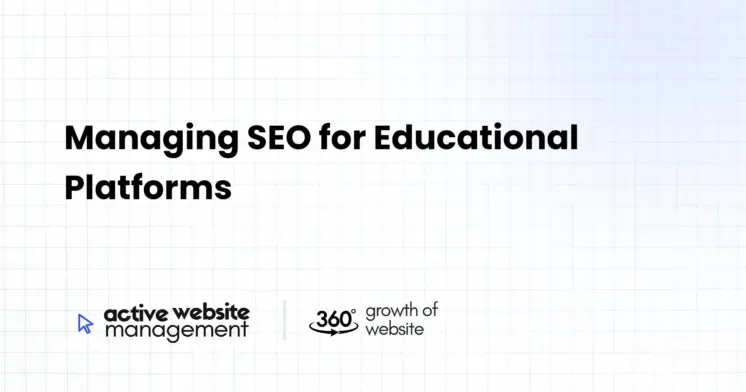January 8, 2025
15 min read
The world of online learning is booming, and with it, the competition for visibility. For educational platforms, from online course providers to established schools, a strong online presence is no longer optional – it’s a necessity. But simply having a website isn’t enough. You need to be found by the students eager to learn, the parents seeking the best opportunities, and the professionals looking to upskill. That’s where Search Engine Optimization (SEO) comes in. This guide will delve deep into managing SEO for educational platforms, providing you with actionable strategies to boost your rankings and reach your target audience.
Understanding the Unique Challenges of SEO for Education
Before we dive into strategies, it’s crucial to understand the unique landscape of SEO for educational institutions. Unlike e-commerce or other industries, education SEO has specific nuances that need to be addressed:
- Diverse Audience: You’re likely targeting a broad audience – prospective students, parents, educators, researchers, and even potential donors. Each group has different search intent and keywords.
- Longer Decision Cycles: Choosing an educational program or institution is often a significant investment, and thus, the decision cycle is longer. Your SEO strategy needs to nurture leads over time.
- Highly Competitive Market: The education sector is fiercely competitive, both online and offline. Standing out requires a meticulous approach.
- Authority & Trust: Educational institutions thrive on credibility. Your SEO efforts should reflect and amplify your trustworthiness.
- Regional Specificity: For many institutions, attracting local students is crucial. Local SEO is often a vital component of the overall strategy.
- Evergreen Content: Many educational topics are evergreen, but staying updated with current trends is crucial for maintaining relevance.
Keyword Research: The Foundation of Your SEO Strategy
Keyword research is the cornerstone of any effective SEO strategy. It’s about understanding what your target audience is searching for and then aligning your content accordingly.
Identifying Relevant Keywords
- Brainstorming: Start with a basic list of terms related to your educational platform:
- Example: “online courses,” “masters program,” “high school,” “elementary school,” “coding bootcamp,” “language learning,” “early childhood education.”
- Competitor Analysis: Analyze your competitors’ websites to see what keywords they’re targeting. Tools like SEMrush, Ahrefs, and Moz Keyword Explorer can help. Look for long-tail keywords – longer, more specific phrases – which often have less competition.
- Example: Instead of “online course,” try “best online photography course for beginners.”
- Audience Intent: Identify what your audience is trying to achieve when they search. Are they researching, comparing, or ready to enroll? This will influence the type of content you need.
- Example: “How to become a teacher” (informational) vs. “Teacher training program near me” (transactional).
- Leveraging Keyword Tools: Use tools to expand your initial list. Google Keyword Planner, Ubersuggest, and AnswerThePublic are great resources. These tools show you search volume, keyword difficulty, and related keywords.
- Example: Using Google Keyword Planner, you might discover related keywords like “affordable online degrees” or “free online learning resources.”
Don’t Just Maintain Your Website—
Grow It using Active Website Management! Don't Wait for Growth—Accelerate It with Active Website Management
Categorizing Your Keywords
Organize your keywords into categories:
- Branded Keywords: Keywords including your platform’s name (e.g., “Active Website Management Courses”)
- Core Keywords: Broad terms related to your offerings (e.g., “online education platform”)
- Service Keywords: Terms related to specific programs or services (e.g., “biology online courses,” “university admission requirements”)
- Long-Tail Keywords: Specific, often longer phrases that capture specific user intent (e.g., “accredited online accounting degree programs”)
- Location-Based Keywords: If you’re targeting a specific area (e.g., “best high school in [City Name]”)
- Informational Keywords: Terms users might search when looking for general information (e.g., “benefits of online learning,” “how to choose a school”)
Keyword Usage Best Practices
- Natural Integration: Don’t stuff keywords into your content; use them naturally within your writing. Focus on readability for your human users first.
- Title Tags & Meta Descriptions: Include your primary keywords in page titles and meta descriptions. These elements are critical for search visibility.
- Headings: Use keywords in your headings (H1, H2, H3) to help search engines understand the structure and context of your content.
- Image Alt Text: Add relevant keywords to the alt text of your images, as this helps search engines understand the visual content.
On-Page SEO: Optimizing Your Website for Search Engines
On-page SEO refers to the optimization of elements within your website to improve search rankings. This involves ensuring your website is both search engine and user-friendly.
Website Structure & Navigation
- Clear & Logical Structure: Your website should be easy to navigate, with a clear hierarchy of pages. Use categories and subcategories to organize your courses and content.
- Intuitive Navigation: Ensure your menu is easy to understand and makes it simple for users to find what they are looking for.
- Internal Linking: Link relevant pages within your website to improve navigation and distribute link equity. For example, link from a general course page to its specific module pages.
- Sitemap: Create an XML sitemap and submit it to search engines. This helps them crawl your website more efficiently.
Content Optimization
- High-Quality Content: Produce informative, engaging, and original content. Focus on providing value to your target audience. Aim to answer their queries comprehensively.
- Targeted Content: Create pages focused on specific courses, programs, or topics. Use your keyword research to align content with user intent.
- Multimedia: Incorporate images, videos, and infographics to enhance user engagement. Optimize these elements with descriptive filenames and alt text.
- User Experience (UX): Design your website with the user in mind. Ensure it’s fast-loading, mobile-friendly, and easy to navigate.
- Readability: Use clear, concise language, short paragraphs, and bullet points to make your content easy to consume.
- Title Tags: These are the titles that appear in search results. They should be concise, include your primary keyword, and be compelling enough to encourage clicks.
- Example: “Online Master’s in Education | [Your Institution Name]”
- Meta Descriptions: These are short summaries of your page content that appear below the title tag in search results. They should be enticing and include a call to action.
- Example: “Earn your online master’s in education at [Your Institution Name]. Flexible schedules and expert faculty. Apply today!”
- H1 Tag: Only one H1 tag per page, typically the main heading of the page.
- H2, H3, etc: Use these to organize your content into logical sections and sub-sections. Include relevant keywords where appropriate.
- Clarity: Ensure the hierarchy of headings is logical and easy to follow.
Image Optimization
- Descriptive File Names: Don’t use generic names like “image1.jpg.” Use descriptive file names (e.g., “online-learning-platform.jpg”).
- Alt Text: Add descriptive alt text to your images. This helps search engines understand the image and improves accessibility.
Mobile-Friendliness
- Responsive Design: Your website must be responsive, meaning it adapts to different screen sizes (desktops, tablets, and smartphones).
- Mobile-First Indexing: Google primarily uses the mobile version of your website for indexing and ranking.
- Test Your Website: Use Google’s Mobile-Friendly Test tool to check the mobile compatibility of your website.
Don't Wait for Growth—Accelerate It with
Active Website Management Don't Wait for Growth—Accelerate It with Active Website Management
Website Speed Optimization
- Page Load Time: Slow-loading websites can negatively impact your rankings. Optimize images, use caching, and minimize HTTP requests to improve speed.
- Hosting Provider: Choose a reliable hosting provider that can handle your traffic and content efficiently.
- Use Tools: Google PageSpeed Insights provides recommendations for improving website speed.
Off-Page SEO: Building Authority and Reputation
Off-page SEO encompasses actions taken outside of your website to boost search rankings. It’s about building authority and trust.
Link Building Strategies
- High-Quality Backlinks: Focus on earning backlinks from reputable websites in your niche. Aim for quality over quantity.
- Guest Blogging: Write guest posts for other education-related websites or blogs.
- Resource Pages: Get your website listed on relevant resource pages.
- Broken Link Building: Find broken links on other websites and suggest your content as a replacement.
- Social Sharing: Share your content on social media to encourage social signals and backlinking opportunities.
- Partnerships: Partner with other educational institutions or organizations for cross-promotion and link exchange.
Brand Mentions and Citations
- Brand Awareness: Encourage brand mentions on relevant websites and forums.
- Local Citations: Ensure your institution is listed in online directories with consistent NAP (Name, Address, Phone Number) information.
- Reputation Management: Monitor online reviews and respond professionally.
- Social Media Presence: Maintain an active presence on relevant social media platforms.
- Engage with Your Audience: Interact with your audience, respond to comments, and build a community.
- Share Valuable Content: Share your blog posts, courses, and updates on social media.
Local SEO for Education
For many educational institutions, attracting local students is crucial. Local SEO helps you improve visibility in local search results.
Google My Business (GMB)
- Claim and Verify: Claim your GMB listing and verify it.
- Complete Profile: Fill out all information completely and accurately.
- Photos & Videos: Add high-quality photos and videos of your facilities.
- Business Hours: Keep your business hours updated.
- Reviews: Encourage students and parents to leave reviews.
- Q&A Section: Monitor and answer questions in the Q&A section.
- Google Posts: Use Google Posts to share updates, events, and offers.
Local Citations
- Online Directories: List your institution in relevant online directories (e.g., Yelp, Foursquare, local educational directories).
- NAP Consistency: Ensure your NAP information is consistent across all online listings.
- Schema Markup: Use schema markup to provide search engines with more information about your institution (e.g., address, phone number, hours).
Location-Based Keywords
- Local Keywords: Integrate location-based keywords into your website content (e.g., “best coding bootcamps in [City Name]”).
- Service Area Pages: Create dedicated pages targeting specific local areas you serve.
- Geotagged Content: Use geotagging for social media and image optimization.
Technical SEO: Behind-the-Scenes Optimization
Technical SEO focuses on optimizing the technical aspects of your website to make it easier for search engines to crawl and index.
- Page Load Time: Ensure your website loads quickly. Use tools like Google PageSpeed Insights to identify areas for improvement.
- Caching: Implement caching to store static files and improve loading speed.
- Optimize Images: Compress images to reduce file size without losing quality.
- Minify Code: Minify CSS and JavaScript files to reduce their size.
Mobile-Friendliness
- Responsive Design: Make sure your website is responsive and adjusts to different screen sizes.
- Mobile-First Indexing: Google indexes the mobile version of your website, so prioritize mobile optimization.
- AMP (Accelerated Mobile Pages): Consider using AMP for faster loading on mobile devices.
Crawlability & Indexability
- Robots.txt: Use a robots.txt file to tell search engine crawlers which pages to crawl and which to ignore.
- Sitemap.xml: Create an XML sitemap to help search engines find and index all the pages on your website.
- Canonicalization: Use canonical tags to prevent duplicate content issues.
- HTTPS: Ensure your website uses HTTPS for secure communication.
Schema Markup
- Structured Data: Implement schema markup to provide search engines with more information about your content. This can enhance your search results.
- Educational Schema: Use the appropriate schema types (e.g., Course, EducationEvent) for educational content.
Content Strategy for Educational Platforms
A robust content strategy is essential for attracting and engaging your audience.
Blog Content
- Educational Articles: Create informative articles on topics related to your offerings.
- How-to Guides: Offer helpful guides that solve specific problems for your audience.
- Student Success Stories: Share testimonials and success stories to build trust and social proof.
- Industry Trends: Discuss current trends and developments in the education sector.
- Frequently Asked Questions: Address common questions to guide your audience.
- Interviews: Conduct interviews with educators, alumni, and experts.
Course Content
- Detailed Course Descriptions: Provide detailed descriptions of your courses, including learning outcomes, prerequisites, and curriculum.
- Preview Modules: Offer free preview modules to attract potential students.
- Interactive Learning: Incorporate interactive elements like quizzes, discussions, and assignments.
- Regular Updates: Keep your course content up-to-date with the latest industry knowledge and best practices.
Webinars and Online Events
- Live Webinars: Host live webinars to engage with your audience in real-time.
- Recordings: Offer recordings of webinars for those who couldn’t attend live.
- Online Events: Organize virtual events, workshops, and conferences.
- Promote Events: Promote your webinars and events on your website, social media, and email lists.
Infographics and Visual Content
- Data Visualization: Create visually appealing infographics to present data in an engaging format.
- Easy-to-Share Content: Make your visual content easy to share on social media.
- Brand Awareness: Use consistent branding to reinforce your brand identity.
Active Website Management and Its Role in SEO
Effective SEO isn’t a one-time task; it requires ongoing effort. Active Website Management plays a vital role in ensuring your website is optimized and performing at its best.
- Ongoing Optimization: SEO is not static. Search algorithms evolve, and your website needs to adapt to maintain and improve its ranking. Active management ensures that your website stays ahead of these changes.
- Performance Monitoring: Regular monitoring of your website’s performance is critical. Active Website Management allows you to track key metrics like organic traffic, keyword rankings, and bounce rates, providing insights into areas that need improvement.
- Security and Maintenance: A well-maintained website is crucial for both SEO and user experience. Active website management involves regular security updates, software updates, and bug fixes, ensuring that your website is secure and reliable.
- Content Freshness: Keeping your website content fresh and relevant is essential for SEO. Active management includes adding new content, updating existing content, and removing outdated information.
- Technical Health: Active website management also involves maintaining the technical health of your site. This includes optimizing website speed, ensuring mobile-friendliness, and fixing technical issues.
How Active Website Management Can Help
- Keyword Tracking: Monitoring keyword rankings allows you to understand which keywords are driving traffic and adjust your strategy accordingly.
- Website Analytics: Analyzing website traffic and user behavior provides valuable insights into what’s working and what’s not.
- SEO Audits: Regular SEO audits help you identify and fix issues that may be impacting your rankings.
- Content Updates: Active website management ensures that your content is up-to-date, accurate, and relevant.
- Technical Maintenance: Regular maintenance ensures that your website is functioning smoothly and without technical errors.
Benefits of Outsourcing Active Website Management
- Expertise: Outsourcing active website management to a company like Active Website Management gives you access to skilled professionals who have the necessary knowledge and experience to optimize your website effectively.
- Time Saving: Managing a website takes time and effort. Outsourcing frees up your team to focus on other important tasks.
- Cost-Effective: While there are costs involved in outsourcing, it can often be more cost-effective than hiring an in-house team for the same purpose.
- Improved Results: By working with experts, you are more likely to see improved results in your SEO efforts.
Tracking Your Progress and Measuring Success
Monitoring your SEO efforts is essential for understanding what’s working and what’s not.
- Organic Traffic: Track the number of visitors coming to your website from search engines.
- Keyword Rankings: Monitor your rankings for target keywords.
- Bounce Rate: Measure the percentage of visitors who leave your website after viewing only one page.
- Time on Page: Track how long visitors are spending on your pages.
- Conversion Rate: Measure the percentage of visitors who complete desired actions (e.g., enrollment, form submission).
- Backlink Profile: Monitor the quality and quantity of backlinks to your website.
- Domain Authority: Track your website’s authority score (e.g., Moz DA, Ahrefs DR).
- Google Analytics: A free tool for tracking website traffic, user behavior, and conversions.
- Google Search Console: A free tool for monitoring your website’s performance in Google search results.
- SEMrush, Ahrefs, Moz: Paid tools for comprehensive SEO analysis, keyword research, and competitor analysis.
Analyzing and Adjusting Your Strategy
- Regular Reporting: Generate regular reports to track your progress and identify areas for improvement.
- Data Analysis: Analyze your data to understand what’s working and what’s not.
- A/B Testing: Experiment with different strategies and content to optimize your results.
- Adaptability: Be willing to adjust your strategy as needed to adapt to changes in search algorithms and user behavior.
Staying Updated with SEO Trends
SEO is constantly evolving. Staying updated with the latest trends and best practices is crucial for long-term success.
Follow Industry Blogs and Publications
- Moz Blog, Search Engine Land, Search Engine Journal: Subscribe to industry blogs and publications to stay informed about the latest SEO news and trends.
Attend SEO Conferences and Webinars
- Industry Events: Attend conferences and webinars to learn from industry experts and network with other professionals.
Join Online Communities
- SEO Forums and Groups: Participate in online communities to connect with other SEO professionals and share knowledge.
Experiment and Adapt
- Continuous Learning: Be willing to experiment with new strategies and adapt your approach as needed.
Managing SEO for educational platforms is an ongoing process that requires careful planning, execution, and monitoring. It’s not just about achieving higher search rankings; it’s about connecting with the right audience, building trust, and helping students achieve their learning goals. By following the strategies outlined in this comprehensive guide and staying up-to-date with the latest trends, you can achieve long-term success and establish your educational platform as a leader in the online learning space. Remember to leverage resources like Active Website Management to streamline and optimize your digital presence. The journey of SEO is a continuous process of learning and adaptation but it will bring you closer to achieving your educational goals and bringing your platform to the forefront of the minds of the users that you are targeting. The benefits in achieving the right SEO strategy will propel your platform to the top and connect with future generations of life-long learners.