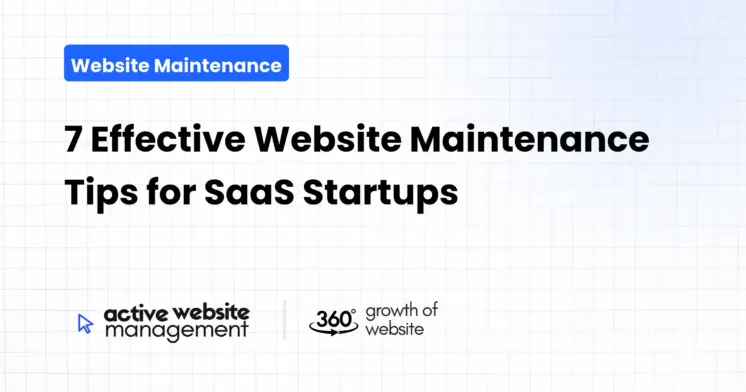January 28, 2025
13 min read
Your SaaS startup’s website is more than just a digital brochure; it’s often the first interaction potential customers have with your brand. It’s the engine driving lead generation, a hub for information, and a critical touchpoint for user engagement. Neglecting its upkeep is akin to letting your storefront gather dust – it can cost you valuable opportunities. For tech startups focused on software platform care and seamless user experiences, consistent website maintenance is not just a best practice, it’s essential. Let’s dive into seven effective maintenance tips that will help ensure your SaaS website is performing at its peak.
1. Regular Security Audits: Shielding Your SaaS Fortress
Why Security Matters
In the digital realm, security is paramount. For SaaS companies, the stakes are even higher. You’re not just handling your own data, but also the sensitive information of your clients. Security breaches can erode trust, damage your reputation, and lead to significant financial and legal repercussions. A compromised website can expose your users’ data, disrupt your service, and send your hard-earned progress spiraling downward. Ignoring this aspect of SaaS website upkeep is a risk you simply cannot afford to take.
Steps for Robust Security Audits
Frequent Vulnerability Scans: Implement regular automated scans using tools designed to identify common security vulnerabilities, such as SQL injection, cross-site scripting (XSS), and other exploitable weaknesses. Aim for at least weekly scans.
Keep Software Updated: This cannot be stressed enough. Outdated content management systems (CMS), plugins, and themes are prime targets for hackers. Schedule regular updates for all software powering your website and verify that updates are applied correctly to protect your software platform care.
Strong Password Policies: Enforce robust password protocols for all website users, including your team. Use password managers and enable multi-factor authentication whenever feasible. This is a simple yet highly effective layer of defense.
SSL Certificate Renewal: An active SSL certificate is non-negotiable for any website, especially for a SaaS platform that handles sensitive data. Make sure to renew your SSL certificate before it expires. An invalid SSL certificate can lead to user warnings and loss of trust and can directly affect your SaaS website upkeep.
Regular Backups: In the event of an attack, having reliable backups is your lifeline. Schedule automatic backups and store them in a secure location, separate from your live server. Test restoration procedures periodically to make sure backups are usable.
Security Plugins: Many CMS platforms offer security plugins that can provide additional protection against malware and intrusion. Choose reputable ones, research the latest plugin recommendations, and keep them updated alongside your core system software.
Example
Imagine your website is built using WordPress. You install a reputable security plugin like Wordfence, which performs automated scans, alerts you to potential threats, and provides options for hardening your site security. You also enable automatic backups and enforce strong password policies for all user accounts. This proactive approach to security significantly minimizes your risk and bolsters your software platform care.
Don’t Just Maintain Your Website—
Grow It using Active Website Management! Don't Wait for Growth—Accelerate It with Active Website Management
2. Content Optimization and Freshness: Keeping Your Website Alive
The Power of Relevant Content
Your website’s content is the voice of your brand, educating users about your services and addressing their needs. Stale, outdated, or irrelevant content will negatively impact your site’s search engine rankings and deter potential users. Keeping your website content fresh, optimized, and engaging is a crucial aspect of SaaS website upkeep.
Content Optimization Tactics
Keyword Research: Continuously identify the keywords and phrases that your target audience uses when searching for solutions like yours. Tools like Google Keyword Planner, SEMrush, or Ahrefs can help. Integrate these strategically into your page titles, meta descriptions, headings, and body content. The more you can tailor your content to your audience and use effective keywords the better your software platform care will be reflected on your site.
Content Audit: Periodically evaluate all your website content to identify outdated information, broken links, and poorly performing pages. Look at metrics like bounce rate, time on page, and conversion rates.
Regular Blog Updates: Consistent blog posting demonstrates your expertise and provides valuable, engaging content for your audience. Aim for regular posts that provide value and address common customer pain points. These blog posts are a critical part of your software platform care because they help drive organic traffic.
Optimize Images & Videos: Ensure that all multimedia elements are compressed for quick loading, tagged with appropriate keywords, and optimized for SEO.
User-Focused Content: Create content that’s helpful, easy to understand, and speaks directly to your audience’s needs. Avoid technical jargon when possible. Your goal is to make information easy for potential users to understand.
Example
Suppose you’ve identified that many potential customers are searching for “best SaaS project management tools for small teams.” You could create a blog post addressing this topic, incorporating relevant keywords throughout the text and providing clear, actionable information. In addition, you would audit your existing content to make sure it is all up-to-date, using relevant keywords, and using optimized images to increase engagement.
3. Performance Tuning: Speeding Up Your User Experience
Why Speed Matters
Website speed isn’t just about user convenience; it directly impacts user engagement, search engine ranking, and conversion rates. Slow-loading websites deter users, causing them to abandon the page and go elsewhere. For SaaS startups, speed is essential for demonstrating the smooth user experience you promise. Therefore, performance tuning should be a high priority in your SaaS website upkeep.
Tactics for Website Speed Optimization
Optimize Images: Large, uncompressed images are the leading cause of slow-loading pages. Use image compression tools and proper file formats to reduce file sizes.
Leverage Browser Caching: Enable browser caching, which allows returning visitors to load your website faster by storing static elements like images and CSS files in their browser’s cache.
Minify CSS, JavaScript, and HTML: Reduce the size of these files by removing unnecessary characters and spaces. Minified files load faster and improve page load time. There are many free tools that can help with this.
Content Delivery Network (CDN): Use a CDN to distribute your website content across multiple servers around the world. This enables users to download your content from the server closest to them, resulting in significantly faster load times. It’s a great strategy for software platform care.
Optimize Database Queries: Ensure that your database queries are optimized for speed. Slow database performance can slow down your website.
Choose a Fast Hosting: Select a reliable web hosting service with fast servers and sufficient resources to handle your website’s traffic. Sometimes a faster host is the answer.
Example
If your website is running slow, begin by testing it with tools like Google PageSpeed Insights. This will identify areas that are slowing you down, including images, JavaScript, CSS, and server response times. Then, you can implement suggested fixes such as minifying files, optimizing images, and potentially moving to a better hosting option. This is a critical aspect of your tech startup maintenance.
4. User Experience (UX) and Interface (UI) Refinements: Designing for Delight
Don't Wait for Growth—Accelerate It with
Active Website Management Don't Wait for Growth—Accelerate It with Active Website Management
The Impact of a Great UX/UI
User experience and user interface are critical aspects of any successful website, especially for SaaS platforms. A well-designed site is intuitive, easy to navigate, visually appealing, and guides users through the desired actions. A clunky, confusing site, on the other hand, will quickly drive users away. UX/UI refinements should be ongoing for your SaaS website upkeep.
UX/UI Improvement Strategies
Clear Navigation: Make it easy for users to find what they need with logical menus, clear breadcrumbs, and a well-organized site structure.
Mobile Responsiveness: Your website must be fully responsive and adapt to different screen sizes, including mobile phones and tablets. Mobile-first is often the best approach.
Accessibility: Ensure that your website is accessible to all users, including those with disabilities. Follow accessibility guidelines such as the Web Content Accessibility Guidelines (WCAG).
User Feedback: Continuously seek feedback from your users and customers on your site’s design and usability, which can be invaluable for your software platform care.
A/B Testing: Experiment with different designs and content layouts through A/B testing to see what resonates best with your audience.
Call-to-Action (CTA) Buttons: Use clear and effective CTAs that encourage users to take the next step, such as signing up for a free trial or requesting a demo.
Example
You analyze your website’s user flow and find that many users are dropping off before reaching your pricing page. You decide to A/B test a new navigation menu and include a larger, more prominent call-to-action button on your homepage. This approach allows you to make data-driven improvements, resulting in better user flow and conversion rates.
5. Broken Link Management: Ensuring Smooth Navigation
Why Broken Links Hurt
Broken links are not just annoying for users; they are also detrimental to your search engine ranking. When search engine crawlers encounter broken links, it sends a negative signal to search engines that your website may be poorly maintained and provides a poor user experience, affecting your overall SEO and hindering your software platform care efforts.
Steps for Broken Link Management
Regular Link Checks: Implement automated tools to crawl your website regularly for broken links. Free tools like Google Search Console can detect many of them, but it is worth using paid tools like Ahrefs or Semrush for a deeper analysis.
Correcting or Redirecting Links: When broken links are detected, fix them by either updating the link to point to the correct page, creating the correct content, or by redirecting the link to a relevant page. Make sure your 301 redirects are set up correctly.
404 Page Optimization: Create a custom 404 error page that provides users with helpful information, like a sitemap or search bar. Make sure your 404 page is helpful, professional, and on-brand.
External Link Monitoring: Monitor external links to make sure they are still valid. Sometimes external sites get updated, deleted or moved, and you don’t want a broken link on your website pointing to an external site.
Example
Using a link-checking tool, you discover several broken links on your blog. You fix these links promptly, and also update your 404 page with a search bar and links to popular categories, making it easier for users to find what they need. This prevents user frustration and prevents Google from thinking your site is poorly maintained.
6. Backup and Restoration: Your Website’s Safety Net
The Importance of Backups
In the unpredictable world of the internet, website failures, hacks, or accidental errors can occur at any time. Having reliable backups can protect you from the disastrous consequences of data loss and downtime. Backups are not an optional extra in tech startup maintenance; they are a necessity.
Effective Backup Strategies
Automated Backups: Schedule automatic, regular backups of your entire website, including your database, files, and settings.
Secure Storage: Store your backups in a secure location, separate from your live server. This ensures that even if your server is compromised, your backups will be safe. Consider cloud storage, or an off-site location.
Regular Testing: Test your backup restoration procedure to make sure your backups are functional and you can recover your website quickly in case of a failure.
Multiple Backup Versions: Keep multiple backup versions so that you can restore your site from an earlier time if needed.
Document Backup Process: Document the steps involved in the backup and restore process so that anyone on your team can handle a restore if required. This documentation is part of a larger plan for your SaaS website upkeep.
Example
You set up an automated daily backup system that saves your website’s files and database to a secure cloud location. You also perform a test restore monthly to ensure that your backups are working correctly. This gives you peace of mind knowing that your website can be recovered quickly if needed.
7. Analytics Tracking and Analysis: Measuring Your Progress
The Power of Data
Website analytics provide invaluable data about user behavior, traffic sources, and content performance. This data is the compass that guides you in understanding what’s working and what needs to be improved. Without analytics, you are flying blind. Data analysis is an essential part of tech startup maintenance.
Analytics Tracking Best Practices
Google Analytics Implementation: Implement Google Analytics to track website traffic, user engagement, conversion rates, and other important metrics. Google Analytics 4 (GA4) is the most up-to-date version, and offers excellent tracking options.
Regular Data Review: Regularly review your analytics data to identify trends, track progress, and pinpoint areas for improvement. This could mean looking at data weekly, monthly, or quarterly.
Track Key Performance Indicators (KPIs): Define and track KPIs relevant to your SaaS business, such as website traffic, lead generation, customer acquisition cost, and conversion rates.
Analyze User Behavior: Use analytics to understand how users interact with your website. Identify frequently visited pages, user drop-off points, and other behavioral insights.
SEO Performance Tracking: Monitor your website’s SEO performance, including keyword rankings, organic traffic, and backlinks.
Data-Driven Decisions: Use your analytics data to guide all your decisions about website design, content, marketing, and other aspects of your online presence. This allows you to improve your software platform care and website growth.
Example
You install Google Analytics and start tracking key metrics like bounce rate and time on page. You notice that your landing pages have a high bounce rate, indicating they are not engaging your audience effectively. This leads you to redesign your landing pages, leading to an increase in engagement and conversion rates.
Why Active Website Management is Your Partner in Success
Maintaining a website is an ongoing endeavor, especially for busy SaaS startups. Trying to handle everything in-house can be daunting, time-consuming, and may pull your team away from core business tasks. This is where Active Website Management (https://activewebsitemanagement.com/) can be a valuable partner. They specialize in providing comprehensive website maintenance services, allowing you to focus on growing your business while ensuring your website is secure, up-to-date, and performing optimally.
Active Website Management can help with:
- Proactive security monitoring and updates.
- Performance optimization and speed enhancements.
- Regular backups and disaster recovery.
- Content updates and maintenance.
- Broken link management and technical SEO.
- Analytics tracking and reporting.
By partnering with a professional service like Active Website Management, your tech startup can ensure its website is always in top shape, saving time and resources while maximizing your online impact.
Conclusion
SaaS website upkeep is not a one-time task but a continuous process. By integrating these seven effective maintenance tips, SaaS startups can ensure their websites are not only functional but also secure, user-friendly, and optimized for success. Remember that your website is a crucial tool for your business, a primary way to attract and retain customers, and a key factor in showcasing the quality of your service. By investing in consistent maintenance, you’re investing in your business’s growth and long-term success. Neglecting tech startup maintenance can lead to lost opportunities, security risks, and decreased brand reputation. Embracing a proactive and systematic approach will pave the way for a thriving SaaS business that is ready to scale effectively.