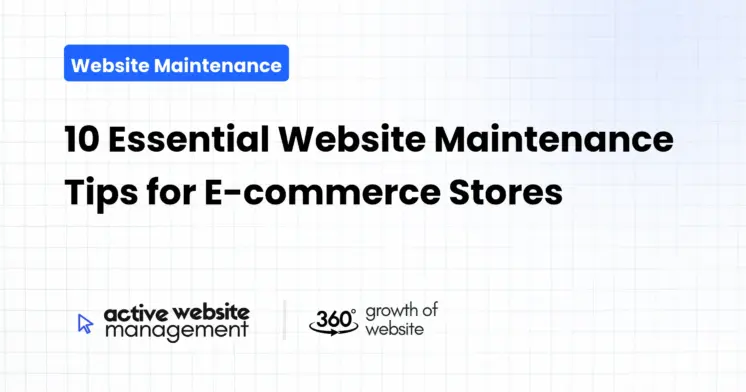January 24, 2025
13 min read
Running an e-commerce store is like tending a vibrant garden. It requires constant attention, nurturing, and a keen eye for detail. Neglect it, and the beautiful blooms of sales and customer loyalty will quickly wither. This isn’t a one-time setup; it’s an ongoing process. Think of it as a marathon, not a sprint. Your online store, your digital shop, needs regular upkeep to thrive. This means actively engaging in ecommerce website maintenance to ensure everything runs smoothly.
Why is Ecommerce Website Maintenance Crucial?
Before we dive into the “how,” let’s address the “why.” Why bother with online store upkeep? Isn’t it enough to just set up the shop and let it run? Absolutely not! Imagine opening a physical store, leaving it unattended for months, and expecting customers to happily shop amidst the dust and broken displays. It’s the same online.
Here are some compelling reasons why consistent digital shop care is non-negotiable:
- Enhanced User Experience: A well-maintained website ensures a smooth, enjoyable shopping experience for your customers. Slow loading times, broken links, and confusing navigation can send potential buyers fleeing to your competitors.
- Improved Website Performance: Regular maintenance optimizes your site’s speed, functionality, and overall performance. This leads to better search engine rankings, increased traffic, and ultimately, more sales.
- Increased Security: Neglecting website maintenance can leave you vulnerable to security threats like malware and hacking. A security breach can devastate your business’s reputation and customer trust.
- Boosted Search Engine Optimization (SEO): Search engines like Google prioritize websites that are well-maintained and offer a seamless user experience. Regular updates and content optimization can significantly improve your search engine rankings.
- Higher Conversion Rates: A properly maintained website is more likely to convert visitors into paying customers. Smooth checkout processes, clear product information, and reliable functionality all contribute to higher conversion rates.
- Reduced Downtime: Regular maintenance helps prevent technical glitches and downtime. Imagine losing crucial sales during a peak shopping period due to a server error. Consistent care mitigates such risks.
- Better Customer Loyalty: When customers have a positive experience on your website, they’re more likely to return for future purchases. A reliable and well-maintained online store builds trust and fosters customer loyalty.
In short, neglecting e-commerce website maintenance is like leaving money on the table. It’s an essential investment that pays dividends in the long run.
10 Essential Website Maintenance Tips
Now that we understand why maintenance is crucial, let’s get into the “how”. Here are 10 actionable tips to ensure your e-commerce store stays healthy and thriving:
1. Regularly Update Software and Plugins
Think of your website’s software and plugins like the engine of a car. They need regular servicing to run efficiently. Outdated software and plugins can lead to security vulnerabilities and compatibility issues. This includes:
- Your e-commerce platform: Whether you’re using Shopify, WooCommerce, Magento, or any other platform, ensure it’s always updated to the latest version.
- Your themes: Outdated themes can create design issues and functionality problems. Keep your themes current and compatible with your e-commerce platform.
- Your plugins and extensions: These tools enhance your site’s functionality, but they also need to be updated to patch security holes and ensure compatibility. Regularly check for updates and install them promptly.
How to implement: Create a schedule for checking for updates at least weekly. Many platforms offer automatic update features, which can be a lifesaver. Before updating, it’s always a good idea to create a website backup just in case something goes wrong.
Benefits: Improved security, bug fixes, access to new features, and overall site performance improvements.
Don’t Just Maintain Your Website—
Grow It using Active Website Management! Don't Wait for Growth—Accelerate It with Active Website Management
In the fast-paced digital world, website speed is paramount. Slow-loading pages can frustrate users and drive them away. Customers expect a fast, smooth experience, particularly on mobile devices. Here’s what to focus on:
- Page Load Time: Use tools like Google PageSpeed Insights, GTmetrix, or Pingdom to analyze your website’s loading speed and identify areas for improvement. Aim for a load time of 3 seconds or less.
- Image Optimization: Large, unoptimized images are a common culprit for slow loading times. Compress your images without sacrificing quality using tools like TinyPNG, ImageOptim, or ShortPixel. Use the correct image format (JPEG for photos, PNG for graphics) and resize them appropriately.
- Caching: Implement caching techniques to store frequently accessed data, reducing server load and improving loading times. Leverage browser caching and use caching plugins if your platform supports it.
- Content Delivery Network (CDN): Consider using a CDN to distribute your website’s content across multiple servers worldwide. This reduces latency and ensures your site loads quickly for users no matter where they are located.
- Minify CSS, HTML, and JavaScript: Minifying these files removes unnecessary characters and whitespace, reducing file sizes and improving load times. Many plugins and tools can do this automatically.
How to implement: Regularly monitor your site’s speed using online tools and analyze the results. Implement the necessary optimizations and re-check.
Benefits: Lower bounce rates, improved user experience, better search engine rankings, and increased conversion rates.
3. Fix Broken Links and Redirect Errors
Broken links are like potholes on a road. They frustrate users and negatively impact your website’s credibility. Regularly check your website for broken links and redirect errors:
- Internal Links: Make sure all internal links on your website work correctly and point to the intended pages.
- External Links: Verify that links to external websites are still functional. If a linked website is no longer active, update or remove the link.
- 404 Errors: Address any 404 errors, which occur when a user tries to access a page that doesn’t exist. Set up proper redirects to guide users to the correct pages.
How to implement: Use broken link checker tools, such as Dr. Link Check or Screaming Frog, to scan your website and identify broken links and redirect errors. Implement 301 redirects for permanently moved pages and fix broken links.
Benefits: Improved user experience, better SEO, and enhanced website credibility.
4. Optimize Your Website for Mobile Devices
Mobile shopping is now a dominant force in e-commerce. If your website isn’t optimized for mobile devices, you’re likely losing a substantial chunk of potential customers. Ensure your website is mobile-friendly:
- Responsive Design: Use a responsive design framework that automatically adapts your website’s layout to different screen sizes. Your site should look great on smartphones, tablets, and desktops.
- Mobile-First Approach: Design your website with mobile users in mind. Prioritize mobile navigation, clear calls to action, and fast loading speeds.
- Touch-Friendly Navigation: Ensure your website’s buttons and menus are easy to use on touchscreens.
- Mobile-Friendly Images: Optimize your images for mobile by compressing them and using appropriate sizes.
How to implement: Use Google’s Mobile-Friendly Test tool to check your website’s mobile-friendliness. Implement a responsive design framework, and test your website regularly on various mobile devices.
Benefits: Access to a wider audience, increased conversion rates, better user experience, and improved search engine rankings.
5. Regularly Back Up Your Website
Imagine losing all your hard work due to a server crash or a hacking incident. It’s a nightmare scenario, but easily preventable. Regular website backups are crucial for disaster recovery:
- Automated Backups: Set up automatic daily or weekly backups using your hosting provider’s tools or a backup plugin. This ensures that you always have a recent copy of your website data.
- Off-Site Storage: Store your backups on a separate server or cloud storage service. This protects your data in the event of a server failure or other disaster.
- Regular Testing: Regularly restore your backups to ensure they work correctly and that you can quickly recover your website in case of an emergency.
How to implement: Set up automated backups through your hosting provider or use a dedicated backup plugin. Regularly test your backups and store them off-site.
Benefits: Peace of mind, quick recovery in case of a disaster, and minimized data loss.
Accurate and up-to-date product information is essential for online shoppers. When product information is outdated, misleading, or incomplete, you risk customer dissatisfaction and returns:
- Product Descriptions: Regularly review and update product descriptions, ensuring they accurately reflect the product’s features, benefits, and specifications.
- Pricing: Keep your prices current and consistent throughout your website. Clearly display any discounts or promotions.
- Product Images: Use high-quality images that showcase your products from multiple angles. Consider adding video to better illustrate the features and uses.
- Stock Levels: Ensure your website accurately reflects your product’s availability. Clearly indicate out-of-stock items and provide back-in-stock notifications.
- Customer Reviews: Actively manage your product reviews. Respond to both positive and negative feedback in a timely manner.
How to implement: Create a schedule to review and update product information regularly, ideally on a weekly basis or whenever changes occur. Use product information management (PIM) tools if needed.
Benefits: Improved customer trust, reduced returns, increased conversion rates, and enhanced customer satisfaction.
7. Optimize Website Content for SEO
Search engine optimization (SEO) is a continuous process. Regularly optimize your website’s content for relevant keywords to improve its ranking in search results:
- Keyword Research: Identify relevant keywords your target audience is searching for. Use tools like Google Keyword Planner, Ahrefs, or SEMrush to find keywords.
- On-Page Optimization: Incorporate your target keywords into your website’s titles, descriptions, headers, and content.
- Content Updates: Regularly create and publish fresh, high-quality content, such as blog posts, product guides, or customer success stories.
- Meta Descriptions: Write compelling meta descriptions for each page, encouraging users to click through from search results.
- Internal Linking: Create internal links between related pages to improve website navigation and SEO.
How to implement: Conduct regular keyword research, optimize your content, and monitor your website’s search engine rankings. Keep a content calendar to ensure consistent updates.
Benefits: Increased organic traffic, higher search engine rankings, and improved website visibility.
8. Secure Your Website with SSL/TLS
Security is paramount for any e-commerce website. Customers need to feel confident that their personal and financial information is protected. A Secure Socket Layer/Transport Layer Security (SSL/TLS) certificate is a must-have:
- Install an SSL Certificate: Obtain and install an SSL certificate to encrypt all data transmitted between your website and your users.
- Use HTTPS: Ensure your website uses HTTPS, not HTTP, which indicates a secure connection.
- Regular Security Scans: Perform regular security scans to detect any vulnerabilities. Use reputable tools to monitor your site for security threats.
- Strong Passwords: Use strong, unique passwords for all your website accounts.
- Two-Factor Authentication: Enable two-factor authentication for added security.
How to implement: Purchase and install an SSL certificate, use HTTPS, and perform regular security scans. Train staff on good security practices.
Benefits: Increased customer trust, enhanced website security, and compliance with data protection regulations.
9. Check Your Website’s Analytics
Website analytics provide invaluable data about your website’s performance, user behavior, and sales. Regularly check your analytics to identify areas for improvement:
- Website Traffic: Monitor your website’s traffic sources, including organic search, social media, and direct traffic.
- Bounce Rate: Analyze your website’s bounce rate and identify pages with high bounce rates.
- Conversion Rates: Track your conversion rates to measure the effectiveness of your marketing efforts.
- Customer Behavior: Analyze customer behavior on your website, such as their browsing habits, which pages they visit, and how long they stay.
- Sales Data: Analyze sales data to identify popular products, successful promotions, and revenue trends.
How to implement: Use tools like Google Analytics to monitor your website’s performance. Regularly analyze the data and use it to make informed decisions about your website and business.
Benefits: Data-driven insights, improved website performance, and enhanced marketing strategies.
10. Test Website Functionality Regularly
Test your website regularly to ensure that all functions are working correctly, particularly after updates or changes. This includes:
- Checkout Process: Verify that the checkout process is smooth and error-free. Test different payment options and shipping methods.
- Contact Forms: Test your contact forms to ensure they are working properly and that you are receiving messages.
- Search Functionality: Test the search functionality to ensure that users can easily find products.
- User Accounts: Verify that users can create, log in to, and manage their accounts without issues.
- Mobile Testing: Test your website’s functionality on various mobile devices and browsers.
How to implement: Create a checklist for testing all essential website functionalities. Perform these tests regularly, especially after updates or changes.
Benefits: A seamless user experience, increased customer satisfaction, and fewer technical glitches.
Don't Wait for Growth—Accelerate It with
Active Website Management Don't Wait for Growth—Accelerate It with Active Website Management
How Active Website Management Can Help
Managing an e-commerce website can be overwhelming, especially if you’re running a business single-handedly. That’s where services like Active Website Managementcan be incredibly helpful. They specialize in providing proactive website maintenance, allowing you to focus on other crucial aspects of your business.
Here are some ways Active Website Management can support your e-commerce store:
- Proactive Maintenance: They handle all the essential maintenance tasks like software updates, backups, security scans, and performance monitoring.
- Technical Expertise: Their team of experts has the knowledge and experience to address technical issues and optimize your website for performance and security.
- Time-Saving: They free up your time by handling website maintenance, allowing you to concentrate on sales, marketing, and customer relationships.
- Reduced Downtime: They proactively monitor your website for issues, minimizing downtime and preventing costly disruptions.
- Cost-Effective: Hiring Active Website Management can be more cost-effective than hiring an in-house team.
Consider leveraging a service like Active Website Management if you are finding it difficult to handle your website’s maintenance on your own. They ensure your site remains secure, functional, and optimized for success, letting you focus on growing your business and building your brand.
The Ongoing Commitment
Maintaining an e-commerce website is an ongoing journey, not a destination. By implementing these 10 essential tips, you can ensure that your online store is always in peak condition, ready to welcome customers, drive sales, and grow your business. Regular ecommerce website maintenance, mindful online store upkeep, and proactive digital shop care will not only protect your investment, but also help you unlock the full potential of your online presence. Remember, the digital landscape is always evolving, so it’s important to stay vigilant, adaptable, and committed to the health and vitality of your online store. Don’t let your online garden wither; nurture it, and watch it thrive.