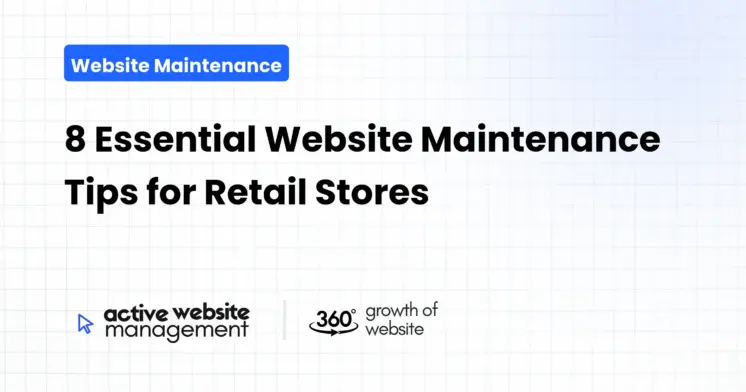January 28, 2025
13 min read
Running a retail store is a whirlwind. Between managing inventory, assisting customers, and keeping the physical space sparkling, it’s easy to let your online presence take a backseat. But in today’s digital world, your website is often the first point of contact for potential shoppers. Neglecting it is like leaving your storefront window dusty and uninviting. To ensure your online shop thrives, consistent retail website upkeep is crucial. This article dives into eight essential maintenance tips that will keep your digital doors open and welcoming.
1. Regular Content Updates: Keep Things Fresh
Imagine walking into a clothing store where the mannequins are wearing last season’s styles and the sale signs are faded. You’d probably walk right back out. Your website is no different. Stale content is a major turn-off for visitors and can hurt your search engine rankings.
Why Fresh Content Matters
- Engages Visitors: Regularly updated content keeps your website interesting, encouraging visitors to spend more time exploring your offerings.
- Boosts SEO: Search engines love fresh content. Updating your site regularly signals that your website is active and relevant, improving your search ranking for keywords like shopping site maintenance.
- Shows Your Business is Active: An updated website shows potential customers that your business is thriving, not stagnant.
How to Keep Content Fresh
- New Product Listings: Add new products as soon as they arrive. Use high-quality images and detailed, enticing descriptions.
- Blog Posts: Share industry news, tips, how-to guides, or behind-the-scenes looks at your business. This type of content keeps visitors engaged and provides a reason to return.
- Seasonal Promotions and Sales: Update your website to reflect current promotions, sales events, and holiday specials.
- Customer Testimonials: Feature positive reviews and testimonials to build trust and credibility.
- Updating Product Information: Ensure product descriptions, availability, and pricing are accurate and up-to-date. Nothing frustrates customers more than incorrect information.
Don’t Just Maintain Your Website—
Grow It using Active Website Management! Don't Wait for Growth—Accelerate It with Active Website Management
Practical Tips
- Create a Content Calendar: Plan ahead and schedule regular content updates, whether it’s weekly blog posts, new product drops, or monthly promotional updates.
- Use Analytics Tools: Track what kind of content performs best with your audience and adjust your strategy accordingly. Google Analytics is a great tool for this.
- Delegate Responsibilities: Assign content creation tasks to different team members to keep things running smoothly.
Nobody likes a slow-loading website. In fact, studies show that if your website takes longer than a few seconds to load, many visitors will abandon it altogether. This is especially critical when users are browsing on mobile devices. For retail stores, speed and efficiency are paramount in the user experience of product store care.
- Reduces Bounce Rate: A slow website leads to a high bounce rate, which means visitors are leaving your site without engaging with your content.
- Improves User Experience: A fast and responsive website creates a positive experience, making it more likely that visitors will browse products and make a purchase.
- Boosts SEO: Search engines prioritize fast-loading websites, so optimizing performance is essential for ranking well.
- Use Page Speed Tools: Tools like Google PageSpeed Insights, GTmetrix, and WebPageTest can help identify performance bottlenecks on your website.
- Optimize Images: Compress images without sacrificing quality to reduce page loading times. Avoid using overly large images.
- Enable Caching: Caching stores frequently accessed data, so the website loads faster for returning visitors.
- Minify Code: Reduce unnecessary code and scripts to improve site speed.
- Use a Content Delivery Network (CDN): CDNs store copies of your website’s content on servers around the world, allowing visitors to access your site from a server closer to their location, resulting in faster loading times.
- Regular Database Maintenance: Optimize your website’s database to prevent slow queries and keep performance high.
Practical Tips
- Set Up Performance Monitoring Alerts: Use tools to notify you when your website is experiencing performance issues, so you can address them quickly.
- Conduct Regular Speed Tests: Make it a habit to check your website speed at least monthly and more frequently after making changes to your site.
- Consult with a Web Developer: If you’re struggling to improve your website’s performance, consider consulting with a professional.
3. Security Audits: Protect Your Store and Customers
In the online world, security is paramount. Breaches can lead to a loss of trust from your customers and significant financial damage. Consistent retail website upkeep must include robust security measures.
Why Website Security Matters
- Protects Customer Data: Securing your website protects sensitive customer information like credit card details and personal data.
- Prevents Hacking: Security audits can help identify and prevent hacking attempts, ensuring your website remains safe.
- Maintains Trust: A secure website builds trust with customers, increasing the likelihood of repeat business.
- Avoids Downtime: Security breaches can lead to website downtime, which can cost your business significant revenue.
How to Audit and Improve Security
- Install an SSL Certificate: This encrypts data transmitted between your website and visitors, preventing unauthorized access.
- Use Strong Passwords: Use strong, unique passwords for all accounts related to your website and change them regularly.
- Keep Software Updated: Regularly update your website’s content management system (CMS), plugins, and themes to patch security vulnerabilities.
- Conduct Regular Security Scans: Use security tools to scan your website for vulnerabilities.
- Implement a Firewall: A firewall helps protect your website from malicious attacks.
- Limit User Access: Restrict access to sensitive areas of your website to only necessary personnel.
Practical Tips
- Educate Your Team: Make sure your team understands the importance of website security and best practices.
- Consult a Security Expert: If you’re not familiar with website security, consider hiring a professional to conduct a security audit and implement security measures.
- Regularly Back Up Your Website: In case of a security breach or system failure, having a recent backup can help you restore your website quickly.
Don't Wait for Growth—Accelerate It with
Active Website Management Don't Wait for Growth—Accelerate It with Active Website Management
4. SEO Optimization: Be Found by Customers
What’s the point of having a great website if no one can find it? Search engine optimization (SEO) is crucial for driving traffic to your online store. Effective shopping site maintenance includes ongoing SEO efforts.
Why SEO Matters
- Improves Visibility: SEO helps your website rank higher in search engine results, making it easier for potential customers to find your business.
- Increases Traffic: Higher search engine rankings lead to more traffic to your website, which means more opportunities for sales.
- Attracts Targeted Traffic: SEO helps you reach customers who are actively searching for products or services you offer.
- Cost-Effective Marketing: SEO is a more cost-effective marketing strategy than many other methods, particularly for long-term gains.
How to Optimize Your Website for SEO
- Keyword Research: Identify the keywords that potential customers are using when searching for your products or services.
- Optimize Page Titles and Meta Descriptions: Use relevant keywords in your page titles and meta descriptions to improve your search engine rankings.
- Create High-Quality Content: Create informative, engaging, and keyword-rich content that provides value to your target audience.
- Use Header Tags: Organize your content using header tags (H1, H2, H3, etc.) to make it easier for search engines to understand your content.
- Optimize Images: Use descriptive file names and alt tags for all images to help search engines understand what they are.
- Build Backlinks: Earn backlinks from other reputable websites to improve your website’s authority.
- Mobile Optimization: Ensure your website is mobile-friendly, as mobile browsing is becoming increasingly popular.
- Schema Markup: Use schema markup to help search engines better understand your content and display rich snippets in search results.
Practical Tips
- Use SEO Tools: Use tools like Google Search Console, Semrush, and Ahrefs to monitor your website’s SEO performance and identify areas for improvement.
- Track Your Rankings: Monitor your website’s rankings for your target keywords to measure the effectiveness of your SEO efforts.
- Stay Up-to-Date on SEO Best Practices: SEO is constantly evolving, so stay up-to-date on the latest best practices.
- Be Patient: SEO is a long-term strategy, so it’s important to be patient and consistent with your efforts.
5. Regular Website Backups: Prepare for the Unexpected
Imagine losing all your website data – product listings, customer information, blog posts, everything. It’s a nightmare scenario. Regular website backups are essential for mitigating this risk and ensuring seamless product store care.
Why Website Backups Matter
- Protects Against Data Loss: Backups ensure you can restore your website quickly in case of hardware failures, hacking attempts, or accidental deletions.
- Saves Time and Money: Recovering from data loss without a backup can be time-consuming and expensive.
- Provides Peace of Mind: Knowing that you have a recent backup of your website can provide peace of mind and reduce stress.
How to Back Up Your Website
- Automated Backups: Set up automated backups using your hosting provider or a third-party service. These ensure regular backups without manual intervention.
- Full Backups: Perform full backups, which include your website’s database, files, and media.
- Cloud Storage: Store backups in a safe, off-site location like cloud storage to protect them from local disasters.
- Test Backups: Test your backups regularly to ensure they are working correctly and you can restore your website if needed.
Practical Tips
- Choose a Reliable Backup Solution: Research different backup options and choose one that best meets your needs.
- Schedule Backups Regularly: Choose a backup schedule based on the frequency of changes to your website. For busy stores, daily backups are recommended.
- Verify Your Backups: Don’t wait for a crisis to discover your backup isn’t working. Periodically test to make sure that restoring your website is achievable.
6. User Experience (UX) Audit: Making It Easy to Shop
Your website is more than just an online brochure; it’s a virtual store. A positive user experience is critical for turning visitors into customers. Part of retail website upkeep includes continually improving the user experience.
Why UX Matters
- Increases Engagement: A user-friendly website keeps visitors engaged and encourages them to browse more products.
- Improves Conversion Rates: When visitors find it easy to navigate your website and make a purchase, they’re more likely to convert to paying customers.
- Builds Customer Loyalty: Positive user experiences build trust and loyalty, leading to repeat business.
- Reduces Cart Abandonment: A clear, simple checkout process is essential to prevent customers from abandoning their shopping carts.
How to Improve User Experience
- Intuitive Navigation: Make it easy for visitors to find what they are looking for with clear and concise navigation menus.
- Mobile-Friendly Design: Ensure your website is responsive and looks great on all devices, particularly mobile phones.
- Clear Calls to Action: Use clear and compelling calls to action to guide visitors through your website.
- High-Quality Images: Use high-quality product images to showcase your products in the best possible light.
- Easy Checkout Process: Make the checkout process as simple and straightforward as possible to reduce cart abandonment.
- Fast Loading Times: As mentioned earlier, a fast website is critical for a positive user experience.
- Accessibility: Ensure your website is accessible to users with disabilities by following accessibility guidelines.
Practical Tips
- Conduct User Testing: Get feedback from real users to identify areas for improvement on your website.
- Use Heatmaps and Analytics: Use tools like heatmaps and website analytics to understand how visitors interact with your website.
- Simplify Your Design: A clean, uncluttered design is easier to navigate and more visually appealing.
- Regularly Update and Refine: Constantly monitor and refine your website based on user feedback and analytics.
7. Broken Link Management: Keep Everything Working
Broken links are frustrating for website visitors and bad for SEO. They create a poor user experience and signal to search engines that your site is not being properly maintained. Consistent product store care requires regular checks for broken links.
Why Broken Link Management Matters
- Improves User Experience: Broken links can frustrate visitors and prevent them from finding the information they need.
- Boosts SEO: Search engines penalize websites with broken links, so fixing them is essential for SEO.
- Enhances Credibility: A website free of broken links appears more professional and reliable.
How to Manage Broken Links
- Use Broken Link Checkers: Use free or paid tools to scan your website for broken links. Some popular options include Google Search Console, Dead Link Checker, and Screaming Frog.
- Fix Broken Links: Once you’ve identified broken links, fix them by either updating the link to a correct destination or removing it.
- Regularly Monitor: Schedule regular broken link checks to ensure your website is always free of broken links.
- Internal Link Audits: Review all of your internal links to ensure they connect to the correct pages.
Practical Tips
- Use a Spreadsheet: Create a spreadsheet to track broken links and their corrections, ensuring all links are resolved.
- Implement Redirects: If you’ve changed a URL, make sure to set up a 301 redirect to forward traffic to the new address, preventing broken links and user frustration.
8. Active Website Management: Your Partner in Retail Website Success
Maintaining a retail website is an ongoing process. It requires consistent effort and attention to detail. While you can manage some aspects yourself, partnering with an experienced website management company can be a game-changer. This is where Active Website Management comes in.
Why Consider Active Website Management?
- Time Savings: Outsourcing website maintenance frees up your time so you can focus on running your retail store.
- Expertise: Website management companies have the expertise and tools to keep your website running smoothly and securely.
- Improved Performance: They can optimize your website for speed, performance, and SEO.
- Peace of Mind: Knowing your website is in good hands allows you to relax and focus on other aspects of your business.
- Scalability: Website management companies can scale their services to meet the changing needs of your business.
How Active Website Management Can Help You
- Ongoing Maintenance: They can handle all of the essential tasks mentioned above, from content updates to security audits.
- SEO Optimization: They can help you improve your search engine rankings and drive more traffic to your website.
- Website Security: They can help you protect your website from security threats and keep your customer data safe.
- Technical Support: They can provide technical support when you need it, resolving any issues that may arise.
- Proactive Monitoring: They can proactively monitor your website for issues and fix them before they become major problems.
Practical Tips
- Research Different Providers: Look for a website management company that has experience working with retail stores.
- Read Reviews: Read reviews to see what other customers have to say about their experience with the company.
- Get a Quote: Contact different companies to get a quote for their services.
- Start Small: Consider starting with a smaller package of services and scaling up as needed.
Final Thoughts
Maintaining a retail website doesn’t have to be overwhelming. By following these eight essential tips, you can create a website that not only looks great but also drives sales and provides a positive experience for your customers. Remember, retail website upkeep is a continuous process. By prioritizing these tasks, you can ensure your online store thrives. Partnering with Active Website Management can provide you with the expertise and resources you need to maintain a successful online presence while you focus on the day-to-day operations of your retail business.