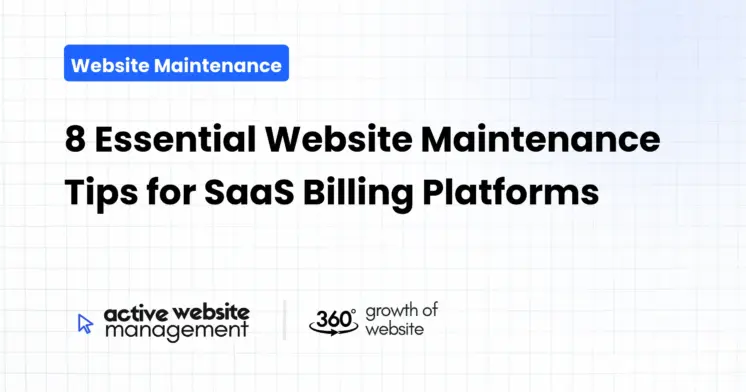January 26, 2025
18 min read
Maintaining a SaaS billing platform is not a one-time task, but rather a continuous commitment to ensuring smooth operations, happy customers, and a thriving business. Just like a car needs regular servicing, your billing platform—the engine of your recurring revenue—requires consistent care and attention. Neglecting it can lead to breakdowns, lost revenue, and ultimately, dissatisfied customers. This article dives into 8 essential maintenance tips specifically tailored for SaaS billing platforms, ensuring your system remains robust, secure, and optimized for growth. Let’s embark on this journey of proactive upkeep.
1. Regular Data Backups: The Safety Net You Can’t Afford to Skip
Imagine the devastation of losing all your billing data – customer details, subscription plans, payment histories, and all the configurations that took you months to perfect. Data loss isn’t just a hypothetical scenario; it can result from human error, system failures, or even malicious attacks. A robust backup strategy is your insurance policy, ensuring that even if the worst happens, you can quickly restore your system to its former glory and minimize downtime. For SaaS businesses, downtime directly translates to lost revenue and customer dissatisfaction.
The frequency of backups should be tailored to your platform’s transaction volume and the pace of data changes. For most SaaS billing platforms, daily backups are a non-negotiable minimum. For platforms with high transaction volumes or sensitive data, consider implementing more frequent backups, even multiple times a day. This approach, known as incremental backups, captures only changes, making the process faster and less resource-intensive. This also helps with the faster recovery when needed.
Don’t Just Maintain Your Website—
Grow It using Active Website Management! Don't Wait for Growth—Accelerate It with Active Website Management
The 3-2-1 Backup Rule: A Best Practice Framework
Following the 3-2-1 backup rule is a great approach for data security. Here is how to apply the rule:
3 Copies: Maintain three copies of your data. This ensures redundancy and reduces the chances of complete data loss.
2 Different Media: Store your backups on at least two different storage media. This means don’t rely solely on cloud storage; complement it with an external hard drive or a network-attached storage (NAS) device. This provides protection against media-specific failures.
1 Offsite Location: Store one backup copy in an offsite location. This can be a separate cloud server or a physical location away from your primary systems. This safeguards against disasters like fires or floods that could affect your primary data centers.
Implementing Automated Backups for Consistency
Manual backups can be prone to human error and are often skipped during hectic times. Automating your backup process is essential for consistency and reliability. Most SaaS billing platforms offer built-in backup tools, and there are also third-party solutions that can handle backup automation. Set up a schedule and make it automatic, this approach reduces the burden on your team and ensures backups are created according to your chosen frequency.
Testing Your Backups for Reliability
Having backups is useless if you cannot restore from them. Therefore, it’s crucial to regularly test your backups. Schedule routine restore tests in a sandbox environment to verify the integrity of your backups and practice the recovery process. This ensures your team is prepared to handle a data loss scenario quickly and effectively. This also gives the team a good idea of how much time it will take to restore the platform from backup. This data will help make the recovery plan more efficient.
2. Security Patching and Updates: Fortifying Your Defense Against Threats
SaaS billing platforms handle highly sensitive data, including customer payment details, personal information, and transactional records. This makes them prime targets for cybercriminals. Failing to apply security patches leaves your platform vulnerable to attacks, potentially resulting in data breaches, reputational damage, and financial losses. Security patching is like giving your platform a protective shield against emerging threats.
How Often Should You Apply Security Patches?
The frequency of security patching depends on the severity of the vulnerabilities discovered and the patching policies of your vendor. Critical security patches, often released in response to severe threats, should be applied immediately as they could compromise your platform instantly. For other security patches, prioritize updating your platform as soon as it is feasible to do so after receiving it, normally within a week to ensure the security posture is up to date.
Setting Up an Automated Patching Process
Manual patching can be time-consuming and prone to delays, especially when there are multiple systems that need to be addressed. Automated patching simplifies the process and ensures that all security updates are applied consistently and promptly. Most modern SaaS billing platforms have built-in functionality for automatic updates, or they provide integration with third-party patch management solutions. These tools can scan for vulnerabilities, download and deploy patches, and provide detailed reports. Automating this process reduces the risk of human error and saves you valuable time.
Test Patches in a Staging Environment Before Deployment
Applying patches directly to your production environment can be risky. A patch that is not tested thoroughly may break functionality, which in turn impacts service continuity. Before applying patches to your production system, always test them in a staging environment that replicates the production platform. Thoroughly check the key functionalities of the billing platform and ensure that the patch has resolved the security issue and that all the features are still functioning as designed.
Regular Security Audits: A Proactive Approach
Beyond patching, regular security audits are essential for identifying vulnerabilities before attackers do. Hire a professional security company to conduct periodic penetration testing and vulnerability scans to check for gaps in security. These audits can uncover hidden flaws and weaknesses in your platform’s architecture, giving you the chance to patch them before they can be exploited by malicious actors.
Don't Wait for Growth—Accelerate It with
Active Website Management Don't Wait for Growth—Accelerate It with Active Website Management
Performance issues in a SaaS billing platform can lead to frustrating user experiences. Slow loading times, transaction delays, and errors can drive away customers, leading to reduced revenue and damage to your brand’s image. Continuous performance monitoring allows you to identify bottlenecks, diagnose issues, and proactively optimize your platform for speed and responsiveness. A well performing platform will ensure that your customers can easily use it.
Key Metrics to Monitor
Here are some key performance metrics to track regularly for your SaaS billing platform:
Response Times: Measure the time it takes for your platform to respond to user actions, such as login, processing subscriptions, and generating invoices. Monitor individual endpoints or features to better pinpoint where delays occur.
Uptime: Track the percentage of time your platform is available and accessible to users. This shows the reliability of the platform.
Error Rates: Monitor error rates across your platform. High error rates indicate problems that need to be fixed.
Resource Usage: Monitor your servers’ CPU usage, memory consumption, and disk space usage. This helps determine when more resources might be required to support growth.
Database Performance: Keep track of query execution times and overall database performance to help pinpoint database bottlenecks. This will help optimize SQL queries and keep the platform running smoothly.
There are several tools available for monitoring the performance of your SaaS billing platform. Consider using:
Application Performance Monitoring (APM) tools: These tools provide real-time insights into your platform’s performance, pinpoint bottlenecks, and help diagnose problems quickly.
Server Monitoring Tools: These tools track resource usage, identify server-related issues, and alert you to potential problems.
Database Monitoring Tools: These specialized tools track database performance metrics, helping you optimize query execution and database infrastructure.
Synthetic Monitoring: Using automated scripts, you can simulate user interactions with your platform, allowing you to proactively identify performance issues before users experience them.
Define performance thresholds for key metrics, and set up alerts to notify you of issues as soon as they occur. This ensures that you can proactively address performance problems before they have a significant impact on users. Also set up a process to analyse the notifications and take proper steps to resolve the issues.
Once you have performance data, take actions based on the findings. Here are some strategies for improving your billing platform’s performance:
Database Optimization: Optimize database queries, indices, and overall database structure to enhance data retrieval and processing speeds.
Caching: Implement caching mechanisms to reduce database load and improve response times for frequently accessed data.
Load Balancing: Distribute traffic across multiple servers to prevent bottlenecks and improve scalability.
Code Optimization: Review and optimize your application code to reduce execution times and improve resource utilization.
CDN Implementation: Use a Content Delivery Network to improve the speed at which static assets are loaded.
4. API Management and Integrations: Ensuring Seamless Communication
APIs (Application Programming Interfaces) are the backbone of modern SaaS applications, enabling seamless communication between different systems and applications. Proper API management is critical for ensuring smooth operations and integrations for your billing platform, allowing you to connect with CRM, accounting, and other critical business applications. Good API management helps in having a stable and scalable platform.
Key Aspects of API Management
Here are some key aspects to manage when it comes to API of your SaaS billing platform:
API Documentation: Ensure your API is well-documented and easy to understand. This allows developers to integrate with your platform quickly and efficiently.
API Versioning: Implement proper versioning strategies when you change APIs to avoid breaking existing integrations with other systems.
Rate Limiting: Implement rate limiting policies to protect your APIs from abuse and ensure the availability of resources.
Authentication and Authorization: Implement robust security measures to ensure that only authorized clients can access your APIs.
Monitoring and Analytics: Track API usage, identify errors, and monitor performance to ensure that your APIs are operating smoothly.
Testing Integrations Regularly
Integrations with other systems are often complex. These integrations may break during system changes. It is important to test the integration regularly so that you can take necessary steps to address the issues proactively. Implement automated testing scripts that simulate the interaction with the other systems, and report any failures. Also include this as part of the release testing before applying to production.
Choose Robust Integration Methods
When integrating with other systems, use standard integration methods and formats such as HTTP, REST and JSON. Choose the right integration strategy based on the volume of data being transferred and the real-time requirements. For low-frequency updates, batch processing may be suitable, but for frequent updates, you might require a real time integration method, for example, webhooks.
Communicating API Changes
Any changes to APIs or integrations should be communicated clearly to your customers and other systems. This proactive communication will help avoid surprise outages and provide them sufficient time to make changes to their systems. Have a dedicated channel or communication medium to ensure that all stakeholders receive the necessary information.
Maintaining Security of the Integrations
Always apply security best practices while setting up integrations with other systems. Use encryption while data is in transit and keep the authentication mechanisms up to date. Monitor the traffic to ensure there is no breach in data security. Be sure to set up periodic auditing of the systems that integrate with your billing platform and ensure that they follow the necessary security protocols.
5. User Access Management: Controlling Access to Sensitive Data
SaaS billing platforms handle extremely sensitive data, and therefore, it’s essential to control who has access to this information. Poor user access management can lead to data breaches, unauthorized transactions, and compliance violations. Implementing robust user access management helps keep the data safe and secure. This also ensure that each user only gets access to what they need to perform their tasks.
Implementing Role-Based Access Control (RBAC)
Role-Based Access Control (RBAC) is a best practice for managing user permissions. RBAC allows you to assign roles to users based on their job functions and then grant permissions to roles instead of assigning them directly to each user. This approach makes it easy to manage user access at a large scale and ensures that users only have access to the data and functionalities they require for their role.
Setting Strong Password Policies
Enforce strong password policies to prevent unauthorized access to user accounts. Encourage users to create complex passwords that contain a mix of uppercase and lowercase letters, numbers, and special characters. Also ensure that passwords are changed regularly, and the system doesn’t allow using old passwords.
Enabling Multi-Factor Authentication (MFA)
Multi-factor authentication (MFA) adds an extra layer of security to user accounts by requiring users to provide multiple pieces of evidence, such as passwords, one-time passwords generated by authentication app or text messages. MFA will stop bad actors even when they have obtained user passwords. Implementing MFA significantly reduces the risk of unauthorized access and is essential to protect sensitive data.
Regularly Reviewing User Permissions
User roles and responsibilities can change over time. Conduct periodic reviews of user permissions to ensure that users still have the appropriate access levels. Any changes in roles should be reflected in the system. Remove access for users who no longer require it, as well as the users that have left the organization.
Logging and Auditing User Activities
Track user activity on the billing platform to identify any suspicious or unusual behavior. This includes tracking login attempts, modifications to data, and transaction histories. User activities should be tracked for compliance, reporting, and security purposes. It helps to identify and investigate any fraudulent or malicious activities as soon as possible.
6. Compliance and Regulatory Updates: Staying Abreast of Legal Requirements
SaaS billing platforms operate in a complex regulatory environment and handle sensitive financial and personal data. Failing to comply with relevant regulations can result in hefty fines, legal liabilities, and damage to your reputation. It’s vital to stay current with all compliance and regulatory requirements relevant to your business. Compliance is also important to demonstrate your seriousness about keeping the data of your customers secure.
Some of the key regulations that could affect SaaS billing platforms include:
PCI DSS (Payment Card Industry Data Security Standard): This regulation governs the handling of credit card information, requiring businesses to implement specific security measures to safeguard payment data.
GDPR (General Data Protection Regulation): The GDPR sets rules about how businesses process and handle the personal data of EU residents. It includes rules on user consent, data access, and the right to be forgotten.
CCPA (California Consumer Privacy Act): The CCPA grants California residents various rights regarding their personal data, including the right to know what personal information is being collected, the right to request the information be deleted, and the right to opt-out of the sale of their personal information.
Other local and industry-specific regulations: Depending on your location and industry, additional regulations may apply to your billing platform. Ensure you stay up to date with these regulations to prevent any problems.
Regularly Reviewing Your Compliance Posture
Set up a schedule for reviewing your compliance posture. This should include regular audits of your security protocols, data processing practices, and overall compliance with regulatory standards. Make adjustments as needed to ensure you are always complying with the requirements.
Implementing Compliance Controls
Ensure that your billing platform is designed to meet compliance standards. This might include:
Data Encryption: Use encryption in transit and at rest to secure sensitive data.
Access Control: Ensure that data is only accessible to authorized users. Implement robust access control to prevent unauthorized access.
Logging and Auditing: Maintain comprehensive logs of all system activities for auditing purposes.
Data Retention Policies: Set up policies to handle how long you store data to stay in compliance with data retention rules.
Staying Up to Date with Regulatory Changes
Regulatory requirements are constantly changing. Subscribe to industry publications, follow regulatory bodies, and participate in industry events to stay up-to-date with the latest developments. Set up a process to implement the necessary changes to your platform as regulations change.
A billing platform is a critical touchpoint for your customers. If it’s hard to use, confusing, or unreliable, it will reflect poorly on your overall brand. An optimized, user-friendly platform will enhance user engagement, increase customer retention, and reduce support requests. Prioritize platform usability and the overall user experience to keep customers happy and encourage them to stay.
Regularly Collecting User Feedback
Engage your users by asking for feedback on their experiences. Set up surveys, conduct user interviews, and collect feedback through various support channels. Analyze the data, identify areas for improvement, and take action on these areas to improve usability.
Periodically conduct usability testing to see how users interact with your billing platform. Observe how users complete various tasks, and use the data to improve the user experience. Usability testing will identify areas of confusion and help in making the platform more user friendly.
Simplifying the User Interface
Make the user interface (UI) clean and intuitive. Ensure that the UI is easy to navigate and users can quickly access what they need. Remove unnecessary elements that add to complexity, keep the navigation simple, and use clear language and instructions.
Optimizing the User Flow
Design an efficient user flow for common billing tasks, such as creating subscriptions, updating payment methods, and managing invoices. Ensure that the process is as streamlined as possible to make it easy for the users.
Mobile Optimization
Many users may access your billing platform through mobile devices. Ensure that your platform is fully optimized for various screen sizes and resolutions to provide a seamless experience across all devices.
Accessibility
Ensure your platform is accessible to users of all abilities by complying with accessibility standards such as WCAG (Web Content Accessibility Guidelines). This not only ensures that your platform is accessible to all but also reflects well on your commitment to diversity and inclusion.
Why is Active Website Management Important?
Your SaaS billing platform isn’t just software; it’s also a critical part of your online presence. While the backend needs meticulous attention, your website also needs to be managed correctly. Active Website Management helps streamline your website’s performance, security, and overall effectiveness, contributing to a better user experience and overall business success. Managing your platform and website together will ensure you are covering all your bases and maximizing your business potential.
Benefits of Professional Website Management
Professional website management services like Active Website Management offer a range of benefits, including:
Proactive Monitoring: Continuously monitor your website for security vulnerabilities, performance issues, and other problems.
Regular Updates: Keep your website and all of its plugins updated to ensure that you have the latest security features and functions.
Performance Optimization: Improve your website’s loading speed and overall performance by applying best practices.
Security Enhancements: Protect your website from cyber threats by implementing robust security measures.
Backup and Disaster Recovery: Regular backups that help your website to be quickly restored in case of system failures.
SEO Optimization: Improve your website’s search engine rankings to attract more customers.
Here are some specific ways in which Active Website Management can benefit your SaaS billing platform:
Ensuring a seamless experience: A well-functioning website enhances the overall user experience.
Building trust: A secure and reliable website builds trust with your customers.
Generating leads: Optimized websites can attract more leads to your billing platform.
Reducing downtime: Proactive website management helps minimize downtime that can be costly for your business.
Freeing up your team: Outsourcing website management lets your team concentrate on core tasks and business growth.
Partnering with Active Website Management
Partnering with Active Website Management ensures that your entire online presence is well-maintained, letting your team focus on what it does best – delivering a top-tier SaaS billing platform. With proactive monitoring, regular updates, and expert support, Active Website Management helps your website be an asset, not a liability.
Conclusion
Maintaining a SaaS billing platform requires continuous effort and commitment. By applying these 8 essential tips—regular backups, security patching, performance monitoring, API management, user access control, compliance, usability, and proactive website management—you can ensure that your platform is robust, secure, and optimized for success. The long-term health of your business depends on the maintenance of your platform. Treat it with the care it deserves, and it will reward you with sustained growth, happy customers, and a thriving business. Ignoring the basics can be costly. Adopt these practices and make sure your platform is ready for the demands of your clients.