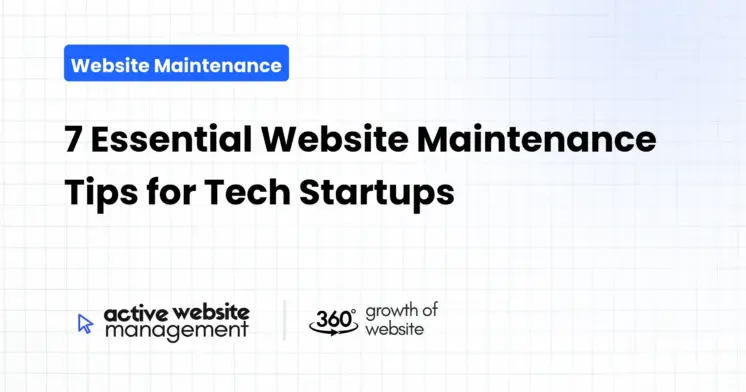January 25, 2025
15 min read
Launching a tech startup is exhilarating. You’ve poured your heart and soul into creating an innovative product or service, and your website is the digital storefront showcasing your brilliance to the world. But a shiny new website is like a freshly planted garden; it needs constant care and attention to thrive. Ignoring website maintenance is like neglecting to water your plants – they’ll eventually wither and die, leaving you with a sad, unproductive space. For tech startups, a neglected website can translate to lost leads, frustrated customers, and a damaged brand reputation. Let’s dive into seven essential website maintenance tips to keep your tech startup’s digital presence flourishing.
1. Regular Software and Security Updates: Your Digital Fortress
Imagine your website is a high-tech fortress, protecting your valuable data and customer information. Neglecting software and security updates is like leaving the gates wide open, inviting digital intruders to wreak havoc. This is arguably the most crucial aspect of startup website upkeep, as outdated software is a playground for hackers.
Why Are Updates So Important?
- Vulnerability Patches: Software, whether it’s your content management system (CMS) like WordPress, Drupal, or a custom-built platform, frequently has security loopholes. Updates include patches that plug these holes, preventing hackers from exploiting them.
- Performance Improvements: Updates often come with performance boosts, making your website faster and more responsive. A slow website can frustrate users and make them bounce, directly impacting your conversions.
- Bug Fixes: Software is rarely perfect. Updates fix bugs that can cause malfunctions, ensure the website runs smoothly and provides an optimal user experience.
- New Features: Updates can introduce new functionalities, keeping your website modern, fresh and competitive in today’s fast-paced digital landscape.
How to Keep Up with Updates:
- Automated Updates (Where Possible): Many CMS platforms allow you to enable automatic updates for core software, themes, and plugins. This is a good starting point, but always monitor updates carefully.
- Create a Schedule: Assign specific times each week or month for reviewing and applying updates. Don’t leave it to chance; make it a part of your routine.
- Test Thoroughly: Before pushing any updates live, use a staging environment to test the changes. Check for any functionality issues or visual glitches before they impact your visitors.
- Stay Informed: Subscribe to newsletters or follow blogs related to your CMS or platform. These often announce major updates and potential security threats.
Don’t Just Maintain Your Website—
Grow It using Active Website Management! Don't Wait for Growth—Accelerate It with Active Website Management
Real-World Example:
A tech startup selling SaaS (Software as a Service) needs its platform to be secure and performant. By failing to keep their WordPress CMS updated, they left their site vulnerable to attack. Hackers installed malware, which compromised their users’ data and led to a significant loss of trust, resulting in massive client churn.
2. Consistent Content Backup: Your Website Safety Net
Imagine all your hard work on your SaaS site, every blog post, product description, and valuable data, disappearing in an instant. This nightmare scenario can happen due to server crashes, accidental deletions, or security breaches. A regular website backup is your safety net, allowing you to quickly recover your site if disaster strikes. It’s a vital part of your tech platform care strategy.
Why are Backups Essential?
- Disaster Recovery: Backups enable you to restore your website to a fully functioning state after a catastrophic event.
- Protection Against Errors: Mistakes happen. Accidental deletions or faulty code changes can be undone with a recent backup.
- Peace of Mind: Knowing that your website can be restored quickly offers immense peace of mind and allows you to focus on more strategic work.
- Time-Saving: Restoring from a backup is significantly faster and more efficient than trying to rebuild your website from scratch.
How to Create Effective Backups:
- Automate Backups: Set up automated backups at regular intervals (daily, weekly, or at least twice weekly depending on the rate of change) to ensure that your data is consistently saved.
- Multiple Backup Locations: Don’t store all backups in one place. Use a combination of on-site and off-site backups to protect against server failures.
- Test Your Backups: Periodically test your backups to ensure they are working correctly. The last thing you want is to find that your backup isn’t functional when you need it most.
- Consider a Cloud Backup Service: Cloud-based backup services provide a reliable and scalable solution for storing your backups, and most are easy to set up and manage.
Real-World Example:
A tech startup neglected to backup their SaaS platform. During a routine server maintenance, a technical glitch caused a database corruption, and there was no backup, leading to a significant outage and data loss. The downtime impacted their customers and severely tarnished their brand image and trust.
In today’s digital age, speed is paramount. Users expect websites to load quickly and respond instantly. A slow-loading website can quickly drive potential customers away, impacting your conversion rates and potentially damaging your brand reputation. Performance optimization is crucial for any tech platform care plan.
Why is Website Speed Important?
- User Experience: A fast website provides a seamless and enjoyable user experience, encouraging users to explore further and engage more deeply.
- SEO Ranking: Search engines, such as Google, prioritize fast-loading websites. Slow loading times can negatively impact your search engine ranking and decrease your organic visibility.
- Conversion Rates: A slow website can frustrate users, leading to high bounce rates and lost conversions.
- Mobile Users: Mobile users, especially, are more sensitive to slow loading times and may abandon your site quickly.
- Optimize Images: Compress your images without sacrificing quality. Use the correct image format (JPEG, PNG, WEBP) for each use case.
- Minify CSS and JavaScript: Remove unnecessary code and formatting from your CSS and JavaScript files to reduce their file sizes.
- Enable Browser Caching: Caching allows browsers to store static files, such as images and CSS, so they don’t need to be downloaded every time a user visits your site.
- Choose a Fast Hosting Provider: Select a hosting provider that offers fast servers, ample bandwidth, and optimized configurations.
- Use a Content Delivery Network (CDN): A CDN stores copies of your website on servers worldwide, so that users receive content from the closest server, resulting in faster loading times.
- Minimize HTTP Requests: Reduce the number of elements on your page that require HTTP requests (like images, scripts, and stylesheets) to optimize load time.
Real-World Example:
A tech startup failed to optimize its website speed, and it took an average of 10 seconds for their pages to load. This resulted in a high bounce rate and low conversion rates, despite their strong product offering. Optimizing their image size and adding CDN, reduced load time to under 3 seconds, boosting their user engagement and conversion rates dramatically.
Don't Wait for Growth—Accelerate It with
Active Website Management Don't Wait for Growth—Accelerate It with Active Website Management
4. Regular Link Check: Broken Links, Broken Experiences
Imagine clicking a link on a website and landing on an error page. Frustrating, right? Broken links (also known as dead links) can significantly impact user experience, hurt your credibility, and even damage your SEO ranking. Regular link checking is essential for both a positive user journey and better search engine rankings. This is a critical element to include in your startup website upkeep protocol.
Why are Broken Links Harmful?
- Negative User Experience: Broken links lead to frustration and can cause users to leave your site.
- Damaged Reputation: A website riddled with broken links looks unprofessional and unreliable, potentially damaging your brand reputation.
- SEO Impact: Search engines penalize websites with broken links. They may lower your ranking and reduce your visibility in search results.
- Loss of Potential Leads: Broken links can lead to pages that should be converting new leads being inaccessible.
How to Find and Fix Broken Links:
- Use Link Checking Tools: There are numerous free and paid link checking tools available online that can scan your website for broken links.
- Check Internal Links: Make sure all internal links within your website (links that point to other pages on your site) are working correctly.
- Check External Links: Review external links (links that point to other websites) and remove or update broken ones.
- Use a 404 Page: Create a custom 404 error page that is informative, helps users find what they’re looking for, and directs them to other parts of your site.
- Monitor Regularly: Link checking should be done periodically (at least monthly) to catch any broken links before they cause significant issues.
Real-World Example:
A tech startup did not implement regular link checks, and their website accumulated many broken links over time. Customers who tried to find their product descriptions, resources, or support pages found a lot of ‘Page Not Found’ errors, leading to a sharp drop in customer satisfaction and fewer new leads.
5. SEO Audit and Optimization: Climbing the Search Ranks
Search Engine Optimization (SEO) is crucial for driving organic traffic to your website. Without it, your incredible tech solutions will remain hidden from potential customers who don’t know your brand. Regular SEO audits help you identify opportunities for improvement and ensure that your website ranks well in search engine results. This is integral to your SaaS site maintenance strategy.
Why is SEO Important?
- Increased Visibility: SEO helps you rank higher in search engine results, making your website more visible to potential customers.
- Targeted Traffic: SEO allows you to attract users who are actively searching for products or services like yours, increasing your chance of conversions.
- Brand Awareness: Higher search rankings expose your brand to a wider audience, building brand awareness and credibility.
- Cost-Effective: Compared to paid advertising, SEO can be a more cost-effective method for long-term traffic generation.
How to Optimize Your Website for SEO:
- Keyword Research: Identify the keywords that your target audience uses to search for products or services like yours and integrate them strategically throughout your website content.
- On-Page Optimization: Optimize your page titles, meta descriptions, headings, and image alt tags with relevant keywords.
- Content Quality: Create high-quality, informative, and engaging content that meets the needs of your audience.
- Mobile-Friendliness: Ensure your website is responsive and performs well on all devices, including mobile phones and tablets.
- Link Building: Build high-quality backlinks from other reputable websites to increase your website’s authority in the eyes of search engines.
- Site Structure: Create a user-friendly and easily navigable site structure that makes it easier for search engines to crawl and index your content.
- Monitor Performance: Track your website’s performance using Google Analytics and Search Console to understand what’s working and what needs to be improved.
Real-World Example:
A tech startup didn’t pay attention to SEO initially and struggled to gain organic traffic. After conducting an SEO audit and implementing best practices like optimizing title tags, meta descriptions, and creating high-quality blog content targeted at their users, their website began ranking higher in search results and they saw a major increase in organic traffic and leads.
6. Analytics Monitoring: Data-Driven Decisions
Understanding your website’s performance is crucial for making informed decisions and optimizing your strategy. Website analytics provide valuable insights into user behavior, allowing you to identify areas for improvement and drive better results. Monitoring your website analytics is a non-negotiable part of effective tech platform care.
Why is Website Analytics Important?
- Understand User Behavior: Website analytics allows you to see how visitors interact with your website, providing insight into popular pages, bounce rates, and user flow.
- Identify Opportunities: Analytics can help you identify areas of your website that are performing well and areas that need improvement, as well as trends in user traffic.
- Track Conversions: You can track conversion rates to see how many visitors are turning into leads or customers.
- Measure ROI: Analytics enables you to measure the ROI of your marketing efforts and make adjustments as needed.
- Improve User Experience: By understanding how users interact with your site, you can make informed decisions about site design, content, and navigation to create a better experience.
Key Metrics to Monitor:
- Traffic Volume: Total number of visits to your website.
- Bounce Rate: Percentage of visitors who leave your site after viewing only one page.
- Time on Site: Average amount of time visitors spend on your website.
- Pages per Visit: Average number of pages a user views per session.
- Conversion Rate: Percentage of website visitors who complete a desired action (e.g., filling out a form, making a purchase).
- Referral Sources: Where your website traffic is coming from (e.g., organic search, social media, paid ads).
- Popular Pages: Which pages on your website are visited most frequently.
- Demographics: Information about your website visitors, such as location, age, and gender.
Real-World Example:
A tech startup did not regularly check their analytics. They noticed their website traffic was stagnating but did not know why. After implementing analytics monitoring, they found that a large amount of mobile traffic was leaving the site quickly (high bounce rate). They then discovered that their mobile site was not optimized, which was driving away users, and improved the mobile experience resulting in huge improvements in user engagement.
7. Regular Website Review: A Fresh Perspective
Regularly reviewing your website with fresh eyes is crucial. What was modern a year ago might be outdated now. A consistent review helps you identify areas for improvement and ensure your website continues to meet the needs of your target audience and keeps your brand consistent. This ongoing review process should be part of your startup website upkeep routine.
Why is a Regular Review Important?
- Identify Outdated Content: Ensure your content is fresh, accurate, and relevant.
- Improve Design: Make sure the design and layout is visually appealing and user-friendly.
- Update Functionality: Check that all website features and tools are working correctly.
- Stay Current: Ensure that your website is up-to-date with the latest trends in website design and development.
- User Experience: Identify any areas where user experience can be improved.
- Brand Consistency: Ensure your website is consistent with your overall branding.
What to Review:
- Visual Appeal: Assess the overall design and layout. Is it clean, modern, and user-friendly?
- User Experience (UX): Test the site navigation, calls to action, and overall ease of use.
- Content Accuracy: Double-check the accuracy and relevance of all content, including text, images, and videos.
- Functionality: Test all links, forms, and other website features to ensure they are working correctly.
- Mobile Responsiveness: Ensure the website performs well on all devices, including mobile phones and tablets.
- SEO Performance: Review on-page optimization, content keywords, and overall SEO effectiveness.
Real-World Example:
A tech startup didn’t conduct a regular website review. Over time, their website became outdated, and the user experience suffered, their website design lagged behind their competitor, who had a cleaner, more modern design, causing them to lose leads. Upon reviewing their website, they redesigned it based on a thorough UX audit, which boosted user engagement and generated higher conversions.
Active Website Management: Your Partner in Digital Success
Website maintenance can be a time-consuming and complex task, especially for fast-growing tech startups that need to focus on their core business. This is where Active Website Management can be invaluable. They specialize in providing comprehensive website maintenance services, taking the burden off your shoulders so that you can focus on innovation and business growth. By partnering with Active Website Management, you can ensure that your website is always secure, up-to-date, fast, and optimized for success.
Their services include but are not limited to:
- Security Updates: Regular software and security updates to protect your website from vulnerabilities.
- Backups and Restoration: Automated backups and fast restoration services in case of any disaster.
- Performance Optimization: Speed optimization techniques to improve loading times and enhance user experience.
- SEO Audits and Optimization: Assistance with SEO strategy and implementation to improve search engine rankings.
- Analytics Monitoring: Setting up tracking and creating reports to understand your website’s performance.
- Content Updates: Updating website content, such as text, images, and blog posts.
- Link Checking: Identifying and resolving broken links on your website.
Conclusion: Investing in Your Digital Future
Your website is not just an online brochure; it’s a vital tool for driving growth, engaging customers, and building your brand. For tech startups, neglecting website maintenance is like ignoring the foundation of your business. By implementing these seven essential tips, you can keep your website running smoothly, improve user experience, and drive better results. From ensuring software updates and backups to optimizing site performance and SEO, and by monitoring analytics and performing regular website reviews, these actions will give you the competitive edge. And if you need a partner to help manage these crucial details, consider engaging a professional website management service like Active Website Management to free up your time and ensure your website is always in top shape. Don’t neglect your website; invest in its maintenance, and it will invest in your success.