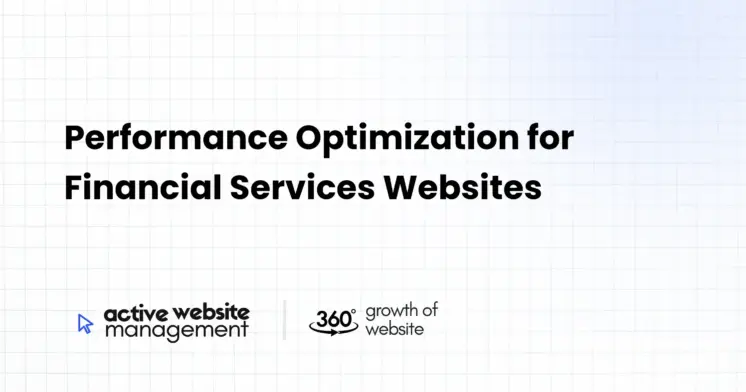January 7, 2025
11 min read
In today’s digital landscape, a financial services website is more than just an online brochure; it’s a critical touchpoint for customers, a hub for transactions, and often, the first impression a potential client has of your brand. Financial website speed and overall performance are not just technical details, they’re vital for user experience, customer satisfaction, and ultimately, your bottom line. A slow-loading, clunky website can drive users away, while a fast, efficient one can build trust and drive conversions. This article dives deep into the crucial aspects of finance site optimization, providing you with practical strategies to ensure your financial website performs at its peak.
Let’s cut to the chase: in the fast-paced world of finance, time is literally money. A slow website isn’t just annoying; it can have severe consequences for your business. Here’s why banking website SEO and overall performance are so important:
Lost Customers
- Impatience is a Virtue: In today’s world, users expect instant gratification. If your website takes more than a few seconds to load, many will simply click away to a competitor. A study by Google found that 53% of mobile users abandon a site if it takes longer than 3 seconds to load. This is especially true in finance where users might be accessing your site to make time-sensitive transactions or investments.
- Erosion of Trust: Slow loading times and glitches can make your business appear unprofessional and unreliable. In an industry built on trust, this is a fatal flaw. Customers are more likely to entrust their finances to a company with a seamless, efficient online presence.
Impact on Search Engine Optimization (SEO)
- Google’s Preference for Speed: Google uses website speed as a ranking factor. Sites that load quickly are more likely to appear higher in search results, increasing your visibility. Finance site optimization isn’t just about the user experience; it directly impacts your ability to be found online.
- Bounce Rate: A slow site will have a high bounce rate, meaning users leave your page after viewing only one page. This signals to Google that your site isn’t providing a good experience, which can further hurt your search ranking.
Don’t Just Maintain Your Website—
Grow It using Active Website Management! Don't Wait for Growth—Accelerate It with Active Website Management
Financial Implications
- Reduced Conversions: A poorly performing site will lead to fewer applications, fewer transactions, and ultimately, lost revenue. People are less likely to complete a financial form or make an investment on a website that lags or crashes.
- Increased Support Costs: A slow or buggy website often leads to increased support calls, as users struggle to navigate the site or complete tasks. This adds to your operational costs and customer frustration.
Brand Reputation
- Negative Brand Perception: In the financial industry, reliability and efficiency are paramount. A poorly performing website can damage your brand’s reputation. Users will associate slow load times and technical issues with a lack of professionalism and trustworthiness.
- Competitive Edge: A high-performing website can give you a significant competitive edge. In a crowded market, a seamless online experience can be the key differentiator that sets you apart.
Before we dive into optimization strategies, let’s define some key metrics that help you measure your site’s performance. Understanding these metrics allows you to monitor progress and make data-driven decisions.
Core Web Vitals
These are a set of metrics that Google uses to evaluate user experience. They focus on three primary aspects of user interaction:
- Largest Contentful Paint (LCP): Measures how long it takes for the largest element on your page to become visible. A good LCP is 2.5 seconds or less. This is a crucial aspect of financial website speed.
- First Input Delay (FID): Measures the time from when a user first interacts with the page (e.g., clicking a link) to when the browser actually responds. A good FID is 100 milliseconds or less.
- Cumulative Layout Shift (CLS): Measures how much the page shifts unexpectedly as it loads. A good CLS is 0.1 or less. This metric affects the stability of the user experience.
Other Important Metrics
- Page Load Time: The total time it takes for a page to fully load, from the initial request to the final rendering. Aim for a page load time of under 3 seconds.
- Time to First Byte (TTFB): Measures the time it takes for the browser to receive the first byte of data from the server. A good TTFB is under 200 milliseconds. It’s often related to server-side performance.
- Bounce Rate: The percentage of visitors who leave your site after viewing only one page. A high bounce rate is a sign of poor user experience.
- Conversion Rate: The percentage of visitors who complete a desired action, like filling out a form or making a transaction. A slow website can dramatically reduce your conversion rate.
- Server Response Time: How long it takes for your server to respond to a browser’s request. This is a critical element affecting the overall finance site optimization.
Strategies for Optimizing Financial Websites
Now that you understand the importance of performance and key metrics, let’s delve into actionable strategies that you can implement to improve the speed and efficiency of your banking website SEO.
- Image Compression: Use compression tools to reduce the file size of your images without sacrificing quality. Tools like TinyPNG or ImageOptim can make a significant difference.
- Appropriate File Formats: Use JPEG for photos and PNG for images with transparency or simple graphics. The newer WebP format offers superior compression.
- Responsive Images: Serve appropriately sized images based on the user’s device. The
<picture> element and srcset attribute in HTML can handle this. - Lazy Loading: Load images only when they are visible in the viewport. This prevents unnecessary loading of images that aren’t initially needed. This technique is essential for financial website speed.
- Video Optimization: If using video, compress video files, use a CDN, and consider embedding videos from platforms like YouTube or Vimeo.
Optimize Code and Scripts
- Minify HTML, CSS, and JavaScript: Remove unnecessary characters (like whitespace, comments) from your code to reduce file sizes. Tools like UglifyJS and CSSNano can automate this.
- Code Splitting: Break up large JavaScript files into smaller chunks that can be loaded on demand. This reduces the initial load time and improves perceived performance.
- Remove Unused Code: Regularly review and remove any code that is no longer needed. This can significantly reduce bloat and improve the overall speed of the website.
- Defer Loading of Non-Critical Scripts: Load scripts that are not essential for the initial rendering of the page after the main content has loaded. This can be achieved with the
defer or async attributes. - Avoid Excessive Plugins and Third-Party Scripts: Each additional plugin and script adds to your website’s load time. Evaluate the necessity of each and remove any that are not essential.
Optimize Server and Hosting
- Choose a Reliable Hosting Provider: Select a hosting provider with a good reputation, fast servers, and a stable infrastructure.
- Upgrade Server Hardware: Ensure your server has enough RAM, CPU, and storage to handle your website’s traffic.
- Use a Content Delivery Network (CDN): A CDN caches your website’s content on servers located around the world, allowing users to download data from a server closer to them. This reduces latency and speeds up load times significantly.
- Implement Server-Side Caching: Cache frequently accessed data on the server to reduce the load on the database and speed up requests.
- Optimize Database Queries: Ensure your database queries are efficient and that you are using indexing appropriately. Slow database queries can significantly impact performance.
- Use HTTP/2 or HTTP/3: Newer versions of the HTTP protocol are designed to be faster and more efficient than HTTP/1.1.
Don't Wait for Growth—Accelerate It with
Active Website Management Don't Wait for Growth—Accelerate It with Active Website Management
Browser Caching
- Leverage Browser Caching: Configure your server to allow browsers to cache static resources like images, CSS files, and JavaScript files. This reduces the need for repeated downloads.
- Set Proper Cache Headers: Use appropriate cache control headers to instruct browsers on how long to cache resources.
Mobile Optimization
- Mobile-First Design: Prioritize the mobile experience and design your website accordingly. This means ensuring your website is responsive and performs well on mobile devices.
- Accelerated Mobile Pages (AMP): Consider using AMP to provide a simplified version of your content that loads very quickly on mobile devices. This is important for banking website SEO.
- Touch Targets: Ensure that your buttons and links are large enough for comfortable tapping on a mobile screen.
- Avoid Interstitials and Pop-ups: Use modals and pop-ups sparingly on mobile as they can be disruptive to the user experience.
Website Security
- Implement HTTPS: Ensure your website uses HTTPS to secure data transmission. This is a security necessity but also important for SEO.
- Regular Security Audits: Conduct regular security audits to identify and fix vulnerabilities. A secure website is vital for maintaining customer trust.
- Protect Against DDoS Attacks: Implement measures to protect your website against distributed denial-of-service (DDoS) attacks.
- Secure User Data: Implement best practices for storing and handling user data securely, including passwords and financial information.
Testing and Monitoring
- Regular Performance Testing: Use tools like Google PageSpeed Insights, WebPageTest, and GTmetrix to regularly test and monitor your website’s performance. These tools give specific feedback to help your finance site optimization.
- Real User Monitoring (RUM): Implement RUM tools to track real users’ experiences and identify performance issues in the field.
- A/B Testing: Use A/B testing to evaluate the impact of optimization changes. Make sure every change improves user experience and speed.
- Establish Performance Baselines: Establish a performance baseline so you can easily monitor any increase or decrease in page load time.
There are many tools available to help you analyze and improve your website’s performance. Here are some of the most useful:
- Google PageSpeed Insights: Provides detailed insights into your website’s performance and offers recommendations for improvement.
- WebPageTest: A powerful tool for analyzing website performance with extensive options for customization and analysis.
- GTmetrix: A popular tool that combines the results of PageSpeed Insights and YSlow to give a comprehensive view of website performance.
- Lighthouse (built into Chrome DevTools): An automated tool that audits your website for performance, accessibility, SEO, and other metrics.
- Google Search Console: A tool that allows you to monitor your website’s performance in Google Search, including page experience metrics.
- Browser Developer Tools: The built-in developer tools in web browsers provide valuable information about page load times and other performance metrics.
- New Relic and Datadog: More advanced monitoring tools that provide in-depth insights into application performance.
The Importance of Active Website Management
While one-time fixes can offer immediate improvements, maintaining peak website performance is an ongoing process. This is where active website management becomes crucial. Active Website Management offers a proactive, hands-on approach to ensuring your financial website remains fast, secure, and up-to-date.
Here’s how Active Website Management can benefit your financial services website:
- Continuous Monitoring: Constant monitoring of key performance metrics, identifying issues early, and preventing them from impacting the user experience.
- Regular Updates: Keeping software, themes, and plugins updated to ensure optimal performance and security.
- Proactive Maintenance: Regular cleanup of the database, removal of unused code, and other maintenance tasks to keep the website lean and efficient.
- Security Patches: Implementing security patches promptly to protect the website from vulnerabilities and malicious attacks.
- Expert Support: Access to expert advice and support when issues arise, ensuring that any problems are addressed quickly and effectively.
- Data-Driven Improvements: Analyzing performance data to identify areas for improvement and implement changes that have a real impact.
- Content Management Assistance: Help with content updates, ensuring that new content is properly optimized for SEO and performance.
- Disaster Recovery and Backups: Regular website backups and disaster recovery plans to minimize downtime in case of a server failure or other emergencies.
By partnering with a dedicated provider of Active Website Management, you ensure your financial services website will continuously perform at its best, leading to increased customer satisfaction and higher conversion rates.
Final Thoughts
Optimizing your financial services website for speed and performance is not a one-time task; it’s an ongoing commitment. By focusing on image optimization, code optimization, server-side performance, and embracing active website management, you can create a seamless user experience that fosters trust, drives conversions, and strengthens your brand reputation. Remember, in the competitive landscape of finance, a fast, efficient website is not just an advantage – it’s a necessity. By embracing these strategies you will be ensuring that your financial website speed will be faster, have a better finance site optimization and be easily found through your banking website SEO.