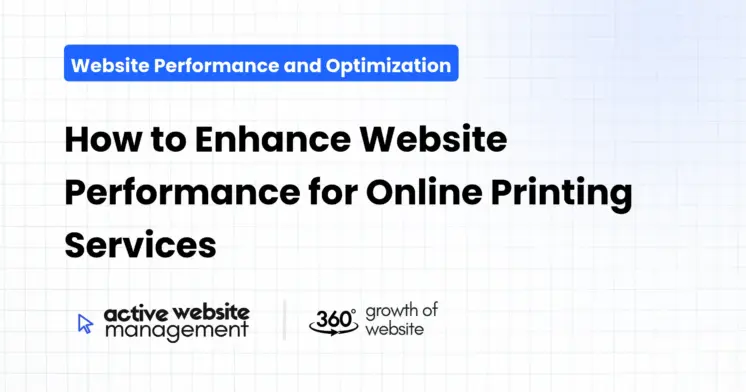February 1, 2025
15 min read
In today’s fast-paced digital landscape, a sluggish website can be the kiss of death for any online business, particularly for online printing services. Customers expect lightning-fast load times, smooth navigation, and a hassle-free experience. If your website fails to deliver, they’ll quickly click away to your competitors. This article will delve into the critical aspects of enhancing your website’s performance to not only attract more customers but also keep them coming back for their printing needs. We’ll cover everything from technical optimizations to user experience enhancements, equipping you with the knowledge to transform your website into a high-performing lead generation and sales machine.
Website speed isn’t just a nice-to-have; it’s a fundamental requirement for success. In the online printing industry, where competition is fierce, speed can be a significant differentiator. Let’s break down why speed matters so much:
Improved User Experience
A fast-loading website provides a superior user experience. Nobody enjoys waiting for a page to load, and studies show that even a one-second delay can lead to a significant drop in user satisfaction and conversions. When a visitor lands on your website, they want to quickly browse products, upload files, and place orders without any delays. A speedy website ensures they can do just that, keeping them engaged and encouraging them to complete their purchase. A positive user experience builds trust and encourages repeat business. It translates directly into higher customer satisfaction, which leads to referrals and positive reviews – vital for long-term growth.
Increased Conversion Rates
Slow websites directly impact your bottom line by hindering conversions. If users have a frustrating experience, they’re more likely to abandon their cart or move on to a competitor. A fast website, on the other hand, provides a smooth and efficient process, increasing the likelihood of visitors completing their orders. For an online printing service, this means more uploaded files, completed customizations, and, ultimately, more revenue. The faster users can navigate your site and find what they need, the more likely they are to become paying customers.
Don’t Just Maintain Your Website—
Grow It using Active Website Management! Don't Wait for Growth—Accelerate It with Active Website Management
Better Search Engine Rankings
Search engines like Google prioritize fast-loading websites in their rankings. They recognize that users prefer a seamless experience, and they reward websites that provide it. This means that improving your website speed isn’t just beneficial for your visitors; it’s also crucial for visibility and organic traffic. A higher ranking on search results pages will attract more potential customers, who are specifically looking for online printing services. This improved visibility translates into a larger pool of potential customers and higher revenue.
Lower Bounce Rates
Bounce rate refers to the percentage of visitors who leave your website after viewing only one page. A slow website will drive up your bounce rate as users become impatient and look elsewhere for faster options. A high bounce rate not only indicates a poor user experience but also negatively impacts your SEO. By improving your website’s speed, you can significantly lower your bounce rate and keep users engaged with your content and offerings. This will help retain more visitors and allow you to effectively showcase your services.
Competitive Advantage
In the competitive online printing market, speed can set you apart. If your website is consistently faster than your competitors’, you’ll gain an edge and attract customers who value efficiency and a smooth user experience. In a world where milliseconds matter, having a noticeably faster platform gives you a distinct advantage. This will help you stand out in the crowd and capture more market share.
Before you can optimize your website’s performance, you need to pinpoint what’s slowing it down. Here’s how to identify common bottlenecks:
Several online tools can help you analyze your website’s performance and identify areas for improvement. These tools provide metrics such as load time, page size, and specific resources that are slowing down your site. Some of the most popular tools include:
- Google PageSpeed Insights: This tool provides detailed reports on your website’s performance on both desktop and mobile devices, offering specific recommendations for improvement. It analyzes crucial metrics and helps you understand where to focus your optimization efforts.
- GTmetrix: This tool analyzes your website speed and performance, providing detailed reports and suggestions on how to optimize various aspects, including code optimization, image optimization, and caching. It gives you granular data, helping you to understand the exact bottlenecks.
- WebPageTest: This tool provides a comprehensive analysis of your website’s performance, including detailed waterfall charts that visually illustrate how each resource loads. It’s a valuable resource for identifying specific bottlenecks.
By using these tools regularly, you can track your progress and ensure your website continues to perform optimally.
Many factors can slow down a website, particularly for platforms that handle complex tasks like online printing services. Here are some of the most common issues:
- Large Image Files: High-resolution images can significantly slow down page load times, especially on mobile devices. This is a frequent culprit when websites display product catalogs or image-heavy printing examples.
- Unoptimized Code: Poorly written or bloated code, especially in CSS and JavaScript files, can lead to slower load times and a negative user experience. This can often be found when sites are built without performance in mind.
- Too Many Plugins: While plugins can add valuable features, they can also slow down your website, especially if they are poorly coded or not frequently updated. Often, less is more when it comes to plugins.
- Lack of Caching: Caching allows browsers to store frequently accessed data, reducing the need to load the same resources repeatedly. Without caching, your website will be slower.
- Slow Server Response Time: If your server is struggling to handle the load, it will impact your website’s overall speed, leading to delays and a poor user experience.
- Redirects: Multiple redirects can increase loading time and negatively impact the user experience, leading to frustration and abandoned visits.
Identifying these issues using speed testing tools is the first step in optimizing your custom print website’s performance.
Analyzing User Behavior
Beyond technical diagnostics, understanding how users interact with your website can reveal performance bottlenecks. Use analytics tools like Google Analytics to:
- Track User Paths: Identify pages where users drop off or spend a lot of time. This can highlight areas that might be confusing or slow loading.
- Measure Page Load Times: Monitor the performance of individual pages to see where optimization efforts are needed most.
- Analyze User Demographics: Identify whether certain devices or browsers are experiencing performance issues.
- Heatmaps and Clickmaps: These visual tools can help you see how users interact with your site and pinpoint areas where users might be experiencing issues due to performance.
By combining technical analysis with user behavior data, you can gain a comprehensive understanding of your website’s performance issues.
Once you’ve identified the bottlenecks, it’s time to implement technical solutions to improve your website’s speed. Here are key strategies to focus on:
Image Optimization Techniques
Images are often the biggest culprits for slow loading times. Here’s how to optimize them effectively:
- Choose the Right Format: Use JPEG for photos, PNG for graphics with transparency, and WebP for modern browsers as it offers excellent compression. Choosing the right format can drastically reduce image sizes.
- Compress Images: Use compression tools to reduce file sizes without sacrificing visual quality. Online tools like TinyPNG, ImageOptim, and ShortPixel can help you compress images effectively.
- Resize Images: Ensure your images are sized appropriately for their display area on the website to avoid unnecessary loading. Don’t display a 2000-pixel image in a 500-pixel container, for instance.
- Use Lazy Loading: This defers the loading of images until they are visible in the user’s viewport, improving initial page load times. Especially beneficial for pages with lots of images, lazy loading only fetches what’s immediately necessary.
- Implement Responsive Images: Use the
<picture> tag or srcset attribute to serve different image sizes based on device screen size, further optimizing load times on mobile devices.
By implementing these strategies, you can significantly reduce image load times, improving overall website performance.
Don't Wait for Growth—Accelerate It with
Active Website Management Don't Wait for Growth—Accelerate It with Active Website Management
Code Optimization Strategies
Clean and efficient code is crucial for website speed. Here’s how to optimize your code:
- Minify HTML, CSS, and JavaScript: Remove unnecessary characters (like white spaces and comments) from your code to reduce file sizes. Online minification tools make this process simple.
- Combine Files: Reduce the number of HTTP requests by combining multiple CSS or JavaScript files into fewer files. Fewer requests equal faster load times.
- Remove Unused Code: Regularly audit your code and remove any unused or redundant code that can slow your site down.
- Use Asynchronous Loading: Load JavaScript asynchronously to prevent it from blocking page rendering. This allows other elements to load simultaneously.
- Optimize Database Queries: Ensure your database queries are efficient, which is particularly crucial for printing platforms that need to retrieve complex product data and user customizations.
Clean and efficient code translates directly to a faster website, providing a smoother user experience.
Leverage Browser Caching
Caching is a powerful technique for improving website performance. Here’s how to leverage it effectively:
- Set Appropriate Cache Headers: Use your web server to instruct browsers on how long to store various resources, such as images, CSS, and JavaScript. Proper cache settings can dramatically reduce page load times for returning visitors.
- Use a Content Delivery Network (CDN): A CDN stores your website’s resources on servers around the world, reducing the distance between users and your server. This results in faster load times, especially for international visitors.
- Implement Browser Storage: Utilize browser storage mechanisms to cache static content and data, further reducing server load and improving loading times.
By leveraging browser caching, you can significantly improve page load times, leading to a smoother user experience.
Optimize Server Response Time
Your server’s response time significantly impacts website speed. Here are some strategies to optimize it:
- Choose a Reliable Web Host: Select a web host that provides fast and reliable service, with sufficient resources for your website’s needs. The right web host is paramount for performance.
- Optimize Your Database: Regularly optimize your database, removing unnecessary data and ensuring efficient queries.
- Use a Lightweight Web Server: Opt for a web server like Nginx, known for its efficiency and performance capabilities.
- Use a Content Management System (CMS) Wisely: If you’re using a CMS like WordPress, ensure it’s regularly updated and only use necessary plugins.
Optimizing your server response time will improve the overall speed and efficiency of your website.
User Experience (UX) Enhancements for Increased Engagement
Beyond technical optimization, focusing on user experience is crucial for maximizing engagement on your online printing service. A seamless and intuitive experience will keep visitors on your site longer and increase the likelihood of conversion.
Streamlined Navigation
A clear and straightforward navigation structure helps users quickly find what they need. Here’s how to achieve it:
- Logical Menu Structure: Organize your menu into clear and logical categories, using drop-downs only if necessary.
- Clear Call to Actions (CTAs): Use clear and compelling CTAs to guide users through the buying process. Buttons like “Upload Design” or “Get a Quote” should be prominently displayed.
- Effective Search Functionality: Implement a robust search feature that enables users to find products quickly and easily.
- Site Map: Provide a site map that allows users and search engines to easily navigate through all the content of your site.
- Breadcrumb Navigation: Use breadcrumb navigation to show users their current location on the website.
A well-structured navigation system allows users to move effortlessly through your site, leading to higher satisfaction and engagement.
Mobile Optimization
With a growing number of users accessing the internet via mobile devices, ensuring a mobile-friendly experience is essential. Here’s how to do it:
- Responsive Design: Use a responsive design that adapts to different screen sizes, providing an optimal experience on all devices.
- Touch-Friendly Elements: Design elements, like buttons, that are easy to interact with on touchscreens.
- Mobile-Friendly Forms: Ensure your forms are easy to fill out on mobile devices, with larger input fields and clear labels.
- Fast Loading on Mobile: Implement speed optimization techniques specifically for mobile users, such as lazy loading and optimized images.
By prioritizing mobile optimization, you’ll ensure that your website provides a seamless experience for all users, regardless of the device they’re using.
Clear Product Presentation
The way you present your products plays a key role in driving conversions. Here’s how to do it effectively:
- High-Quality Product Images: Use clear, high-resolution images that accurately represent your products.
- Detailed Product Descriptions: Provide comprehensive product descriptions, highlighting key features and benefits.
- Multiple Viewpoints: Show products from different angles or use 360-degree views, when possible.
- Customer Reviews and Ratings: Display customer reviews to build trust and help potential customers make informed decisions.
- Clear Pricing: Show prices and options transparently, with all costs explained upfront.
Clear product presentation can make a big difference in converting casual visitors into paying customers.
Simplified Checkout Process
A complex and cumbersome checkout process can lead to abandoned carts. Here’s how to make the checkout experience seamless:
- Guest Checkout Option: Offer a guest checkout option to reduce friction and allow customers to buy without creating an account.
- Clear Progress Indicators: Show clear steps in the checkout process and keep users informed about where they are in the process.
- Multiple Payment Options: Offer multiple payment options, including credit cards, debit cards, and online payment platforms.
- Secure Checkout: Ensure your checkout process is secure, displaying security badges and certificates to build trust.
- Minimize Form Fields: Only ask for the information that is absolutely necessary to reduce user effort.
A simplified checkout process will minimize cart abandonment and drive more conversions.
The Role of Active Website Management in Maintaining Peak Performance
Website optimization isn’t a one-time fix; it requires ongoing effort and attention. This is where active website management becomes crucial. A dedicated website management strategy ensures your printing platform continues to perform optimally over time.
Regular performance audits are vital for ensuring your website remains optimized. Active Website Management can be your partner in regularly monitoring and assessing key performance metrics. This process includes:
- Monthly Speed Testing: Regularly test your website’s speed using tools like Google PageSpeed Insights and GTmetrix to identify any performance regressions.
- Analyzing Server Logs: Monitor server logs for any errors or unusual traffic patterns that might indicate performance issues.
- User Behavior Analysis: Track user behavior patterns through tools like Google Analytics to identify areas where users are experiencing difficulties.
- Plugin/Software Updates: Ensure all your website’s software, plugins, and extensions are up-to-date to improve speed and security.
By conducting regular audits, you can stay ahead of potential problems and ensure your website remains fast and efficient.
Continuous Improvement and Testing
Website management also involves continuous improvement and testing to identify ways to enhance performance. This includes:
- A/B Testing: Conduct A/B tests to see how different design elements, CTAs, and layouts affect user engagement and conversions.
- Performance Optimization: Constantly optimize your images, code, and caching to improve page load times and efficiency.
- User Feedback: Collect and analyze user feedback to identify areas for improvement and implement solutions.
- Implementing New Features Carefully: Testing new functionalities thoroughly before implementing them live, ensuring no performance regressions occur.
By continuously testing and optimizing, you can ensure your website provides the best possible experience for your users.
Security Maintenance
Security is a crucial aspect of website management, which is also crucial for website performance. A secure website is more likely to be trusted by users, and is also less likely to encounter performance-affecting malware. This process includes:
- Regular Security Scans: Perform regular security scans to identify vulnerabilities.
- SSL Certificate Renewal: Ensure your SSL certificate is up to date and valid.
- Password Hygiene: Utilize strong and varied passwords for the administrative side of your site.
- Firewall Protection: Use a firewall to protect against malicious attacks and suspicious activity.
Maintaining the security of your website protects your business, your users, and the performance of your website.
Content Updates and Maintenance
Keeping your website’s content fresh and relevant is crucial for SEO and user engagement. This entails:
- Regular Content Updates: Ensure your product information, blog posts, and other content are up to date and accurate.
- Link Auditing: Monitor and fix broken links on your website to ensure a seamless user experience and avoid potential SEO penalties.
- Content Optimization: Optimize content with relevant keywords for better search engine rankings, leading to increased visibility and traffic.
- Removing Redundant Content: Removing any duplicated or stale content which can impact search engine ranking and overall site health.
By focusing on content updates and maintenance, you’ll ensure your website remains engaging and visible.
Active website management is not a luxury but a necessity for any online printing service that wants to succeed. By investing in ongoing website care, you can ensure your website remains fast, secure, and user-friendly, leading to better business performance. Active Website Management can help you with all of this and more.
Enhancing website performance for online printing services requires a multifaceted approach. By understanding the importance of speed, addressing technical bottlenecks, implementing user experience enhancements, and actively managing your website, you can create a platform that attracts and retains customers. A fast, reliable, and user-friendly website is no longer a luxury but a necessity for competing in today’s digital marketplace. Focus on delivering a seamless and efficient experience, and you’ll be well on your way to establishing a thriving and profitable online printing service.