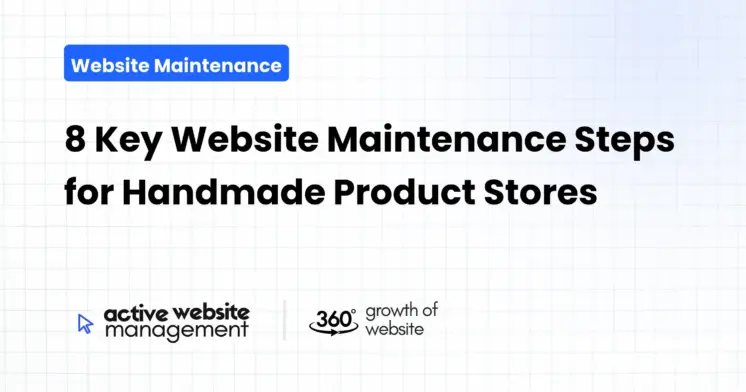February 3, 2025
20 min read
Running a handmade product store is a labor of love. You pour your heart and soul into crafting unique, beautiful items, and your website is the digital storefront that showcases your passion to the world. But just like your physical workspace needs regular tidying and upkeep, your online shop needs consistent maintenance to thrive. Ignoring website maintenance is like neglecting your garden – weeds will grow, the plants will wither, and the beauty will fade.
This guide will walk you through eight crucial website maintenance steps specifically designed for handmade product stores. These steps aren’t just technical tasks; they’re investments in your business’s long-term success, ensuring your beautiful creations reach the hands of the people who will cherish them. We’ll delve into why each step is essential, how to execute them effectively, and when you should prioritize them, ensuring your website remains a vibrant and welcoming space for your customers.
1. Regular Security Audits: Protecting Your Creative Haven
Imagine walking into your physical shop and discovering the locks have been broken or the windows are shattered. That feeling of violation and vulnerability is exactly what a security breach on your website can cause. For handmade product stores, where customer trust is paramount, security breaches can be catastrophic. They not only expose sensitive customer information but also damage your hard-earned reputation.
Why are Security Audits Essential?
- Protect Customer Data: Your website likely stores customer data like names, addresses, and payment details. Regular security audits help identify vulnerabilities that hackers could exploit to steal this information. This proactive approach fosters confidence in your brand.
- Prevent Malware Infections: Malware can inject malicious code into your website, redirecting visitors to harmful sites or stealing their data. Regular checks keep your site clean and safe.
- Maintain Site Uptime: Security breaches can take your site offline, resulting in lost sales and a frustrated customer base. A secure site ensures continuous operation and protects your business from downtime.
- Boost SEO Ranking: Search engines like Google penalize websites with security flaws. Regular audits can help maintain good search engine rankings and drive organic traffic.
How to Conduct Security Audits
- Keep Your Software Updated: This is crucial! Whether it’s your content management system (CMS) like WordPress, plugins, or themes, updates often include critical security patches. Outdated software is a primary target for hackers.
- Use Strong Passwords: Avoid easily guessable passwords and use a password manager to create and store unique, complex passwords for all your accounts.
- Install Security Plugins: If you use a CMS, install reputable security plugins that offer features like malware scanning, firewalls, and brute-force attack protection.
- Enable SSL Certificate: SSL (Secure Sockets Layer) encrypts data transmitted between your website and your visitors’ browsers. This is especially important when handling payment information and essential for SEO.
- Regularly Scan for Vulnerabilities: Use online security scanners or your security plugins to check your site for any vulnerabilities. Address any identified issues immediately.
- Backup Regularly: In the event of a security breach, you need a recent backup of your website to quickly restore it to its original state. Set up automated backups for peace of mind.
Don’t Just Maintain Your Website—
Grow It using Active Website Management! Don't Wait for Growth—Accelerate It with Active Website Management
When Should You Conduct Security Audits?
- Regularly: Scan weekly, and check for plugin updates multiple times a week.
- After Major Website Changes: Whenever you install a new plugin, theme, or make significant modifications to your site, conduct a security audit immediately after.
- At Least Quarterly: Conduct a comprehensive security audit at least quarterly and if you start to notice a change in user behaviour.
2. Content and Product Inventory Updates: Keeping Your Shop Fresh and Engaging
Imagine visiting your favorite local craft market only to discover the same items on display week after week. Eventually, you might lose interest. The same is true for your online shop. Stagnant content and an unchanging product inventory can make your website feel stale, deterring repeat customers and hindering growth. Consistent updates are the secret to keeping your shop vibrant, engaging, and enticing to both new and returning visitors.
Why are Content and Product Inventory Updates Essential?
- Attract New Customers: Fresh content like blog posts, videos, and seasonal product releases give potential customers a reason to visit your site and explore your creations.
- Retain Existing Customers: Regular updates make your shop dynamic and encourage repeat purchases. When you launch new designs, create seasonal items, or share behind-the-scenes stories, you keep your customers engaged.
- Boost SEO Ranking: Search engines love fresh, relevant content. Regularly updating your website with new information, keywords, and product listings signals to search engines that your website is active and valuable.
- Showcase New Creations: As an artisan, you are constantly evolving and crafting new products. Regular inventory updates ensure your customers are aware of your latest designs.
- Increase User Engagement: Updated blogs, tutorials, and process stories build a community around your brand, increasing user interaction through comments, shares, and repeat visits.
How to Update Content and Product Inventory
- Create a Content Calendar: Plan your blog posts, videos, and social media content in advance. A calendar helps you stay organized and ensures you have a steady stream of fresh content. Focus on what’s trending, and seasonal items that are relevant to your customers.
- Batch Create Content: Allocate time specifically for content creation. Batch creating will make sure that you will never run out of content and will give you ample time to plan for the next. This will also help you stay organized.
- Use High-Quality Product Images: Capture your products in the best possible light. Use professional photos with different angles and lifestyle shots that will create a desirable effect for your customers.
- Write Detailed Product Descriptions: Don’t just list materials and dimensions. Tell a story about each item. How did you get the inspiration? What makes it special? How can they use it?
- Regularly Add New Products: Even if you don’t have a huge catalog, try to launch new designs or collections regularly to keep your shop fresh and exciting. Think about seasonal and event-based products.
- Update Product Availability: Remove sold-out items and update product descriptions when details change. Nobody wants to get attached to a product and then be heartbroken at the checkout.
- Refresh Blog and Information Pages: Keep your “About Us,” “FAQ,” and other information pages updated. This helps maintain credibility and ensures your content is accurate.
When Should You Update Content and Product Inventory?
- Weekly or Bi-Weekly: Add new blog posts and product listings regularly to keep your content fresh.
- Seasonally: Update your product inventory and content to align with seasonal themes.
- As Needed: Make sure you remove sold-out items immediately and update descriptions whenever something changes.
- Whenever you create something new: Add new products as soon as they are ready. The excitement of new items will keep your customers engaged.
Imagine waiting in a long line at a physical store, only to be greeted with slow service. Frustration would set in, and you might leave without making a purchase. Similarly, a slow-loading website is a major turn-off for online shoppers. Performance optimization ensures your site loads quickly and operates smoothly, providing a positive user experience that encourages visitors to explore your products and complete purchases.
- Reduced Bounce Rate: Slow-loading websites often cause visitors to leave before they even see your products. A faster website reduces bounce rates and keeps visitors engaged.
- Improved User Experience: A website that loads quickly and functions smoothly enhances the overall browsing experience. It makes your site more user-friendly and enjoyable.
- Enhanced SEO Rankings: Search engines like Google consider site speed a ranking factor. Faster websites rank higher in search results, leading to more organic traffic.
- Increased Conversion Rates: When visitors don’t have to wait for pages to load, they are more likely to browse products and complete purchases. Optimizing your website speed can significantly increase your conversion rates.
- Reduced Server Load: Optimized websites use fewer server resources, leading to lower hosting costs and a more efficient operation.
- Optimize Images: Use compressed images with appropriate file sizes. Use tools like TinyPNG or ShortPixel to reduce file size without compromising quality. Make sure that you use the right image format depending on their use.
- Leverage Browser Caching: Enable browser caching so that frequently accessed files are stored locally and don’t have to be downloaded repeatedly.
- Minify CSS and JavaScript: Remove unnecessary characters from your code to reduce file sizes. Use tools like CSSNano and UglifyJS to minify CSS and JavaScript files.
- Choose a Good Hosting Provider: Your hosting provider plays a crucial role in site speed. Choose a reliable provider with good server infrastructure.
- Use a Content Delivery Network (CDN): CDNs store your website’s files on servers around the world, so content is delivered quickly to users regardless of their location.
- Limit Plugin Usage: Too many plugins can slow down your website. Only install plugins that are necessary and ensure they are regularly updated.
- Enable Lazy Loading: Lazy loading loads images only when they come into the visitor’s viewport, rather than loading them all at once. This increases the page load speed and increases browsing efficiency.
- Regularly Test Site Speed: Use online tools like Google PageSpeed Insights, GTmetrix, or Pingdom to regularly test your site speed and identify areas for improvement. Implement the suggestions to improve your site performance.
- Regularly: Conduct site speed tests at least monthly to catch any issues before they impact your user experience.
- After Website Updates: Always test your website speed after making major changes or installing plugins, as they can have an impact on performance.
- Before Major Promotions: Make sure your website is running smoothly before launching a campaign or promotion that will drive more traffic.
- Ongoing Process: Performance optimization is an ongoing process. Continue to monitor your site’s performance and implement improvements as needed.
Don't Wait for Growth—Accelerate It with
Active Website Management Don't Wait for Growth—Accelerate It with Active Website Management
4. Mobile Responsiveness: Reaching Customers On-the-Go
Today, a large percentage of online shopping happens on mobile devices. A website that isn’t mobile-friendly will push potential customers away, creating a frustrating user experience for many. Ensuring your site is mobile-responsive means that it adapts seamlessly to different screen sizes, making it easy for customers to browse your products and make purchases regardless of the device they’re using.
Why is Mobile Responsiveness Essential?
- Reach a Wider Audience: With more people using smartphones and tablets to browse online, a mobile-responsive site makes your products accessible to a larger audience.
- Improved User Experience: Mobile responsiveness makes your website easy to navigate, read, and use on mobile devices, which boosts user satisfaction.
- Boost SEO Ranking: Search engines like Google prioritize mobile-responsive sites in search results, giving you a better chance of being found by customers.
- Increased Conversion Rates: When customers can easily browse your products and make purchases on their phones, you’re more likely to see a rise in sales.
- Reduced Bounce Rates: Mobile-unfriendly websites often deter users. A responsive design keeps them engaged and prevents them from abandoning your site.
How to Ensure Mobile Responsiveness
- Use a Responsive Theme: If you use a CMS like WordPress, choose a theme specifically designed to be responsive. This will automatically adjust your website to different screen sizes.
- Test Your Website: Use online tools or your browser’s developer tools to test your site on different devices and screen sizes. Identify any issues with layout or usability.
- Prioritize Mobile Design: Keep your mobile site simple and easy to navigate. Limit the number of menus, use clear, concise text, and place call-to-action buttons prominently.
- Optimize Images for Mobile: Use smaller image sizes for mobile to ensure pages load quickly, even with slower mobile internet connections.
- Check for Touch-Friendly Elements: Make sure buttons and links are large enough to be easily tapped with a finger, and space them out to avoid accidental taps.
- Use a Mobile-Friendly Font Size: Make sure your text is readable on smaller screens. Avoid very small or overly decorative fonts, opt for simple and clear fonts that are easy to read on all devices.
When Should You Focus on Mobile Responsiveness?
- During Website Design/Redesign: Implement responsive design from the get-go when building or redesigning your website.
- Regularly: Test your website on different devices to make sure it’s working correctly and remains responsive.
- After Major Website Updates: Ensure that any changes you make to your website don’t affect its mobile responsiveness.
- Ongoing Process: Mobile responsiveness is not a one-time fix, make sure that your website remains accessible and usable on different devices and operating systems.
5. Regular Backups: Safeguarding Your Hard Work
Imagine pouring hours of work into crafting new products and creating website content, only to have it vanish in an instant due to a technical glitch or hacking attack. Regular website backups are like having an insurance policy for your online shop. They ensure that your hard work is safe and recoverable in case of unexpected events.
Why are Regular Backups Essential?
- Data Loss Protection: Backups protect your website data from unexpected events like server crashes, human errors, software bugs, or malware attacks.
- Easy Recovery: In case of a data loss event, you can easily restore your website to its previous state with minimal downtime.
- Peace of Mind: Knowing that your website is backed up regularly provides peace of mind, allowing you to focus on your creative endeavors without worrying about data loss.
- Reduced Downtime: Backups help you get your website back up and running quickly in case of an issue, reducing the impact on your business.
- Maintain Integrity: Regular backups ensure the long-term integrity of your website, preventing issues from spiraling out of control.
How to Implement Regular Backups
- Choose a Backup Solution: Use backup plugins or your hosting provider’s backup tools for a reliable solution.
- Schedule Automatic Backups: Set up automated backups on a regular schedule. Most hosting providers and backup plugins will offer daily, weekly, or monthly options.
- Store Backups Offsite: Store backups in a secure location that is separate from your website server. Consider a cloud-based backup service.
- Test Backups: Regularly test your backups by restoring your website to make sure the backup is working correctly and that you know the process if you need it.
- Keep Multiple Backup Versions: Retain multiple backup versions to allow you to recover from any point in time. Make sure to keep at least 3 backups at all times.
When Should You Back Up Your Website?
- Daily or Weekly: Depending on how often you update your website, back up daily or weekly.
- Before Major Changes: Back up your site before making any significant changes, like installing a new theme or updating plugins.
- After Major Changes: Back up your website immediately after making changes, to create a restore point if needed.
- Ongoing Process: Make sure that your backup process is working as expected and that you can restore your website quickly if needed.
6. SEO Optimization: Making Your Website Discoverable
Your handcrafted products are unique and beautiful, but without proper Search Engine Optimization (SEO), potential customers might struggle to find them online. SEO optimization is the process of improving your website’s visibility in search engine results, helping you reach a broader audience and drive more organic traffic to your online shop.
Why is SEO Optimization Essential?
- Increase Organic Traffic: SEO helps you rank higher in search results, making it easier for customers to discover your website when they search for handmade products.
- Reach Your Target Audience: By using relevant keywords in your content, you can attract customers who are specifically looking for the types of products you sell.
- Establish Brand Authority: Websites that rank high in search results are seen as more credible and trustworthy by customers.
- Boost Brand Awareness: SEO helps get your brand in front of people actively looking for what you offer, thereby boosting brand awareness.
- Cost-Effective Marketing: Unlike paid advertising, organic traffic from SEO is essentially free.
How to Optimize Your Website for SEO
- Keyword Research: Identify the terms your customers use to find products like yours. Use keyword research tools to discover relevant keywords to include in your content.
- Optimize Product Descriptions: Use keywords naturally in your product descriptions, ensuring the content is engaging and informative. Use long-tail keywords to target more specific searches.
- Optimize Images: Use descriptive file names and alt tags to tell search engines what your images are about.
- Create High-Quality Content: Regularly publish blog posts, articles, and videos that are relevant to your customers and industry. Use the keywords naturally within the content.
- Use Internal and External Linking: Link to other relevant pages on your site and link to other credible websites. Internal linking is essential for site navigation and boosts the page authority.
- Optimize Meta Descriptions and Titles: Craft compelling meta titles and descriptions using relevant keywords. They are essential for click-through rates.
- Ensure Site Speed: As previously mentioned, site speed is a ranking factor. Optimize your website’s speed to improve your SEO.
- Build Backlinks: Get links from other reputable websites to enhance your site’s authority. Connect with other artisans and influencers, and see if you can get your work shared on their websites.
- Use a Sitemap: Create an XML sitemap to help search engines crawl your website more efficiently.
- Monitor Results: Use tools like Google Search Console and Google Analytics to monitor your SEO performance and make necessary adjustments.
When Should You Focus on SEO Optimization?
- Continuously: SEO is an ongoing process, so you should always be looking for ways to improve.
- After Creating New Content: Make sure to optimize all new blog posts, products, and pages.
- Regularly: At least once a month, analyze your SEO results and adjust your strategies.
- During Website Updates: Make sure that any changes you make to your site do not negatively impact SEO.
7. Error Monitoring: Ensuring Smooth Functionality
A website riddled with broken links, 404 errors, and other technical issues can frustrate customers and damage your credibility. Regular error monitoring helps you identify these issues so that you can address them quickly, ensuring a smooth and seamless user experience for all your visitors.
Why is Error Monitoring Essential?
- Prevent Customer Frustration: Broken links and errors can deter customers from exploring your site and making a purchase, as it causes frustration.
- Maintain Professionalism: A website free of errors projects a professional image and builds customer confidence in your brand.
- Improve User Experience: A smooth and error-free website enhances the overall user experience, which can result in more satisfied customers and repeat business.
- Boost SEO Ranking: Search engines penalize websites with broken links, so regular error checks can help improve your search engine rankings.
- Identify Technical Issues: Error monitoring can help you discover underlying technical problems that may be affecting your website’s functionality.
How to Implement Error Monitoring
- Use Google Search Console: Google Search Console can help you discover crawling errors, 404 errors, and other technical issues on your site. Set up Google Search Console if you haven’t already.
- Monitor 404 Errors: Implement a system to track 404 errors and redirect them to relevant pages.
- Regularly Check Links: Use online tools to check for broken links on your website and fix them as soon as you find them.
- Test Functionality: Regularly test forms, checkout processes, and other interactive elements to make sure they’re working as expected.
- Monitor Website Logs: Check your website’s error logs regularly for any signs of technical problems.
- Use Website Monitoring Tools: Consider using website monitoring tools that alert you to downtime or error conditions.
- User Feedback: Use feedback from users to learn of any issues you may not be aware of.
When Should You Focus on Error Monitoring?
- Regularly: Conduct a complete check at least once a month to identify any errors that may have occurred and fix them immediately.
- After Website Updates: Check for errors after making any changes to your website, including theme or plugin updates.
- After Content Updates: Regularly check for errors after adding new products, blog posts, or pages to ensure that everything is linked correctly.
- Whenever an issue is reported: Implement a process where users can report errors, and deal with the reported issues as soon as possible.
8. Active Website Management: Partnering for Success
While many of these steps can be managed in-house, some handmade product store owners find it beneficial to partner with professionals who specialize in website maintenance. This allows you to focus on your passion – creating beautiful handmade items – while ensuring your online shop is well-maintained and optimized for success.
Why Consider Active Website Management?
- Expertise: Professional website management teams have the expertise to handle complex technical issues and implement advanced strategies.
- Time Savings: Outsourcing website maintenance frees up your time so that you can focus on your crafting, product design, and customer service.
- Consistent Performance: Active website management ensures your website is continuously updated, optimized, and secure, maintaining peak performance and security.
- Proactive Approach: Professional teams proactively monitor your website and address any issues before they escalate.
- Latest Technology: Stay up-to-date with the latest technologies and best practices by partnering with a professional team.
How Can Active Website Management Help You?
Active Website Management like Active Website Management offers comprehensive website maintenance services specifically designed for small businesses and e-commerce stores. They can handle tasks such as:
- Security Audits: Regularly checking for security vulnerabilities and implementing necessary security measures.
- Content Updates: Updating content, product descriptions, and product listings to keep your website fresh and engaging.
- Performance Optimization: Ensuring your website loads quickly and functions smoothly for an optimal user experience.
- Mobile Responsiveness: Making sure your site is mobile-friendly and looks great on all devices.
- SEO Optimization: Optimizing your website for search engines so more customers can find your shop.
- Regular Backups: Setting up automated backups to safeguard your website’s data.
- Error Monitoring: Monitoring for and resolving any technical errors on your site.
- Website Hosting: Providing a reliable and secure hosting environment for your online shop.
- Technical Support: Providing timely technical support and guidance whenever you have an issue.
When Should You Consider Active Website Management?
- If you are short on time: If you are busy with your creative process and do not have the time to keep your website up-to-date.
- If you are not tech-savvy: If you find technical website management tasks complex and you would rather focus on your creative process.
- If you are having issues with your website: If you notice slow website loading speeds or broken links and errors.
- If you are looking for professional guidance: If you want to keep up to date with the best practices and make sure your website is running at peak performance.
Conclusion: Nurturing Your Online Shop for Success
Your handmade product store is more than just a website, it’s a digital extension of your creative soul and your passion. By taking these eight key website maintenance steps seriously, you’re investing in its long-term health and success. From ensuring rock-solid security to optimizing for search engines, each step plays a critical role in creating a thriving online business. Whether you choose to manage your website yourself or partner with a team like Active Website Management, remember that consistent effort and attention are essential. Your handmade creations deserve a website that shines as brightly as your talent, attracting customers who will cherish your unique designs for years to come. Don’t let your online shop become an afterthought – treat it with the care and attention it deserves, and watch your business flourish. Remember that proper website maintenance is an ongoing commitment, not a one-off event, it requires continuous care and attention to thrive, just like your creative work.