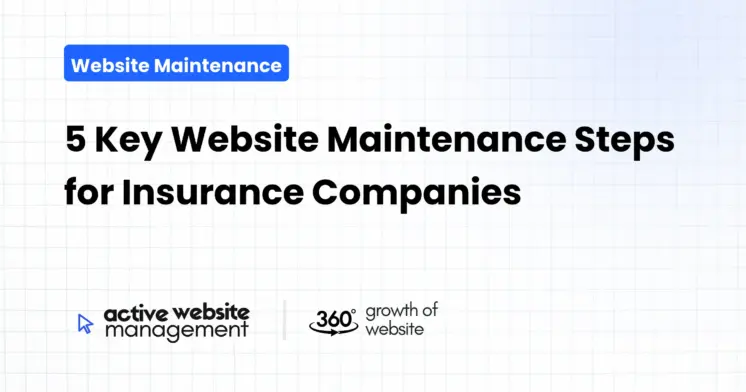January 27, 2025
13 min read
In the fast-paced digital world, your insurance company’s website is more than just an online brochure—it’s a 24/7 storefront, a customer service hub, and a crucial tool for building trust. Just like a well-maintained car ensures a smooth ride, consistent website maintenance ensures your digital presence remains robust, secure, and effective. Neglecting it can lead to frustrating user experiences, security vulnerabilities, and lost business. This article delves into the 5 key website maintenance steps every insurance company should be focusing on.
1. Content Audits and Updates: Keeping Your Message Fresh and Relevant
Why Content Matters: The Heart of Your Website
Think of your website content as the voice of your insurance company. It’s how you communicate your values, explain complex policies, and reassure potential customers. But just like a forgotten brochure, outdated or irrelevant content can be detrimental. It can confuse visitors, damage your credibility, and even hurt your search engine ranking. Regularly performing content audits and updates is essential for keeping your site vibrant and engaging.
The Content Audit Process: Identifying What Needs Love
A content audit involves taking a deep dive into every piece of content on your website. This includes:
- Textual Content: Examining website copy, blog posts, policy descriptions, FAQ pages, and other written materials.
- Visual Content: Reviewing images, videos, infographics, and other visual elements.
- Downloadable Content: Checking the accessibility and relevance of policy documents, brochures, and forms.
During your audit, ask yourself these crucial questions:
- Is it Accurate? Does the information still reflect your current policies, procedures, and contact details?
- Is it Relevant? Is the content still appealing and useful to your target audience?
- Is it Clear and Concise? Is the language easy to understand, even for those unfamiliar with insurance jargon?
- Is it Optimized for Search? Are you using relevant keywords to help people find your content online?
- Is it Up-to-Date? Does your website reflect recent changes in regulations, market trends, or your company’s offerings?
- Does it Align with Branding? Does the content use tone, language, and style aligned with your company’s brand and voice?
Don’t Just Maintain Your Website—
Grow It using Active Website Management! Don't Wait for Growth—Accelerate It with Active Website Management
Actionable Strategies for Content Updates
Once you have identified areas for improvement, follow these practical steps:
- Update Outdated Information: Immediately correct any inaccuracies related to policy details, contact information, or company updates. For example, if your contact number has changed, ensure to update it throughout the website.
- Enhance Clarity: Simplify complex insurance terms. Replace jargon with plain language to make information more accessible to everyone. For example, instead of “indemnification,” use “compensation for loss.”
- Create Fresh Content: Regularly add new, informative blog posts, articles, or videos that address the questions and concerns of your audience. For instance, a blog about “How to choose the right home insurance” or “Understanding your auto policy” is valuable.
- Optimize for SEO: Incorporate relevant keywords into your content to help search engines understand what your site is about. For example, if your target audience looks for “affordable health insurance in Texas” add those keywords in the relevant places in your website copy.
- Improve Visual Appeal: Use high-quality images and videos that are relevant to your content and visually engaging. You could use stock images or create custom graphics.
- Implement a Regular Content Review Schedule: Schedule a quarterly review for minor changes, and an annual in-depth review. This ensures your content stays fresh and relevant.
By prioritizing regular content audits and updates, you will establish your insurance company’s website as a trusted, reliable resource. You’ll not only improve user experience but also enhance your search engine visibility. Keeping your content accurate, relevant, and engaging will bring more visitors to your site.
2. Security Maintenance: Protecting Your Data and Your Customers
The Critical Importance of Website Security
In the insurance industry, security is paramount. Your website stores and processes sensitive information, such as personal details and financial records. Security breaches not only lead to financial losses but can also significantly damage your reputation and erode the trust of your customers. Regular security maintenance is therefore not just an option, it is a necessity.
Common Website Security Threats
Insurance websites face a wide array of security threats:
- Malware and Viruses: Malicious software can infect your site, leading to data breaches and website outages.
- Hacking and Unauthorized Access: Hackers may attempt to gain access to your system to steal customer information or disrupt your services.
- SQL Injection: Attackers use malicious code to exploit vulnerabilities in your database and gain unauthorized access to sensitive data.
- Cross-Site Scripting (XSS): Hackers inject malicious code into your website that is then executed by users, potentially leading to account theft or other security issues.
- DDoS (Distributed Denial of Service) Attacks: Attackers flood your website with traffic to make it unavailable to legitimate users.
Actionable Steps for Security Maintenance
To protect your website and your customers, take these essential measures:
- Install SSL Certificates: Secure Socket Layer (SSL) certificates encrypt data transmitted between your website and visitors, protecting sensitive information from interception. The presence of “https” instead of “http” in the URL indicates that an SSL certificate is installed.
- Regularly Update Software: Keep your website platform (e.g., WordPress, Drupal), plugins, and extensions up-to-date. Updates often include critical security patches.
- Implement Strong Passwords: Use a combination of uppercase and lowercase letters, numbers, and special characters. Avoid using easily guessable information like names or dates.
- Use Website Security Scanners: Regular scans help to detect vulnerabilities on your website, making you proactive in addressing any security gaps. There are free and paid scanners available.
- Install a Web Application Firewall (WAF): A WAF acts as a shield between your website and the internet, filtering out malicious traffic. It helps protect against attacks like SQL injection and XSS.
- Set Up Regular Backups: Regularly back up your website and store it on a secure server. This allows you to quickly restore your website in case of a security breach.
- Educate Your Team: Educate your team on security best practices to ensure they understand their role in protecting your website and customer data.
Prioritizing security maintenance is non-negotiable in the insurance industry. By taking proactive measures, you can protect your website, your customers’ sensitive information, and your reputation. Neglecting website security can lead to financial losses, legal problems, and loss of customer trust.
Why Speed Matters: The User’s Perspective
In today’s instant-gratification world, website speed is crucial. Slow-loading websites lead to frustration, user abandonment, and ultimately, lost business. Research shows that most users will leave a site if it takes more than 3 seconds to load. For an insurance company, a fast website is vital to convert potential clients and improve customer experience.
Several factors contribute to website speed, and understanding these elements is essential for optimization:
- Page Load Time: The time it takes for a page to fully load on a user’s browser.
- Server Response Time: How quickly your server responds to requests from a user’s browser.
- Image Optimization: Large image files can significantly slow down a page.
- Website Code: Inefficient code can add unnecessary load to the website.
- Mobile Optimization: How well your website performs on mobile devices, particularly crucial given the large number of mobile internet users.
Implement the following strategies to boost your website speed and improve user experience:
- Optimize Images: Compress image files before uploading them to your website. Use tools that reduce file size without compromising quality, and always use formats like JPEG, PNG or WebP depending on need.
- Minify CSS and JavaScript Files: Remove unnecessary characters, white spaces and comments from your code. This simplifies the code, reducing the overall size and loading time.
- Enable Browser Caching: Browser caching allows users to store copies of your website’s files on their computers. This reduces the need to re-download files on repeat visits, speeding up subsequent page loads.
- Use a Content Delivery Network (CDN): A CDN stores your website’s content on multiple servers worldwide. This allows your content to load quickly, regardless of the user’s geographical location.
- Choose a Reliable Hosting Provider: Your web hosting plays a vital role in website speed. Invest in a good hosting company that has servers optimized for speed.
- Keep Your Website’s Code Clean: Ensure your website’s code is free from errors and clutter. Regularly review your site’s structure and content, removing any unused or unnecessary code.
- Implement Lazy Loading: This loads images only when they are within the user’s viewport. Images that are not immediately visible are loaded later, improving initial page loading.
- Conduct Speed Tests: Regularly test your website speed using tools like Google PageSpeed Insights or GTmetrix. Analyze the results and prioritize areas for improvement.
By optimizing website performance, you can keep visitors engaged, reduce bounce rates, and increase conversions. Fast-loading websites are not just a bonus, they are a necessity for success in the digital insurance landscape.
Don't Wait for Growth—Accelerate It with
Active Website Management Don't Wait for Growth—Accelerate It with Active Website Management
4. SEO Optimization: Helping Customers Find You Online
Why SEO Matters: The Power of Visibility
Search Engine Optimization (SEO) is the practice of optimizing your website to rank higher in search engine results pages (SERPs), like Google, Bing, and others. For an insurance company, a strong SEO strategy helps potential customers find your website when they are searching for insurance products or services. In today’s competitive market, good SEO is essential for attracting organic traffic.
Key SEO Areas for Insurance Websites
Focus on the following areas to enhance your SEO:
- Keyword Research: Identifying the terms your potential customers use when searching for insurance products and services.
- On-Page Optimization: Optimizing elements on your website pages, like titles, descriptions, headings, and content.
- Off-Page Optimization: Building your website’s authority by getting quality backlinks from other reputable websites.
- Technical SEO: Ensuring your website is easy for search engines to crawl and index by optimizing site speed, mobile-friendliness, and more.
- Local SEO: Optimizing your website to appear in local search results for people searching for insurance companies near them.
Actionable Strategies for SEO Optimization
Here are some essential strategies to improve your website’s SEO:
- Perform Thorough Keyword Research: Use keyword research tools like Google Keyword Planner or Ahrefs to identify relevant keywords and integrate these into your website content, page titles, and meta descriptions. For example, if your ideal customer searches for “best car insurance rates California” then include relevant keywords in your content.
- Optimize Page Titles and Meta Descriptions: Write compelling and keyword-rich page titles and meta descriptions for each page. These are the first things users see in search results, and they have a huge impact on click-through rates.
- Create High-Quality Content: Produce engaging, informative, and relevant content that addresses the needs and concerns of your target audience. Blogs, articles, and guides not only help with SEO, but also establish your company as an authority.
- Optimize Images with ALT Tags: Use descriptive alt tags for all images on your site. Search engines use alt tags to understand what an image is about and thus it improves your overall search visibility.
- Get High-Quality Backlinks: Earn backlinks from reputable and high-authority websites in your niche. Outreach to industry websites, participate in related forums, and leverage social media.
- Improve Website Structure: Ensure that your website is easy for search engines to navigate. Use a clear site structure, sitemap, and internal links to guide search engine bots.
- Improve Mobile Friendliness: Ensure your website is responsive and optimized for viewing on various mobile devices. Google prioritizes mobile-friendly sites for indexing and ranking.
- Optimize for Local SEO: If you have a physical location, optimize your Google My Business profile, and include your contact details consistently across the website. Include geo-specific keywords within your content.
- Monitor and Track Performance: Use tools like Google Analytics and Google Search Console to monitor your website’s SEO performance. Track your keyword rankings and adjust your strategy as needed.
By optimizing your website for SEO, you can significantly enhance your online visibility, attract more potential customers, and grow your business. Neglecting SEO will result in missed opportunities and lower conversions.
5. Active Website Management: The Ongoing Approach
Beyond Maintenance: Active Management
While the first four steps focus on specific areas of website upkeep, active website management focuses on the continuous monitoring, analysis, and adaptation of your entire online presence. It’s a proactive rather than reactive approach, ensuring your website is always performing at its best.
The Importance of Continuous Monitoring
Active website management involves:
- Performance Monitoring: Constantly tracking your website’s performance, including speed, uptime, and user engagement metrics.
- Security Monitoring: Continuously monitoring your website for security vulnerabilities and potential threats.
- SEO Performance: Regularly tracking your SEO rankings and making adjustments as needed.
- User Feedback: Actively collecting and analyzing user feedback to identify areas for improvement.
- Competitive Analysis: Monitoring your competitors’ online activities to stay ahead of the curve.
How Active Website Management Works
Active website management is an ongoing process, not a one-time fix. Here’s how to incorporate this approach:
- Set Up Monitoring Tools: Implement tools like Google Analytics, Google Search Console, website security scanners, and website monitoring services to track key metrics.
- Regularly Analyze Data: Review data collected by your monitoring tools, and identify areas for improvement and potential issues.
- Make Data-Driven Decisions: Base your website updates on data and analytics. Understand user behavior and make changes based on what your website visitors actually need.
- Adapt to Change: Regularly update your website to stay in tune with the changing trends and requirements of your target audience.
- Stay Updated with Industry Trends: Continuously learn new strategies in web technology, digital marketing, and SEO.
- Proactive Approach: Rather than waiting for things to break, proactively update and monitor your site to prevent issues from occurring.
- Seek Professional Assistance: If managing your website feels overwhelming, consider working with a professional website management company like Active Website Management to handle the technical details and ensure your site is always optimized. Active Website Management offers comprehensive services that cover all aspects of website maintenance, from security updates to performance optimization.
Active website management is the key to long-term success for your insurance company. It ensures your website is not just functional, but a powerful tool for growth and customer satisfaction. By taking a proactive approach, you can maintain a secure, user-friendly, and high-performing online presence.
Conclusion: Investing in Your Website’s Success
In conclusion, maintaining your insurance company’s website is not a task, it’s an ongoing investment that yields significant returns. By paying close attention to these five key areas – content audits and updates, security maintenance, performance optimization, SEO optimization, and active website management – you can ensure your website remains a valuable asset for your business. Your website is often the first point of contact for potential clients, and its reliability and functionality directly reflect the quality of your business. Neglecting website maintenance risks alienating potential customers, losing your search engine ranking, and opening up vulnerabilities to threats. With these proactive steps, your website will be more than an online brochure, it will be your greatest sales and communication tool. Remember to not just maintain, but to also manage your website, and your online presence will flourish.