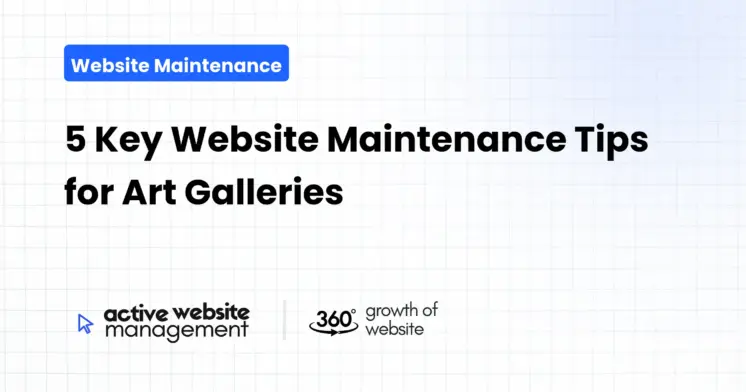January 26, 2025
16 min read
Running an art gallery is a labor of love. You curate stunning exhibitions, nurture talented artists, and cultivate a community of art enthusiasts. Your online presence, your website, is an extension of this passion – a digital gallery open 24/7. But just like a physical space, your website needs regular care and attention to stay vibrant and engaging. Neglecting it can lead to lost opportunities, frustrated visitors, and a damaged reputation. This article dives into five crucial maintenance tips to ensure your art gallery website thrives.
1. Regularly Update Content: Keeping Your Digital Gallery Fresh
An art gallery is anything but stagnant. Exhibitions change, artists evolve, and new stories emerge. Your website should reflect this dynamic environment. Stale content is like a dusty painting in a dark corner – it doesn’t attract visitors.
Why Content Updates are Vital
- Attract Returning Visitors: Consistent updates give users a reason to return. If your website is always showing the same information, they’ll have no incentive to visit again. Think of it like a favorite café that always has the same menu – eventually, you’ll look for something new.
- Improve Search Engine Ranking: Search engines love fresh content. Regularly updating your site signals that it’s active and relevant, boosting its ranking in search results. More visibility means more potential visitors.
- Showcase Your Latest Work: Keeping your website current ensures that visitors are seeing your most recent exhibitions, artists, and news, maximizing your opportunities for sales and engagement.
- Build Credibility: A frequently updated website suggests professionalism and attention to detail. This instills confidence in visitors and potential clients.
What Content to Update Regularly
- Exhibitions: This is perhaps the most crucial element. Post new exhibition details, including dates, featured artists, opening receptions, and high-quality images or videos of artworks. Include artist biographies and statements for added context.
- Artist Profiles: Highlight new artists joining your gallery, update existing artist bios with recent achievements, and showcase their newest works. Fresh content here keeps your stable of artists relevant and appealing.
- Blog or News Section: Share art-related news, gallery events, artist interviews, insights into the art world, and behind-the-scenes stories. A blog adds depth to your website and positions your gallery as a thought leader.
- Events Calendar: Keep your calendar meticulously updated with upcoming events, workshops, talks, and special viewings. Make it easy for visitors to plan their visits.
- Contact Information & Hours: Ensure your address, phone number, email, and opening hours are always correct. Outdated contact information can lead to missed opportunities and frustrated customers.
- Price and Availability: Ensure all listed art works have accurate pricing and availability status to avoid frustrating potential clients. Regularly review these details.
Don’t Just Maintain Your Website—
Grow It using Active Website Management! Don't Wait for Growth—Accelerate It with Active Website Management
How Often Should You Update Content?
There’s no single perfect frequency, but aiming for at least weekly updates is a good starting point, especially for exhibitions and events. A content calendar can help you plan and stay on track. Consistency is the key.
Practical Tips for Content Updates
- Create a Content Calendar: Plan your content ahead of time to ensure regular updates and a consistent message.
- Use High-Quality Images: Visuals are critical in the art world. Invest in professional photography or videos of your artworks and exhibitions.
- Optimize Images for Web: Large image files can slow down your website. Optimize images for web use, balancing quality and file size.
- Include Keywords: Use relevant keywords related to your art, artists, and exhibitions in your content. This will help improve your search engine ranking.
- Proofread Everything: Ensure all text is error-free and clearly written. Grammatical errors can be detrimental to your gallery’s professional image.
2. Website Security: Protecting Your Digital Art Collection
In today’s digital landscape, website security is non-negotiable. Just as you’d protect your physical gallery from theft or damage, you need to protect your website from cyber threats. A security breach can severely damage your reputation, lose you valuable customer data, and disrupt your operations.
Why Website Security is Crucial
- Protect Customer Data: If your website handles customer transactions or collects personal data, you must safeguard that information. Data breaches can lead to significant financial losses and legal ramifications.
- Prevent Malware and Viruses: Malware can disrupt your website, infect visitors’ devices, and compromise sensitive information.
- Avoid Website Downtime: Security breaches can cause your website to go offline, resulting in lost sales and a damaged reputation.
- Maintain Trust and Credibility: Visitors need to trust your website to feel comfortable browsing and purchasing art. A security breach can destroy that trust.
- Safeguard Your Digital Assets: Your website is an extension of your business. It requires security to protect it and the brand you have worked so hard to create.
Key Security Practices
- Install an SSL Certificate: An SSL certificate encrypts communication between your website and its visitors. This protects sensitive data like credit card information and passwords. Most web hosting services offer free SSL certificates, it is a must have for all websites.
- Use Strong Passwords: Opt for complex, unique passwords for all of your website’s access points, and don’t re-use passwords for different services. Consider using a password manager.
- Keep Software Updated: Regularly update your website’s CMS (Content Management System, e.g., WordPress, Drupal), plugins, and themes. Updates often include security patches to fix vulnerabilities.
- Regular Website Backups:Backup your website regularly, daily, weekly or monthly and store your backups in a safe, separate location from your live server. This enables you to restore your website quickly in case of a security incident or accidental data loss.
- Install Security Plugins: Use security plugins to monitor for suspicious activity and potential threats. These plugins can detect and block malicious attacks and help mitigate website breaches.
- Use a Web Application Firewall (WAF): A WAF acts as a barrier between your website and the internet, filtering out malicious traffic. This is an extra layer of security that can protect your website from cyber attacks.
- Monitor Your Website: Set up website monitoring tools to track activity and receive alerts if anything suspicious is detected. This allows you to address threats promptly.
- Educate Your Staff: Train your team on security best practices, such as strong password creation and recognizing phishing attempts. A website’s security can only be as strong as its weakest link, meaning that your staff should understand the importance of security.
How Often Should You Check for Security Issues?
Security checks should be performed regularly. Ideally, you should be running daily checks for suspicious activity, while the website and plugin software should be updated weekly. Consider investing in professional security services if you need to monitor the security of your website. Security is an ongoing process, not a one-time task.
Practical Security Tips
- Use Two-Factor Authentication (2FA): Add an extra layer of security to your logins by using two-factor authentication. This requires a code from your phone in addition to your password.
- Limit Login Attempts: Implement a limit on login attempts to prevent brute-force attacks. This will prevent an attacker from trying to guess multiple passwords.
- Disable File Editing: Disable file editing from the dashboard to prevent attackers from altering your website’s code directly. This is especially important for sites using WordPress and similar open source CMS options.
- Choose a Reputable Hosting Provider: Select a hosting provider with a strong security track record and who offers robust security features.
In the fast-paced digital world, website speed is critical. A slow-loading website can frustrate visitors, cause them to abandon your site, and harm your search engine ranking. A smooth and efficient website ensures a positive user experience, encouraging visitors to explore your digital gallery longer and to return.
Why Speed and Performance Matter
- User Experience: Nobody likes waiting for a website to load. Slow loading times can lead to a poor user experience, prompting visitors to leave your website.
- Search Engine Ranking: Search engines prioritize fast-loading websites. A slow website can negatively impact your search engine ranking, making it harder for potential clients to find you.
- Conversion Rates: A fast website leads to higher conversion rates. Visitors are more likely to purchase art or engage with your content if the website is performing well.
- Mobile Optimization: Mobile users expect fast loading times. Ensuring your website is fast on mobile devices is crucial in today’s mobile-first world.
- Bounce Rates: Slow loading times lead to higher bounce rates (visitors leaving your site after viewing only one page). A high bounce rate can signal a poor experience, which search engines factor into your ranking.
Don't Wait for Growth—Accelerate It with
Active Website Management Don't Wait for Growth—Accelerate It with Active Website Management
Key Optimization Strategies
- Optimize Images: Use compressed, web-friendly image formats such as JPEG, PNG, and WebP. Reduce the file sizes of your images, and use a content delivery network (CDN). This helps your website load faster.
- Minify Code: Reduce the size of your website’s CSS, HTML, and JavaScript files by removing unnecessary characters and white spaces.
- Enable Browser Caching: Enable browser caching so that returning visitors load cached files rather than reloading them each visit.
- Use a Content Delivery Network (CDN): Distribute your website’s content across multiple servers around the world to speed up load times for users in different geographical locations. This is particularly important if your gallery has an international audience.
- Choose a Fast Hosting Provider: Select a hosting provider that offers fast servers and good performance. Poor website performance often stems from hosting limitations.
- Avoid Excessive Plugins: Use plugins sparingly, as too many can slow down your website. Audit your plugins and remove any that are unnecessary.
- Optimize Your Database: Regularly clean up your website’s database by removing unnecessary data such as old post revisions, spam comments, and other residual information.
- Use Lazy Loading: Implement lazy loading to load images and other media only when they become visible within the user’s viewport.
- Test Your Website Speed: Regularly use website speed testing tools to identify areas for improvement. Google’s PageSpeed Insights is a great starting point.
How Often Should You Check Website Speed?
Aim to check your website speed at least monthly. However, if you make any significant changes to your website, it’s a good practice to perform a speed test immediately after.
Practical Speed Optimization Tips
- Prioritize Above-the-Fold Content: Focus on optimizing the content that appears on the top of the page (above-the-fold) to load quickly.
- Use a Caching Plugin: Utilize caching plugins to store copies of your web pages to speed up load times for returning visitors.
- Implement Gzip Compression: Enable Gzip compression to reduce the size of your website’s files, leading to faster loading times.
- Monitor Server Performance: Monitor your server performance to identify any bottlenecks that may affect your website’s speed.
4. Mobile Optimization: A Gallery in Every Pocket
Today, more people browse the web on their phones than on desktops. A website that isn’t mobile-friendly can alienate a large portion of your audience, leading to a decline in engagement and lost potential. Mobile optimization ensures that your website is accessible, easy to navigate, and visually appealing on all devices, creating a consistent experience for all visitors.
Why Mobile Optimization is Essential
- Increased Mobile Usage: Mobile devices are the primary way people access the internet. A mobile-friendly website is crucial for reaching your target audience.
- Improved User Experience: A mobile-optimized website is easy to navigate on smaller screens. It ensures that visitors can find what they are looking for without frustration.
- Higher Search Engine Ranking: Search engines prioritize mobile-friendly websites. A mobile-optimized website can improve your search engine ranking and visibility.
- Increased Conversion Rates: A website that is easy to use on mobile is more likely to convert visitors into customers or art enthusiasts.
- Reach a Wider Audience: Mobile optimization ensures that your website is accessible to a broader range of people, regardless of their device.
Key Mobile Optimization Techniques
- Responsive Design: Ensure your website uses a responsive design that adjusts automatically to different screen sizes, from small smartphones to large tablets and desktops.
- Mobile-First Approach: Prioritize the mobile experience when designing or redesigning your website. This can have a significant impact on how well your website performs on all devices.
- Clear and Concise Navigation: Implement a simple, easy-to-use navigation menu that is optimized for smaller screens.
- Touch-Friendly Buttons and Links: Make sure your buttons and links are large enough and far enough apart to be easily tapped with a finger.
- Optimize Images: Use mobile-friendly image formats and compress images to ensure fast loading times on mobile devices. Large, uncompressed images will slow down mobile loading times.
- Use a Mobile-Friendly Font: Use a font that is easy to read on smaller screens. Avoid using very small or overly decorative fonts.
- Test on Multiple Devices: Regularly test your website on different mobile devices and browsers to ensure a consistent user experience.
How Often Should You Check for Mobile Issues?
Check your website on different mobile devices at least once a week. However, test it immediately after making changes to your site.
Practical Mobile Optimization Tips
- Use Google’s Mobile-Friendly Test: Google’s Mobile-Friendly Test tool provides insights into how well your website performs on mobile devices.
- Use a Mobile-Friendly Theme or Template: Choose a theme or template that is designed with mobile devices in mind.
- Keep Forms Simple: Shorten forms and use clear, easy-to-fill fields for a better mobile user experience.
- Avoid Flash Content: Avoid using Flash content as it is not supported by many mobile devices.
- Prioritize Load Speed: Optimize all elements on the page to load as quickly as possible on mobile networks.
5. Regular Backups and Disaster Recovery: A Safety Net for Your Gallery
Losing your website due to a technical issue, security breach, or human error can be devastating. Having a solid backup and disaster recovery plan ensures that you can quickly restore your website with minimal disruption to your operations and your audience. Regular backups are your safety net, ensuring that all your hard work is not lost.
Why Backups and Disaster Recovery are Necessary
- Data Loss Prevention: Backups protect your website’s content, images, and customer data from being permanently lost due to hardware failures, software glitches, security breaches, or accidental deletions.
- Rapid Recovery: Backups enable you to quickly restore your website to a previous working state in case of a disaster, minimizing downtime.
- Peace of Mind: Knowing that you have a reliable backup and recovery plan provides peace of mind, knowing that your hard work is safe.
- Business Continuity: A disaster recovery plan is an essential part of business continuity. Your website’s continuous accessibility helps your business maintain its reputation and connection with its customers.
- Compliance with Regulations: In some cases, data backup may be a requirement for compliance with privacy regulations.
Key Backup Strategies
- Regular Backups: Schedule regular backups (daily, weekly, or monthly, depending on your needs) to capture changes and updates to your website.
- Offsite Backups: Store backups in a separate location from your live server, such as a cloud storage service or a dedicated backup server.
- Automated Backups: Automate your backup process to ensure backups are created consistently, without relying on manual input.
- Full Backups: Create full website backups that include all your website files, images, database, and configurations.
- Testing Backups: Regularly test your backups by restoring them to a staging environment to ensure they are working correctly and can be used to restore your live site.
Key Disaster Recovery Strategies
- Detailed Plan: Develop a comprehensive disaster recovery plan that outlines the steps to restore your website in case of a disaster.
- Identify Critical Components: Identify the most critical components of your website and prioritize their restoration in your recovery plan.
- Testing the Plan: Regularly test your disaster recovery plan to ensure that it works effectively.
- Contact Information: Keep a readily available list of contacts who are involved in the recovery process.
- Communication Strategy: Determine how you will communicate with your users and stakeholders during a disaster and recovery.
How Often Should You Back Up Your Website?
The frequency of backups depends on how often your website changes. For most active art gallery websites, a daily backup is a best practice. If your website changes less often, a weekly backup can work. Always back up your website before making significant changes.
Practical Backup and Disaster Recovery Tips
- Use a Backup Plugin or Service: Use a reliable backup plugin or service to automate your backup process. Most web hosting services offer built-in backup systems, some of which can be configured to automatically send backups off-site.
- Document Your Process: Create a detailed document outlining your backup and recovery process. This will be useful in case of an emergency.
- Regularly Review Your Plan: Review your backup and disaster recovery plan at least once a year to ensure it is still relevant and effective.
- Keep Multiple Backup Copies: It is always recommended to keep several back up copies of your website in different locations so that you have various restore options.
Active Website Management
Maintaining a thriving art gallery website takes time, skill, and attention to detail. If you find yourself struggling to keep up with all the technicalities, consider reaching out to a professional. Active Website Management offers comprehensive solutions to manage your website effectively, allowing you to focus on curating and promoting your art.
Their services often include:
- Regular website updates.
- Security monitoring.
- Performance optimization.
- Mobile optimization.
- Backup and disaster recovery management.
Investing in professional website management can be a game-changer for your gallery, ensuring that your online presence is always performing at its best and continues to generate leads.
Conclusion
Maintaining your art gallery’s website is not just a chore; it is an investment in your online presence and your business. By focusing on regular content updates, robust security, optimal performance, mobile-friendliness, and reliable backups, you ensure that your digital gallery remains inviting, engaging, and secure for all visitors. When you follow the recommendations in this article, you will be well on your way to creating a site that will bring you more leads, a better relationship with your customers, and an increased income for your gallery. By combining these tips with professional website management when needed, you can truly transform your online presence into a digital gallery that thrives.