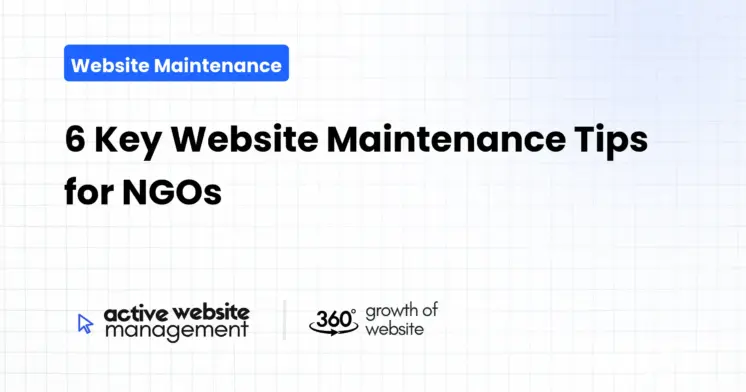January 27, 2025
13 min read
Your NGO’s website isn’t just a digital brochure; it’s the heart of your online presence, a crucial tool for fundraising, awareness, and engaging with your community. Like any vital asset, it needs regular care and attention. Neglecting website maintenance can lead to broken links, outdated information, frustrated visitors, and ultimately, a negative impact on your mission. This article will guide you through six essential maintenance tips, ensuring your website remains a powerful force for good.
1. Regularly Update Your Content: Keeping it Fresh and Relevant
Why Content Freshness Matters
Imagine visiting a charity website only to find event details from two years ago or outdated statistics. It doesn’t exactly inspire confidence, does it? Stale content can make your organization look inactive, unreliable, and out of touch. Search engines also favor frequently updated websites, giving you a boost in search rankings. Think of your website as a garden; you wouldn’t let the flowers die, would you? Regular content updates keep it vibrant and engaging.
What Type of Content Needs Updating?
- Blog Posts: Share stories of impact, announce upcoming events, and delve into relevant topics. Aim for at least one new blog post every week or two.
- News and Press Releases: Keep visitors informed about your latest achievements, partnerships, and campaigns.
- Program Information: Ensure that descriptions of your programs are accurate and up-to-date, reflecting any changes in offerings.
- Team and Board Member Bios: Keep your ‘About Us’ section fresh with recent photos and updated roles.
- Donation Information: Regularly review your donation process and ensure that links and payment gateways are working correctly. Highlight current donation needs.
- Contact Information: Confirm all phone numbers, email addresses, and physical locations are accurate.
- Copyright Dates: Update the copyright date in your website’s footer to maintain a professional appearance.
Don’t Just Maintain Your Website—
Grow It using Active Website Management! Don't Wait for Growth—Accelerate It with Active Website Management
How to Approach Content Updates
- Create a Content Calendar: Plan your content ahead of time to ensure a steady stream of updates.
- Delegate Tasks: Assign content creation and updates to different team members to distribute the workload.
- Use a Content Management System (CMS): Platforms like WordPress, Drupal, or Joomla make content updates much easier.
- Review Regularly: Schedule monthly or quarterly reviews of your content to identify areas that need updating.
- Prioritize Quality over Quantity: Focus on creating high-quality, relevant content that resonates with your audience.
Practical Tips for Content Updates
- Use compelling imagery: High-quality photos and videos can significantly enhance the engagement of your content.
- Include clear call-to-actions: Encourage visitors to donate, volunteer, or sign up for your newsletter.
- Use storytelling: Share personal stories of impact to build an emotional connection with your audience.
- Don’t be afraid to repurpose: Re-use content in different formats (e.g., a blog post can become a social media update).
2. Optimize for Search Engines (SEO): Helping People Find You
Why SEO Matters for NGOs
If your website is a hidden gem, how can you expect people to find it? Search Engine Optimization (SEO) is the process of making your website more visible on search engines like Google. For an NGO, SEO means more people discovering your cause, which can lead to increased donations, volunteer sign-ups, and greater awareness of your mission. Think of SEO as a roadmap leading potential supporters to your virtual door.
Key SEO Practices for Your NGO Website
- Keyword Research: Identify the words and phrases that people are using when searching for topics related to your cause.
- Example: If your NGO focuses on environmental conservation, research keywords such as “wildlife protection,” “climate change activism,” or “sustainable living initiatives.”
- On-Page Optimization: Optimize your website’s content with your chosen keywords.
- Title Tags: Make sure your page titles are descriptive and include relevant keywords.
- Meta Descriptions: Write compelling meta descriptions that entice users to click through to your site.
- Header Tags (H1, H2, H3): Use header tags to structure your content and indicate the importance of different sections. Incorporate keywords naturally.
- Image Alt Text: Add descriptive alt text to your images, including relevant keywords.
- Off-Page Optimization: Build your website’s authority by getting backlinks from other credible websites.
- Guest Blogging: Write guest posts for related blogs and publications with a link back to your site.
- Partnerships: Collaborate with other organizations and link to each other’s websites.
- Directories: List your NGO on relevant online directories.
- Mobile Optimization: Ensure your website is mobile-friendly since many people use their smartphones to browse the web.
- Responsive Design: Use a responsive design that adapts to different screen sizes.
- Mobile-Friendly Navigation: Make sure navigation is intuitive on smaller screens.
- Site Speed Optimization: A slow website can frustrate visitors.
- Optimize Images: Compress images to reduce their file size.
- Use Caching: Implement caching to speed up page loading times.
- Google Analytics: Track website traffic and visitor behavior.
- Google Search Console: Monitor your website’s performance in Google search results.
- SEMrush or Ahrefs: Paid tools that provide in-depth keyword research and SEO analysis.
- Yoast SEO (WordPress Plugin): Helps optimize your WordPress website for search engines.
SEO is an Ongoing Process
SEO is not a one-time fix; it’s an ongoing effort. Continuously analyze your performance, adjust your strategies, and adapt to changes in search engine algorithms. Keep learning and refining your SEO approach.
3. Ensuring Website Security: Protecting Your Data and Reputation
Why Website Security is Paramount for NGOs
NGOs deal with sensitive information such as donor details, personal stories, and financial data. A security breach can be devastating, leading to a loss of trust, damage to your reputation, and potentially legal issues. It’s not just about protecting your data; it’s about safeguarding the people who have put their faith in your organization. Think of your website security as the lock on your organization’s virtual vault.
Don't Wait for Growth—Accelerate It with
Active Website Management Don't Wait for Growth—Accelerate It with Active Website Management
Key Security Measures for Your NGO Website
- HTTPS Encryption: Use an SSL certificate to encrypt data transmitted between your website and its visitors. This ensures that sensitive data remains private. Look for the padlock icon in your browser’s address bar.
- Strong Passwords: Implement strict password policies and educate your team about best practices. Avoid using default passwords and common phrases.
- Regular Software Updates: Keep your CMS, plugins, and themes updated to the latest versions. These updates often include critical security patches.
- Website Backups: Regularly backup your entire website so that you can quickly restore it if something goes wrong.
- Schedule Regular Backups: Set up automated backups on a daily or weekly basis.
- Offsite Storage: Store your backups in a secure offsite location.
- Web Application Firewall (WAF): A WAF acts as a protective layer, blocking malicious traffic and attacks.
- Two-Factor Authentication (2FA): Use 2FA for all administrative logins to add an extra layer of security.
- Vulnerability Scanning: Regularly scan your website for potential vulnerabilities using security tools.
- Limit Access: Restrict access to your website’s backend to authorized personnel only.
- Educate Your Team: Train your team on security best practices, including recognizing phishing attempts.
Addressing Potential Security Risks
- Malware: Protect your website against malware infections through regular scanning and WAF implementation.
- DDoS Attacks: Be prepared for DDoS attacks by using a robust hosting provider that offers DDoS protection.
- SQL Injections: Prevent SQL injections by using parameterized queries and input validation.
Staying Ahead of Security Threats
The landscape of cyber threats is constantly evolving. It’s crucial to stay updated on the latest security risks and adapt your security practices accordingly. Consider partnering with a website security expert to conduct periodic security audits.
4. Testing and Troubleshooting: Ensuring a Smooth User Experience
Why Testing and Troubleshooting is Crucial
A website full of errors, broken links, and slow loading times can frustrate your visitors and make your organization look unprofessional. Testing and troubleshooting are essential to identify and fix these issues, ensuring a smooth and positive user experience. Imagine a broken sign outside your office – you’d fix it right away, wouldn’t you? Your website needs that same attention.
Key Testing Areas for Your NGO Website
- Broken Links: Regularly check for broken links that can lead to a frustrating user experience. Use tools like Broken Link Checker.
- Form Functionality: Test all forms, including donation forms and contact forms, to ensure they are working correctly. Make sure submission notifications are working.
- Page Loading Speed: Slow loading pages can drive visitors away. Use tools like Google PageSpeed Insights to identify and resolve speed issues.
- Cross-Browser Compatibility: Test your website on different browsers (Chrome, Firefox, Safari, Edge) to ensure it looks and functions correctly for all visitors.
- Mobile Responsiveness: Verify that your website is fully responsive and easy to use on smartphones and tablets.
- Navigation: Check if your website’s navigation is intuitive and easy for visitors to find the information they need.
- Grammar and Spelling: Proofread all content to ensure it’s free of grammatical errors and typos.
- Accessibility: Test your website for accessibility issues, ensuring it is usable for people with disabilities. (See WCAG guidelines)
Strategies for Effective Testing
- Create a Test Plan: Develop a comprehensive test plan to outline all testing procedures and schedule.
- Use Testing Tools: Implement automated testing tools to help streamline the process.
- User Testing: Gather feedback from real users to identify usability issues and areas for improvement.
- Establish a Staging Environment: Test changes in a staging environment before pushing them live.
- Regular Testing Schedules: Schedule regular testing to catch issues before they become major problems.
- Monitor Website Analytics: Use analytics data to identify pain points in user experience.
Troubleshooting Process
- Identify the Problem: Accurately identify the issue by observing the error, reviewing error logs, and gathering user feedback.
- Isolate the Cause: Determine the root cause of the issue by reviewing code, database, or system configurations.
- Develop a Solution: Create a plan of action to resolve the problem, using the information collected.
- Implement the Fix: Carefully apply the solution, ensuring all instructions are followed.
- Test Thoroughly: Retest the issue to verify that it has been completely resolved, with no adverse side effects.
- Document the Issue: Record the issue, its cause, and the solution for future reference, especially for the recurring error.
Stay Proactive
By actively testing and troubleshooting, you can maintain a website that is reliable, user-friendly, and reflects the professionalism of your organization. Don’t wait for issues to surface; be proactive in identifying and resolving them.
5. Regular Website Backups: Planning for the Unexpected
Why Regular Backups are Essential for NGOs
Imagine losing all your hard work, your donor information, your important data, and your website content to a sudden glitch or security breach. This is where regular backups come into play. They are your safety net, ensuring you can quickly recover your website if disaster strikes. Think of website backups as your organization’s insurance policy, protecting you against unforeseen events.
What to Include in Your Backup Strategy
- Complete Website Files: Back up all your website’s files, including HTML, CSS, JavaScript, and media files (images, videos).
- Database: Back up your database, which contains all your content, user data, and settings.
- Configuration Files: Ensure you back up any necessary configuration files specific to your hosting environment.
Backup Frequency
- Daily Backups: Ideal for websites with frequently updated content.
- Weekly Backups: Suitable for websites with less frequent updates.
- Monthly Backups: Recommended as a minimum for all websites.
Types of Backups
- Full Backups: Back up everything.
- Incremental Backups: Back up only the changes since the last backup.
- Differential Backups: Back up all changes since the last full backup.
Storage Options for Backups
- Local Storage: Store backups on an external hard drive or computer.
- Cloud Storage: Use cloud-based backup services like Google Drive, Dropbox, or specialized backup solutions.
- Offsite Storage: Store backups in an offsite location to protect against physical damage or theft.
Implementing a Backup System
- Choose a Backup Method: Select a backup method and tool that fits your needs and budget.
- Automate the Process: Use automated backup tools to schedule backups and avoid human error.
- Verify Backups: Regularly verify that backups are being created correctly and can be restored if needed.
- Document Your Backup Process: Record your backup procedures for easy reference and training.
- Test Restore Process: Ensure that you can quickly and efficiently restore your website from a backup.
Responding to an Emergency
- Identify the Problem: Determine the scope of the issue and the damage caused.
- Restore from Backup: Restore your website from the most recent backup to minimize data loss.
- Test the Website: After restoring, thoroughly test all website features to ensure everything is working.
- Implement Preventative Measures: Once the website is restored, work to fix the issues that caused the problem in the first place.
Peace of Mind
Regular backups give you peace of mind knowing that you have a safeguard against the unexpected. It’s an essential part of website maintenance for all NGOs.
6. Engaging in Active Website Management: A Holistic Approach
Beyond Basic Maintenance
While the previous tips cover essential aspects of website upkeep, active website management takes a more holistic approach. It’s about being proactive rather than reactive, continually optimizing your website to achieve your organizational goals. This means paying constant attention to user engagement, analytics, and adapting your strategies to the ever-changing digital environment.
Active Website Management with Active Website Management
Active Website Management provides comprehensive solutions designed to elevate your website beyond mere functionality. They understand the specific needs of NGOs, offering tailored services that include:
- Ongoing SEO Optimization: Their team of SEO experts continuously works to improve your website’s ranking, ensuring your target audience can easily find you.
- Content Creation and Updates: They provide professional content creation services to keep your website fresh and engaging. This includes blog posts, press releases, and website content updates.
- Website Security and Monitoring: They employ cutting-edge security measures and tools to protect your website against cyber threats, with constant monitoring for issues.
- Regular Website Backups: With regular, secure backups, they provide peace of mind knowing that your website and its data can be restored in any emergency.
- Performance Monitoring: Active Website Management provides regular reports on site speed, uptime, and traffic, so you can make data-driven decisions for continuous optimization.
- Technical Support: Their technical support staff is ready to assist with any issues, allowing your team to focus on what they do best: furthering your mission.
- Accessibility Compliance: They ensure your website adheres to accessibility standards, ensuring that it is usable by everyone, including people with disabilities.
Why Choose Active Website Management?
- Specialized Expertise: They specialize in website management for NGOs and other organizations, understanding unique challenges and opportunities.
- Tailored Solutions: They offer customized solutions to meet your organization’s specific needs and budget.
- Proactive Approach: They proactively monitor and optimize your website, identifying issues before they become problems.
- Time-Saving: By outsourcing website management, you can free up your team to focus on other crucial aspects of your mission.
- Cost-Effective: Their services can be more cost-effective than hiring in-house staff.
Embracing a Culture of Continuous Improvement
Active website management is not a one-time project; it’s a continuous process of improvement. It’s about constantly evaluating your website, making necessary adjustments, and staying adaptable to the needs of your audience and the latest trends in the digital world.
Your NGO’s website can be a powerful tool for furthering your mission. By embracing these six key maintenance tips and considering proactive solutions like Active Website Management, you can ensure that your website remains a valuable asset for years to come. Keep your website fresh, user-friendly, and secure, and watch your organization flourish.