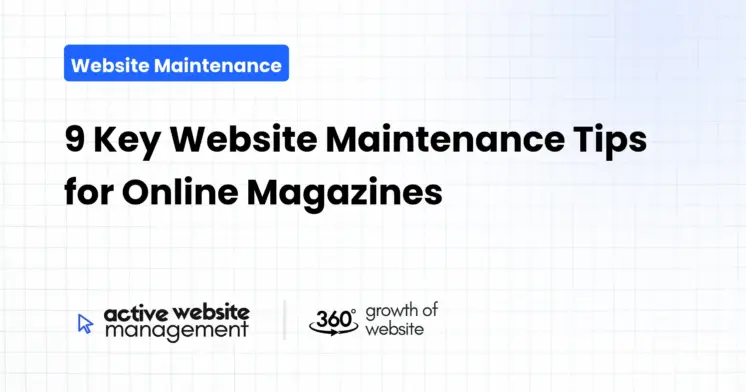January 28, 2025
18 min read
Running an online magazine is like captaining a ship – you need a steady hand, a watchful eye, and constant upkeep to ensure smooth sailing. Neglect your website, and you risk losing readers, search engine rankings, and ultimately, your hard-earned online presence. This guide is your treasure map to keeping your digital publication vibrant, engaging, and thriving. We’ll dive deep into 9 key website maintenance tips that every online magazine owner should know, ensuring your editorial site not only survives but flourishes.
1. Content is King, but Consistency is Queen: Regular Content Audits
You’ve likely heard that “content is king,” but in the world of online magazines, consistency is just as crucial. Readers expect a steady stream of fresh, engaging content, and search engines reward sites that are consistently updated. This means more than just posting new articles; it requires regular content audits to ensure the quality and relevance of your entire site.
Why Conduct Content Audits?
- Identify Stale Content: Over time, some articles may become outdated or less relevant to your current audience. A content audit helps you pinpoint these pieces.
- Improve SEO: Analyzing the performance of your content allows you to identify high-performing keywords and pages and identify opportunities for improvement.
- Refine Your Content Strategy: By understanding what resonates with your audience, you can make informed decisions about future content creation.
- Enhance User Experience: Identifying and fixing broken links or poorly formatted content ensures a smoother experience for your readers.
How to Conduct a Content Audit
- Inventory Your Content: Create a comprehensive list of all your website content, including blog posts, articles, videos, and images.
- Analyze Performance: Use tools like Google Analytics to track metrics like page views, bounce rate, time on page, and social shares.
- Evaluate Content Quality: Ask yourself: Is the content accurate, engaging, and still relevant to your target audience?
- Identify Issues: Look for broken links, outdated information, formatting errors, and SEO weaknesses.
- Develop an Action Plan: Based on your analysis, decide which content to update, improve, remove, or merge.
Don’t Just Maintain Your Website—
Grow It using Active Website Management! Don't Wait for Growth—Accelerate It with Active Website Management
Practical Tips
- Use a Spreadsheet: Organize your audit data in a spreadsheet for easy analysis and tracking.
- Set Regular Audit Schedules: Conduct audits at least quarterly to ensure your content stays relevant and fresh.
- Prioritize Key Content: Focus on updating the most important and high-performing content first.
- Don’t Be Afraid to Remove: Sometimes removing outdated or irrelevant content is the best way to improve your website’s overall quality. This ensures your digital publication care is top-notch.
2. The Foundation of Success: Website Software Updates
Your website is built on a foundation of software, from your content management system (CMS) like WordPress, Joomla, or Drupal, to your plugins, themes, and other supporting applications. Just like your car needs regular servicing, your website needs regular software updates to stay in peak condition. Neglecting these updates can leave you vulnerable to security threats and performance issues, jeopardizing your digital publication’s health.
Why Are Software Updates Important?
- Security Vulnerabilities: Outdated software is a common entry point for hackers. Updates often include vital security patches that protect your site from malware and other attacks.
- Performance Improvements: Updates often include bug fixes and performance enhancements, leading to faster loading times and a better user experience.
- New Features: Software updates can introduce new features and functionalities that can improve your website’s capabilities and provide a better experience for your users.
- Compatibility: Keeping your software updated ensures compatibility with the latest web browsers and technologies.
How to Manage Software Updates
- Enable Automatic Updates: If possible, enable automatic updates for your CMS and plugins. This is often the easiest way to stay up to date.
- Regular Manual Checks: If automatic updates aren’t an option, set aside time each week to check for updates manually.
- Test Updates on a Staging Site: Before applying updates to your live website, create a staging or test site to ensure that the updates don’t break anything.
- Backup Your Website: Always back up your website before running any updates. If something goes wrong, you can easily restore your site.
- Keep a Log: Maintain a log of all software updates performed on your website. This will help you track changes and troubleshoot issues if they arise.
Practical Tips
- Research Updates: Before applying any update, check the changelog to understand what’s new and if there are any potential issues.
- Schedule Updates: Schedule regular updates in your calendar so you don’t forget.
- Monitor After Updates: Keep a close eye on your website after updates to catch any errors or performance issues.
- Don’t Delay: The longer you delay updates, the greater the risk of encountering security vulnerabilities and bugs.
3. The Silent Assassin: Website Speed Optimization
In today’s fast-paced digital world, website speed is paramount. Readers expect websites to load quickly and smoothly. If your online magazine is slow, you’ll likely lose readers and search engine ranking. Optimizing your website speed isn’t just about improving user experience, it’s also a crucial element of digital publication care.
Why Website Speed Matters
- User Experience: Slow websites frustrate users, leading to higher bounce rates and lower engagement.
- SEO Rankings: Search engines, like Google, prioritize websites that load quickly. Faster loading times mean better rankings.
- Conversion Rates: A fast website leads to higher conversion rates, whether that’s newsletter sign-ups or page views.
- Mobile Experience: With more and more readers accessing content from mobile devices, optimizing for mobile speed is essential.
How to Improve Website Speed
- Optimize Images: Compress your images before uploading them to your website. Tools like TinyPNG and Compressor.io can help.
- Enable Caching: Caching stores frequently accessed data, allowing your website to load faster for returning visitors.
- Minify CSS and JavaScript: Minifying your CSS and JavaScript files reduces their size, making them load faster.
- Use a Content Delivery Network (CDN): A CDN stores your website content on multiple servers worldwide, ensuring fast delivery to users no matter their location.
- Choose a Fast Web Host: Your web hosting provider plays a crucial role in your website speed. Choose a provider that offers fast servers and ample bandwidth.
- Reduce HTTP Requests: Each request your browser makes to your server slows down loading time. Minimize requests by combining CSS and JavaScript files and using sprites.
- Defer JavaScript: Load JavaScript only when it’s needed to speed up the initial rendering of your webpage.
Practical Tips
- Use Google PageSpeed Insights: This free tool provides a detailed analysis of your website speed and offers suggestions for improvement.
- Test Your Website Speed Regularly: Use tools like GTmetrix or Pingdom to track your website speed and identify any issues.
- Monitor Mobile Speed: Use mobile testing tools to ensure your website loads quickly on mobile devices.
- Consult a Professional: If website speed optimization feels overwhelming, consider hiring a professional.
Don't Wait for Growth—Accelerate It with
Active Website Management Don't Wait for Growth—Accelerate It with Active Website Management
4. The Eyes of the Internet: SEO Optimization
Search engine optimization (SEO) is the art of making your online magazine visible to search engines like Google. It’s a vital part of digital publication care. When done right, SEO can drive traffic to your site and increase your readership. A good SEO strategy not only helps your website rank better but also brings in readers who are actively searching for content like yours.
Why is SEO Important?
- Increased Visibility: SEO helps your website rank higher in search results, making it easier for potential readers to find your content.
- Targeted Traffic: SEO brings in readers who are actively searching for information related to your online magazine’s niche.
- Brand Authority: Consistently ranking high in search results establishes your online magazine as a thought leader in your industry.
- Organic Traffic: SEO is a long-term strategy that can drive a steady stream of organic traffic to your website.
Key SEO Strategies for Online Magazines
- Keyword Research: Identify the keywords that your target audience uses when searching for content related to your online magazine. Use tools like Google Keyword Planner and SEMrush.
- On-Page Optimization: Optimize your website’s content with relevant keywords, including in page titles, headings, and meta descriptions. Ensure your content is well-written, engaging, and uses natural language.
- Off-Page Optimization: Build high-quality backlinks from other reputable websites to improve your site’s authority. This can be done through guest blogging, social media promotion, and networking.
- Technical SEO: Ensure your website is technically sound, with a fast-loading time, mobile-friendly design, and properly structured URLs. Create and submit sitemaps to Google Search Console.
- Content Marketing: Create high-quality, engaging, and informative content that targets relevant keywords and answers user queries.
- Monitor Your Performance: Use Google Analytics and Google Search Console to track your SEO performance and make necessary adjustments.
Practical Tips
- Focus on Long-Tail Keywords: Use long-tail keywords that are more specific and relevant to your content. These keywords often have less competition.
- Use Internal Linking: Link to other relevant content on your website to keep readers engaged and improve SEO.
- Optimize Your Images: Use descriptive alt tags with relevant keywords for all your images.
- Stay Up to Date: SEO best practices are constantly evolving. Keep yourself informed and adjust your strategy accordingly.
- Be Patient: SEO takes time. Don’t expect to see results overnight.
5. The Guardian of Your Data: Website Security
In the digital world, website security is a must. It’s not a question of if, but when a threat will try to harm your online magazine. Protecting your website from cyber threats like hacking, malware, and data breaches is crucial for maintaining the trust of your readers and safeguarding your hard work. Website security is a non-negotiable aspect of digital publication care.
Why Is Website Security Essential?
- Protect Reader Data: A security breach can expose your readers’ personal information, such as email addresses and passwords.
- Prevent Malware: Malware can infect your website, causing it to function improperly and potentially damaging visitors’ devices.
- Maintain Trust: A secure website builds trust with your readers, encouraging them to engage with your content.
- Avoid Downtime: Security breaches can lead to website downtime, which can negatively impact your readership and rankings.
- Protect Your Reputation: A security breach can damage your online magazine’s reputation and credibility.
How to Enhance Website Security
- Use Strong Passwords: Always use strong, unique passwords for your website and CMS accounts.
- Install an SSL Certificate: An SSL certificate encrypts the data transmitted between your website and visitors’ browsers, protecting sensitive information.
- Keep Software Updated: As mentioned earlier, updating your CMS, plugins, and themes is crucial for closing security loopholes.
- Use a Web Application Firewall (WAF): A WAF can filter out malicious traffic and protect your website from common attacks.
- Regular Backups: Regularly back up your website data so you can restore it in the event of a security breach.
- Limit User Access: Grant access to your website and CMS to only those who need it, with the appropriate permission levels.
- Monitor Website Activity: Regularly monitor your website for any suspicious activity, such as unauthorized login attempts.
- Choose a Secure Hosting Provider: Your hosting provider plays a crucial role in your website’s security. Choose a provider that offers robust security features.
Practical Tips
- Use a Password Manager: Use a password manager to generate and store strong passwords for all your accounts.
- Enable Two-Factor Authentication: Use two-factor authentication for your website and CMS accounts for added security.
- Be Vigilant: Regularly monitor your website and be on the lookout for any signs of suspicious activity.
- Consult a Security Expert: If you’re concerned about your website security, consult a professional security expert.
6. The Voice of Your Magazine: Consistent Branding
Branding is more than just a logo or a color palette. It’s the overall identity and voice of your online magazine. Consistent branding across all platforms helps create a recognizable identity that readers can identify with. It builds trust, encourages loyalty, and reinforces your unique position in the crowded digital landscape. Maintaining a clear and consistent brand image is essential for digital publication care.
Why is Consistent Branding Important?
- Brand Recognition: Consistent branding helps readers quickly identify and remember your online magazine.
- Professional Image: A consistent brand presents a professional and trustworthy image to your audience.
- Increased Loyalty: Readers are more likely to engage with and remain loyal to a brand they recognize and trust.
- Clear Messaging: Consistent branding ensures that your message is clear and unified across all platforms.
- Competitive Advantage: A strong brand helps you stand out from the competition and attract more readers.
Key Elements of Consistent Branding
- Logo: Your logo should be visually appealing and accurately represent your online magazine. Use it consistently across all platforms.
- Color Palette: Define a color palette that is consistent with your brand’s identity and use it across all your marketing materials.
- Typography: Choose fonts that are consistent with your brand’s style and use them consistently across your website.
- Voice and Tone: Maintain a consistent voice and tone in your content, social media posts, and all other communication materials.
- Visual Elements: Use consistent visuals, such as illustrations, photos, and graphics, that reflect your brand’s style and values.
- Website Design: Ensure your website design is consistent with your brand’s overall identity.
Practical Tips
- Create a Brand Style Guide: Develop a comprehensive brand style guide that outlines all the elements of your brand and ensure it is used by everyone who creates content for your magazine.
- Use Templates: Use templates for your website content, social media posts, and other communication materials to ensure consistency.
- Regularly Review Your Branding: Regularly review your branding to ensure it’s still relevant and consistent.
- Get Feedback: Ask your readers and team members for feedback on your branding to identify any areas that need improvement.
- Be Consistent: Consistency is key when it comes to branding. Stick to your brand style guide and ensure that all your content is consistent with your brand identity.
Providing easy and accessible contact information is essential for your online magazine. It’s the lifeline that allows readers, contributors, and potential partners to connect with you. Clear contact details not only demonstrate transparency but also make it simple for people to get in touch for questions, collaborations, or feedback. Ensuring your contact information is up-to-date and easily found is a critical part of digital publication care.
- Reader Support: Makes it easy for readers to contact you with questions, feedback, or technical issues.
- Collaboration Opportunities: Allows potential partners and contributors to reach out to you for collaborations.
- Transparency: Shows that you are accessible and responsive to your audience’s needs.
- Trust and Credibility: Builds trust and credibility with your readers and potential partners.
- Legal Requirements: In some regions, providing clear contact information may be a legal requirement for websites.
- Email Address: Provide a dedicated email address for general inquiries, editorial submissions, and technical support.
- Contact Form: Include a contact form on your website that readers can use to send you messages directly.
- Social Media Links: Link to your social media profiles so readers can connect with you on those platforms.
- Physical Address (Optional): If applicable, include your physical address. This might be relevant if your magazine has a physical office or mailing address.
- Phone Number (Optional): If you prefer to be contacted by phone, include a phone number. However, consider that many users prefer digital communication.
- Business Hours (Optional): If you have specific business hours for contact, include them on your contact page.
Practical Tips
- Make Contact Info Easy to Find: Include your contact information in the footer of your website and on a dedicated contact page.
- Respond Promptly: Make sure to respond promptly to messages from your readers and partners.
- Use a Professional Email Address: Use a professional email address associated with your domain (e.g., [email protected]).
- Organize Inquiries: If you receive a high volume of inquiries, consider using a ticketing system to manage and organize them.
- Regularly Check Contact Information: Check your contact information regularly to ensure it is up-to-date and accurate.
8. The Power of Engagement: User Feedback Management
User feedback is a goldmine of information that can help you improve your online magazine. Actively seeking and responding to user feedback demonstrates that you value your readers’ opinions and are committed to providing a positive experience. Effectively managing user feedback can lead to increased engagement, reader loyalty, and a better overall online publication. This is a vital part of digital publication care and growth.
Why is User Feedback Important?
- Identify Issues: User feedback can help you identify technical issues, content errors, or areas of improvement on your website.
- Improve Content: By understanding what your readers like and dislike, you can refine your content strategy and create more engaging content.
- Increase Engagement: By responding to feedback and addressing concerns, you show your readers that their opinions are valued, increasing engagement and loyalty.
- Inform Decision-Making: User feedback provides valuable insights that can inform your website’s overall development and growth strategy.
- Build Community: Engaging with your readers and creating a feedback loop fosters a sense of community around your online magazine.
Methods for Gathering User Feedback
- Comment Sections: Enable comment sections on your articles to allow readers to share their thoughts and opinions.
- Feedback Forms: Create feedback forms on your website to collect structured feedback on specific topics or features.
- Surveys: Conduct periodic surveys to gather more in-depth feedback from your readers.
- Social Media: Engage with your audience on social media and encourage them to share their feedback.
- Email: Invite readers to email you directly with their feedback.
- Usability Testing: Conduct usability testing to observe how users interact with your website and identify areas for improvement.
Practical Tips
- Respond to Feedback: Respond to user feedback promptly, politely, and professionally.
- Be Open to Criticism: Embrace criticism as an opportunity to learn and improve.
- Use Feedback to Make Improvements: Use the feedback you receive to make tangible improvements to your online magazine.
- Share Updates: Keep your readers informed about the changes you’ve made based on their feedback.
- Make it Easy to Provide Feedback: Ensure it is easy for readers to provide feedback by offering various channels of communication.
9. Active Website Management: Your Key to Long-Term Success
While all of these tips are crucial, consistent and active website management is the glue that holds everything together. This isn’t just a series of tasks; it’s a commitment to ensuring your online magazine is always performing at its best. Active website management involves ongoing monitoring, adjustments, and proactive measures to keep your digital publication healthy, secure, and thriving. It’s the holistic approach to digital publication care.
What Does Active Website Management Involve?
- Regular Monitoring: Regularly monitoring your website’s performance, security, and user engagement.
- Proactive Adjustments: Making proactive adjustments based on data analysis and user feedback.
- Content Updates: Keeping your content fresh and relevant through regular updates and audits.
- Technical Maintenance: Ensuring your website software is up to date and your website is technically sound.
- Security Monitoring: Regularly monitoring your website for any potential security threats.
- Performance Optimization: Continuously working to improve your website’s speed and user experience.
- SEO Monitoring: Tracking your website’s SEO performance and making necessary adjustments.
Why Choose Active Website Management (AWM)?
Active Website Management, such as Active Website Management, provides a comprehensive solution that encompasses all the key aspects of maintaining an online magazine. Instead of juggling multiple tools and resources, AWM offers a centralized platform where you can:
- Streamline Maintenance Tasks: Simplify and automate routine tasks, like backups, updates, and security monitoring.
- Monitor Website Health: Keep a close eye on your website’s speed, security, and uptime.
- Identify Issues Proactively: Get notified of potential issues before they affect your readers.
- Optimize Performance: Get insights and recommendations for optimizing your website’s speed and user experience.
- Focus on Content Creation: Spend more time creating great content and engaging with your readers.
- Benefit from Expert Support: Access support from experienced professionals who can help you with any website issues.
- Stay Ahead of the Curve: Ensure your website is always up-to-date with the latest best practices and technologies.
Practical Tips
- Establish a Schedule: Create a schedule for your regular website maintenance tasks and stick to it.
- Use Website Management Tools: Use website management tools like Google Analytics, Google Search Console, and Active Website Management to streamline your work.
- Track Key Metrics: Track key metrics like page views, bounce rate, time on page, and conversion rates to monitor your website’s performance.
- Be Proactive: Don’t wait for problems to arise; be proactive in identifying and addressing potential issues.
- Invest in Professional Help: If you lack the time or expertise to manage your website effectively, consider investing in professional website management services.
Conclusion
Maintaining an online magazine is an ongoing commitment, but it doesn’t have to be overwhelming. By following these 9 key website maintenance tips and embracing active website management, you can ensure your digital publication remains a valuable resource for your readers and a thriving entity online. Remember, a well-maintained website is the foundation for long-term success and reader loyalty. From conducting regular content audits to safeguarding your site’s security, every tip contributes to the overall health and vitality of your online magazine. By implementing these tips, you’re not just maintaining a website; you’re nurturing a vibrant and engaging online community.