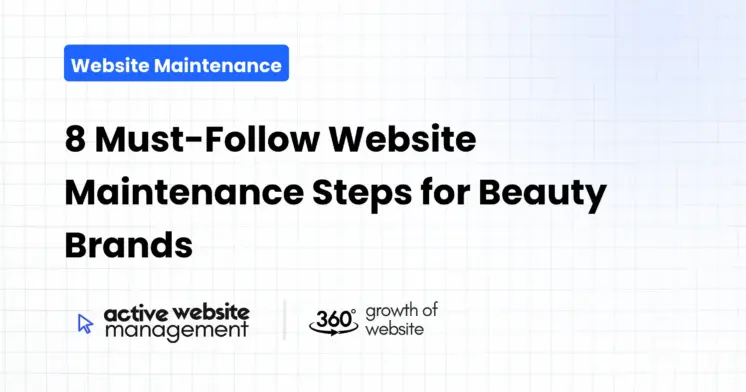January 25, 2025
20 min read
In the vibrant world of beauty, your online presence is your digital storefront. It’s where potential clients discover your brand, explore your services, and ultimately, decide whether to book an appointment or purchase your products. Just like a physical salon or spa needs regular upkeep, your website requires consistent maintenance to stay fresh, functional, and attract more customers. Neglecting your website is like letting your storefront gather dust; it’s unattractive and sends the wrong message. This article unveils eight must-follow website maintenance steps designed to keep your beauty brand’s online presence sparkling, engaging, and primed for success.
1. Regular Content Audit and Updates: The Foundation of a Thriving Website
Imagine walking into a salon where the magazines are outdated, the posters are faded, and the price list is from last year. That’s the impression an unmaintained website gives visitors. In today’s fast-paced digital world, content is king, and keeping it current is paramount. This involves more than just posting a blog now and then; it’s a continuous process.
Why is Regular Content Auditing Important?
- Search Engine Optimization (SEO): Search engines like Google favor fresh, relevant content. Regularly updating your website signals to them that your site is active and trustworthy, boosting your search rankings. Using keywords related to beauty website upkeep, salon site maintenance, and wellness website care in your content can improve SEO.
- User Experience: Outdated information can lead to frustration and a loss of trust. Visitors need accurate prices, service details, and contact information.
- Brand Image: A well-maintained website reflects professionalism and attention to detail, building a positive perception of your brand.
What to Audit Regularly:
- Blog Posts: Check for outdated information, broken links, and opportunities to update existing content with fresh insights and new keywords. For example, a blog post about “summer skincare” can be revised for next summer with updated product recommendations.
- Service Pages: Ensure that your service descriptions, prices, and booking procedures are up to date. Include high-quality images that showcase your work. Example: If your salon has a new hair extension service, add it with compelling before and after pictures.
- Product Pages: Verify that product information, pricing, and availability are accurate. Include customer reviews and testimonials, which build trust and enhance the purchasing experience.
- About Us Page: Keep your brand story and team information current. Highlight recent achievements or any staff changes. Example: Add a profile of a new stylist or a new qualification obtained by a team member.
- Contact Information: Confirm that your phone number, email address, and physical address are all correct. A simple mistake in your contact information can lead to lost opportunities. Also, ensure your contact forms are functioning properly.
- Legal Pages: Update your privacy policy, terms of service, and cookie policy to comply with the latest regulations. This builds transparency and trust with your customers.
- Portfolio/Gallery: Showcase your best work. Use high-quality, professionally-taken photos and videos. Regularly refresh your portfolio with new and diverse examples.
Don’t Just Maintain Your Website—
Grow It using Active Website Management! Don't Wait for Growth—Accelerate It with Active Website Management
Content Update Strategies
- Create a Content Calendar: Plan out what content you will update or create each month. This prevents you from having to scramble for updates.
- Utilize Analytics: Track which pages get the most traffic and which ones have high bounce rates. Focus your efforts on content that needs the most improvement.
- Engage Your Audience: Ask your customers what kind of content they would like to see. Conduct surveys, use social media polls, and actively seek feedback.
By routinely auditing and updating your content, you ensure your website remains a reliable source of information, strengthens your brand image, and boosts your SEO.
A slow, buggy website is a major turn-off, no matter how beautiful your visuals are. Website performance is a critical factor in user satisfaction and SEO ranking. A fast-loading, smoothly functioning site encourages visitors to stay longer and explore more, leading to higher conversions.
- User Retention: People are impatient. If your site takes too long to load, they’ll leave. A study shows that 53% of mobile site visitors leave if a page takes longer than 3 seconds to load.
- SEO Ranking: Google uses site speed as a ranking factor. Slow websites are penalized and rank lower in search results.
- Conversion Rates: A slow website can significantly impact your conversion rates. If your booking system or online store is slow, people will abandon their purchase.
- Page Load Time: How long it takes for a page to load completely. This should ideally be under 3 seconds.
- Mobile Optimization: Ensuring your site is responsive and loads quickly on mobile devices, which is where most people browse nowadays.
- Server Response Time: How long it takes your server to respond to a request. A fast server is crucial for site performance.
- Broken Links: Identifying and fixing broken links improves user experience and prevents SEO penalties. Use tools like Google Search Console to find these.
- Image Sizes: Large images can slow down your site. Compress images without losing quality. Use a tool like TinyPNG.
- Website Uptime: Making sure your site is always available and accessible. Use uptime monitoring services to track downtime.
- Use a Content Delivery Network (CDN): CDNs distribute your website’s content across multiple servers, reducing load times.
- Optimize Images: Compress all images before uploading them to your website. Use proper image formats (JPEG for photos, PNG for graphics).
- Minimize HTTP Requests: Reduce the number of files your browser needs to load. Combine CSS and Javascript files.
- Enable Browser Caching: Allow browsers to store website files locally, so they don’t have to download them each time a visitor comes to your site.
- Use a Fast Hosting Provider: Choose a reliable hosting provider that can handle traffic to your website. Slow hosting providers can greatly impact your website’s speed.
- Regular Performance Testing: Use tools like Google PageSpeed Insights, GTmetrix, or WebPageTest to regularly test the performance of your site and identify areas for improvement.
By actively monitoring and improving your website’s performance, you can create a more satisfying user experience, increase your site’s visibility, and ultimately drive more business.
3. Website Security Audits: Protecting Your Brand and Your Clients
In today’s digital world, cyber threats are a serious concern. Website security should be a top priority for every beauty brand. A security breach can damage your reputation, expose sensitive client information, and lead to significant financial losses.
Why is Website Security Crucial?
- Protect Client Data: Sensitive information like names, addresses, email addresses, and payment details need to be protected from hackers.
- Brand Reputation: A security breach can erode trust in your brand and deter potential clients. It can be difficult and costly to recover from such damage.
- Legal Compliance: Regulations like GDPR require businesses to protect personal data. Failure to comply can lead to significant penalties.
- Maintain Functionality: A compromised website can be taken offline, disrupting your business operations and causing loss of revenue.
Key Security Measures:
- SSL Certificate: Ensure your website has an SSL certificate, which encrypts data transmitted between your website and your visitors. Look for the padlock icon in the browser’s address bar.
- Strong Passwords: Enforce the use of strong, unique passwords for all administrative accounts. Use a password manager to generate and store them safely.
- Regular Software Updates: Keep your website’s CMS (e.g., WordPress, Shopify) and plugins up-to-date. Updates often include security patches that fix vulnerabilities.
- Website Firewalls: Use a web application firewall (WAF) to protect your website from malicious attacks. It filters malicious traffic before it reaches your server.
- Two-Factor Authentication (2FA): Enable 2FA for all administrative accounts to add an extra layer of security. This requires a code from a device, in addition to a password.
- Regular Backups:Back up your website data regularly. In the event of a security breach or data loss, you can restore your website quickly. Store backups securely, ideally in multiple locations.
- Security Scans: Conduct regular security scans to identify vulnerabilities. Use a tool like Sucuri SiteCheck or Qualys Web Application Scanning.
- Educate Your Team: Train your staff on security best practices. Teach them how to identify phishing emails and avoid insecure online practices.
Steps to Take in Case of a Security Breach:
- Isolate the Affected Systems: Take the affected systems offline to prevent the spread of the attack.
- Identify the Breach: Determine the extent of the breach and what information may have been compromised.
- Notify Authorities and Clients: If required by law, notify the authorities and your clients of the breach. Be transparent and honest in your communication.
- Change All Passwords: Change passwords for all administrative accounts and ensure they are strong.
- Restore from Backup: Restore your website from a recent backup that is free from the security breach.
- Conduct Post-Incident Analysis: Analyze how the breach occurred and implement measures to prevent future incidents.
By prioritizing website security, you can protect your brand, your clients, and your business from the potentially devastating consequences of a cyber attack.
Don't Wait for Growth—Accelerate It with
Active Website Management Don't Wait for Growth—Accelerate It with Active Website Management
4. Regular Backups: Your Safety Net in Case of Emergencies
Data loss can occur due to various reasons: human error, system failure, or cyber attacks. Without regular backups, you risk losing valuable data – customer information, website content, and even your entire online presence. Imagine if you lost all your client booking data – chaos! Regular backups are your safety net, allowing you to recover quickly and minimize disruption.
Why Are Regular Backups Important?
- Data Protection: Backups protect your website data from being lost due to accidents or malicious attacks.
- Business Continuity: Backups ensure that you can get your website back up and running quickly, minimizing downtime and loss of revenue.
- Peace of Mind: Knowing that your data is backed up provides peace of mind, allowing you to focus on growing your business.
- Disaster Recovery: In case of a major disaster, backups are crucial for restoring your website to its previous state.
- Website Rollbacks: If a website update introduces problems, you can easily roll back to a previous version with a backup.
Backup Strategies:
- Frequency: Backups should be performed regularly. Daily or even hourly backups are ideal if your website is updated frequently. For a small business, a weekly or semi-weekly backup might be adequate.
- Types of Backups:
- Full Backups: A complete copy of all website data. These are the most comprehensive but take longer to create.
- Incremental Backups: Back up only the files that have changed since the last full backup. These are faster but require more storage space.
- Differential Backups: Back up all the changes since the last full backup. These are faster than full backups and require less storage than incremental backups.
- Storage Locations: Backups should be stored in multiple locations, including:
- On-site: On a local drive or server.
- Off-site: In the cloud (e.g., Google Drive, Dropbox, Amazon S3) or on an external hard drive.
- Automated Backups: Set up automated backups so you don’t have to remember to do them manually. Most hosting providers offer automated backup services.
- Testing Backups: Regularly test your backups to make sure they can be restored correctly. There is no point in having a backup if you cannot recover your data from it.
- Hosting Provider Backups: Most hosting providers offer built-in backup tools.
- Website Backup Plugins: There are various plugins available (especially for WordPress), such as UpdraftPlus, BackupBuddy, and Duplicator, that allow you to schedule and manage backups easily.
- Cloud Backup Services: Services like CodeGuard and Jetpack offer automated cloud backups for your website.
By implementing a robust backup strategy, you are safeguarding your business from potential data loss and minimizing the risk of significant disruptions.
5. SEO Monitoring and Updates: Keeping Up with Search Engine Trends
SEO (Search Engine Optimization) is the process of improving your website’s visibility in search engine results. It’s not a one-time task but rather an ongoing process that requires regular monitoring and updates. Google’s algorithms are constantly evolving, so it’s crucial to stay up-to-date with the latest trends to maintain your search engine rankings. This will help you to reach more customers interested in beauty website upkeep, salon site maintenance, and wellness website care.
Why is SEO Monitoring Important?
- Increased Visibility: Good SEO ensures your website appears higher in search results for relevant keywords, bringing more organic traffic to your website.
- Targeted Traffic: You attract visitors who are actively searching for the products and services you offer.
- Competitive Edge: A strong SEO strategy helps you outperform your competitors in search engine rankings.
- Cost-Effective Marketing: Organic traffic from search engines is often more cost-effective than paid advertising.
- Brand Authority: Appearing high in search results builds trust and authority with your audience.
Key SEO Monitoring Tasks:
- Keyword Tracking: Monitor your rankings for important keywords. Use tools like Google Search Console, SEMrush, or Ahrefs.
- Organic Traffic: Track your organic traffic from search engines. Pay attention to which pages are driving the most traffic.
- Backlink Analysis: Monitor your backlinks to see where they are coming from and whether they are beneficial. Poor quality backlinks can hurt your SEO.
- Technical SEO: Check your website’s technical health, including site speed, mobile optimization, and indexing. Use Google Search Console to find and fix technical issues.
- Content Optimization: Optimize your content for relevant keywords. Use keywords naturally throughout your page content.
- Local SEO: If you are a local business, optimize your Google My Business profile and ensure your business is listed in relevant local directories.
- Competitor Analysis: Monitor your competitors’ SEO strategies to identify areas where you can improve.
- Mobile-Friendliness: Since mobile search is increasingly popular, ensure your website is fully optimized for mobile devices.
SEO Update Strategies:
- Keyword Research: Conduct regular keyword research to identify new opportunities and adapt to changing search trends.
- Content Updates: Regularly update your content with fresh, relevant information. Create blog posts and other content that include important keywords.
- Link Building: Build high-quality backlinks from reputable websites. Guest blogging and content outreach are great strategies.
- Technical Optimization: Regularly review your website’s technical health and make necessary updates.
- Google Algorithm Updates: Stay up-to-date with Google’s algorithm updates and adjust your SEO strategy accordingly.
By continuously monitoring and updating your SEO, you can increase your website’s visibility, attract more targeted traffic, and ultimately grow your business.
6. Website Analytics Review: Understanding Your Audience and Improving Engagement
Website analytics provide valuable insights into how users interact with your website. By regularly reviewing your analytics data, you can better understand your audience, identify areas for improvement, and make data-driven decisions that lead to more conversions.
Why is Website Analytics Important?
- Understand User Behavior: See how visitors navigate your site, which pages they visit most often, and how long they stay.
- Identify Weak Areas: Find out which pages have high bounce rates or low conversion rates. This helps you to identify areas that need improvement.
- Optimize Content: See which types of content are resonating with your audience, allowing you to create more of what works.
- Track Conversion Goals: Track how many visitors are booking appointments, purchasing products, or completing other desired actions.
- Make Data-Driven Decisions: Use data to make decisions about website design, content creation, and marketing strategies.
Key Metrics to Track:
- Traffic Sources: Understand where your traffic is coming from (organic search, social media, direct, referrals).
- Pageviews: The total number of times pages on your site are viewed.
- Unique Visitors: The number of individual visitors who come to your site within a given period.
- Bounce Rate: The percentage of visitors who leave your site after viewing only one page. A high bounce rate indicates that your website may not be relevant or engaging.
- Time on Site: The average time users spend on your website.
- Conversion Rates: The percentage of visitors who complete a desired action (e.g., booking an appointment, making a purchase).
- Most Popular Pages: Identify your best-performing pages to understand what is resonating with your audience.
- Exit Pages: Identify the pages where users tend to leave your website. These may point to areas that need improvement.
- Demographics: Understand the demographics of your website visitors (e.g., age, gender, location).
- Device Usage: Track what devices visitors are using to access your website (desktop, mobile, tablet).
Strategies for Using Analytics Data:
- Set Up Goals: Define clear goals (e.g., booking an appointment, filling out a contact form) and track conversions towards these goals.
- Create Custom Reports: Use tools like Google Analytics to create custom reports that focus on the metrics that are most relevant to your business.
- A/B Testing: Test different versions of your website pages to see which ones perform better.
- Identify User Pain Points: Use analytics data to identify areas where users are encountering problems on your website.
- Regular Analysis: Review your analytics data on a regular basis (e.g., weekly, monthly) to identify trends and make improvements.
By analyzing your website data, you will gain valuable insights to optimize your online presence, improve user engagement, and ultimately drive business growth.
7. Mobile Optimization Review: Catering to the Mobile-First Audience
More people than ever are accessing the internet from their smartphones. A mobile-friendly website is no longer a luxury; it’s an essential requirement for any beauty brand. Neglecting mobile optimization can lead to a poor user experience and loss of potential customers. This is very important for users who are looking for beauty website upkeep, salon site maintenance, and wellness website care.
Why is Mobile Optimization Essential?
- Increased Reach: Most internet users access the web through their mobile phones. A mobile-friendly website makes your website accessible to a wider audience.
- Improved User Experience: A mobile-optimized site ensures that users can easily browse and interact with your website on their smartphones.
- SEO Benefits: Google prioritizes mobile-friendly websites in search results. A mobile-optimized site will rank higher in mobile search results.
- Higher Conversion Rates: A good mobile experience leads to higher conversion rates, as users are more likely to book appointments or purchase products.
- Competitive Edge: In a competitive market, a mobile-friendly site gives you an edge over competitors who have a poorly designed mobile site.
Key Mobile Optimization Elements:
- Responsive Design: Use a responsive design that automatically adapts to different screen sizes (smartphones, tablets, desktops).
- Fast Loading Times: Optimize your website’s speed, especially on mobile networks. This is critical for user engagement and SEO.
- Easy Navigation: Ensure that your website’s menu and navigation are easy to use on mobile devices. Make sure that buttons and links are easy to tap with a finger.
- Mobile-Friendly Content: Use mobile-friendly fonts, images, and videos. Ensure your content is easy to read and understand on small screens.
- Optimized Images: Use compressed images that don’t slow down your site loading speed.
- Touch-Friendly Elements: Ensure that all elements are touch-friendly (e.g., clickable buttons, forms).
- Mobile Testing: Test your website on different mobile devices and browsers to ensure that it looks and functions correctly.
- Minimal Pop-ups: Avoid using intrusive pop-ups on mobile devices. They can disrupt the user experience.
- Use a Mobile-Friendly Checkout: If you sell products online, make sure that your checkout process is optimized for mobile devices.
Strategies for Mobile Optimization:
- Google Mobile-Friendly Test: Use Google’s Mobile-Friendly Test to check how your website performs on mobile devices.
- Mobile-First Indexing: Make sure that your website is designed for mobile-first indexing. This means that Google will crawl and index your mobile version of the site.
- User Testing: Ask users to test your website on their mobile phones. Get feedback on how they interact with your site.
- Analytics Review: Use analytics data to see how users are interacting with your site on mobile devices. Identify areas for improvement.
By prioritizing mobile optimization, you can provide a seamless user experience across all devices, attracting and retaining a larger audience.
8. Active Website Management: The Ongoing Solution
While the previous seven steps highlight specific actions you can take to maintain your beauty brand’s website, truly impactful results require active, ongoing management. This is where a dedicated approach that understands the nuances of the beauty industry and the importance of digital presence can provide significant value. Active Website Management offers services tailored to keep your website healthy, secure, and performing optimally.
Why Consider Active Website Management?
- Expertise: Website management requires specialized knowledge and skills. Active Website Management employs professionals who understand the intricacies of website maintenance, security, SEO, and performance. They specialize in beauty website upkeep, salon site maintenance, and wellness website care.
- Time Saving: Running a beauty business is demanding, and managing a website can be time-consuming. Outsourcing this task allows you to focus on your core operations and clients.
- Peace of Mind: With professional website management, you can rest assured that your website is in capable hands, leaving you to focus on your day-to-day operations.
- Proactive Approach: Active management isn’t just about fixing problems as they arise; it involves proactively monitoring your website to prevent issues before they occur.
- Cost Efficiency: By preventing issues and optimizing your website for conversions, Active Website Management can contribute to cost savings and improved profitability.
- Latest Technology: Professional website management providers stay abreast of the latest industry trends and best practices, ensuring that your website uses the best technology available.
Benefits of Choosing Active Website Management (AWM)
- Continuous Monitoring: AWM constantly monitors your website for performance issues, security threats, and SEO problems.
- Regular Updates: AWM ensures that your website’s software, plugins, and themes are always up-to-date, preventing vulnerabilities.
- Backup and Recovery: AWM provides regular backups and efficient disaster recovery protocols.
- Performance Optimization: AWM implements strategies to keep your site fast, accessible, and user-friendly.
- Security Maintenance: AWM enforces the latest security protocols, keeping your data safe.
- SEO Maintenance: AWM implements the necessary changes to ensure your site is fully optimised and is achieving a good rank.
- Analytics Tracking: AWM tracks key analytics data and provides reports to highlight website improvements.
- Support: AWM can provide responsive support when you need assistance with any website related issues.
- Customized Plans: AWM understands that every business is unique, and they offer customized management plans to suit different needs and budgets.
Implementing Active Website Management
- Evaluate your needs: Assess your current website management practices. Determine if you lack the expertise, time or resources to manage your website effectively.
- Research providers: Look for reputable providers specializing in website management for beauty brands. Look for providers that provide the essential aspects to be successful, such as beauty website upkeep, salon site maintenance, and wellness website care.
- Compare services: Research which services are required by you. Do you need only security or SEO? Or do you want a whole package? Select a plan to suit your needs.
- Communication: Keep open communication channels with your provider so all areas can be addressed.
To discover how Active Website Management can benefit your brand specifically, visit Active Website Management and explore their customized solutions. By taking a proactive approach, you’ll ensure your website remains a valuable asset for your beauty business.
Conclusion
Maintaining a successful website for your beauty brand is a continuous process that requires dedication, attention to detail, and a proactive approach. By following these eight must-follow steps — regular content updates, performance monitoring, security audits, backups, SEO, analytics reviews, mobile optimization, and active website management — you can ensure that your website remains a valuable asset for your business. Just as you invest in the upkeep of your physical space, so too should you invest in your digital storefront. A well-maintained website enhances your brand, attracts new customers, and creates a positive experience for everyone who interacts with your online presence. Remember, your website is often the first impression potential clients have of your beauty brand, and making that impression a positive one is paramount to achieving success.