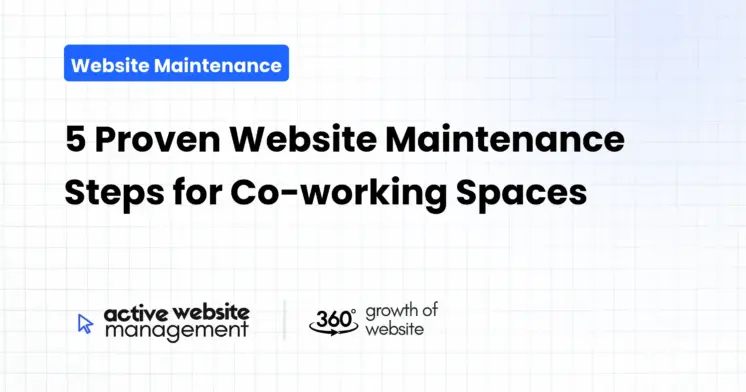January 28, 2025
18 min read
In today’s digital-first world, your co-working space’s website is often the first impression potential members have of your business. It’s your virtual storefront, your 24/7 salesperson, and a crucial tool for attracting new members and retaining existing ones. But just like a physical space, a website requires regular maintenance to stay functional, appealing, and effective. Neglecting your website can lead to lost leads, frustrated users, and a damaged brand reputation. This guide outlines five proven steps to ensure your co-working website remains a vibrant and valuable asset. We’ll dive deep into practical strategies, actionable tips, and expert advice, ensuring you understand not just what to do, but why it’s essential for your co-working space’s success. If you want to maintain and care about your shared office site care then you should follow these steps carefully.
1. Consistent Content Updates: Keeping Your Digital Space Fresh
Imagine walking into a co-working space that looks exactly the same as it did a year ago. The same outdated photos on the wall, the same tired furniture, and no new exciting additions. This is precisely how your website feels to visitors when you neglect content updates. Consistent content updates are absolutely essential for co-working website upkeep. They breathe life into your online presence, signal to search engines that your site is active, and, most importantly, keep potential members engaged.
Why Content Updates Matter
Boost Search Engine Rankings: Search engines like Google favor websites that regularly publish fresh, relevant content. This indicates that your site is active and provides valuable information to users. Stale content can lead to a drop in search rankings, making it harder for potential members to find you. Keywords like “co-working space,” “shared office,” and location-specific terms need to be included naturally within the content, ensuring that search engines understand your offerings and your target audience.
Improve User Engagement: Updated content keeps your website interesting and encourages visitors to spend more time exploring. Stale content might make visitors feel like your information is outdated and lead them to leave your site and search elsewhere. Engagement drives higher conversions.
Showcase Your Dynamic Space: Co-working spaces are constantly evolving. You might add new amenities, host community events, or launch special membership offers. Keeping your website content updated ensures that potential members are always aware of your latest offerings.
Types of Content to Update
Here are key content areas that should be updated regularly:
- Blog: Regularly publishing blog posts is a powerful way to engage your audience and improve your search rankings. Blog content ideas could include:
- Community Spotlight: Interview a long-time member about their experience at your space.
- Industry Insights: Share articles on productivity, remote work trends, or small business growth.
- Event Recaps: Showcase the success of past events to encourage attendance at future ones.
- Local Area Guides: Highlight the best restaurants, cafes, and amenities around your location.
- Events Calendar: Keep your events calendar updated with upcoming workshops, networking sessions, and social gatherings. If you host a regular networking event, like every Friday, then clearly mark this in your calendar. This can attract new members.
- Pricing and Membership Plans: Regularly review and update your pricing and membership plans. Clearly outline what each membership includes. Make sure that outdated prices and plans are updated immediately.
- Gallery/Photo Section: Fresh, high-quality photos showcasing your space, amenities, and community are essential. Update your photo gallery regularly to reflect any changes or new additions to your space. If you’ve upgraded your coffee machines then show a picture of the new machines.
- Testimonials and Reviews: Gather fresh testimonials and reviews from happy members and feature them prominently on your website. Positive reviews build trust and credibility, a crucial component of effective workspace maintenance.
- About Us: Ensure that your “About Us” page reflects your current mission, vision, and values. You are always evolving, so your ‘About Us’ page should too. This is a subtle yet powerful way of showing your growth and progress.
- FAQ (Frequently Asked Questions) Section: Always update this section with new questions or answers based on common inquiries from members and potential members. This section is a great way to clarify common queries and can save you valuable time by addressing questions before they come in via email or phone.
Don’t Just Maintain Your Website—
Grow It using Active Website Management! Don't Wait for Growth—Accelerate It with Active Website Management
How Often Should You Update?
The frequency of updates depends on the type of content:
- Blog: Aim for at least one new blog post per week, or bi-weekly.
- Events Calendar: Update this weekly, or as soon as new events are scheduled.
- Pricing and Membership Plans: Review and update this at least quarterly, or when you make significant changes to your offerings.
- Gallery/Photo Section: Update with new photos quarterly, or whenever you redecorate, change or add amenities.
- Testimonials and Reviews: Gather new testimonials monthly, or quarterly.
- About Us: Review and update at least once per year.
- FAQ: Update this section as and when necessary, as it’s a living document that should adjust according to the needs of your members.
Actionable Tip:
Create a content calendar to plan your updates in advance. Assign responsibility for each task to a team member to ensure that nothing slips through the cracks. Tools like Trello or Asana can be helpful for this. Schedule time each week or month to focus on shared office site care.
A slow-loading website can frustrate visitors, and lead to higher bounce rates, meaning they leave your website without interacting with it. A good user experience is absolutely critical. No one wants to wait 10 seconds for a page to load. Performance optimization focuses on making your website fast, responsive, and user-friendly. It’s a critical aspect of effective co-working website upkeep that directly impacts your conversion rates and member satisfaction.
- Improved User Experience: A fast-loading website makes it easy and enjoyable for potential members to browse your site and find the information they need. User experience influences engagement, and ultimately conversion.
- Reduced Bounce Rates: A slow website can lead to frustrated users, causing them to leave before engaging with your content. High bounce rates negatively affect your search engine rankings.
- Better Search Engine Ranking: Search engines prioritize websites that provide a good user experience. Site speed is a significant ranking factor. Pages that are slow loading, or hard to navigate are not prioritized by search engines.
- Increased Conversion Rates: A smooth user experience encourages potential members to explore your offerings and book tours. A smooth, fast-loading website will greatly improve your conversions.
- Image Optimization: Large image files can dramatically slow down your website. Optimize your images by compressing them and resizing them appropriately before uploading. Use tools like TinyPNG or Compressor.io to compress images without losing quality. Choose the correct file format (JPEG for photos, PNG for graphics).
- Website Caching: Caching stores static files in a user’s browser, allowing for faster loading times when they revisit your website. Use caching plugins or settings to enable caching on your site.
- Minify CSS and JavaScript: Minification removes unnecessary characters from your CSS and JavaScript files, reducing their file size and improving load times. Use plugins or online tools to minify your code.
- Responsive Design: Ensure your website is responsive, meaning it adapts seamlessly to different screen sizes (desktops, tablets, and smartphones). Mobile browsing accounts for a significant portion of internet traffic, and a mobile-friendly site is vital.
- Code Optimization: Keep your website’s code clean and efficient. Remove any unnecessary plugins and use only plugins that are essential. Consider a code audit by a professional developer if you feel your code is not optimal.
- Choose a Fast Hosting Provider: Your web hosting provider has a direct impact on your website’s speed. Choose a reliable, reputable hosting provider with fast servers. Consider using a content delivery network (CDN) to distribute your website’s files across multiple servers, reducing loading times for users around the world.
Testing Your Website Speed
- Google PageSpeed Insights: This tool analyzes your website’s performance and provides recommendations for improvement. It’s an essential resource for any website owner.
- GTmetrix: This is another free tool that offers detailed insights into your website’s performance. It also highlights any bottlenecks that might be slowing down your site.
- Pingdom Website Speed Test: This tool measures the loading time of your website from multiple locations. It helps you identify any regional performance issues.
Actionable Tips
- Regularly Test Your Website Speed: Monitor your website speed at least monthly using the tools mentioned above. This will allow you to notice and deal with issues quickly.
- Implement Changes Immediately: Don’t delay implementing necessary changes based on your speed test results. This can have a serious impact on your user experience.
- Consult Professionals: If you’re not comfortable with code optimization, consider hiring a web developer to ensure best results.
3. Security Updates and Backups: Protecting Your Digital Assets
Just like securing your physical co-working space from theft and damage, you must secure your website from cyber threats and data loss. Security updates and regular backups are non-negotiable for maintaining a healthy and reliable website. Neglecting this area can lead to devastating consequences, including data breaches, website downtime, and loss of sensitive member data. This is a critical aspect of your overall workspace maintenance.
Why Security Updates and Backups Matter
- Protect Sensitive Data: Your website may contain sensitive member information, such as contact details, payment information, and personal preferences. Security breaches can expose this data, leading to a loss of trust and legal issues.
- Prevent Malware and Hacking: Outdated software and security loopholes can leave your website vulnerable to malware and hacking attacks. These attacks can disrupt your operations and compromise the user experience.
- Ensure Website Availability: Regular backups ensure that you can quickly restore your website in case of a cyberattack, server failure, or human error. This minimizes downtime and its potential impact.
- Maintain Reputation: A compromised website can damage your brand reputation and lead to loss of trust among members. Security is non-negotiable when it comes to building a reputation as a secure and reliable co-working space.
Don't Wait for Growth—Accelerate It with
Active Website Management Don't Wait for Growth—Accelerate It with Active Website Management
Key Security Measures
- Regular Software Updates: Keep your website’s core software (e.g., WordPress, Drupal), plugins, and themes updated with the latest security patches. Outdated software is one of the most common vulnerabilities. Activate auto-updates if you can.
- Strong Passwords: Enforce strong password policies and use unique passwords for all website logins. A weak password can be easily exploited.
- SSL Certificate: Install an SSL certificate (HTTPS) to encrypt the data transferred between your website and users’ browsers. This protects sensitive information from eavesdropping.
- Firewall and Security Plugins: Use a firewall and security plugins to protect your website from brute-force attacks and malicious traffic. These tools can help prevent unwanted visitors.
- Two-Factor Authentication (2FA): Implement two-factor authentication for all website logins. This adds an extra layer of security by requiring a verification code from a mobile device.
- Regular Security Scans: Conduct regular security scans to identify any vulnerabilities. There are many excellent scanning tools available.
- Database Backups Database backup should be separate from website back ups and should be performed daily.
Backup Strategies
- Daily Backups: Conduct daily backups of your website’s files and databases. This ensures that you have the most recent version available for restoration.
- Offsite Backups: Store backups in a separate location from your website server. This ensures that your backups are safe even if your primary server is compromised. Use services like Dropbox or Google Drive. Cloud storage is highly recommended.
- Multiple Backup Copies: Keep multiple copies of your backups in different locations. This provides an additional layer of protection. Use a 3-2-1 backup strategy to safeguard your data. This involves having 3 copies of the data in 2 different media, with 1 offsite backup.
- Test Restores: Regularly test your backups to ensure they can be restored quickly and efficiently. Don’t wait until a disaster strikes before discovering your backups are faulty.
Actionable Tips:
- Automate Backups: Automate the backup process using plugins or tools to ensure that backups are performed regularly and consistently.
- Create a Security Checklist: Develop a security checklist and assign responsibility for each task to a team member to ensure that all security measures are consistently enforced.
- Stay Informed: Stay informed about the latest security threats and vulnerabilities to proactively address them.
- Consult Professionals: If you are not comfortable with the technical aspects of web security, consider hiring a web security professional.
4. SEO Optimization: Helping Potential Members Find You
Search engine optimization (SEO) is the process of optimizing your website to rank higher in search engine results pages (SERPs) for relevant keywords. This means ensuring that potential members searching for co-working spaces in your area can easily find your website when they Google something like “co-working spaces near me” or “shared offices in [city name]”. Effective SEO is not a one-time activity, but an ongoing process that requires consistent effort and attention. It’s a critical component of your co-working website upkeep.
Why SEO Optimization Matters
- Increase Organic Traffic: SEO helps drive organic traffic (traffic from search engines) to your website, bringing in more potential leads without spending money on ads.
- Attract Qualified Leads: By targeting relevant keywords, you attract users who are actively searching for co-working spaces, making them more likely to convert into members.
- Boost Brand Visibility: Higher search engine rankings increase your brand’s visibility and credibility. People tend to trust websites that appear at the top of search results.
- Long-Term Marketing Strategy: SEO provides a long-term marketing strategy that continuously drives traffic to your website over time.
- Reduce Reliance on Paid Advertising: SEO can reduce your reliance on paid advertising, providing a more cost-effective means of attracting new members.
Key SEO Strategies
- Keyword Research: Conduct thorough keyword research to identify the terms and phrases that potential members use when searching for co-working spaces. Focus on long-tail keywords which are more specific and relevant to your offerings. Use tools like Google Keyword Planner, Ahrefs, and SEMrush for keyword research.
- On-Page Optimization: Optimize your website pages with relevant keywords, high-quality content, and proper meta descriptions and titles. Ensure that your website content is well-structured, using proper headings and subheadings. Your page titles should be attention-grabbing and reflect the page’s content.
- Technical SEO: Address technical issues that might be affecting your search engine ranking, such as website speed, mobile-friendliness, and crawlability. Make sure search engines can easily crawl and index your website.
- Content Marketing: Create high-quality, informative content that caters to the needs and interests of your target audience. Content marketing is the key to successful SEO.
- Local SEO: Optimize your website for local searches, ensuring that your business appears in local search results and on Google Maps. Add your business to Google My Business (now called Google Business Profile) and ensure that your business information is consistent across all online platforms.
- Link Building: Build high-quality backlinks from other reputable websites. Backlinks can be thought of as votes for your website and can boost your authority. Aim for organic backlinks from other local businesses.
Actionable Tips
- Use SEO Tools: Use tools like Google Search Console to monitor your website’s search performance and identify any issues.
- Analyze Competitor Websites: Analyze your competitors’ websites to identify their strengths and weaknesses. This can inform your SEO strategy.
- Monitor Search Rankings: Regularly monitor your website’s search engine rankings for relevant keywords. Track your position and make necessary adjustments to improve your rank.
- Learn Continuously: Stay up-to-date with the latest SEO trends and best practices. SEO is constantly evolving, so it’s important to learn and adapt to changing algorithms.
- Consult an SEO Professional: If you are not familiar with SEO, consider consulting an SEO professional to help you implement an effective strategy.
5. Regular Testing and Audits: Ensuring Continuous Improvement
Website maintenance isn’t just about implementing changes, it’s also about ensuring those changes work effectively and achieving your goals. Regular testing and audits are crucial for identifying any issues, measuring the effectiveness of your website, and making necessary adjustments to improve the user experience. Think of these audits as check-ups for your website. This continuous process is absolutely vital for effective shared office site care.
Why Regular Testing and Audits Matter
- Identify Issues and Errors: Testing and audits help identify any technical issues, broken links, and functionality problems that can affect the user experience.
- Measure Website Performance: Audits provide insights into website performance, including page speed, user behavior, and conversion rates. This data helps understand what’s working and what isn’t.
- Improve User Experience: By identifying and fixing issues, you can improve the user experience and make your website more user-friendly.
- Ensure Accessibility: Regular audits can help ensure that your website is accessible to all users, including those with disabilities.
- Optimize for Conversions: Audits help identify areas where your website is underperforming and find ways to optimize your conversions.
- Track Marketing Effectiveness: Audits will allow you to track how effective your marketing strategies are.
Types of Testing and Audits
- Usability Testing: Test how easy your website is to navigate by observing real users attempting to complete tasks on your site. Identify any areas that are confusing or frustrating for users.
- A/B Testing: Compare different versions of website pages or elements (e.g., headlines, call-to-action buttons) to see which performs better. This is a data-driven way of optimizing your website.
- Accessibility Testing: Ensure that your website is accessible to users with disabilities by using tools like WAVE or Accessibility Insights.
- Functionality Testing: Verify that all website features work correctly, including forms, buttons, links, and videos.
- Performance Testing: Regularly test your website’s loading speed and identify areas that can be optimized for better performance using the tools we mentioned earlier, like Google PageSpeed Insights.
- SEO Audit: Conduct regular SEO audits to ensure that your website is optimized for search engines, including checking for keyword optimization, technical issues, and link building.
- Content Audit: Review your website’s content to ensure that it is accurate, up-to-date, and relevant to your target audience.
- Google Analytics: This tool provides detailed information about website traffic, user behavior, and conversions.
- Google Search Console: This tool allows you to monitor your website’s search performance, identify any technical issues, and track backlinks.
- Hotjar or Crazy Egg: These tools provide heatmaps and session recordings that show how users are interacting with your website.
- WAVE or Accessibility Insights: These are tools for testing your website’s accessibility.
- Google PageSpeed Insights: As already discussed, it analyses your website’s speed and performance.
Actionable Tips
- Schedule Regular Audits: Schedule regular audits of your website at least quarterly, or more often if needed.
- Track Key Metrics: Identify key metrics that are important for your business, such as website traffic, bounce rate, and conversion rates. Track these metrics over time.
- Implement Changes: Based on your audit results, implement necessary changes to improve your website’s performance and user experience.
- Monitor and Evaluate: Monitor the impact of changes and make further adjustments as needed. Don’t make changes and forget about them.
- Stay Agile: Be prepared to adjust your approach based on the results of your tests and audits. Website maintenance is a continuous process of improvement.
Active Website Management: The Key to Effortless Website Maintenance
Managing a co-working website can be time-consuming and complex, especially if you’re also busy with the day-to-day operations of your space. That’s where professional website management services come in. Active Website Management offers a comprehensive suite of services to keep your co-working website performing at its best, including:
- Content Updates: Ensuring your website content is always fresh, relevant, and engaging.
- Performance Optimization: Keeping your website fast, responsive, and user-friendly.
- Security Updates and Backups: Protecting your website from threats and ensuring data security.
- SEO Optimization: Helping you attract more organic traffic and improve your search rankings.
- Regular Testing and Audits: Monitoring and optimizing your website’s performance continuously.
By partnering with a website management service like Active Website Management, you can save time, reduce stress, and focus on what you do best: providing a fantastic co-working space for your members. They’ll handle all the technical aspects of website maintenance, allowing you to focus on your core business.
Conclusion
Maintaining a successful website for your co-working space requires consistent effort and attention. By implementing these five proven steps – consistent content updates, performance optimization, security measures, SEO optimization, and regular testing – you can ensure that your website remains a valuable asset for your business. Whether you choose to manage your website internally or partner with a professional service, regular maintenance is absolutely essential for attracting new members, retaining existing ones, and achieving your business goals. It’s not just about having a website; it’s about having a thriving digital presence that reflects the dynamism and professionalism of your co-working space. Remember, a well-maintained website is an investment in the future of your co-working business. Don’t neglect it.