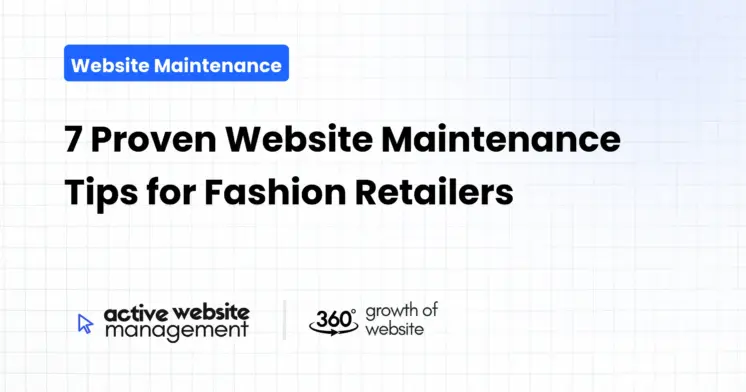January 25, 2025
23 min read
Running a fashion retail business is a whirlwind of trends, inventory, and customer interactions. Your website, however, is the silent superstar – the 24/7 storefront that can make or break your brand. But just like a physical boutique needs regular care, your online presence requires consistent maintenance. Neglecting it can lead to lost sales, frustrated customers, and a damaged brand reputation. That’s why we’ve compiled seven proven website maintenance tips specifically tailored for fashion retailers. Think of these as your essential toolkit for a thriving online fashion empire.
1. Regularly Audit Your Website’s Visual Appeal: First Impressions Matter
In the fast-paced world of fashion, visual appeal is paramount. Your website is your digital runway, and it needs to be impeccably dressed at all times. This means moving beyond simply uploading product images; it’s about crafting an experience. Think of it like this: would you walk into a store with dusty shelves, outdated mannequins, and poor lighting? Probably not. Your online store deserves the same level of attention.
Why Visual Audits are Crucial for Fashion Retail Websites
- Reflects Your Brand Identity: Your website’s design should mirror your brand’s aesthetic. Are you a minimalist boutique or a vibrant, trend-setting label? The visuals should immediately communicate this.
- Attracts and Engages Customers: High-quality images and videos captivate shoppers. They allow customers to visualize themselves in your clothing, boosting their desire to purchase.
- Builds Trust and Credibility: A polished and well-maintained website conveys professionalism. It assures customers that you are a legitimate business they can trust.
- Keeps up with Trends: Just like fashion, web design trends evolve. Regularly updating your website’s look ensures it stays modern and relevant.
How to Conduct an Effective Visual Audit
Assess Your Product Photography:
- Quality: Are your images crisp, clear, and well-lit? Low-quality images make your products look cheap.
- Angles: Are you showcasing your clothes from different angles, allowing customers to see the fit and details?
- Context: Do you use lifestyle shots that show your clothes in real-life situations? This helps customers connect emotionally with your brand.
- Consistency: Are your product images consistent in terms of lighting, background, and styling? Inconsistency looks unprofessional.
- Mobile Responsiveness: Do the images scale well on different devices? Avoid pixelation or distorted images on mobile.
Review Website Design Elements:
- Color Palette: Does your color scheme reflect your brand? Is it consistent across the site?
- Typography: Is your font legible and reflective of your brand’s style? Do you use a consistent font hierarchy?
- Layout: Is the layout clean, intuitive, and easy to navigate? Are elements placed strategically to guide the user’s eye?
- Use of White Space: Is there enough white space to avoid a cluttered look? White space can improve readability and visual appeal.
- Branding: Is your logo prominently displayed? Are your brand colors and fonts used consistently?
Analyze Your Hero Images & Banners:
- Relevance: Are your hero images and banners relevant to current promotions and campaigns? Are they visually appealing and attention-grabbing?
- Clarity: Do the images have a clear message? Avoid overcrowding images with too much text or elements.
- Call to Actions (CTAs): Are your CTAs clear and easy to find? Do they encourage customers to take action?
Update Visuals Frequently: Aim to refresh your visuals at least quarterly or whenever new collections launch. This will keep your website looking fresh and engaging.
Don’t Just Maintain Your Website—
Grow It using Active Website Management! Don't Wait for Growth—Accelerate It with Active Website Management
Example:
Instead of using a single, poorly lit image of a dress, use multiple high-quality images showcasing the dress from various angles (front, back, side, close-up of details). Include a lifestyle shot of a model wearing the dress in a natural setting. Use a banner featuring your latest collection using visually stunning images and clear calls to action like “Shop the New Collection”.
By paying attention to visual details, you create a compelling online shopping experience that keeps customers coming back for more. This is the foundation of effective fashion store website care.
In the world of online fashion retail, speed is everything. A slow-loading website is like a long queue at a store’s checkout—it frustrates customers and sends them elsewhere. Shoppers expect instant gratification, and if your website doesn’t deliver, they will quickly abandon their carts. Performance checks are not optional; they are a necessity for maintaining a competitive edge.
- Reduces Bounce Rates: Slow loading times are a primary cause of high bounce rates, meaning visitors leave your site without viewing other pages.
- Boosts Conversions: Faster loading speeds significantly improve conversion rates, as shoppers are more likely to complete their purchases.
- Enhances User Experience: A fast-loading site provides a smooth and enjoyable user experience, leading to customer satisfaction.
- Improves SEO Rankings: Google considers site speed as a ranking factor. Faster sites tend to rank higher in search results.
- Mobile Optimization: Many users browse on mobile devices. A slow site can be particularly frustrating on mobile, leading to lost sales.
- Page Load Time: The time it takes for a page to fully load. Aim for a page load time of 3 seconds or less.
- Time to First Byte (TTFB): The time it takes for the server to respond to a request from a user’s browser. A good TTFB is usually under 0.5 seconds.
- Largest Contentful Paint (LCP): The time it takes for the largest content element (e.g., image or text) to become visible on the screen. Aim for an LCP of 2.5 seconds or less.
- First Input Delay (FID): The time it takes for the browser to respond to a user’s first interaction. Aim for an FID of 100 milliseconds or less.
- Cumulative Layout Shift (CLS): Measures the unexpected movement of page elements while it loads. Aim for a CLS score of 0.1 or less.
- Use Performance Monitoring Tools: Tools like Google PageSpeed Insights, GTmetrix, and WebPageTest can analyze your website’s performance and provide insights for improvement.
- Regularly Test from Different Locations: Test your website’s performance from various geographical locations to identify regional variations in speed.
- Analyze Mobile Performance: Pay special attention to mobile speed as it can differ significantly from desktop speed. Use mobile-specific performance testing tools.
- Identify and Fix Bottlenecks: Use the insights from performance tools to identify issues like large images, unoptimized code, and server-side issues.
- Implement Speed Optimization Techniques:
- Optimize Images: Compress image files without compromising quality. Use next-gen image formats like WebP.
- Minify CSS, JavaScript, and HTML: Remove unnecessary characters and code to reduce file sizes.
- Enable Browser Caching: Allow browsers to store website resources locally, reducing load times on subsequent visits.
- Use a Content Delivery Network (CDN): Distribute website content across multiple servers, ensuring faster load times for users regardless of their location.
- Optimize Your Database: Ensure your database is properly indexed and optimized for fast data retrieval.
Example:
Imagine a customer is browsing your online store on their mobile device. If your site takes more than 5 seconds to load, they’re likely to abandon it and move on to a competitor. Regularly checking your page load speed and using tools like Google PageSpeed Insights can help identify the culprit of slow loading, be it unoptimized images or a server issue. You should then implement optimization techniques to improve loading times. Investing in a good CDN can significantly improve site speed. By focusing on performance, you ensure smooth and quick shopping experiences, reducing bounce rates and increasing conversions, which is the key to effective clothing shop upkeep.
3. Manage Your Inventory System: Keeping It Real Time
For fashion retailers, managing inventory is the heartbeat of their business. It’s the critical link between what’s trending, what’s in stock, and what your customers can buy. An inaccurate inventory can lead to a host of problems, including disappointed customers, lost sales, and wasted resources. Therefore, managing your inventory system effectively is a crucial element of effective website upkeep.
Why an Accurate Inventory System Matters for Fashion Retailers
- Avoids Overselling: No one likes to buy a product online only to be told it’s out of stock. An accurate system prevents these frustrating situations.
- Prevents Stockouts: Running out of popular items can lead to lost sales and damage your brand reputation. An effective system helps anticipate and avoid stockouts.
- Improves Customer Satisfaction: Showing accurate stock levels gives customers confidence in your business. They know what’s available and can make informed purchase decisions.
- Optimizes Purchasing: Having real-time inventory data allows you to make better purchasing decisions, minimizing overstocking and understocking.
- Streamlines Operations: An organized inventory system can streamline operations by simplifying order management, shipping, and returns.
Strategies for Effective Inventory Management
Implement a Robust Inventory Management System:
- Choose the Right Software: Select a system that aligns with your business size and needs. Options range from basic spreadsheets to advanced inventory management software. Many ecommerce platforms, like Shopify, offer built-in inventory management features.
- Real-Time Updates: Ensure your system updates inventory levels in real-time as products are bought, returned, or added to stock.
- Integration with Your Website: Integrate your inventory system directly with your website to ensure accuracy. The system should automatically reflect stock changes online.
- Barcode Scanning: Use barcode scanners to accurately and quickly update stock levels, minimize human error, and save time.
Categorize and Tag Products:
- Organized Inventory: Categorize products based on type, style, size, color, and other relevant attributes.
- SKU System: Use a consistent SKU (Stock Keeping Unit) system for easy identification and tracking. Use tags to note characteristics such as trending, clearance, etc.
- Filterable Search: Ensure your website allows customers to filter searches based on these attributes so they can find what they’re looking for quickly.
Track Inventory Movement:
- Monitor Sales Trends: Track which products are selling the fastest and which are lagging. Use data to make purchasing and promotional decisions.
- Identify Slow-Moving Items: Discount slow-moving items or bundle them with popular products to clear out inventory.
- Return Tracking: Keep track of returned items to restock them accurately and handle them efficiently.
Regular Inventory Audits:
- Physical Stock Checks: Periodically conduct physical stock counts to ensure data accuracy. Compare your inventory system with the physical stock to identify discrepancies.
- Identify Discrepancies: If discrepancies exist, analyze the cause and make adjustments to prevent future issues.
Don't Wait for Growth—Accelerate It with
Active Website Management Don't Wait for Growth—Accelerate It with Active Website Management
Example:
Imagine a customer trying to buy a dress on your website. If your inventory system is not accurately tracking your stocks, they might be able to add the item to their cart, only to discover it’s out of stock when they get to the checkout. This is frustrating and could potentially lead to a lost customer. Conversely, if your system is well-organized and provides real-time inventory updates, it allows the customer to complete their purchase with confidence. Having a robust inventory system that is integrated directly into your website, allows customers to see availability in real-time, reduces any possibility of overselling or stockouts, and ensures accurate order processing, showcasing how critical inventory management is for successful retail site maintenance.
4. Prioritize Mobile Friendliness: Where Most Shoppers Are
In today’s digital age, mobile devices are the preferred method for most shoppers to browse, research, and buy fashion items. If your website isn’t optimized for mobile devices, you’re missing out on a significant portion of your potential customer base. This means your website needs to be responsive, intuitive, and fast loading on any size screen, as fashion store website care absolutely demands it.
Why Mobile Friendliness is Critical for Fashion Retailers
- Larger Audience Reach: A vast majority of internet users access websites via mobile devices, making it essential to cater to this demographic.
- Improved User Experience: Mobile-friendly websites provide a seamless and intuitive experience for users browsing on smartphones and tablets.
- Increased Engagement: A well-optimized mobile site encourages users to explore more pages, browse products, and spend more time on your site.
- Higher Conversion Rates: Mobile optimization leads to better user satisfaction, encouraging more sales and repeat purchases.
- Boosts SEO Rankings: Google prioritizes mobile-first indexing, so a mobile-friendly site ranks higher in search results.
Key Elements of a Mobile-Friendly Website
Responsive Design:
- Fluid Layout: The website should automatically adjust its layout to fit different screen sizes without requiring the user to zoom or scroll horizontally.
- Flexible Images: Images should resize automatically without affecting their quality or causing loading issues.
- Easy Navigation: Navigation menus should be simple and easy to use on a smaller screen, often employing the “hamburger” menu design.
Fast Loading Speeds:
- Optimize Images: Use optimized images for mobile to reduce file sizes and load times.
- Minify Code: Reduce the file sizes of CSS, JavaScript, and HTML.
- Enable Caching: Implement caching to reduce load times on repeat visits.
- Prioritize Content: Load critical content first and defer less critical resources.
Touch-Friendly Design:
- Large Buttons and Links: Ensure buttons and links are large enough to be easily tapped on a touchscreen.
- Spacing: Provide enough spacing between elements so that users can interact without accidentally hitting the wrong button.
- Avoid Overlapping Elements: Ensure that no elements overlap and prevent user interaction.
Simplified Checkout Process:
- One-Page Checkout: Consider streamlining the checkout process to a single page to reduce steps and potential drop-offs.
- Easy Form Filling: Make form filling easy by providing clear input fields and using autocomplete features.
- Guest Checkout Option: Offer a guest checkout option to users who don’t want to create an account.
Consistent Branding:
- Maintain Brand Identity: Ensure that the mobile site is consistent with the desktop version in terms of branding, colors, fonts, and overall aesthetics.
- Use Consistent Messaging: Use clear and consistent messaging across both desktop and mobile.
How to Test for Mobile Friendliness
- Google’s Mobile-Friendly Test: Use Google’s Mobile-Friendly Test to check how well your site performs on mobile devices.
- Real Device Testing: Test your site on various devices and screen sizes to ensure it functions correctly.
- User Testing: Conduct user testing with mobile users to gather feedback and identify areas for improvement.
Example:
Imagine a potential customer discovering your Instagram post on their phone. They click the link, expecting a smooth, seamless experience. If they land on a website that is not responsive, requires zooming, and has slow load times, they’re likely to get frustrated and abandon their purchase. They’re more likely to head over to your competitor if their mobile site is a better experience. A mobile-friendly site ensures that users can easily browse your products, navigate your site, and complete their purchase, no matter what device they’re on. By prioritizing a mobile-first approach, you reach a larger audience and provide a seamless, intuitive experience that will boost conversions, emphasizing why focusing on mobile optimization is an indispensable part of effective clothing shop upkeep.
5. Regularly Update Website Security: Keeping Data Safe
In today’s digital landscape, where cyber threats are ever-present, ensuring your website’s security is not just essential, it is non-negotiable. For fashion retailers, a security breach can lead to loss of sensitive customer data, reputational damage, and hefty fines. Regularly updating your website’s security is a key component of effective retail site maintenance.
Why Security Updates Are Essential for Fashion Retailers
- Protects Customer Data: Websites that collect sensitive information such as names, addresses, credit card details, need robust security measures.
- Prevents Hacking & Data Breaches: Regularly updated security measures help protect your website from hackers and data breaches.
- Maintains Customer Trust: Customers are more likely to trust a secure website, making them more willing to make purchases.
- Avoids Financial Losses: A security breach can lead to financial losses due to lost sales, fines, and legal fees.
- Ensures Compliance with Regulations: Many regions have laws and regulations regarding the collection and storage of personal data. Security updates help you stay compliant.
Key Security Measures to Implement
SSL/TLS Certificates:
- Data Encryption: Install an SSL/TLS certificate to encrypt the communication between the user’s browser and your web server. This ensures that sensitive data is transmitted securely.
- HTTPS Protocol: Use HTTPS protocol on all pages, not just the checkout pages. This is essential for building customer trust.
- Trust Signals: HTTPS creates a “secure connection” icon in the browser bar, which reassures customers about data security.
Regular Software Updates:
- CMS Updates: Update your content management system (CMS), such as WordPress, Drupal, or Magento, to the latest version. These updates often include important security patches.
- Plugin/Extension Updates: Update all plugins and extensions regularly. Outdated plugins are a common entry point for hackers.
- Server-Side Software: Ensure your server-side software and operating system are up-to-date.
Strong Password Policies:
- Use Strong Passwords: Require users and administrators to use strong, unique passwords that include a combination of upper and lower case letters, numbers, and symbols.
- Regular Password Changes: Encourage frequent password changes and discourage reuse.
- Two-Factor Authentication (2FA): Implement 2FA to add an extra layer of security to login procedures.
Website Firewalls:
- Web Application Firewall (WAF): Use a WAF to monitor and filter incoming and outgoing traffic. This helps prevent common web-based attacks such as SQL injection and cross-site scripting.
- Monitor Logs: Monitor firewall logs for suspicious activity and take immediate action to address any detected threats.
Data Backup and Recovery:
- Regular Backups: Conduct regular backups of your website and database.
- Off-Site Backup: Store backups in a secure off-site location.
- Data Recovery Plan: Develop a data recovery plan to restore your website quickly in the event of a security incident.
Vulnerability Scanning:
- Regular Scans: Perform regular vulnerability scans to identify potential weaknesses in your website’s security.
- Penetration Testing: Consider periodic penetration testing by external security experts to simulate attacks and identify areas of weakness.
Example:
Imagine a hacker gaining access to your website and stealing customer data, including credit card information. This will lead to financial losses for customers and damage your brand reputation. By implementing SSL/TLS certificates and regularly updating your CMS, plugins, and other software, you can significantly reduce the risk of such incidents. By following through with security measures, including strong password policies, firewalls, and regular backups, you create a safe and secure environment for your customers, ensuring that your website remains protected and builds trust. This is the essence of fashion store website care.
6. Optimize SEO Regularly: Driving Organic Traffic
In the competitive world of fashion retail, it’s crucial for potential customers to find your website when they’re searching for clothing or accessories online. Search Engine Optimization (SEO) is not a one-time task; it requires consistent effort and ongoing maintenance to stay ahead. Regular SEO optimization is the lifeblood of successful online retail, and should be a fundamental part of your website’s upkeep.
Why SEO is Important for Fashion Retailers
- Increased Visibility: SEO optimization helps your website rank higher in search engine results pages (SERPs), making it more visible to potential customers.
- Organic Traffic: By ranking high in search results for relevant keywords, you can generate a steady stream of organic traffic to your website, without having to pay for ads.
- Targeted Audience: SEO allows you to target customers who are specifically looking for fashion products that you sell.
- Cost-Effective Marketing: SEO can be a cost-effective marketing strategy compared to paid advertising, especially in the long term.
- Builds Brand Authority: A website that consistently ranks high in search results builds trust and credibility with potential customers.
Key SEO Strategies for Fashion Retailers
Keyword Research:
- Identify Target Keywords: Research relevant keywords and phrases that potential customers use when searching for fashion products. These can include product types (e.g., “summer dresses”), specific styles (e.g., “bohemian tops”), or brand names.
- Long-Tail Keywords: Use long-tail keywords (longer, more specific phrases) to attract a more targeted audience and increase chances of conversion.
- Competitor Research: Analyze your competitors’ keywords to identify areas of opportunity.
On-Page Optimization:
- Title Tags and Meta Descriptions: Optimize your title tags and meta descriptions with relevant keywords to improve click-through rates.
- Header Tags (H1, H2, H3): Use header tags to structure content and include relevant keywords.
- URL Structure: Ensure your URLs are clear, concise, and include relevant keywords.
- Image Alt Text: Use descriptive alt text for all images, including product images. This helps search engines understand what the images represent and makes your website accessible to those with disabilities.
- Content Quality: Create high-quality, engaging, and informative content that satisfies user intent.
Off-Page Optimization:
- Link Building: Obtain high-quality backlinks from reputable websites to increase your website’s authority and trustworthiness. Guest blogging, influencer outreach, and local business directories are good link-building strategies.
- Social Media Engagement: Engage with your audience on social media platforms to increase your brand visibility and drive traffic to your website.
- Online PR: Secure mentions in online publications and fashion blogs.
Technical SEO:
- Site Speed Optimization: Improve website loading speeds for both desktop and mobile devices.
- Mobile Friendliness: Ensure your website is mobile-friendly and responsive.
- Crawlability: Ensure search engine bots can easily crawl and index your website.
- Sitemap: Submit an XML sitemap to search engines.
- Robots.txt: Use a robots.txt file to control which pages search engines can crawl.
Content Marketing:
- Blog Posts: Publish regular blog posts on fashion trends, style tips, and other topics relevant to your target audience.
- Product Descriptions: Create detailed and informative product descriptions, using relevant keywords naturally within the text.
- Videos: Use videos to showcase your products and engage potential customers.
- Infographics: Create visual content to share your expertise and attract attention.
Analytics Tracking:
- Google Analytics: Use Google Analytics to track website traffic, user behavior, and conversion rates.
- Monitor Rankings: Track your keyword rankings to measure the effectiveness of your SEO efforts.
- Identify Improvement Areas: Use the data to identify areas where you can improve your SEO strategy.
Example:
Imagine a customer searching for a “vintage floral summer dress.” If your website is not optimized for keywords like this, it won’t appear in the search results and the customer will potentially end up on a competitor’s website. By conducting thorough keyword research, optimizing your on-page elements, building high-quality backlinks, and constantly monitoring your site’s performance, your website will be seen by the right customers at the right time. This creates a steady flow of organic traffic, increasing your brand’s reach, and establishing long-term success, showcasing why continuous SEO is vital for effective retail site maintenance.
7. Leverage Expert Support: When You Need a Helping Hand
Maintaining a website, especially one for a fashion retail business, is a complex and ongoing process. From design updates to performance checks, inventory management, security updates, and SEO optimization, it’s a lot to handle. While some retailers try to manage everything in-house, leveraging expert support is often a smarter and more cost-effective approach. Knowing when to reach out for help is a sign of good business sense and is a fundamental part of excellent website upkeep.
Why Expert Support is Beneficial for Fashion Retailers
- Specialized Skills: Experts possess specialized skills and knowledge in areas such as web design, development, SEO, security, and performance optimization.
- Time Savings: Outsourcing website maintenance tasks can free up your time to focus on core business activities, like curating collections and managing customer service.
- Reduced Costs: Hiring experts can actually be more cost-effective than trying to manage everything in-house, especially if you lack the necessary skills and expertise.
- Access to Latest Tools: Experts have access to the latest tools and technologies, which can help you stay ahead of the competition.
- Improved Performance: Expert support can lead to improved website performance, better security, higher search rankings, and ultimately increased sales.
When to Consider Professional Website Management
- Lack of In-House Expertise: If your team lacks the necessary skills in web design, development, security, SEO, or other related areas, it’s often more efficient to hire experts.
- Time Constraints: If your team is overwhelmed with other business responsibilities and doesn’t have the time to dedicate to website maintenance, expert help can be essential.
- Complex Website Issues: If you’re facing complex website problems such as slow loading times, security issues, or SEO challenges, expert help is needed to diagnose and fix the underlying issues.
- Website Redesign or Migration: If you’re planning a major website redesign or migration, you need specialized knowledge to ensure a smooth transition.
- Lack of Results: If you’re not seeing the results you want from your website in terms of traffic, engagement, or sales, experts can help you identify the issues and implement strategies for improvement.
Finding the Right Expert Support
- Research and Evaluate Options: Thoroughly research and evaluate different agencies or freelancers. Look at their portfolio, client testimonials, and reviews.
- Look for Specialization: Find experts who specialize in website maintenance for fashion retail businesses. They will be familiar with the unique challenges and needs of your industry.
- Communicate Your Needs: Clearly communicate your goals and requirements to potential providers. Ensure that they understand your brand, audience, and business objectives.
- Check References: Ask for references and contact previous clients to verify their work quality and reliability.
- Establish Clear Agreements: Establish clear agreements with your chosen providers, outlining the scope of work, timelines, and costs.
Active Website Management: A Trusted Partner
For fashion retailers seeking expert website management support, consider Active Website Management. They offer a comprehensive suite of services, from visual and performance audits to security updates and SEO optimization. Their deep understanding of the fashion retail industry makes them an ideal partner for businesses looking to optimize their online presence. They can be a valuable asset in ensuring your website is not just functional, but also thriving and driving sales.
Example:
Imagine you’ve invested in a beautiful website but are now seeing that your site’s loading times are slow, you’re seeing high bounce rates, and your traffic is flat. Instead of trying to fix it yourself, consider hiring experts like Active Website Management. They can diagnose the root causes, make the necessary fixes, and ensure your website is running smoothly, all while you concentrate on your business. Leveraging expert support allows you to achieve a higher return on investment from your website, ensuring that it becomes a powerful tool for your business. This is the very meaning of effective fashion store website care.
By following these seven proven website maintenance tips, fashion retailers can ensure their online stores are not only visually appealing and user-friendly but also secure, high-performing, and optimized for search engines. Regular website upkeep is not just a task; it’s an investment in your business’s future. It’s the foundation for building a strong brand, attracting new customers, and growing your business in the competitive online landscape.