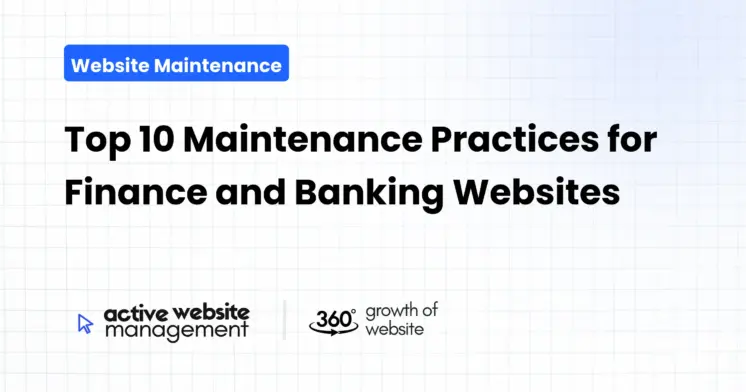January 25, 2025
23 min read
In the fast-paced world of finance and banking, your website isn’t just a digital brochure – it’s a critical touchpoint for customers, a hub for transactions, and often, the first impression you make. A poorly maintained website can erode trust, lead to lost opportunities, and even pose security risks. This article dives into the top 10 essential maintenance practices that will ensure your finance or banking website is secure, reliable, and consistently delivering an exceptional user experience. We’re talking beyond basic checkups; these practices are the foundation for a successful online presence in the highly competitive financial sector. Let’s delve into the vital steps needed to keep your digital assets thriving, and make sure your website doesn’t become a liability.
1. Regular Security Audits: Fortifying Your Digital Fortress
Why Security Audits Matter
In finance, security is paramount. Data breaches can lead to devastating financial losses, reputational damage, and legal repercussions. Regular security audits are like having a professional security team constantly testing your defenses. They are not one-time events, but rather an ongoing process.
The Scope of a Security Audit
A thorough audit examines all aspects of your website’s security, including:
- Vulnerability Scanning: Identifying potential entry points for hackers.
- Penetration Testing: Simulating real-world cyberattacks to test your website’s defenses.
- Code Review: Examining your website’s code for potential security flaws.
- Third-Party Component Analysis: Ensuring that any plugins, libraries, or integrations are secure.
- Database Security Checks: Protecting sensitive financial data stored in your database.
- SSL/TLS Certificate Validation: Ensuring secure communication between users and your server.
- Access Control Review: Verifying user permissions and access levels.
Don’t Just Maintain Your Website—
Grow It using Active Website Management! Don't Wait for Growth—Accelerate It with Active Website Management
How Often Should You Conduct Security Audits?
The frequency of security audits depends on several factors, such as:
- Website Traffic and Usage: High-traffic websites processing sensitive data should conduct audits more frequently.
- Regulatory Requirements: Compliance standards such as PCI DSS, GDPR, or HIPAA often dictate audit frequency.
- Changes to Your Website: Any significant modifications or new features require a security review.
As a best practice, consider conducting full security audits at least quarterly, with more frequent scans for critical applications or high-risk functionalities. Continuous monitoring for vulnerabilities is also crucial.
The Human Element in Security
Remember, security isn’t just about technology. Educate your staff on security best practices and encourage them to report any suspicious activity. Implement strong password policies and enforce multi-factor authentication for all administrative accounts. Don’t overlook the human factor – it’s often the weakest link in the security chain.
By prioritizing regular security audits, you’re not just protecting your website; you’re safeguarding your customers’ trust and your company’s reputation. This is foundational work for finance website upkeep and banking site maintenance.
2. Content Updates and Accuracy Checks: Maintaining Credibility
Why Fresh Content Matters
Your website’s content is the voice of your brand. Stale, inaccurate, or outdated content can lead to confusion and a loss of credibility. Regular content updates are not just about SEO; they’re about building trust and engagement with your users. In the finance sector, accuracy is particularly paramount.
What Needs Updating?
Content updates encompass several areas:
- Product Information: Interest rates, fees, and terms for your banking products can change often and quickly, so it’s important to keep this information updated.
- Blog Content & News: Keep your blog active with current events and informative pieces. An inactive blog is a missed opportunity to engage clients.
- Contact Information: Verify that phone numbers, email addresses, and branch information are up-to-date.
- Legal Compliance Information: Ensure all disclosures, privacy policies, and terms of service are current and legally compliant.
- Market Data: If you publish stock quotes or market data, ensure it is sourced from reliable feeds and refreshed frequently.
- Images and Videos: Keep visual content fresh and relevant to your brand.
- About Us Pages: Make sure your story is accurate and reflects your current mission and values.
How to Keep Content Accurate
- Content Audits: Regularly review all web content to identify outdated or inaccurate information.
- Content Calendars: Plan content updates and create a schedule for publishing new material.
- Fact-Checking Protocols: Implement a robust process for fact-checking all financial information before it goes live.
- Subject Matter Experts (SMEs): Collaborate with SMEs to ensure the accuracy and clarity of your content.
- User Feedback: Encourage users to report inaccuracies so that you can fix them quickly.
The Impact of Outdated Content
Imagine a potential client visiting your website looking for information on a savings account and encountering outdated interest rates. This creates a negative first impression and could lead them to seek out a competitor who provides clear and current information. This is why accuracy in banking site maintenance is crucial. Regular content updates show users that you are attentive, trustworthy and care about the customer experience. This also contributes positively to your site’s fintech website care.
By prioritizing content accuracy and updates, you’re showing customers that you’re committed to providing reliable information, which, in turn, enhances your credibility and builds trust. This is key to success in the financial sector, where accuracy and reliability are cornerstones of client confidence.
Why Website Speed Matters
In today’s fast-paced world, users expect websites to load quickly. Slow loading times can lead to a frustrating experience, causing users to abandon your site and move to a competitor. In the financial industry, where every second counts, a laggy site can impact transactions and customer satisfaction. Speed is not just a convenience, it’s a key element in your website’s success.
Don't Wait for Growth—Accelerate It with
Active Website Management Don't Wait for Growth—Accelerate It with Active Website Management
Several factors affect website performance. Here’s how you can optimize your site:
- Image Optimization: Compress and resize images to reduce file sizes without sacrificing quality. Use modern image formats like WebP for better compression.
- Code Minification: Remove unnecessary code, whitespace, and comments from your HTML, CSS, and JavaScript files.
- Browser Caching: Implement browser caching to store frequently used resources on users’ devices, reducing the need to reload them on each visit.
- Content Delivery Network (CDN): Use a CDN to distribute your website’s content across multiple servers, ensuring faster loading times for users worldwide.
- Database Optimization: Regularly clean your database and optimize queries to reduce data loading time.
- Server Performance: Ensure your hosting server has adequate resources and is located near your target audience.
- Lazy Loading: Implement lazy loading for images and other media, loading them only when they’re visible on the user’s screen.
- Reduce HTTP Requests: Minimize the number of requests a browser has to make to load your site.
- Optimize Third Party Scripts: Avoid using too many external scripts that can slow down your site and add extra security risks.
- Choose the right host: Consider a managed host and a server close to your target audience.
Use tools like Google PageSpeed Insights, GTmetrix, and WebPageTest to analyze your website’s speed and identify areas for improvement. These tools provide detailed reports and recommendations for optimization. Regular analysis will help maintain optimal performance as your website evolves.
The Impact of a Slow Website
A slow-loading website can negatively impact several areas:
- User Experience (UX): Poor UX can cause frustration and lead to high bounce rates (the rate at which users leave your site).
- Search Engine Optimization (SEO): Google uses page loading speed as a ranking factor, slow websites will rank lower in search results.
- Conversions: If users have to wait too long for a page to load, they may abandon their transaction or application.
Prioritizing finance website upkeep through performance optimization ensures a seamless experience for all users and can lead to increased customer satisfaction and higher conversion rates. By ensuring that your website is fast and responsive, you’re creating a positive user experience. This is a cornerstone of excellent fintech website care.
4. Regular Backups and Disaster Recovery: Safeguarding Your Assets
Why Backups are Critical
Data loss can occur due to various reasons such as hardware failure, cyberattacks, accidental deletion, and natural disasters. Having a reliable backup and recovery plan is not a luxury; it’s a necessity for any finance or banking website. Regular backups act as a safety net, allowing you to quickly restore your site if anything goes wrong. It’s an essential part of responsible banking site maintenance.
Types of Backups
You should implement multiple backup strategies to ensure comprehensive protection:
- Full Backups: A complete copy of all website files, databases, and configurations. These are the most thorough but can take more time and storage space.
- Incremental Backups: Backs up only the changes made since the last backup, saving time and storage space.
- Differential Backups: Backs up all the changes made since the last full backup. These take up more space than incremental backups but are faster to restore.
- Offsite Backups: Store your backups in a remote location or cloud to protect against local disasters.
- Real-time Backups: For mission-critical data, consider real-time backup solutions that continuously replicate data.
Backup Frequency
The frequency of your backups depends on how often your website content changes and how critical it is to recover data quickly. Aim for the following:
- Full Backups: At least weekly or bi-weekly.
- Incremental/Differential Backups: Daily or more frequently for highly dynamic websites.
- Offsite Backups: Regularly and automatically pushed to the cloud or remote location.
Disaster Recovery Plan
A backup is only useful if you have a plan to restore your website. Your disaster recovery plan should include:
- Recovery Time Objective (RTO): The maximum time your website can be down without causing significant disruption.
- Recovery Point Objective (RPO): The maximum amount of data loss that you can tolerate.
- Testing and Procedures: Regularly test your backup and recovery processes. Have written instructions in place.
Storage and Management of Backups
- Backup Rotation: Implement a schedule for rotating backups to keep a recent history.
- Secure Storage: Store backups on secure, encrypted servers.
- Automated Backups: Use automated backup tools to avoid human errors.
The Cost of Data Loss
The financial impact of losing your website’s data can be substantial, including the cost of recovery, lost revenue, damaged reputation, and potential legal liabilities. Investing in regular backups and having a well-defined disaster recovery plan is significantly cheaper than the cost of not doing so.
By implementing a robust backup strategy and a reliable disaster recovery plan, you’re ensuring the continuity and resilience of your finance website upkeep. This proactive measure is essential for maintaining trust with your clients and protecting your digital assets.
5. Cross-Browser and Device Compatibility Testing: Accessibility for All
Why Compatibility Matters
Your website should be accessible to all users, regardless of the browser or device they are using. Cross-browser and device compatibility testing ensures that your website functions correctly and looks good on all platforms. Neglecting this can lead to a poor user experience, loss of potential clients, and ultimately harm to your brand.
What to Test
When conducting compatibility testing, consider the following:
- Web Browsers: Test your website on various versions of major browsers like Chrome, Firefox, Safari, and Edge.
- Operating Systems: Ensure compatibility with different operating systems, including Windows, macOS, iOS, and Android.
- Devices: Test on a range of devices, including desktops, laptops, tablets, and smartphones.
- Screen Sizes: Test responsiveness across different screen resolutions and device orientations.
- Accessibility: Ensure your site is accessible to users with disabilities, adhering to WCAG guidelines.
How to Test
- Manual Testing: Perform manual tests by navigating through your website using different browsers and devices.
- Automated Testing: Use automated testing tools to perform repetitive checks and catch potential issues.
- User Testing: Gather feedback from users who use different devices and browsers to get real-world insights.
- Browser Emulators: Use browser emulators to simulate different browsers and devices.
- Device Labs: Consider using device labs that offer a range of real devices for testing.
Common Compatibility Issues
Common issues to look for during testing include:
- Layout Issues: Ensure the site’s layout remains consistent across all browsers and devices.
- Functionality Errors: Confirm that all features and forms work as expected.
- Display Issues: Check for visual discrepancies in text, images, and overall design.
- Performance Degradation: Ensure the site’s performance doesn’t suffer on certain devices.
- Accessibility Issues: Confirm that people using screen readers or other assistive technologies can use your site properly.
The Benefits of Compatibility Testing
- Improved User Experience: Ensures a smooth and enjoyable experience for all users.
- Broader Reach: Makes your website accessible to a wider audience.
- Reduced Bounce Rates: Increases the likelihood that users will stay on your site.
- Enhanced Brand Reputation: Demonstrates professionalism and attention to detail.
- Accessibility Compliance: Adhering to accessibility standards builds an inclusive online presence.
By prioritizing cross-browser and device compatibility testing, you’re demonstrating that your website is professional and inclusive for all users, a critical aspect of good fintech website care. This commitment to accessibility shows care for every customer, reinforcing your brand’s reliability and user-friendliness. This is an essential part of ensuring positive finance website upkeep.
6. Monitoring Website Analytics: Understanding User Behavior
Why Analytics are Important
Website analytics provide invaluable insights into user behavior, allowing you to understand how users interact with your site. By tracking these metrics, you can make data-driven decisions to improve user experience, increase conversions, and enhance your overall website performance. It is a critical component of good banking site maintenance.
Key Metrics to Track
- Traffic Sources: Identify where your traffic is coming from (e.g., organic search, social media, referrals).
- Page Views: Track which pages are most frequently visited.
- Bounce Rate: Understand how many users leave your site after viewing only one page.
- Time on Page: Analyze how much time users spend on specific pages.
- Conversion Rates: Measure how many users complete desired actions (e.g., sign up for an account, apply for a loan).
- User Demographics: Identify the age, gender, and location of your audience.
- Device Type: Understand what types of devices (desktop, mobile, tablet) your users are using.
- Search Terms: Analyze the search terms people are using to find your site.
- Exit Pages: Determine where users are leaving your website.
- User Flows: Track the paths users take through your site.
- Google Analytics: The most popular free tool for tracking website traffic and user behavior.
- Adobe Analytics: A comprehensive analytics platform often used by larger enterprises.
- Matomo (Piwik): An open-source analytics platform that offers privacy-focused solutions.
How to Use Analytics
- Set Goals: Define specific goals for your website and track your progress toward achieving them.
- Segment Your Data: Analyze user behavior across different segments, e.g. new visitors vs. returning visitors, by source, by device.
- Identify Trends: Look for patterns and trends in your data to make informed decisions.
- Test and Iterate: Implement changes based on your analytics data and measure the results.
- Regular Reporting: Create regular reports to track your website’s performance and identify areas for improvement.
The Impact of Tracking Analytics
By continuously monitoring website analytics, you gain valuable insights that enable you to optimize your site for better user experience and higher conversion rates. This is a key aspect of fintech website care, as it helps in identifying the strengths and weaknesses of your website and then making iterative improvements. The insights derived from tracking analytics are key to continuous improvement of your website and customer experience. This proactive approach helps you adapt to customer needs and maintain a competitive edge.
7. Regulatory Compliance and Updates: Adhering to Industry Standards
Why Compliance Matters
The financial and banking industry is heavily regulated to protect consumers and maintain the integrity of the financial system. Failing to comply with regulations can result in hefty fines, legal battles, reputational damage, and even the loss of your operating license. It’s not just about avoiding penalties; it’s about building trust and ensuring that your website operates ethically and responsibly.
Key Regulations to Consider
The specific regulations will depend on your location and type of financial services, but generally you should be aware of:
- GDPR (General Data Protection Regulation): Protects the privacy and personal data of individuals within the European Union.
- CCPA (California Consumer Privacy Act): Protects the personal data of California residents.
- PCI DSS (Payment Card Industry Data Security Standard): Ensures the safe handling of credit card data.
- KYC/AML (Know Your Customer/Anti-Money Laundering): Prevents fraud and money laundering.
- Accessibility Standards (WCAG): Ensures your website is accessible to users with disabilities.
- Financial Industry-Specific Regulations: Familiarize yourself with any specific rules that pertain to your industry and services in your jurisdiction.
How to Ensure Compliance
- Stay Updated: Keep informed about changes to regulations and their impact on your website.
- Legal Counsel: Consult with legal experts who specialize in financial regulations.
- Privacy Policies: Have clear and updated privacy policies that comply with all relevant laws.
- Data Security: Implement measures to protect users’ personal and financial data.
- Accessibility Compliance: Ensure your website is accessible to everyone, including people with disabilities, by adhering to WCAG standards.
- Training and Awareness: Train your staff on compliance procedures and requirements.
- Regular Audits: Conduct periodic audits to check for compliance issues.
- Documentation: Maintain thorough records of your compliance efforts.
The Cost of Non-Compliance
The costs associated with non-compliance far outweigh the expenses of proactively following industry regulations. The penalties can be severe and can significantly affect your bottom line. It is a crucial element of ongoing finance website upkeep to stay on top of current regulations and standards.
By prioritizing regulatory compliance, you’re demonstrating a commitment to ethical and responsible business practices. This fosters trust with your clients, regulators, and the public. It is a key aspect of maintaining your position in the financial sector. This is more than just a box to tick; it’s a foundation for building a successful and reputable financial institution that can be a shining example of good fintech website care.
8. Broken Link Checks and Redirect Management: Seamless Navigation
Why Link Management Matters
Broken links, or links that lead to non-existent pages, can frustrate users, damage your site’s SEO, and portray a lack of attention to detail. Effective link management ensures a seamless user experience and improves your website’s trustworthiness. Redirects, when implemented correctly, help maintain link equity when moving or deleting content. This is an important element in maintaining excellent banking site maintenance.
What are Broken Links?
Broken links can occur for various reasons, such as:
- Typographical Errors: Mistakes in the URL.
- Content Changes: Deleted or moved pages.
- External Link Changes: Third-party websites that update their content.
- Technical Issues: Server errors or network connectivity issues.
How to Find and Fix Broken Links
- Broken Link Checker Tools: Use automated tools like Google Search Console, Screaming Frog, and Ahrefs to identify broken links.
- Manual Checking: Periodically check your website by manually clicking through links.
- Regular Monitoring: Implement automated processes to regularly monitor for broken links.
- Fix Broken Links: Update or remove broken links, and use redirects when needed.
Redirect Management
Redirects are crucial when you move or delete pages on your site.
- 301 Redirects: Permanent redirects used when moving a page to a new URL. These pass on most link equity to the new page.
- 302 Redirects: Temporary redirects that are used when a page is temporarily unavailable. These do not pass on link equity.
- Redirect Chains: Redirects that lead to other redirects. Avoid long redirect chains that slow down your website.
Best Practices for Link Management
- Use Descriptive Anchor Text: Make sure the linked text is descriptive and relevant.
- Check External Links: Ensure you are linking to trusted, secure websites.
- Update Internal Links: Ensure your internal links are up to date and accurate.
- Check After Redesigns: Always check for broken links after redesigning your website.
The Impact of Broken Links
Broken links negatively affect:
- User Experience: Frustrate users who can’t find the information they’re looking for.
- SEO: Search engines penalize sites with too many broken links.
- Brand Reputation: Create a perception of an unprofessional and uncared-for website.
By prioritizing link management, including both internal and external links, you’re ensuring that users can navigate your website seamlessly and easily access the information they need. This is essential to creating a positive user experience and maintaining your website’s trustworthiness. It’s part of holistic finance website upkeep and ensures that the user journey remains seamless.
Why Functionality Testing is Essential
Forms and functionalities are at the heart of most financial transactions on your website, from account applications to payment processing. Ensuring they function flawlessly is critical for customer satisfaction and successful transactions. Functional testing is not a luxury but an absolute necessity for maintaining customer confidence and loyalty. Errors can cause frustration and lead to lost business.
What Needs Testing
- Account Application Forms: Test all form fields, validations, and submission processes.
- Payment Gateways: Verify seamless payment processing with different methods.
- Login and Registration: Ensure the security and accuracy of login and registration processes.
- Search Functionality: Confirm accurate search results and filters.
- Contact Forms: Make sure the correct information is captured and submitted.
- Calculators and Tools: Verify that tools, such as loan or investment calculators, work correctly.
- User Permissions and Access Levels: Test and verify access levels based on user roles.
- File Uploads: Ensure secure and reliable file upload processes.
- Manual Testing: Test each element of your forms and functionalities manually to identify errors.
- Automated Testing: Use automation tools to simulate user interactions and catch potential bugs.
- User Testing: Get feedback from real users to identify usability and user experience issues.
- Cross-Browser Testing: Ensure all forms and functions work across various web browsers and devices.
- Edge Case Testing: Test with extreme values, invalid data, and uncommon user scenarios.
- Security Testing: Test the security of form submissions and data handling.
- Performance Testing: Verify that forms and functions perform well even during peak usage.
Common Testing Issues to Look For
- Form Validation: Test all data validation rules to ensure correct input.
- Error Handling: Verify that errors are displayed correctly, in a user-friendly manner, and offer clear guidance.
- Data Accuracy: Ensure that data is processed and saved correctly.
- Submission Errors: Check for problems with submitting forms, such as timeouts or other issues.
- Payment Issues: Ensure smooth transactions that don’t produce errors.
- Frustrated Users: Forms that don’t work lead to frustrated users who may abandon their goals.
- Loss of Business: Issues with payment processing can lead to lost sales and revenue.
- Damaged Reputation: Poorly working website functionalities can negatively impact your brand image.
- Security Risks: Faulty coding can create security gaps.
By conducting rigorous and regular testing of your forms and functionalities, you’re ensuring a smooth and reliable user experience. This is paramount in the finance and banking sector, where every interaction needs to be flawless. This helps ensure the ongoing success of your fintech website care. Your website should provide secure and smooth transaction process for customers.
10. Engaging an Expert Team or Service: The Smart Choice
Why Professional Help Matters
While maintaining your finance or banking website might seem manageable in-house, professional expertise is often necessary to achieve the highest levels of performance and security. Engaging a dedicated team or service can save you time, reduce costs, and ensure your website operates at its best. It’s about investing in expertise and ensuring you are leveraging the latest technologies to achieve optimum performance. This is an investment in the long term health of your website.
The Benefits of Professional Website Maintenance
- Specialized Knowledge: Experts possess in-depth knowledge of website security, performance optimization, and financial regulations.
- Proactive Approach: Professional teams often provide proactive monitoring and maintenance to prevent potential issues.
- Access to Advanced Tools: Benefit from the latest technologies and tools that professionals use.
- Time Savings: Free up your team to focus on core business activities.
- Cost Savings: Avoid costly mistakes and data breaches that can be expensive to recover from.
- Enhanced Security: Professional experts implement robust security measures to protect against cyber threats.
- Compliance Expertise: Professionals keep up to date with ever-changing legal and regulatory standards.
- Improved Performance: Optimize your website for faster loading times and better user experience.
- Dedicated Support: Access reliable support when you need it most.
- Long Term Savings: Having a long-term maintenance plan saves costs over time by avoiding expensive fixes or downtime.
Active Website Management: Your Trusted Partner
Active Website Management is a leading provider of website maintenance and support services specifically designed for the unique needs of the finance and banking industry. Their team of experts is dedicated to helping your website thrive by providing a wide range of services, including:
- Comprehensive Security Audits to safeguard your website from cyber threats.
- Website Performance Optimization to improve loading speeds and user satisfaction.
- Content Updates and Accuracy Checks to ensure information is always current and accurate.
- Regular Backups and Disaster Recovery to protect your valuable data.
- Cross-Browser and Device Compatibility Testing to provide accessibility for all.
- Website Analytics Monitoring to gain valuable insights into user behavior.
- Regulatory Compliance Updates to keep your website up to date with the latest requirements.
- Broken Link Management to maintain a smooth user experience.
- Form and Functionality Testing to ensure all elements are working correctly.
- Dedicated Support Team ready to assist with any queries or issues.
By partnering with Active Website Management, you are not just getting a service, but gaining a partner who is dedicated to the success of your online presence. Their expertise will ensure your website is well-maintained and is achieving its full potential.
Why Choose Professionals?
Maintaining a website in the financial sector is complex and requires specialized knowledge. While your in-house team may be great at what they do, website maintenance is often outside of their expertise and will end up being an extra burden. Investing in professional services will not only improve your website’s performance but will also free your staff to focus on their primary tasks and responsibilities. The long-term cost savings of preventing potential security breaches and downtime will also far outweigh the cost of hiring a professional service. A good professional team will implement best practices and adhere to the highest standards.
By choosing to engage professional help, you are making a smart and strategic investment in the health of your website and your business’s overall success. This proactive approach is vital to long-term success and is the cornerstone of a healthy finance website upkeep strategy. A well-managed and maintained website is a powerful asset and a crucial component of a good banking site maintenance plan.