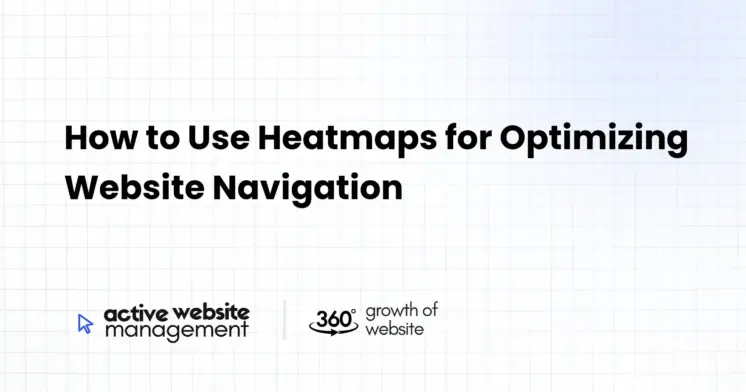January 11, 2025
11 min read
Website navigation is the backbone of a user’s journey. It’s the invisible guide that leads them to what they need, whether it’s a product, an answer, or a connection. But what if your meticulously designed navigation isn’t quite working as you envisioned? This is where heatmaps swoop in like a detective, revealing the secrets of user behavior and providing invaluable insights for optimization. This article will serve as your complete guide, exploring what heatmaps are, how they work, and most importantly, how to use them to revolutionize your website navigation.
Understanding Heatmaps: The Visual Key to User Behavior
What Exactly are Heatmaps?
Imagine having X-ray vision into your user’s mind as they browse your website. While that’s science fiction for now, heatmaps offer the next best thing. In simple terms, a heatmap is a graphical representation of data where values are depicted by colors. In web analysis, a heatmap uses color to show where users click, move their mouse, and scroll on a webpage. The “hotter” the color (typically red, orange, or yellow), the more intense the activity in that area.
Think of it like a weather map. You see areas with high temperatures (red) and others with lower ones (blue or green). A website heatmap works similarly, highlighting the areas of a page that receive the most attention.
Different Types of Heatmaps for Varied Insights
Before diving into optimization, let’s get acquainted with the three primary types of heatmaps:
Don’t Just Maintain Your Website—
Grow It using Active Website Management! Don't Wait for Growth—Accelerate It with Active Website Management
Click Maps
Click maps are the most common type of heatmap, displaying where users click on your website. Areas with more clicks appear in “hotter” colors, indicating popularity and engagement.
- What they show: Which links, buttons, images, and other interactive elements are getting the most attention.
- How they help: Identify broken links, confusing navigation elements, and areas users expect to be clickable but aren’t.
Mouse Tracking (or Hover) Maps
These heatmaps track mouse cursor movements, showing where users are hovering, even if they don’t click.
- What they show: The areas that attract the user’s attention and interest while browsing, giving clues about the user’s intention.
- How they help: Reveal areas of the page that users are looking at without directly interacting, exposing elements that should be more prominent, and validating the effectiveness of design elements in grabbing attention.
Scroll Maps
Scroll maps track how far down a user scrolls on a webpage.
- What they show: The point at which most users stop scrolling and the visibility of crucial content below the fold.
- How they help: Identify if important information or calls to action are being missed, and if the content order is optimized for maximum user engagement.
Why are Heatmaps Essential for Website Navigation?
Unveiling the User’s Perspective
Web designers and developers often have a specific path in mind when they create a website. However, that path isn’t always followed by the users. Heatmaps give you a clear, objective view of how users actually interact with your website. This unfiltered feedback helps you:
- Move Beyond Guesswork: Replace assumptions with data-driven insights about user behavior.
- Understand User Intent: See what users are focusing on, what they might be missing, and what their overall navigation experience looks like.
- Identify Navigation Pain Points: Pinpoint areas where users get stuck, frustrated, or lost, allowing you to fix these issues.
The Impact on Key Website Metrics
Optimizing website navigation through heatmap analysis directly impacts essential metrics such as:
- Conversion Rate: Improved navigation leads to easier access to desired content, thereby increasing the likelihood of conversions.
- Bounce Rate: Frustrating navigation often results in users leaving your site prematurely. Heatmaps help identify and fix these problematic areas, reducing the bounce rate.
- Time on Page: When users find what they need quickly, they are more likely to spend more time on your page, enhancing engagement.
- User Satisfaction: A seamless navigation experience translates into a happy user, creating brand loyalty and positive reviews.
Using Heatmaps for Website Navigation Optimization: A Step-by-Step Guide
Step 1: Setting Up Heatmaps on Your Website
The first step is to install a heatmap tracking tool. Several platforms offer this functionality, each with its own set of features, pricing, and integrations. Some popular options include:
- Hotjar: A comprehensive platform offering heatmaps, session recordings, and user feedback polls.
- Crazy Egg: Known for its detailed heatmaps and A/B testing capabilities.
- Microsoft Clarity: A free option with robust heatmaps and session recording functionalities.
- Mouseflow: Offers heatmaps, session recordings, and form analytics.
Choose the platform that best fits your budget, technical expertise, and requirements. Once you have selected one:
- Install the Tracking Code: Follow the platform’s instructions to embed the tracking code on your website.
- Define Target Pages: Specify the pages you want to track with heatmaps, such as your homepage, product pages, landing pages, or blog posts.
- Set Tracking Parameters: Configure options like sampling rate, session duration, and device segmentation.
Step 2: Data Collection and Interpretation
Once set up, let the heatmap tool run for a sufficient period to collect meaningful data. This could range from a few days to a couple of weeks, depending on your website traffic. After collecting data, let’s take a deep dive into interpreting what you’re seeing:
Don't Wait for Growth—Accelerate It with
Active Website Management Don't Wait for Growth—Accelerate It with Active Website Management
Analyzing Click Maps
- Look for Hotspots: Identify areas with high click activity and determine if they align with your intended purpose. For example, do your main navigation menu items receive adequate attention?
- Identify Dead Zones: Are there crucial elements not receiving any clicks? Could this indicate a problem with discoverability or usability?
- Evaluate Interactive Elements: Are users clicking on non-clickable elements? If so, consider making these areas interactive to improve the user experience.
- Assess Call-to-Action (CTA) Performance: How are users engaging with your CTAs? Are they prominently positioned and easily accessible?
Analyzing Mouse Tracking Maps
- Observe Eye Movement Patterns: Do users seem to follow a logical flow as they navigate your page?
- Find Areas of High Interest: Which areas are users focusing their attention on, even without clicking?
- Discover Design Weaknesses: Are there areas of the page that appear to get skipped over? This may indicate a flaw in your design that makes certain elements difficult to see.
- Gauge Content Comprehension: By following mouse movement, you can assess if users are carefully reading the content you present.
Analyzing Scroll Maps
- Measure Average Scroll Depth: How far down the page do the majority of users scroll?
- Identify Drop-Off Points: Where are users typically abandoning your page?
- Assess the Visibility of Key Content: Is your most important information being viewed by most users?
- Optimize Content Placement: Do you need to move your essential content higher up the page?
Step 3: Optimizing Website Navigation Using Heatmap Insights
After gathering and analyzing your heatmap data, you’re ready to make data-driven optimizations. Let’s look at how you can address specific navigation challenges:
Optimizing Menu Navigation
- Prioritize Key Links: Ensure the most important links in your navigation are prominently placed and receive high click activity. Reorder menu items based on popularity to improve access.
- Simplify Menu Structure: If you find many items are ignored, consider consolidating the menu or breaking it into more digestible sub-menus.
- Use Descriptive Labels: Ensure menu labels are clear and concise, making it easy for users to find what they need.
- Test Different Designs: Use A/B testing to compare various menu designs and placements to find the most effective layout.
Improving Call-to-Action (CTA) Placement
- Make CTAs Prominent: Move CTAs to areas of high attention, as indicated by your heatmaps.
- Use Contrasting Colors: Ensure CTAs visually stand out from the background using contrasting colors.
- Clear and Action-Oriented Text: Use verbs that encourage action like “Buy Now” or “Learn More”.
- Test CTA Variations: Experiment with different button shapes, text, and placements to find what works best.
Enhancing Internal Linking
- Strategically Place Internal Links: Use heatmaps to identify areas where users are likely to click internal links, and use this data to optimize your internal links for better engagement.
- Contextual Linking: Incorporate links naturally within your content, making it easy for users to discover related pages.
- Use Anchors: Implement jump links (anchors) for longer pages so users can quickly access the content they’re looking for.
- Use the Right Keywords: Make use of anchor text that is related to the linked page to increase click through rates.
Optimizing Content Length and Placement
- Keep Content Above the Fold: Ensure the most crucial content is visible without requiring users to scroll.
- Optimize for User Expectations: Place content in the areas your heatmaps indicate users are focusing on most.
- Use Clear Visual Hierarchy: Employ headings, subheadings, and visual cues to guide the reader through your content.
- Experiment with Content Formats: Consider breaking up long paragraphs with images, videos, or other interactive elements.
Mobile Optimization Using Heatmaps
- Responsive Design: Use responsive website design that adapts automatically to different screen sizes.
- Touch Targets: Ensure buttons and links are large enough and spaced apart for comfortable touch interactions on mobile devices.
- Mobile-First Approach: Consider mobile first designs for a faster site load time and better user experience.
- Simplify Navigation: Implement a simplified mobile navigation menu such as a hamburger menu, so it is easier to use on smaller screens.
Examples of Successful Navigation Optimization using Heatmaps
Let’s explore some real-world scenarios where heatmaps helped websites improve their navigation:
- E-commerce Website: After reviewing clickmaps, an e-commerce site discovered that a significant portion of users was clicking on non-clickable product images on the category pages. By making these images clickable and linking them to product detail pages, the company saw a 20% increase in product page visits and a 10% increase in sales.
- Blog Website: A blog noticed via scroll maps that readers were consistently dropping off before reaching the crucial “related posts” section at the bottom of each blog. By moving this section higher up the page, closer to the main content, they increased the click rate on related articles by 35%.
- SaaS Platform: A SaaS company found that its free trial button wasn’t receiving the attention it deserved. Using mouse tracking maps, they identified that users were mostly hovering near the pricing plans. They then moved the free trial button next to the pricing information, resulting in a 15% increase in trial sign-ups.
Website navigation optimization is not a one-time project, but rather an ongoing cycle of observation, analysis, implementation, and validation. Heatmaps are an indispensable tool in this iterative process. Once you’ve implemented changes based on your heatmap data:
- Monitor Results: Track your metrics to see if the changes have the desired effect.
- Re-analyze Heatmaps: Keep running heatmaps to identify any new issues or areas for further optimization.
- Adapt and Improve: Be prepared to adjust your strategy based on ongoing user behavior analysis.
Integrating Heatmaps into Your Broader Website Strategy
Heatmaps are not meant to exist in a vacuum. To get the most out of them, integrate them with other website analysis tools and strategies:
- Google Analytics: Combine heatmap insights with Google Analytics data to get a complete picture of your user behavior. Google Analytics can tell you how people are finding your website and what paths they are taking, and heatmaps can tell you how those people are interacting with your content.
- A/B Testing: Use heatmaps to identify areas where A/B testing might be beneficial. Test different solutions to find what works best to meet your website goals.
- User Feedback: Supplement heatmap data with direct user feedback through surveys and questionnaires to gain qualitative insights. These can provide the ‘why’ behind the user behaviour you’re seeing through your heatmaps.
- Session Recordings: Leverage session recordings to observe real user interactions and get deeper insight into how people navigate your website.
Active Website Management: Your Partner in Website Optimization
Effective website navigation is paramount to the success of your online presence. At Active Website Management, we understand the complexities of website optimization and the crucial role that data plays in achieving results. Our comprehensive approach to website management includes in-depth analysis and the implementation of data-driven changes that are proven to enhance user experience and drive conversions.
Our team of experienced professionals specializes in leveraging the insights provided by heatmaps and other analytical tools. We can help you implement a robust strategy that covers all aspects of website management from technical SEO to visual design. Partnering with Active Website Management means you are getting a team that is committed to achieving your online goals.
Conclusion
Heatmaps are much more than just colorful images; they are the key to unlocking a deeper understanding of your user’s behavior and optimizing your website navigation. By understanding the different types of heatmaps, the insights they provide, and the steps you need to take, you can make data-driven decisions that lead to improved user engagement, higher conversion rates, and increased overall business success. Don’t leave your website’s navigation to guesswork. Start using heatmaps today and transform your website into a truly user-centered experience.