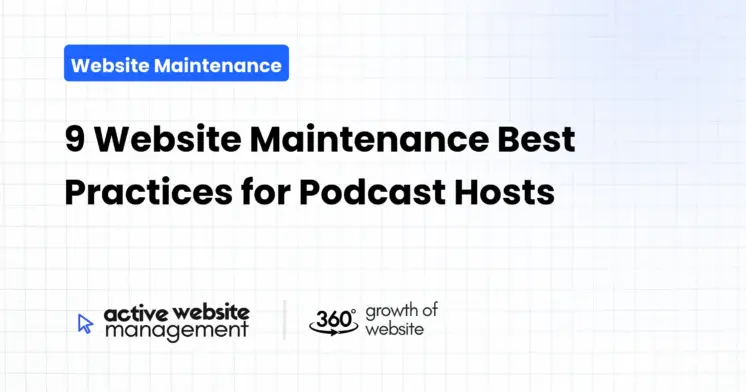January 28, 2025
15 min read
Podcasting is a powerful medium, a direct line to your audience’s ears and hearts. But your podcast isn’t just the audio file; it’s also your online home base: your website. Think of your website as the welcoming host of a party – if it’s messy, broken, or outdated, your guests (listeners) won’t have a good time. Effective website maintenance is crucial for podcast success. It’s not a chore, it’s an investment in your brand and your audience’s experience. This article dives into nine essential best practices that every podcast host should implement to keep their online presence thriving. Let’s get started, and make your podcast website a place your listeners love to visit.
1. Regularly Update Your Website’s Core Software
Imagine living in a house with an outdated foundation – cracks start to appear, the roof leaks, and it’s generally unsafe. Your website’s core software, including its content management system (CMS) like WordPress, plugins, and themes, is its foundation. These elements are constantly evolving to improve security, performance, and functionality. Neglecting updates leaves your site vulnerable to security breaches, compatibility issues, and a general feeling of being clunky and outdated.
Why Updating Matters:
- Security: Outdated software is a breeding ground for hackers. Updates often include crucial security patches that protect your site and your visitors’ data from malicious attacks. Just like you wouldn’t leave your front door unlocked, you shouldn’t leave your website vulnerable to cyber threats.
- Performance: Software updates typically include improvements to speed and efficiency. A faster website is not just a better experience for users, it also improves your search engine rankings. Think of it like tuning a car for optimal performance – it runs faster and smoother.
- Functionality: New versions of CMS, plugins, and themes often come with new features and improvements that can enhance your website’s functionality. This could mean better integration with your podcast feed, improved user interfaces, or new options for displaying content. This keeps you current and competitive.
How to Keep Your Core Software Up to Date:
- Enable Automatic Updates (where possible): Many CMS and plugin platforms offer the option to enable automatic updates. This helps to ensure you’re always running the most current version.
- Schedule Regular Manual Updates: If automatic updates aren’t possible or you prefer to control the process, mark your calendar for regular software updates. Set aside a little time each week or month to check for and install updates.
- Back Up Before Updating: Always back up your website before performing any update. This way, if something goes wrong, you can easily restore your website to its previous state without losing data. It’s like having a safety net before you make a big leap.
Don’t Just Maintain Your Website—
Grow It using Active Website Management! Don't Wait for Growth—Accelerate It with Active Website Management
In today’s world of instant gratification, visitors expect websites to load quickly. A slow-loading website can be incredibly frustrating, causing visitors to abandon it before even reaching your content. Think of it like trying to watch a video on dial-up – nobody has the patience for that. Optimizing your website’s speed and performance is not just a convenience; it’s crucial for retaining your audience and improving your search engine ranking.
Why Speed Matters:
- User Experience: A faster website leads to a better user experience. Visitors are more likely to stay on your site longer, browse more content, and engage with your podcast if the site is fast and responsive.
- Search Engine Optimization (SEO): Google and other search engines prioritize fast-loading websites. If your site is slow, it will negatively impact your ranking in search results, making it harder for potential listeners to discover your podcast.
- Reduced Bounce Rate: A fast website reduces your bounce rate, which means visitors are less likely to leave your website after only viewing one page. This signifies that your content is engaging and your website works well.
How to Optimize for Speed:
- Optimize Images: Large, unoptimized images are a major culprit for slow loading times. Use image compression tools to reduce file sizes without losing too much quality. Make sure your images are saved for web use.
- Leverage Browser Caching: Enable browser caching to allow visitors’ browsers to store static content (like images) locally, so it doesn’t have to download them every time they visit a page.
- Minify CSS and JavaScript: Minifying CSS and JavaScript files reduces their size, leading to faster loading times. Many plugins can help you to do this easily.
- Choose a Fast Hosting Provider: Your website’s hosting provider plays a huge role in its speed. Choose a hosting provider known for its speed, reliability, and optimized server environment.
- Use a Content Delivery Network (CDN): A CDN distributes your website’s content across multiple servers, enabling faster delivery of that content to users no matter where they are in the world.
3. Implement Effective SEO Strategies
Your website is an important tool for audience growth, but it needs to be discoverable. Search engine optimization (SEO) is the process of optimizing your website to rank higher in search engine results pages. By implementing effective SEO strategies, you can attract more organic traffic to your site, bringing in potential listeners who are searching for podcasts like yours.
Why SEO Matters:
- Increased Visibility: SEO helps you get found by people who are actively searching for podcasts on your topic. This is an opportunity to get your content in front of interested listeners.
- Organic Traffic: Organic traffic, or traffic that comes from search engines, is the most valuable kind. It’s free and it’s driven by people who are actively looking for what you offer.
- Authority and Credibility: Ranking high in search results makes you look more credible and authoritative. It signals to users that your podcast is valuable and worth listening to.
How to Implement Effective SEO Strategies:
- Keyword Research: Use keyword research tools to identify the terms and phrases that people are using to find podcasts like yours. Use those keywords strategically throughout your site, such as in your page titles, headings, and content. These keywords are the compass that guide people to your content.
- Optimize Page Titles and Meta Descriptions: Create compelling and keyword-rich page titles and meta descriptions for each page on your website. These are the first things people see in search results, and they can influence whether they click on your link. They act like a storefront sign, inviting people in.
- Create High-Quality Content: Search engines love valuable, engaging content. Create blog posts, show notes, transcripts, and other resources that your audience will find useful. This provides more chances for search engines to find keywords and rank you higher.
- Build Backlinks: Backlinks are links from other websites to your website. They’re like votes of confidence, signaling to search engines that your website is valuable and authoritative. Work on getting high-quality backlinks from relevant websites.
- Optimize for Mobile: Ensure your website is fully responsive and optimized for mobile devices. Google uses mobile-first indexing, meaning it primarily looks at the mobile version of your website when determining its ranking.
4. Regularly Back Up Your Website
Imagine losing years of work, all your podcast episodes, and all of your listeners’ comments, in one accidental click. Losing your website and its data can be devastating. Regular backups are your safety net, allowing you to quickly restore your website in the event of a security breach, server error, or accidental deletion. It is the equivalent of having a fire escape plan for your home.
Why Regular Backups Matter:
- Data Protection: Backups protect your data from accidental deletion, system errors, or cyberattacks.
- Faster Recovery: If something goes wrong, you can quickly restore your website from a backup, minimizing downtime and potential revenue loss.
- Peace of Mind: Knowing that your website is backed up regularly allows you to focus on creating great content without the constant fear of losing everything. It’s like having insurance for your website.
How to Implement Effective Backups:
- Choose a Backup Method: Choose a backup method that suits your technical skills and budget. Options include manual backups, using a backup plugin, or a backup service offered by your hosting provider.
- Automate Backups: Automate your backup process as much as possible. Daily or weekly automated backups ensure that you’re always protected.
- Store Backups in Multiple Locations: Avoid storing backups on the same server as your website. Store them in a separate cloud storage service or on an external hard drive, protecting them from any local server issues.
- Test Your Backups: Regularly test your backups to ensure they work correctly and that you can restore your website if needed. It’s important to practice your fire drill.
Don't Wait for Growth—Accelerate It with
Active Website Management Don't Wait for Growth—Accelerate It with Active Website Management
5. Monitor Your Website Security
Your website is a valuable asset and a target for malicious attacks. Neglecting website security can lead to devastating consequences, including loss of data, malware infections, and damage to your brand’s reputation. Just like you’d install a security system for your house, you must also protect your online presence.
Why Website Security Matters:
- Data Protection: Security measures protect your data and your visitors’ data from hackers and other cyber threats.
- Brand Reputation: A hacked website can significantly damage your brand’s reputation and erode trust from your audience.
- Financial Loss: A security breach can lead to lost revenue and costly repairs.
How to Monitor Your Website Security:
- Install a Security Plugin: Many security plugins are available that provide real-time protection against common website threats. This is like having a security guard for your website.
- Use Strong Passwords: Use strong, unique passwords for your website’s administration panel and any other accounts associated with your website. Avoid using the same passwords for multiple accounts.
- Enable Two-Factor Authentication: Enable two-factor authentication wherever possible to add an extra layer of security to your accounts.
- Regularly Scan for Malware: Scan your website regularly for malware infections and other security vulnerabilities. Security plugins often have built-in scanning tools.
- Keep Software Up to Date: As noted earlier, updating your website’s software is essential for patching security vulnerabilities.
6. Optimize Your Content for User Experience
Your website’s content is the heart of your online presence. It’s where you engage with your audience, promote your podcast, and build your brand. However, content isn’t just what you say – it’s also how you present it. If your content is hard to read or navigate, you’ll lose your listeners’ interest quickly. Optimizing your content for user experience ensures that your visitors enjoy their time on your site and return for more.
Why Content Optimization Matters:
- Increased Engagement: Well-organized, easy-to-read content encourages visitors to stay on your site longer and interact with your podcast.
- Reduced Bounce Rate: Content that is easy to access and provides valuable information keeps visitors engaged, reducing the chances that they’ll leave your website quickly.
- Improved Accessibility: Optimizing content for accessibility ensures that it is available to a wider audience, including people with disabilities.
How to Optimize Your Content:
- Use Clear Headings and Subheadings: Use clear headings and subheadings to break up your content and make it easier to scan. This helps readers find the information that is most relevant to them.
- Use Short Paragraphs: Short, concise paragraphs make your content more readable. Large blocks of text can be overwhelming for readers.
- Use Bullet Points and Numbered Lists: Bullet points and numbered lists break down complex information into easily digestible chunks.
- Use Visuals: Use images, videos, and other visuals to break up your text and make your content more engaging.
- Use a Readable Font: Choose a font that is easy to read on both desktop and mobile devices. Avoid overly decorative fonts that are difficult to read.
- Optimize for Mobile: Ensure your content is optimized for mobile devices and displays correctly on all screen sizes.
- Add Show Notes and Transcripts: Including show notes and transcripts for each episode makes your podcast more accessible, allows for content discovery, and offers more value for the listeners.
- Use Call-to-Actions: Guide your visitors to take the next steps with clear, prominent calls-to-action. This could be to listen to an episode, subscribe to the podcast, or join your mailing list.
7. Regularly Check for Broken Links
Broken links are like potholes on a road – they disrupt the user experience and can be frustrating. Broken links not only create a poor impression but also negatively affect your SEO. By regularly checking and fixing broken links, you ensure a smooth and enjoyable experience for your website’s visitors.
Why Checking for Broken Links Matters:
- User Experience: Broken links lead to dead ends and frustrated visitors. By regularly fixing these broken links, you create a seamless experience for your audience.
- SEO: Search engines penalize websites with broken links. By keeping your website free of broken links, you can improve your ranking in search engine results pages.
- Professionalism: A website with broken links looks unprofessional and can erode trust in your brand.
How to Check for Broken Links:
- Use a Broken Link Checker Tool: Numerous free and paid tools are available that can scan your website and identify broken links.
- Check Links Manually: Periodically check your links manually, especially when you’ve added new content.
- Update Old Links: When you change your website structure or domain, make sure you update all of your internal links and any links that point to resources on your website.
8. Engage with Your Audience
Your website is not just a place to host your podcast – it’s a place to connect with your audience. Engaging with your audience is crucial for building loyalty, creating a sense of community, and driving audience growth.
Why Engagement Matters:
- Builds Loyalty: When you interact with your audience, they feel heard and valued, fostering a sense of loyalty.
- Creates Community: Engaging with your audience helps you build a community around your podcast, creating a space where listeners can connect with each other.
- Drives Growth: Engaged audiences are more likely to share your podcast with their friends, helping you reach new listeners.
How to Engage with Your Audience:
- Encourage Comments: Encourage visitors to leave comments on your blog posts and podcast episodes. Respond to comments promptly and thoughtfully.
- Use Social Media: Share your podcast episodes and other content on social media platforms. Interact with your followers and engage in conversations.
- Host Live Q&A Sessions: Host live Q&A sessions on your website or social media platforms. This allows you to connect with your audience in real time and answer their questions.
- Create a Forum: If you have a large audience, consider creating a forum where listeners can interact with each other.
- Use Mailing Lists: Collect email addresses to build a mailing list that you can use to communicate with your audience directly. Send out regular newsletters with updates, behind-the-scenes content, and special offers.
9. Consider Active Website Management
Website maintenance can feel like a never-ending task, especially when you’re also focused on creating and promoting your podcast. If you’re finding it difficult to juggle all the technical aspects, consider seeking help from Active Website Management.
Why Choose Active Website Management?
Active Website Management, provides comprehensive website management services that can take the stress out of maintaining your online presence. Here’s how they can help:
- Hands-Off Website Care: They can handle all the technical aspects of website maintenance, including updates, backups, security, and performance optimization. This lets you focus on your podcast.
- Expert Support: They are professionals with expertise in web technologies who can identify and fix issues quickly. They can ensure your website is always running smoothly.
- Proactive Management: They don’t just react to problems; they proactively monitor your website to prevent issues from occurring in the first place. They act as a vigilant guardian for your website.
- Tailored Solutions: They offer customized solutions based on your specific needs and budget. They can tailor a maintenance plan that fits your business goals.
- Peace of Mind: By outsourcing website management, you can rest assured that your online presence is in good hands. This can bring immense peace of mind and allow you to focus on what you love.
Investing in professional website management is not an expense; it’s an investment in the long-term success of your podcast.
Conclusion
Maintaining a successful podcast is about more than just producing great audio content; it’s also about creating a thriving online presence. These nine website maintenance best practices are essential for any podcast host who wants to grow their audience and build a strong brand. By keeping your website updated, optimized, and secure, you’ll provide a better user experience, attract more listeners, and create a positive and professional impression. Remember, your website is an extension of your podcast and should be treated with the same care and attention. Take the time to implement these best practices, and watch your podcast’s online home flourish. This commitment will certainly pay dividends.