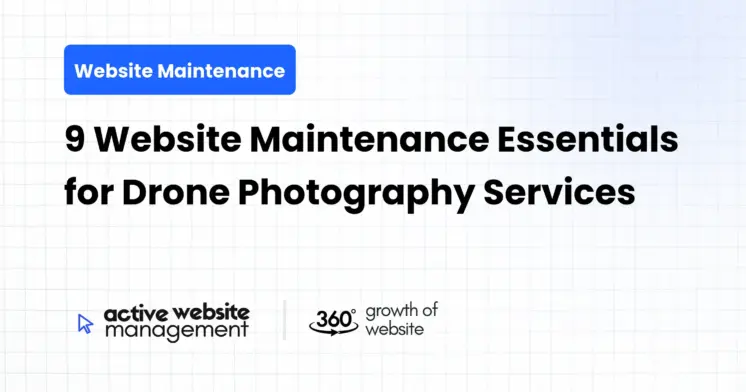February 4, 2025
26 min read
Your drone photography website is more than just a digital brochure; it’s your storefront, your portfolio, and often the first impression potential clients have of your brand. In the competitive world of aerial photography, a polished, functional, and consistently updated website is crucial for attracting clients, showcasing your expertise, and securing those lucrative contracts. Ignoring website maintenance is akin to letting your drone’s battery drain mid-flight – you risk crashing your business.
This comprehensive guide outlines nine essential website maintenance tasks that will ensure your drone photography services website remains a powerful asset, driving leads and boosting your bottom line.
1. Regular Content Updates: Keeping Your Portfolio Fresh and Engaging
Think of your website’s content as the fuel that powers your online visibility. Stale, outdated content not only makes your business look unprofessional, but also negatively impacts your search engine ranking. Regular content updates are paramount for keeping your website relevant, engaging, and appealing to both potential clients and search engines.
Why Content Updates Matter for Drone Photography Sites
- Showcase Your Latest Work: Drone technology is constantly evolving, and your skills are, too. Consistently adding your latest aerial photography and videography projects demonstrates your commitment to staying on the cutting edge. Clients want to see recent, high-quality examples of your work.
- Improve SEO Ranking: Search engines like Google prioritize websites with fresh, relevant content. Regularly updating your website with new content signals to search engines that your site is active and valuable, boosting your search engine ranking and driving more organic traffic.
- Engage Your Audience: Compelling content keeps visitors on your site longer, increasing the likelihood of them contacting you for your services. Engaging blog posts, case studies, and behind-the-scenes glimpses into your work create a connection with your audience and build trust.
Types of Content Updates for Drone Photography Services
- Portfolio Updates: This is the most obvious and crucial update. Regularly add new photos and videos to your portfolio, showcasing your best work. Organize your portfolio by project type, location, or industry to make it easy for visitors to find relevant examples.
- Examples:
- Adding a stunning aerial panorama of a newly constructed building.
- Uploading a captivating drone video showcasing a real estate property.
- Featuring a time-lapse video of a construction project from a unique aerial perspective.
- Blog Posts: Create informative and engaging blog posts related to drone photography. This is a fantastic way to establish your expertise and attract new clients.
- Examples:
- “5 Tips for Capturing Stunning Aerial Real Estate Photos.”
- “The Benefits of Using Drones for Construction Site Monitoring.”
- “Choosing the Right Drone for Your Photography Needs.”
- “Understanding Drone Regulations: A Guide for Clients.”
- Case Studies: Showcase successful projects by creating detailed case studies that highlight the challenges you faced, the solutions you implemented, and the results you achieved.
- Examples:
- “How Drone Photography Helped a Construction Company Reduce Inspection Costs.”
- “Using Aerial Videography to Increase Tourism in a Local Community.”
- “Capturing Breathtaking Wedding Photography with Drones.”
- Testimonials: Add testimonials from satisfied clients to build trust and credibility. Positive reviews can significantly influence potential clients’ decisions.
- About Us Updates: Keep your “About Us” page updated with the latest information about your team, your services, and your company’s mission. Showcase your experience, certifications, and any awards you’ve received.
- News and Announcements: Share any company news, such as new equipment purchases, industry events you’re attending, or awards you’ve won.
- Video Content: Incorporate video content throughout your website. Video is highly engaging and can effectively showcase your skills and the benefits of your services. Create introductory videos, behind-the-scenes footage, and client testimonials.
Don’t Just Maintain Your Website—
Grow It using Active Website Management! Don't Wait for Growth—Accelerate It with Active Website Management
Practical Tips for Content Updates
- Create a Content Calendar: Plan your content updates in advance to ensure consistency. A content calendar will help you stay organized and generate ideas.
- Use High-Quality Images and Videos: Your website is a visual showcase of your work. Use only high-resolution images and videos to create a professional impression.
- Optimize for SEO: Use relevant keywords in your content to improve your search engine ranking. Research popular keywords related to drone photography services and incorporate them naturally into your text.
- Promote Your Content: Share your new content on social media and through email marketing to reach a wider audience.
- Encourage Engagement: Ask questions in your blog posts and encourage visitors to leave comments. Respond to comments promptly to foster a sense of community.
By consistently updating your website with fresh, engaging content, you’ll not only attract new clients but also establish yourself as a leader in the drone photography industry.
2. Website Security Audits: Protecting Your Data and Reputation
In today’s digital landscape, website security is paramount. A compromised website can lead to data breaches, financial losses, and damage to your reputation. Regular website security audits are crucial for identifying vulnerabilities and implementing measures to protect your website and your clients’ data.
Why Security Audits are Essential for Drone Photography Businesses
- Protect Sensitive Data: Your website may store sensitive information such as client contact details, project details, and payment information. Security audits help identify and address vulnerabilities that could expose this data to cyber threats.
- Prevent Malware Infections: Malware can damage your website, steal data, and redirect visitors to malicious sites. Security audits can detect malware infections and prevent future attacks.
- Maintain Client Trust: Clients trust you to protect their data. A security breach can erode that trust and damage your reputation. Regular security audits demonstrate your commitment to data security.
- Avoid SEO Penalties: Search engines like Google penalize websites that are infected with malware or have security vulnerabilities. Regular security audits can help you avoid these penalties and maintain your search engine ranking.
What to Include in a Website Security Audit
- Vulnerability Scanning: Use a vulnerability scanner to identify potential security flaws in your website’s code and configuration.
- Malware Scanning: Scan your website for malware infections using a reputable malware scanner.
- Password Strength Testing: Test the strength of your passwords and ensure that all users are using strong, unique passwords.
- Software Updates: Ensure that all your website software, including your content management system (CMS), plugins, and themes, is up to date.
- Security Plugin Configuration: Properly configure your security plugins to maximize their effectiveness.
- SSL Certificate Verification: Ensure that your SSL certificate is valid and properly installed.
- Firewall Configuration: Configure your firewall to block malicious traffic and prevent unauthorized access to your website.
- Database Security: Secure your website database to prevent unauthorized access and data breaches.
- Backup and Recovery: Implement a robust backup and recovery system to ensure that you can quickly restore your website in the event of a security incident.
- Log Monitoring: Monitor your website logs for suspicious activity and potential security threats.
Practical Tips for Website Security
- Use a Strong Password: Choose a strong, unique password for your website administrator account.
- Enable Two-Factor Authentication: Enable two-factor authentication for your website administrator account to add an extra layer of security.
- Keep Your Software Updated: Regularly update your CMS, plugins, and themes to patch security vulnerabilities.
- Install a Security Plugin: Install a reputable security plugin to protect your website from malware and other threats.
- Use an SSL Certificate: Install an SSL certificate to encrypt data transmitted between your website and visitors’ browsers.
- Back Up Your Website Regularly: Back up your website regularly to ensure that you can quickly restore it in the event of a security incident.
- Monitor Your Website Logs: Monitor your website logs for suspicious activity and potential security threats.
- Hire a Security Professional: If you’re not comfortable performing security audits yourself, hire a security professional to do it for you.
By implementing these security measures, you can significantly reduce the risk of a security breach and protect your website, your data, and your reputation.
3. Regular Backups: Your Safety Net in Case of Disaster
Imagine losing all your stunning drone photography, client data, and meticulously crafted website content in an instant due to a server crash, hacking attempt, or even a simple human error. Regular website backups are your safety net, ensuring that you can quickly restore your website to its previous state in case of disaster.
Why Regular Backups Are Crucial for Drone Photography Businesses
- Data Loss Prevention: Backups protect your valuable data from being lost due to hardware failures, software errors, or accidental deletions.
- Disaster Recovery: In the event of a catastrophic event such as a server crash or a hacking attack, backups allow you to quickly restore your website and minimize downtime.
- Peace of Mind: Knowing that your website is backed up regularly provides peace of mind and allows you to focus on running your business.
- Time Savings: Restoring a website from a backup is much faster and easier than rebuilding it from scratch.
Types of Website Backups
- Full Backups: A full backup creates a complete copy of your entire website, including all files, databases, and settings. Full backups are the most comprehensive type of backup and are recommended for infrequent backups.
- Incremental Backups: An incremental backup only backs up the changes that have been made since the last full or incremental backup. Incremental backups are faster and smaller than full backups, making them ideal for frequent backups.
- Differential Backups: A differential backup backs up all the changes that have been made since the last full backup. Differential backups are larger than incremental backups but faster to restore.
Backup Strategies for Drone Photography Websites
- Automated Backups: Use a plugin or service to automate your website backups. This will ensure that your website is backed up regularly without you having to manually initiate the process.
- Offsite Backups: Store your backups in a separate location from your website server. This will protect your backups from being lost in the event of a server crash or a physical disaster. Cloud storage services such as Amazon S3, Google Cloud Storage, and Dropbox are popular options for offsite backups.
- Regular Testing: Test your backups regularly to ensure that they are working properly and that you can restore your website from a backup in a timely manner.
- Backup Frequency: Determine the appropriate backup frequency based on the frequency with which you update your website. If you update your website daily, you should back it up daily. If you only update your website weekly, you can back it up weekly.
Don't Wait for Growth—Accelerate It with
Active Website Management Don't Wait for Growth—Accelerate It with Active Website Management
Practical Tips for Website Backups
- Choose a Reliable Backup Solution: Select a reputable backup plugin or service that offers automated backups, offsite storage, and easy restoration.
- Schedule Regular Backups: Schedule your backups to run automatically on a regular basis.
- Store Backups in a Secure Location: Store your backups in a secure location that is protected from unauthorized access.
- Test Your Backups Regularly: Test your backups regularly to ensure that they are working properly.
- Document Your Backup Procedures: Document your backup procedures so that you can quickly restore your website in the event of a disaster.
By implementing a robust backup strategy, you can protect your valuable website data and ensure that you can quickly recover from any unexpected events.
4. Plugin and Theme Updates: Ensuring Compatibility and Security
Plugins and themes are essential components of most websites, adding functionality and defining the visual appearance. However, outdated plugins and themes can introduce security vulnerabilities and compatibility issues, potentially compromising your website’s security and performance.
Why Plugin and Theme Updates are Critical
- Security Patches: Updates often include security patches that fix known vulnerabilities, protecting your website from hackers.
- Bug Fixes: Updates can also include bug fixes that resolve issues that can cause your website to malfunction.
- Compatibility: Updates ensure that your plugins and themes are compatible with the latest version of your CMS and other software.
- New Features: Updates may include new features that can improve your website’s functionality and user experience.
- Performance Improvements: Updates can also include performance improvements that can make your website faster and more efficient.
How to Manage Plugin and Theme Updates
- Enable Automatic Updates: Configure your CMS to automatically update plugins and themes whenever new versions are released.
- Test Updates on a Staging Site: Before updating plugins and themes on your live website, test them on a staging site to ensure that they don’t cause any conflicts or compatibility issues.
- Read Update Release Notes: Before updating a plugin or theme, read the release notes to understand what changes have been made and to identify any potential issues.
- Back Up Your Website Before Updating: Back up your website before updating plugins and themes so that you can quickly restore it if something goes wrong.
- Monitor Your Website After Updating: Monitor your website after updating plugins and themes to ensure that everything is working properly.
- Remove Unused Plugins and Themes: Delete any plugins and themes that you are not using to reduce the risk of security vulnerabilities and improve your website’s performance.
Practical Tips for Plugin and Theme Updates
- Choose Plugins and Themes from Reputable Sources: Select plugins and themes from reputable developers who have a proven track record of providing high-quality, well-maintained software.
- Read Reviews and Ratings: Before installing a plugin or theme, read reviews and ratings from other users to get an idea of its quality and reliability.
- Check the Last Updated Date: Check the last updated date of a plugin or theme to ensure that it is actively maintained by the developer.
- Subscribe to Plugin and Theme Developer Newsletters: Subscribe to plugin and theme developer newsletters to stay informed about new updates and security patches.
- Consider Using a Plugin Management Tool: Use a plugin management tool to help you manage your plugins and themes more effectively.
By diligently managing your plugin and theme updates, you can ensure that your website remains secure, stable, and compatible with the latest technologies.
In the digital age, speed matters. A slow-loading website can frustrate visitors, leading to high bounce rates and lost opportunities. Optimizing your website’s performance is crucial for delivering a fast and user-friendly experience that keeps visitors engaged and encourages them to explore your services.
- Improved User Experience: A fast-loading website provides a better user experience, making it more enjoyable for visitors to browse your portfolio and learn about your services.
- Increased Engagement: Faster loading times lead to increased engagement, with visitors spending more time on your website and exploring more pages.
- Higher Conversion Rates: A fast website can improve your conversion rates, leading to more inquiries, bookings, and ultimately, more revenue.
- Improved SEO Ranking: Search engines like Google consider website speed as a ranking factor. Optimizing your website’s performance can improve your search engine ranking and drive more organic traffic.
- Mobile-Friendliness: With an increasing number of users accessing the internet on mobile devices, it’s crucial to ensure that your website is optimized for mobile performance.
- Optimize Images: Compress images without sacrificing quality to reduce file sizes. Use appropriate image formats such as JPEG for photographs and PNG for graphics.
- Enable Browser Caching: Enable browser caching to store static resources such as images, CSS files, and JavaScript files in the visitor’s browser, reducing the need to download them repeatedly.
- Minify CSS and JavaScript: Minify CSS and JavaScript files to remove unnecessary characters such as whitespace and comments, reducing file sizes.
- Use a Content Delivery Network (CDN): Use a CDN to distribute your website’s content across multiple servers around the world, reducing the distance between your website and visitors and improving loading times.
- Choose a Fast Web Hosting Provider: Select a web hosting provider that offers fast servers, reliable uptime, and excellent customer support.
- Optimize Your Database: Optimize your website database to remove unnecessary data and improve query performance.
- Reduce HTTP Requests: Reduce the number of HTTP requests by combining CSS and JavaScript files, using CSS sprites, and minimizing the use of external resources.
- Leverage Browser Caching: Leverage browser caching to store static assets locally in users’ browsers, reducing load times on subsequent visits.
- Minimize Redirects: Minimize the use of redirects, as they can slow down your website’s loading time.
- Test Your Website Speed Regularly: Use tools like Google PageSpeed Insights, GTmetrix, and Pingdom Website Speed Test to test your website speed and identify areas for improvement.
- Prioritize Mobile Optimization: Ensure that your website is optimized for mobile devices, as mobile users are more likely to abandon a slow-loading website.
- Use a Caching Plugin: Use a caching plugin to improve your website’s performance by caching static content and reducing the load on your server.
- Optimize Your Website for Core Web Vitals: Focus on optimizing your website for Core Web Vitals, which are a set of metrics that Google uses to measure user experience.
- Consult with a Website Performance Expert: If you’re not comfortable optimizing your website’s performance yourself, consult with a website performance expert.
By implementing these performance optimization techniques, you can deliver a fast, user-friendly experience that keeps visitors engaged, improves your search engine ranking, and boosts your business.
6. Broken Link Audits: Maintaining a Seamless User Experience
Broken links, also known as dead links, are links on your website that lead to non-existent or inaccessible pages. They can frustrate visitors, damage your credibility, and negatively impact your search engine ranking. Regular broken link audits are essential for maintaining a seamless user experience and ensuring that visitors can easily navigate your website.
Why Broken Link Audits Are Important
- Improved User Experience: Broken links can frustrate visitors and make it difficult for them to find the information they need. Fixing broken links improves the user experience and keeps visitors engaged.
- Enhanced Credibility: A website with broken links appears unprofessional and untrustworthy. Fixing broken links enhances your credibility and builds trust with visitors.
- Better SEO Ranking: Search engines like Google penalize websites with broken links. Fixing broken links can improve your search engine ranking and drive more organic traffic.
- Reduced Bounce Rate: Broken links can lead to a higher bounce rate, as visitors are more likely to leave your website if they encounter broken links. Fixing broken links can reduce your bounce rate and keep visitors on your website longer.
How to Conduct a Broken Link Audit
- Use a Broken Link Checker Tool: Use a broken link checker tool to scan your website for broken links. There are many free and paid broken link checker tools available online. Some popular options include:
- Google Search Console: Google Search Console is a free tool that can help you identify broken links on your website.
- Broken Link Checker (Plugin): WordPress plugin that can identify broken links.
- Ahrefs: SEO tools that can analyze websites, find backlinks, and identify broken links.
- Semrush: SEO tools that can analyze websites, find backlinks, and identify broken links.
- Manually Check Your Website: Manually check your website for broken links by clicking on all the links on your website and verifying that they lead to the correct pages.
How to Fix Broken Links
- Update the Link: If the destination page has moved to a new URL, update the link to point to the new URL.
- Remove the Link: If the destination page no longer exists, remove the link from your website.
- Replace the Link with a Relevant Alternative: If the destination page no longer exists, replace the link with a link to a relevant alternative page.
- Create a Redirect: Create a redirect from the broken link to a relevant alternative page. This will automatically redirect visitors to the new page if they click on the broken link.
Practical Tips for Broken Link Audits
- Schedule Regular Audits: Schedule regular broken link audits to ensure that you catch broken links quickly.
- Prioritize High-Traffic Pages: Prioritize fixing broken links on high-traffic pages, as these links are more likely to be encountered by visitors.
- Use a 404 Page: Create a custom 404 page that provides helpful information and directs visitors to other relevant pages on your website.
- Monitor Your Website for Broken Links: Monitor your website for broken links using a broken link checker tool or Google Search Console.
By conducting regular broken link audits and fixing broken links promptly, you can maintain a seamless user experience, enhance your credibility, and improve your search engine ranking.
7. Mobile-Friendliness Testing: Reaching Your Audience on Any Device
In today’s mobile-first world, a mobile-friendly website is no longer optional; it’s essential. A website that is not optimized for mobile devices can frustrate users, lead to high bounce rates, and negatively impact your search engine ranking. Regular mobile-friendliness testing is crucial for ensuring that your website provides a seamless and engaging experience for visitors on any device.
Why Mobile-Friendliness Matters
- Increased Mobile Traffic: More and more people are accessing the internet on mobile devices. A mobile-friendly website ensures that you can reach this growing audience.
- Improved User Experience: A mobile-friendly website provides a better user experience for mobile users, making it easier for them to browse your website and find the information they need.
- Higher Conversion Rates: Mobile-friendly websites tend to have higher conversion rates, as mobile users are more likely to make a purchase or contact you if they have a positive experience on your website.
- Better SEO Ranking: Search engines like Google prioritize mobile-friendly websites in their search results. A mobile-friendly website can improve your search engine ranking and drive more organic traffic.
How to Test Your Website’s Mobile-Friendliness
- Google’s Mobile-Friendly Test: Use Google’s Mobile-Friendly Test tool to check if your website is mobile-friendly. This tool will analyze your website and provide feedback on any issues that need to be addressed.
- Mobile Device Emulators: Use mobile device emulators to simulate how your website looks and functions on different mobile devices. There are many free and paid mobile device emulators available online.
- Real Mobile Devices: Test your website on real mobile devices to get a realistic view of how it performs. Ask friends, family, or colleagues to test your website on their mobile devices and provide feedback.
Key Elements of a Mobile-Friendly Website
- Responsive Design: Use a responsive design that adapts to different screen sizes.
- Mobile-Friendly Navigation: Use a mobile-friendly navigation menu that is easy to use on touchscreens.
- Large, Easy-to-Click Buttons: Use large, easy-to-click buttons that are easy to tap on touchscreens.
- Readable Text: Use readable text that is easy to read on small screens.
- Optimized Images: Optimize images for mobile devices to reduce file sizes and improve loading times.
- Avoid Flash: Avoid using Flash, as it is not supported on most mobile devices.
Practical Tips for Mobile-Friendliness Testing
- Test on Multiple Devices: Test your website on multiple mobile devices with different screen sizes and operating systems.
- Test on Different Browsers: Test your website on different mobile browsers, such as Chrome, Safari, and Firefox.
- Test in Different Orientations: Test your website in both portrait and landscape orientations.
- Test on Different Network Connections: Test your website on different network connections, such as Wi-Fi and cellular data.
- Ask for Feedback: Ask friends, family, or colleagues to test your website on their mobile devices and provide feedback.
By regularly testing your website’s mobile-friendliness and addressing any issues that are identified, you can ensure that your website provides a seamless and engaging experience for visitors on any device.
Your website’s contact form is a crucial tool for generating leads and connecting with potential clients. If your contact form is not working properly, you could be missing out on valuable opportunities. Regular contact form testing is essential for ensuring that your form is functioning correctly and that you are receiving inquiries from interested clients.
- Lead Generation: A working contact form is essential for generating leads and attracting new clients.
- Customer Service: A contact form provides a way for customers to contact you with questions or concerns.
- Feedback Collection: A contact form allows you to collect feedback from website visitors, which can help you improve your website and your services.
- Brand Reputation: A working contact form enhances your brand reputation and shows that you are responsive and professional.
- Submit a Test Form: Submit a test form with valid information to ensure that the form is submitting correctly.
- Check Your Email Inbox: Check your email inbox to ensure that you are receiving the form submissions.
- Test Different Fields: Test all the different fields on your contact form to ensure that they are working properly.
- Test Error Messages: Test the error messages to ensure that they are clear and helpful.
- Test the Form on Different Browsers: Test the form on different browsers to ensure that it is working properly on all browsers.
- Test the Form on Different Devices: Test the form on different devices to ensure that it is working properly on all devices.
- Form Not Submitting: Check your form settings to ensure that the form is configured correctly. Check your email server settings to ensure that your email server is configured correctly.
- Form Submissions Not Being Received: Check your spam folder to ensure that the form submissions are not being marked as spam. Check your email server settings to ensure that your email server is configured correctly.
- Error Messages Not Displaying: Check your form code to ensure that the error messages are configured correctly.
- Form Not Working on Mobile Devices: Ensure that your form is mobile-friendly. Use a responsive form design that adapts to different screen sizes.
- Schedule Regular Testing: Schedule regular contact form testing to ensure that your form is always working properly.
- Use a Test Email Address: Use a test email address for testing your contact form.
- Keep a Record of Your Tests: Keep a record of your tests so that you can track any issues that you find.
- Monitor Your Contact Form: Monitor your contact form for any errors or issues.
- Respond Promptly to Inquiries: Respond promptly to inquiries that you receive through your contact form.
By regularly testing your contact form and addressing any issues that you find, you can ensure that you are not missing out on valuable opportunities to connect with potential clients.
9. Active Website Management: The Ultimate Solution for Hassle-Free Website Maintenance
Maintaining a website, especially one as visually rich as a drone photography portfolio, can feel like a second job. From content updates and security audits to performance optimization and broken link checks, the list of tasks can be overwhelming. That’s where Active Website Management comes in.
What is Active Website Management?
Active Website Management is a comprehensive service designed to take the stress out of website maintenance. It provides ongoing support, monitoring, and optimization to ensure that your website remains secure, functional, and performing at its best. It allows you to outsource the technical aspects of managing your site, freeing up your time to focus on what you do best: capturing stunning aerial imagery and growing your drone photography business.
Benefits of Active Website Management
- Peace of Mind: Knowing that your website is in the hands of experienced professionals provides peace of mind and allows you to focus on your core business activities.
- Improved Website Performance: Active Website Management services include performance optimization, which can improve your website’s speed and user experience.
- Enhanced Security: Regular security audits and updates help protect your website from cyber threats.
- Reduced Downtime: Proactive monitoring and maintenance can help prevent website downtime, ensuring that your website is always available to potential clients.
- Cost Savings: While there is a cost associated with Active Website Management, it can save you money in the long run by preventing costly repairs and security breaches.
- Expert Support: Access to experienced website professionals who can provide expert advice and support.
- Consistent Updates & Maintenance: Consistent updating and maintenance of all your website’s moving components
Why Active Website Management is Ideal for Drone Photography Businesses
- Focus on Photography: Drone photography demands a high level of skill and creativity. Managing a website distracts you from perfecting your craft and securing new clients. Active Website Management allows you to dedicate your time to photography, not website maintenance.
- Technical Expertise: Most photographers are not website experts. Active Website Management provides you with access to a team of technical experts who can handle all aspects of website maintenance.
- Visual Showcase: A drone photography website is a visual showcase of your work. Active Website Management ensures that your website is always looking its best and that your images are displayed in a visually appealing way.
- Competitive Advantage: In a competitive industry, a well-maintained website can give you a significant advantage. Active Website Management ensures that your website is optimized for search engines and that it provides a positive user experience.
What to Look for in an Active Website Management Service
- Comprehensive Services: Choose a service that offers a comprehensive range of services, including content updates, security audits, backups, performance optimization, and broken link checks.
- Experienced Team: Look for a service with an experienced team of website professionals.
- Proactive Monitoring: Choose a service that offers proactive monitoring to identify and resolve issues before they impact your website.
- Fast Response Times: Look for a service with fast response times so that you can get help quickly when you need it.
- Transparent Pricing: Choose a service with transparent pricing so that you know exactly what you are paying for.
By investing in Active Website Management, you can ensure that your drone photography website remains a powerful asset that drives leads, attracts clients, and helps you achieve your business goals. Visit Active Website Management to learn more about their services and how they can help you take your drone photography business to the next level.
Conclusion: Investing in Your Online Success
Your drone photography website is a vital tool for showcasing your skills, attracting clients, and growing your business. By implementing these nine website maintenance essentials, you can ensure that your website remains secure, functional, and optimized for success. Whether you choose to handle these tasks yourself or invest in Active Website Management, prioritizing website maintenance is an investment in your online presence and your future. In the competitive world of aerial photography, a well-maintained website can be the difference between soaring to new heights and crashing back to earth.