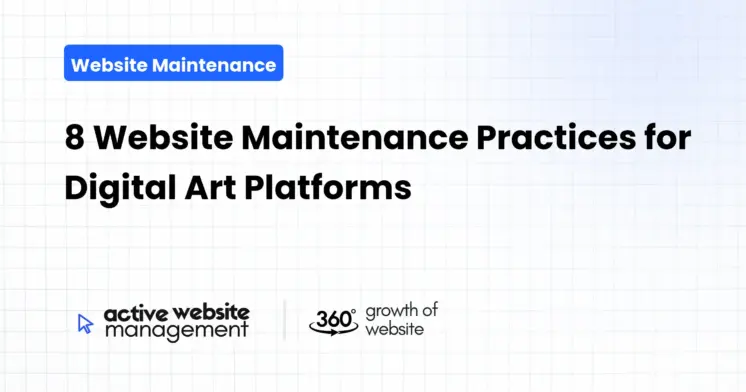January 19, 2025
18 min read
The digital art world is a vibrant, ever-evolving landscape, and your online platform is its window to the world. Just like a physical gallery needs consistent upkeep to showcase art effectively, your digital art platform requires meticulous maintenance to ensure it’s performing at its best. This isn’t just about fixing broken links; it’s about creating a seamless, captivating experience for artists, collectors, and art enthusiasts alike. Ignoring this vital aspect can lead to lost opportunities, frustrated users, and ultimately, a dwindling online presence. Let’s dive into the essential maintenance practices that will keep your digital art platform thriving.
1. Routine Content Audits: Keeping Your Gallery Fresh
Imagine visiting a physical gallery where the same pieces are displayed year after year, dust collecting on their frames. It wouldn’t be very inspiring, would it? The same principle applies to your digital art platform. Regular content audits are essential for keeping your online space dynamic and engaging. This involves more than just adding new artwork; it’s about ensuring everything displayed is accurate, relevant, and compelling.
1.1 Identifying Stale or Underperforming Content
One of the primary goals of a content audit is to pinpoint content that’s no longer serving its purpose. This could be:
- Outdated Artwork: Pieces that are no longer representative of the artist’s current style or are not selling well might need to be removed or archived. Consider adding a feature where artists can manage archived work easily.
- Broken Links: These are a user experience nightmare. Regularly check all internal and external links to ensure they’re functioning correctly.
- Incorrect Information: Artist bios, descriptions, pricing, or contact information can quickly become inaccurate. A periodic review is crucial.
- Low-Engagement Pages: Pages that consistently receive low traffic and minimal interaction need a closer look. Consider redesigning them or removing them if they’re no longer relevant.
- Redundant Content: Duplicate content can negatively impact your SEO and confuse users. Identify and consolidate or remove redundant pages.
1.2 Refreshing and Optimizing Existing Content
Once you’ve identified underperforming content, the next step is to refresh and optimize it. This can involve:
- Updating Artwork Details: Ensuring all titles, descriptions, and pricing are accurate and appealing. Use strong keywords related to the art style and medium.
- Enhancing Artist Profiles: Update artist bios and add fresh content such as new achievements or recent exhibitions.
- Revising Metadata: Optimize alt tags for images and update meta descriptions for pages to improve search engine visibility.
- Rewriting Page Copy: Improve clarity, readability, and SEO by rewriting page content. Focus on user-friendly language.
- Adding Multimedia: Incorporate high-quality images, videos, or audio clips to make the artwork more engaging.
- Updating Page Design: Consider refreshing the visual elements of a page to improve engagement and user experience.
Why is this crucial? Regular content audits prevent your platform from feeling stagnant. They ensure that the information presented is accurate, engaging, and optimized for search engines, improving visibility and attracting a broader audience. Think of it as curating your own online gallery.
Don’t Just Maintain Your Website—
Grow It using Active Website Management! Don't Wait for Growth—Accelerate It with Active Website Management
In today’s fast-paced digital world, website speed is paramount. Slow-loading pages can frustrate users, causing them to abandon your platform and potentially never return. Optimizing your platform’s performance and speed is essential for maintaining a positive user experience and keeping users engaged. Imagine waiting endlessly for a webpage to load. Frustrating, right?
Before you can improve your platform’s speed, you need to identify what’s slowing it down. Common culprits include:
- Large Image Files: Unoptimized images are a major cause of slow load times. Use compression tools and resize images appropriately.
- Excessive JavaScript: Too much JavaScript can hinder performance. Review your scripts and remove any unnecessary ones.
- Unoptimized Database Queries: Database inefficiencies can significantly slow down your website. Optimize your database queries.
- Poor Server Response Time: This could be due to server configuration or hosting issues. Choose a reliable hosting provider and consider a Content Delivery Network (CDN).
- Unoptimized CSS: Poorly written CSS can also impact speed. Ensure your CSS is clean and efficient.
Once you’ve identified the bottlenecks, here are some actionable strategies for improving your platform’s performance:
- Image Optimization: Compress images without sacrificing quality using tools like TinyPNG or ImageOptim. Implement lazy loading for images, so they load only as users scroll down.
- Caching: Implement browser caching and server-side caching to reduce load times for returning visitors.
- Minifying CSS and JavaScript: Remove unnecessary characters and spaces from your code to reduce file sizes.
- CDN Implementation: Utilize a Content Delivery Network to serve static content from servers closer to your users, improving load times for a global audience.
- Database Optimization: Regularly clean up your database, remove unnecessary data, and optimize queries for efficiency.
- Choosing a Fast Hosting Provider: Opt for a hosting provider with a good reputation for speed and reliability.
- Regular Website Speed Tests: Use tools like Google PageSpeed Insights and GTmetrix to monitor your website’s performance and identify areas for improvement.
Why is this crucial? A fast-loading website reduces bounce rates, improves user engagement, and enhances your search engine ranking. It’s a critical component of user experience and contributes directly to the success of your platform. Imagine your website loading flawlessly on any device, at any time, ensuring users immerse themselves in the art seamlessly.
3. User Experience (UX) Audits: Enhancing the Visitor’s Journey
User experience (UX) is at the heart of any successful website, and digital art platforms are no exception. A well-designed, intuitive, and enjoyable experience is crucial for attracting visitors, converting them into collectors, and keeping them returning. A UX audit helps you understand how users interact with your platform and identify areas for improvement.
3.1 Identifying Usability Issues
A UX audit involves analyzing how users navigate your website, identifying pain points, and understanding their needs and motivations. Some key areas to focus on include:
- Navigation: Is your website’s navigation clear, concise, and easy to use? Can users quickly find what they are looking for?
- Search Functionality: Is the search feature accurate and effective? Does it allow users to find specific artwork based on various criteria (e.g., artist, style, price)?
- Mobile Responsiveness: Is your website fully responsive on all devices, including smartphones and tablets? Does the layout adapt well to different screen sizes?
- Call-to-Actions: Are your call-to-action buttons clear, compelling, and strategically placed? Do they guide users effectively?
- Accessibility: Is your website accessible to users with disabilities? Are alt tags provided for images, and is the content readable for screen readers?
- Checkout Process: Is the checkout process smooth, secure, and straightforward? Are there any unnecessary steps or obstacles?
- Information Architecture: Is your website content logically organized? Is it easy for users to find information about artists, pricing, and shipping?
3.2 Strategies for Improving User Experience
Once you’ve identified usability issues, here are some strategies for enhancing the user experience:
- Simplify Navigation: Use clear and concise labels for navigation menus and ensure the structure is intuitive. Implement a logical site hierarchy.
- Improve Search Functionality: Use filters and categories to refine search results. Consider implementing predictive search.
- Optimize for Mobile: Ensure your website is fully responsive. Use a mobile-first approach in design and development.
- Strategic CTAs: Use clear, action-oriented text for call-to-action buttons. Place them strategically to guide users toward desired outcomes.
- Prioritize Accessibility: Follow accessibility guidelines. Make your platform inclusive.
- Streamline the Checkout: Reduce the number of steps required for the checkout process. Offer multiple payment options.
- Clear Information Architecture: Organize content logically using clear headings and subheadings. Use breadcrumbs to aid navigation.
- User Testing: Conduct user testing sessions to get feedback from real users.
Why is this crucial? A positive UX not only enhances user engagement but also increases the likelihood of conversions and repeat visits. It demonstrates that you value your visitors and prioritize their needs. Imagine a website where every interaction is smooth and enjoyable, leaving users satisfied and inspired.
4. Security Updates and Protocols: Protecting Your Digital Assets
In the digital realm, security is paramount. Just like a physical gallery needs robust security to protect its artwork, your digital art platform requires stringent security measures to safeguard sensitive data and prevent cyberattacks. Regular security updates and protocols are vital for ensuring the safety of your platform and the trust of your users. Neglecting this aspect can lead to serious consequences, including data breaches and reputational damage.
4.1 Identifying Security Vulnerabilities
Security vulnerabilities can range from simple oversights to complex system flaws. Some common vulnerabilities include:
- Outdated Software: Running outdated software (e.g., CMS, plugins, themes) makes your platform vulnerable to exploits.
- Weak Passwords: Using easily guessable passwords leaves your accounts at risk of unauthorized access.
- SQL Injection: This type of attack can allow hackers to manipulate your database, leading to data theft or loss.
- Cross-Site Scripting (XSS): Malicious scripts can be injected into your website, potentially compromising user data.
- Lack of HTTPS: Transmitting data over HTTP rather than HTTPS exposes user data to interception.
- Unprotected APIs: Vulnerable APIs can allow access to sensitive information.
4.2 Implementing Security Best Practices
Once you’ve identified vulnerabilities, here are some steps you can take to improve your platform’s security:
- Regular Software Updates: Keep your CMS, plugins, themes, and other software updated to the latest versions.
- Strong Passwords: Enforce the use of strong passwords with a combination of upper and lowercase letters, numbers, and symbols. Use password managers.
- SQL Injection Prevention: Sanitize user inputs to prevent SQL injection attacks. Use prepared statements or parameterized queries.
- XSS Protection: Use input validation and encoding to prevent XSS attacks. Employ a Content Security Policy (CSP).
- HTTPS Implementation: Use HTTPS to encrypt data transmission between your website and your users. Obtain an SSL certificate.
- API Security: Use authentication and authorization protocols to protect your APIs. Implement rate limiting to prevent abuse.
- Two-Factor Authentication (2FA): Implement 2FA for all administrator and user accounts to add an extra layer of security.
- Regular Security Scans: Conduct regular vulnerability scans using security tools. Identify and fix vulnerabilities proactively.
- Firewall Implementation: Use a firewall to protect your server from malicious traffic.
- Data Backups: Regularly back up your website and database. Store backups in a secure location.
- Security Training: Educate your team about security best practices.
Why is this crucial? Protecting your platform and user data is vital for maintaining trust and ensuring the long-term success of your business. A secure platform also builds confidence and protects your brand’s reputation. Imagine your users browsing your platform knowing their data is secure and your platform is protected against threats.
Don't Wait for Growth—Accelerate It with
Active Website Management Don't Wait for Growth—Accelerate It with Active Website Management
5. Search Engine Optimization (SEO): Enhancing Visibility
In the vast expanse of the internet, it’s crucial for your digital art platform to be easily discoverable by potential visitors and customers. This is where Search Engine Optimization (SEO) comes into play. SEO is the process of optimizing your website to rank higher in search engine results pages (SERPs), thus driving more organic traffic to your platform. A robust SEO strategy is essential for attracting a wider audience and increasing visibility.
5.1 Identifying Keyword Opportunities
Keyword research is the foundation of any effective SEO strategy. It involves identifying the terms and phrases that people use when searching for digital art, online galleries, and related topics. This helps you understand what your target audience is looking for and how to tailor your content accordingly.
- Brainstorming Relevant Terms: Start by brainstorming a list of keywords related to digital art, online galleries, art marketplaces, and related topics.
- Using Keyword Research Tools: Use tools like Google Keyword Planner, SEMrush, and Ahrefs to identify relevant keywords, analyze their search volume, and assess their competitiveness.
- Analyzing Competitor Keywords: Examine the keywords your competitors are targeting. Identify potential opportunities to outrank them.
- Long-Tail Keywords: Focus on long-tail keywords (longer, more specific phrases) that target specific user needs and have less competition.
5.2 On-Page SEO Optimization
On-page SEO refers to optimizing elements within your website to improve its ranking in search results. This involves:
- Optimizing Page Titles and Meta Descriptions: Use relevant keywords in page titles and meta descriptions. Make them concise and compelling to encourage clicks.
- Using Header Tags (H1, H2, etc.): Use header tags to structure your content logically. Include keywords in your headings where appropriate.
- Image Optimization: Use descriptive file names and alt tags for all images. Compress images to improve page load times.
- URL Optimization: Use short, keyword-rich URLs.
- Internal Linking: Link relevant pages within your website to improve navigation and distribute link equity.
- Content Optimization: Create high-quality, original content that is optimized for your target keywords. Focus on providing valuable information and engaging your audience.
5.3 Off-Page SEO Optimization
Off-page SEO refers to activities conducted outside your website to improve its search engine ranking. This includes:
- Building Quality Backlinks: Earn high-quality backlinks from reputable websites in your niche. This is a key ranking factor for search engines.
- Social Media Marketing: Promote your content on social media to increase visibility and generate backlinks.
- Online PR: Engage in online public relations activities to gain mentions and backlinks from relevant websites.
- Guest Blogging: Publish guest posts on other websites in your industry to reach a broader audience and acquire backlinks.
- Directory Submissions: Submit your website to relevant online directories to improve its visibility.
Why is this crucial? SEO is a vital component of digital marketing. It helps drive organic traffic to your platform, increasing brand awareness, and attracting potential collectors and artists. Implementing a comprehensive SEO strategy is essential for long-term success and growth. Imagine your platform consistently ranking high in search results, drawing a steady stream of visitors interested in digital art.
6. Backups and Disaster Recovery: Ensuring Data Safety
In the digital world, things can go wrong unexpectedly. A server crash, a hacking incident, or even a simple human error can lead to data loss, potentially crippling your digital art platform. Having a robust backup and disaster recovery plan is crucial for protecting your valuable data and ensuring business continuity. This isn’t a luxury; it’s a necessity.
6.1 Planning for Potential Disasters
A disaster recovery plan should outline how your platform will recover from various potential disasters. Some common disaster scenarios include:
- Server Failures: A server malfunction or crash can result in downtime and data loss.
- Cyberattacks: A hacking attempt or malware infection can compromise your data or cripple your website.
- Human Error: Accidental deletion of files or database errors can lead to significant data loss.
- Natural Disasters: Natural disasters like earthquakes, floods, or fires can affect your hosting infrastructure.
6.2 Implementing a Robust Backup Strategy
A well-designed backup strategy is essential for ensuring that your data can be recovered quickly and efficiently. This includes:
- Automated Backups: Use automated backup systems to perform regular backups without human intervention.
- Full Website Backups: Regularly back up your entire website, including your database, files, and configurations.
- Offsite Backups: Store your backups in a secure offsite location separate from your primary server.
- Backup Frequency: Choose an appropriate backup frequency depending on your data change rate (e.g., daily, weekly).
- Backup Testing: Regularly test your backups to ensure they are working properly and can be restored successfully.
6.3 Disaster Recovery Procedures
A comprehensive disaster recovery plan should include step-by-step procedures for restoring your platform in case of a disaster. This includes:
- Defining Recovery Time Objectives (RTOs): Determine how quickly you need to restore your platform in case of an outage.
- Defining Recovery Point Objectives (RPOs): Determine the maximum acceptable data loss in case of an outage.
- Communication Plan: Establish a clear communication plan to inform users and stakeholders about the situation.
- Recovery Process: Outline the steps required to restore your website and its functionality.
- Post-Recovery Analysis: Conduct a post-recovery analysis to identify areas for improvement in your disaster recovery plan.
Why is this crucial? Backups and disaster recovery are essential for protecting your digital assets. They ensure that you can quickly recover from unexpected disasters, minimizing downtime and data loss, and maintaining business continuity. Imagine being able to recover your platform swiftly and efficiently after a disaster, minimizing disruption and preserving your brand reputation.
7. Regular Software and Plugin Updates: Maintaining Compatibility
Just like a physical gallery needs to maintain its lighting and display systems, your digital art platform requires regular software and plugin updates to maintain compatibility and optimal functionality. Running outdated software can create security vulnerabilities, cause compatibility issues, and degrade user experience. Staying up-to-date is a critical aspect of ongoing website maintenance.
7.1 Identifying Outdated Components
Outdated software and plugins can compromise your platform’s security and performance. Identifying these outdated components is crucial for proactive maintenance. This involves:
- CMS Core Updates: Regularly check for updates to your Content Management System (CMS), like WordPress, Drupal, or Joomla.
- Plugin Updates: Review all plugins installed on your platform and update them to the latest versions.
- Theme Updates: If you’re using a pre-built theme, check for updates and install them to ensure compatibility and security.
- Server Software Updates: Keep your server software, including your operating system and database software, updated to the latest stable versions.
- Review Update Logs: Check release notes and update logs to understand changes and potential issues.
7.2 Implementing a Regular Update Schedule
To maintain compatibility and security, you need a regular update schedule. Here are some best practices:
- Schedule Updates: Plan regular updates, whether it’s monthly, bi-monthly, or quarterly, depending on your platform and software release cycles.
- Backup Before Updates: Always back up your website and database before applying updates. This allows you to revert to the previous version if something goes wrong.
- Test Updates in a Staging Environment: Before applying updates to your live platform, test them in a staging environment. This helps you identify and fix potential issues before they impact your users.
- Monitor Updates Closely: After applying updates, closely monitor your platform for any issues or errors.
- Address Compatibility Issues Quickly: If you encounter compatibility issues, address them promptly by reverting to the previous version or seeking support from developers or communities.
Why is this crucial? Regular software and plugin updates are vital for maintaining security, ensuring compatibility, and providing a stable user experience. Neglecting updates can lead to security vulnerabilities, performance degradation, and functionality issues. Imagine your platform always running smoothly and securely with the latest features and patches.
8. Active Website Management: Continuous Optimization
Website maintenance isn’t a one-time task; it’s an ongoing process. It requires active management and continuous optimization to ensure your digital art platform is performing at its best. Regular monitoring, analysis, and proactive adjustments are vital for maintaining a thriving online presence. This final practice brings together all the previous points, emphasizing the need for ongoing attention.
8.1 Regular Monitoring and Analysis
Active website management begins with regular monitoring and analysis of your platform’s performance. This includes:
- Website Analytics: Use tools like Google Analytics to track key metrics such as website traffic, bounce rate, user behavior, and conversion rates.
- Performance Monitoring: Regularly check your platform’s speed and performance using tools like Google PageSpeed Insights.
- Error Logging: Monitor error logs for issues such as 404 errors, database errors, and PHP errors.
- User Feedback: Collect and analyze user feedback to identify areas for improvement.
- Security Scans: Perform regular security scans to detect vulnerabilities and potential threats.
- SEO Performance: Monitor your search engine rankings and keyword performance to ensure your SEO strategy is effective.
8.2 Proactive Optimization and Improvements
Based on your monitoring and analysis, you need to make proactive adjustments and improvements to optimize your platform. This includes:
- Content Optimization: Regularly update and optimize your content to improve engagement and SEO.
- User Experience Improvements: Make necessary changes to your website’s navigation, design, and functionality to enhance user experience.
- Performance Optimization: Implement performance optimization techniques to ensure your website loads quickly and efficiently.
- Security Enhancements: Apply regular security patches and implement best security practices.
- Keyword Strategy Adjustments: Adjust your keyword strategy based on your performance data and SEO results.
- A/B Testing: Conduct A/B tests to experiment with different design elements, content, and CTAs to determine what works best for your users.
8.3 Utilizing Active Website Management
For businesses that need expert help, Active Website Management offers a comprehensive solution to manage the ongoing maintenance and optimization needs of your digital art platform. They provide proactive monitoring, expert analysis, and strategic implementation of maintenance practices to keep your website running smoothly and effectively. Their tailored approach ensures that your platform is always secure, fast, and engaging for your users. By leveraging their expertise, you can focus on your core business while leaving the technical intricacies to experienced professionals.
Why is this crucial? Active website management is essential for long-term success. It ensures your platform remains competitive, engaging, and optimized for success. It helps you stay ahead of potential issues and continuously improve your platform’s performance. Imagine your website constantly evolving, adapting to user needs and technological advancements, securing your position in the digital art world.
By implementing these eight website maintenance practices, you’ll not only protect your digital assets but also create a thriving online platform that attracts artists, collectors, and art enthusiasts from around the globe. Consistent upkeep is the key to unlocking your platform’s full potential and leaving a lasting impression in the dynamic world of digital art.