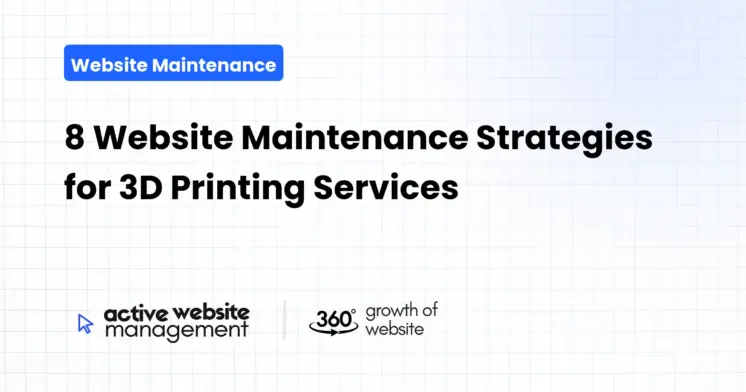January 20, 2025
19 min read
The digital storefront for your 3D printing service is as crucial as the machinery whirring away in your workshop. It’s the first (and sometimes only) impression potential clients get of your expertise, precision, and reliability. Just like your printers need regular upkeep, your website needs consistent care and attention. This isn’t about just having a site; it’s about having a high-performing website that attracts leads, converts them into customers, and builds a lasting brand. Neglecting it is like letting your prized printers gather dust.
This article dives deep into eight essential website maintenance strategies designed specifically for 3D printing services, encompassing everything from technical health checks to content optimization, ensuring your digital presence reflects the cutting-edge nature of your offerings.
1. Regular Technical Health Audits: The Foundation of a Stable Website
Your 3D printing website, like any machine, needs regular checkups to ensure it’s running smoothly. Neglecting its technical health is akin to running a 3D printer with outdated firmware – expect hiccups, slowdowns, and potentially catastrophic failures. This is where regular technical audits come in, the bedrock of any effective 3D printing website upkeep.
1.1. Speed and Performance Optimization: Delivering a Seamless User Experience
Slow-loading pages are a death knell for any website, particularly in the fast-paced world of prototyping and manufacturing. When a potential client is looking for rapid prototype service maintenance, every second counts. They expect responsiveness and efficiency, and your website must mirror that.
- What to Do:
- Image Optimization: Compress large images without compromising quality. Use tools like TinyPNG or ImageOptim.
- Caching: Implement browser and server caching to store static files, reducing load times for returning visitors.
- Minification: Minify HTML, CSS, and JavaScript files to reduce their size.
- Content Delivery Network (CDN): Utilize a CDN to serve static content from servers closer to your users.
- Website Speed Testing: Regularly use tools like Google PageSpeed Insights or GTmetrix to identify bottlenecks.
- Why It Matters:
- Reduced Bounce Rate: Visitors are less likely to leave if pages load quickly.
- Improved User Engagement: A faster website encourages users to browse more pages and interact with your content.
- Better SEO Ranking: Google prioritizes fast-loading websites in search results.
1.2. Broken Link Management: Ensuring a Smooth Navigation Journey
Imagine a potential client clicking on a link to your portfolio of impressive additive manufacturing site care examples, only to be met with a frustrating 404 error. Broken links create a poor user experience and erode trust in your brand. Regularly addressing broken links is vital for a seamless user journey.
- What to Do:
- Utilize Link Checkers: Tools like Screaming Frog or Google Search Console can help identify broken links on your website.
- Regular Sweeps: Make it a habit to check for broken links at least monthly.
- Immediate Corrections: When you find a broken link, promptly redirect it to the correct page or remove it.
- Why It Matters:
- Improved User Experience: Ensures users can easily find the information they need.
- Enhanced SEO: Google penalizes websites with excessive broken links.
- Maintain Brand Credibility: A website without broken links projects an image of professionalism and attention to detail.
Don’t Just Maintain Your Website—
Grow It using Active Website Management! Don't Wait for Growth—Accelerate It with Active Website Management
1.3. Mobile Responsiveness: Meeting the Needs of On-the-Go Clients
In today’s world, a significant portion of your potential clients will access your website from mobile devices. A website that isn’t mobile-friendly is essentially invisible to a large segment of the market. Ensuring your website is responsive is not optional; it’s a necessity.
- What to Do:
- Responsive Design: Use responsive design techniques to ensure your website adapts seamlessly to different screen sizes.
- Mobile Testing: Regularly test your website on various mobile devices to identify any layout or functionality issues.
- Mobile First Approach: Consider designing your website with mobile users as the primary focus.
- Why It Matters:
- Wider Reach: Capture mobile users, who are often decision-makers on the move.
- Enhanced User Experience: Provides a consistent and user-friendly experience regardless of the device.
- SEO Advantage: Google prioritizes mobile-friendly websites.
2. Content is King: Keeping Your Website Fresh and Relevant
Content is the heart and soul of your website. It’s what attracts visitors, establishes you as an expert, and ultimately, converts leads into clients. Stale, outdated content is not only boring; it’s harmful to your SEO and your brand. Regular content updates are crucial for effective prototype service maintenance.
2.1. Blog and Case Studies: Showcasing Your Expertise
A blog is your platform to share your knowledge, showcase your successes, and engage with your target audience. Publishing case studies demonstrates your abilities and builds trust.
- What to Do:
- Consistent Blogging: Publish informative and engaging blog posts regularly. Aim for at least one post per week to ensure continuous content.
- Case Study Creation: Create in-depth case studies showcasing successful projects, focusing on the problem, your solution, and the results.
- Keyword Optimization: Integrate relevant keywords into your blog posts and case studies to improve search engine rankings. Consider keywords like “3D printing rapid prototyping,” “additive manufacturing services,” “custom 3d printed parts,” and related long-tail variations.
- Diverse Content: Vary your content to include blog posts, case studies, videos, infographics, and other formats.
- Why It Matters:
- Attracts Organic Traffic: Blog posts can attract visitors through search engines.
- Establishes Authority: Demonstrates your expertise and builds trust with potential clients.
- Lead Generation: Case studies are powerful tools for lead generation and conversion.
2.2. Updating Service Descriptions: Reflecting Your Evolving Capabilities
Your services and capabilities may evolve over time. Make sure your website reflects your latest advancements. Outdated service descriptions can misrepresent your offerings and deter potential clients. This is a vital part of additive manufacturing site care.
- What to Do:
- Regular Review: Schedule quarterly reviews of your service descriptions.
- Accurate Descriptions: Ensure your descriptions are clear, concise, and accurately reflect your current capabilities.
- Highlight New Technologies: If you’ve invested in new 3D printing technologies or materials, showcase them prominently.
- Pricing Transparency: Consider providing pricing estimates or clear methods for clients to receive quotes for custom projects
- Why It Matters:
- Accurate Representation: Ensures potential clients understand your current capabilities.
- Competitive Advantage: Showcases your investment in cutting-edge technology.
- Avoid Misunderstandings: Reduces the chance of potential clients contacting you for services you don’t offer.
2.3. Fresh Visuals: Keeping Your Website Engaging
A picture is worth a thousand words. Using high-quality images and videos of your 3D printing capabilities, processes, and finished products is essential for making a strong visual impact. Outdated or low-quality visuals can detract from your website’s appeal.
- What to Do:
- High-Quality Photography: Use professional-quality photos of your 3D printers, materials, and sample prints.
- Video Content: Create videos showcasing your printing process, interviews with your team, and client testimonials.
- Regular Updates: Refresh your visuals periodically to keep your website looking current.
- Infographics: Use visuals to explain complex 3D printing technologies and processes.
- Why It Matters:
- Enhanced Engagement: Visual content captures attention and keeps visitors engaged.
- Improved Understanding: Visuals can help users understand your services and capabilities more effectively.
- Professional Image: High-quality visuals contribute to a professional and trustworthy image.
3. SEO Optimization: Ensuring Your Website Gets Found
Having a great website is useless if no one can find it. Search engine optimization (SEO) is the process of improving your website’s visibility in search engine results pages (SERPs). This ensures that when potential clients search for 3D printing website upkeep, your site appears high in the results.
3.1. Keyword Research: Understanding What Your Clients Are Searching For
Keyword research is the cornerstone of SEO. It’s about understanding the terms and phrases your potential clients use when searching for 3D printing services.
- What to Do:
- Identify Relevant Keywords: Use keyword research tools like SEMrush, Ahrefs, or Google Keyword Planner to identify relevant keywords related to 3D printing. Consider using both broad keywords (e.g., “3D printing services”) and long-tail keywords (e.g., “rapid prototyping services for medical devices”).
- Analyze Competitor Keywords: Research what keywords your competitors are using to identify new opportunities.
- Use Keyword Variations: Incorporate variations of your target keywords throughout your website’s content.
- Why It Matters:
- Targeted Traffic: Attracts visitors who are actively looking for your services.
- Improved Search Ranking: Using relevant keywords helps Google understand what your website is about.
- Reduced Customer Acquisition Cost: Organic traffic from search engines is often more cost-effective than paid advertising.
3.2. On-Page Optimization: Optimizing Your Website’s Content
On-page optimization involves making specific changes to your website’s content and structure to improve its SEO.
- What to Do:
- Keyword Integration: Naturally incorporate your target keywords into your page titles, headings, meta descriptions, and body text. Avoid keyword stuffing.
- Optimized Meta Descriptions: Craft compelling meta descriptions that entice users to click on your website in search results.
- Image Alt Text: Add descriptive alt text to all images to help search engines understand what they are about.
- Internal Linking: Create internal links to connect different pages on your website, making it easier for users and search engines to navigate.
- Why It Matters:
- Increased Relevance: Helps search engines understand the context of your website’s content.
- Improved User Experience: Well-structured content is easier to read and navigate.
- Enhanced SEO Performance: Increases your website’s visibility in search results.
3.3. Off-Page Optimization: Building Authority and Trust
Off-page optimization involves actions taken outside of your website to improve its SEO. This focuses on building your brand’s authority and establishing trust.
- What to Do:
- Link Building: Obtain high-quality backlinks from reputable websites in your industry.
- Social Media Marketing: Engage with your audience on social media platforms to increase your brand visibility and drive traffic back to your website.
- Online Directory Listings: List your business in relevant online directories.
- Why It Matters:
- Increased Authority: Backlinks from reputable websites signal to search engines that your website is trustworthy.
- Enhanced Brand Awareness: Social media marketing can expand your reach and brand recognition.
- Improved SEO Ranking: Off-page optimization can significantly improve your website’s ranking in search results.
Don't Wait for Growth—Accelerate It with
Active Website Management Don't Wait for Growth—Accelerate It with Active Website Management
4. Security Updates: Protecting Your Website and User Data
Website security is not just a technical concern; it’s a matter of trust. Neglecting security updates can lead to data breaches, damage your reputation, and potentially expose your clients to harm. Security is essential for prototype service maintenance and ensuring your website is a safe and reliable resource.
4.1. Software Updates: Patching Vulnerabilities
Outdated software is a prime target for hackers. Regular software updates are critical for patching vulnerabilities and protecting your website from malicious attacks.
- What to Do:
- Regular Updates: Keep all your website software, including your CMS, themes, and plugins, up to date.
- Automated Updates: Enable automated updates where possible to simplify the process.
- Security Monitoring: Monitor your website for any signs of suspicious activity.
- Why It Matters:
- Reduced Risk of Hacks: Patches vulnerabilities that hackers could exploit.
- Improved Stability: Software updates often include bug fixes and performance enhancements.
- Protect Your Reputation: Data breaches can severely damage your brand’s reputation.
4.2. SSL Certificate: Securing Data Transmission
An SSL certificate encrypts data transmitted between your website and your users’ browsers, protecting sensitive information like personal details and payment information.
- What to Do:
- Install SSL Certificate: Obtain an SSL certificate from a reputable provider.
- HTTPS Protocol: Ensure your website uses the HTTPS protocol.
- Renew SSL Certificate: Renew your SSL certificate before it expires.
- Why It Matters:
- Data Security: Protects sensitive user data from being intercepted by hackers.
- Improved Trust: HTTPS indicates to visitors that your website is secure and trustworthy.
- SEO Benefit: Google prioritizes websites with SSL certificates.
4.3. Regular Backups: Preparing for the Unexpected
Despite your best efforts, things can go wrong. Regular website backups are crucial for quickly restoring your website in the event of a security breach, server failure, or accidental deletion.
- What to Do:
- Automated Backups: Set up automated backups to run regularly, ideally daily or weekly.
- Offsite Backups: Store your backups in a secure offsite location.
- Test Backups: Regularly test your backups to ensure they are working correctly.
- Why It Matters:
- Data Recovery: Allows you to quickly restore your website after a disaster.
- Business Continuity: Ensures your business can continue to operate even if your website goes down.
- Peace of Mind: Knowing you have backups provides peace of mind and security.
5. User Experience (UX) Optimization: Designing for Success
A website that looks good is not enough. It must also be easy to use and provide a positive experience for your visitors. Optimizing the user experience (UX) is crucial for converting leads and building a loyal customer base. This directly ties to your approach to additive manufacturing site care.
5.1. Intuitive Navigation: Making it Easy to Find Information
Clear, logical navigation is essential for ensuring that users can quickly find the information they need. Complex or confusing navigation can lead to frustration and lost leads.
- What to Do:
- Clear Menus: Use clear and concise menu labels that accurately reflect the content of each page.
- Logical Structure: Organize your website’s content in a logical and intuitive structure.
- Search Function: Provide a prominent search function to help users quickly find specific information.
- Consistent Layout: Maintain a consistent layout across all pages to create a familiar user experience.
- Why It Matters:
- Improved User Experience: Makes it easy for visitors to find the information they need.
- Reduced Bounce Rate: Keeps users engaged on your website.
- Increased Conversions: Leads users to the information they need to become clients.
5.2. Clear Call-to-Actions (CTAs): Guiding User Behavior
Call-to-actions are essential for guiding users towards desired actions, such as requesting a quote, contacting your team, or downloading a brochure. Without clear CTAs, visitors may not know what to do next.
- What to Do:
- Prominent CTAs: Use clear and concise CTAs that stand out from the rest of the content.
- Action-Oriented Language: Use action-oriented language like “Request a Quote,” “Contact Us,” or “Download Now.”
- Strategic Placement: Place CTAs strategically throughout your website, such as on your homepage, service pages, and blog posts.
- Why It Matters:
- Improved Conversion Rates: Guides users to take desired actions.
- Increased Engagement: Encourages users to interact with your website.
- Improved Lead Generation: Helps you capture more leads.
5.3. Accessibility: Ensuring Inclusivity
Accessibility refers to making your website usable by people with disabilities. This isn’t just about being socially responsible; it also opens your website to a wider audience.
- What to Do:
- Alternative Text for Images: Provide alternative text for all images to help screen readers.
- Clear Color Contrast: Ensure there is sufficient color contrast between text and background.
- Keyboard Navigation: Make sure your website can be navigated using only a keyboard.
- Screen Reader Compatibility: Ensure your website is compatible with screen reader software.
- Why It Matters:
- Wider Audience: Makes your website accessible to people with disabilities.
- Improved User Experience: Often leads to a more user-friendly website for all users.
- Ethical Responsibility: Demonstrates a commitment to inclusivity.
6. Analytics Tracking: Monitoring Your Progress
You can’t improve what you don’t measure. Analytics tracking is essential for understanding how users interact with your website, identifying areas for improvement, and measuring the success of your website maintenance efforts. This is integral to effective 3D printing website upkeep.
6.1. Google Analytics: Gathering Data on User Behavior
Google Analytics is a powerful tool for tracking website traffic, user behavior, and conversion rates.
- What to Do:
- Install Google Analytics: Install the Google Analytics tracking code on your website.
- Track Key Metrics: Monitor key metrics such as page views, bounce rate, time on site, and conversion rates.
- Set Up Goals: Set up goals to track specific user actions, such as filling out a contact form or requesting a quote.
- Regularly Review Data: Regularly review your Google Analytics data to identify trends and areas for improvement.
- Why It Matters:
- Data-Driven Decisions: Allows you to make data-driven decisions about your website’s design and content.
- Identify Areas for Improvement: Highlights areas of your website that are not performing well.
- Measure Success: Allows you to measure the effectiveness of your website maintenance efforts.
6.2. Heatmaps and Scroll Maps: Understanding User Engagement
Heatmaps and scroll maps provide visual representations of how users interact with your website, showing where they click, scroll, and move their mouse.
- What to Do:
- Use Heatmap Tools: Use tools like Hotjar or Crazy Egg to generate heatmaps and scroll maps.
- Analyze User Behavior: Analyze the heatmaps and scroll maps to identify areas of your website that are most engaging and areas that need improvement.
- Optimize Based on Insights: Optimize your website based on the insights gained from the heatmaps and scroll maps.
- Why It Matters:
- Visual Insights: Provides visual insights into user behavior.
- Optimize User Experience: Allows you to identify areas of your website that need improvement in terms of usability and engagement.
- Improved Conversions: Optimizing for engagement can lead to improved conversion rates.
6.3. A/B Testing: Optimizing for Performance
A/B testing (also known as split testing) is a method of comparing two versions of a web page to see which one performs better.
- What to Do:
- Identify Areas for Testing: Identify areas of your website that you want to improve, such as your headlines, CTAs, or images.
- Create Two Versions: Create two versions of the page, making one small change between them.
- Run the Test: Split your traffic between the two versions and track which one performs better.
- Implement the Winner: Implement the winning version of the page.
- Why It Matters:
- Data-Driven Optimization: Allows you to make data-driven decisions about your website’s design.
- Continuous Improvement: Ensures you are continuously optimizing your website for performance.
- Improved Results: Can lead to significant improvements in conversion rates and overall website performance.
7. Customer Feedback: The Voice of Your Clients
Your clients are your best source of information about your website. Actively seeking and responding to customer feedback is crucial for improving your website and your overall customer experience. This is a key aspect of maintaining a thriving prototype service maintenance operation.
7.1. Surveys and Feedback Forms: Gathering Direct Feedback
Surveys and feedback forms provide a direct way to gather feedback from your website visitors.
- What to Do:
- Create Targeted Surveys: Create surveys that target specific aspects of your website, such as usability, content, and customer service.
- Use Feedback Forms: Include feedback forms on key pages of your website, such as your contact page and service pages.
- Analyze Feedback: Analyze the feedback you receive and use it to identify areas for improvement.
- Why It Matters:
- Direct Customer Input: Provides direct insight from your target audience.
- Identify Pain Points: Helps you identify pain points and areas of frustration on your website.
- Customer Satisfaction: Shows your clients that you value their feedback.
7.2. User Testing: Observing Real Users
User testing involves observing real users as they interact with your website.
- What to Do:
- Recruit Participants: Recruit users who are representative of your target audience.
- Create Tasks: Create tasks that reflect typical user scenarios on your website.
- Observe Interactions: Observe users as they interact with your website and record their behavior and feedback.
- Analyze Results: Analyze the results of your user testing and use them to identify areas for improvement.
- Why It Matters:
- Real-World Insights: Provides real-world insights into how users interact with your website.
- Uncover Usability Issues: Helps uncover usability issues that you may not have noticed yourself.
- Improved User Experience: Leads to a more user-friendly website for all users.
7.3. Social Media Monitoring: Staying Engaged with Your Community
Social media platforms provide a valuable channel for understanding what people are saying about your brand and your website.
- What to Do:
- Monitor Mentions: Monitor social media platforms for mentions of your brand and your website.
- Respond to Feedback: Respond to comments and questions in a timely manner.
- Identify Trends: Identify trends in the feedback and use them to improve your website.
- Why It Matters:
- Brand Sentiment: Helps you understand how people feel about your brand and your website.
- Customer Engagement: Provides an opportunity to engage with your audience.
- Identify Issues: Allows you to quickly identify and address any issues that your customers are experiencing.
8. Proactive Website Management: Beyond the Basics
While the previous strategies cover crucial elements of website maintenance, a proactive approach is necessary for consistent growth and optimal performance. This is where active website management becomes vital, especially within the demanding additive manufacturing site care environment.
8.1. Introducing Active Website Management
Active Website Management takes website maintenance beyond the typical reactive approach. It focuses on continuous monitoring, proactive adjustments, and strategic improvements. This involves:
- Dedicated Support: A team of experts constantly monitoring and updating your website.
- Performance Optimization: Proactive measures to ensure optimal speed and functionality.
- Security Monitoring: Continuous security checks and updates to prevent breaches.
- SEO Strategy: Ongoing SEO optimization to maintain and improve search engine rankings.
- Content Updates: Regular content updates to keep your website fresh and engaging.
- Analytics Monitoring: Consistent analysis of website data to identify areas for improvement.
Active Website Management essentially becomes your dedicated digital team, working consistently behind the scenes to ensure your website remains a high-performing asset for your 3D printing business. This proactive approach frees you from the intricacies of website maintenance, allowing you to focus on your core business and innovation in the rapidly evolving 3D printing landscape.
8.2. Why Choose Active Website Management?
- Time Savings: Reclaim valuable time by offloading website maintenance responsibilities to experts.
- Expertise: Access a team of professionals with extensive experience in website management, SEO, and security.
- Peace of Mind: Gain peace of mind knowing that your website is constantly monitored and updated.
- Improved Performance: Experience consistent improvements in website speed, security, and SEO ranking.
- Cost-Effective: Achieve better results without the cost of hiring a full-time in-house team.
- Strategic Advantage: Focus on growing your business while experts handle the complexities of your digital presence.
Investing in active website management is an investment in the long-term success of your 3D printing business. It’s a strategic step towards ensuring your website is not just functional, but a powerful tool for growth, lead generation, and brand building.
Conclusion: A Well-Maintained Website is a Powerful Tool
Your website is a critical component of your 3D printing business. Neglecting its maintenance is akin to ignoring your most important machinery. By implementing these eight strategies, you can ensure your digital storefront is a high-performing asset that attracts leads, converts them into clients, and accurately reflects your expertise in the world of 3D printing. Remember, website maintenance is not a one-time task, but an ongoing process. Embrace a proactive approach, and watch your online presence flourish. And consider the value of Active Website Management to elevate your digital game and empower your 3D printing business for success.