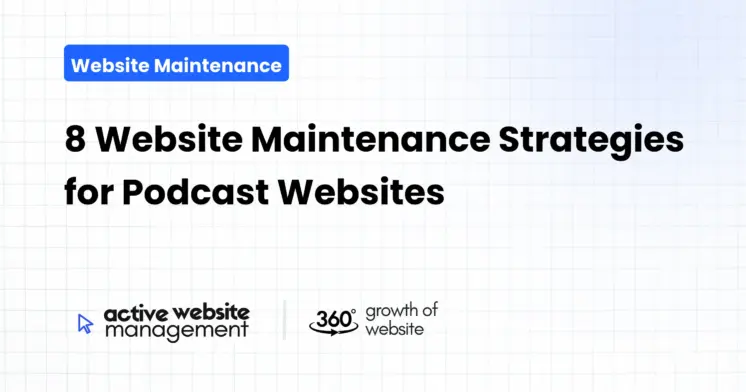January 27, 2025
18 min read
Your podcast is your voice to the world, but your website is its home base. It’s where listeners find you, connect with your brand, and dive deeper into your content. Just like a physical home needs regular upkeep, your podcast website requires consistent maintenance to thrive. Neglecting it can lead to a frustrating user experience, missed opportunities, and ultimately, a decline in listenership. This article explores eight crucial website maintenance strategies that will keep your podcast website healthy, engaging, and ranking high.
1. Consistent Content Updates: The Heartbeat of Your Podcast Website
A stale website is like an empty theater – no one wants to visit. Regular content updates are essential to keep your audience engaged and your site relevant. It’s not just about publishing new episodes; it’s about creating a dynamic and thriving online experience.
Why Content Updates Matter for Podcast Websites
- Engaging Your Audience: Fresh content keeps listeners coming back for more. Regular updates signal that you’re active and invested in your podcast.
- Boosting SEO: Search engines favor websites that are frequently updated with relevant information. New posts, show notes, and blog entries signal activity and increase your site’s search visibility.
- Building Authority: Consistent content demonstrates your expertise and commitment to your niche, establishing you as a credible source of information.
- Providing Value: Beyond just the audio, additional content like transcripts, blog posts related to episode topics, or behind-the-scenes insights provides extra value to your listeners.
- Encouraging Exploration: A website with diverse content gives listeners more to explore, keeping them on your site longer and increasing the chance they’ll delve into past episodes.
Content Update Strategies for Your Podcast Website
- Episode Posts with Detailed Show Notes: Each new episode should have a dedicated blog post, featuring:
- A clear title that reflects the episode’s content.
- A compelling summary of the discussion.
- Key takeaways and timestamps.
- Links to any resources mentioned in the episode.
- Embedded audio player for easy access.
- Transcription of Episodes: Make your podcast accessible to everyone. Transcribing your episodes is a great way to provide value and boost SEO, as search engines can crawl text more efficiently than audio.
- Related Blog Posts: Create blog articles that expand on topics discussed in your podcast episodes. This strategy:
- Provides alternative ways to access your information.
- Allows you to explore subjects more in-depth.
- Draws in a different audience through search engines.
- Behind-the-Scenes Content: Share glimpses into your podcast creation process, including:
- Recording setup.
- Guest interview preparations.
- Personal anecdotes and stories.
- Community Engagement: Post recaps of listener feedback, host discussions, and engage with comments.
Example: If you just interviewed a health expert about “The Power of Mindful Eating,” you could:
- Create an episode post with a summary and key takeaways.
- Add a link to a resource mentioned during the podcast.
- Create a blog article that expands upon the benefits of mindful eating with actionable tips.
- Share a photo of you and your guest recording the episode on your behind the scenes section.
When to Update: Aim for consistency. For example, if you release a new episode weekly, that should be your minimum weekly update, but consider adding 1-2 extra pieces of content, like blog posts or behind the scenes footage, on a consistent basis too.
Don’t Just Maintain Your Website—
Grow It using Active Website Management! Don't Wait for Growth—Accelerate It with Active Website Management
A slow-loading website is a guaranteed way to lose visitors. No one likes to wait, especially in our fast-paced digital world. Website speed and performance are critical for user experience and SEO.
- User Experience: A fast website leads to happy users. They’re more likely to explore your content if they don’t have to wait for pages to load.
- SEO Ranking: Search engines like Google prioritize fast-loading websites. A slow website can negatively impact your search engine rankings.
- Bounce Rate Reduction: If a website takes too long to load, visitors are likely to leave, which increases your bounce rate, harming your website’s ranking.
- Mobile Optimization: A vast number of users browse via mobile devices, and speed is even more important on mobile networks.
- Increased Conversions: Whether it’s encouraging email sign-ups or more engagement, a fast and smooth website can contribute to better results.
- Image Optimization:
- Compress images: Reduce file sizes with tools like TinyPNG, CompressJPEG.
- Use the right format: Use JPEG for photos, PNG for graphics, and WebP for the best compression and quality.
- Resize Images: Ensure your images are the correct size for display and not unnecessarily large.
- Caching: Implement browser and server-side caching to store frequently accessed files, allowing for quicker load times on subsequent visits.
- Minify HTML, CSS, and JavaScript: Remove unnecessary characters (whitespace, comments, etc) from these files to reduce their size.
- Choose a Fast Hosting Provider: Select a hosting plan that can handle your traffic and provide reliable performance.
- Content Delivery Network (CDN): Use a CDN to store your website’s files on servers located worldwide. This makes your content available faster to users, regardless of their location.
- Lazy Loading: This technique defers loading images and other elements until they are visible to the user, which improves initial page load times.
- Minimize HTTP Requests: Reduce the number of files your website needs to download to display the page correctly. Combine CSS or JS files, where possible.
- Regularly test website speed: Use tools like Google PageSpeed Insights or GTmetrix to identify areas for improvement.
Example: If you have a high resolution image as a background on every post, compress and resize the image for the web first. If you have several JavaScript and CSS files, consider combining them into fewer files or loading them asynchronously.
When to Optimize: Regularly audit website performance, at least once a month and also after any major site change, or after a new content update.
3. Technical SEO Audit: Laying a Solid Foundation
Technical SEO involves optimizing the backend aspects of your website, making it easier for search engines to crawl, index, and rank your content. It’s the foundation for your entire online presence.
Why Technical SEO is Important
- Improved Search Engine Visibility: Properly optimized technical SEO elements ensure search engines can easily understand your website and content.
- Increased Organic Traffic: Higher search rankings mean more organic traffic, which translates to more listeners and engagement.
- Enhanced User Experience: A technically sound website is usually a more user-friendly website.
- Better Indexing: Proper technical SEO ensures that search engines can accurately index all your website’s pages.
- Identifying and Resolving Issues: Regular technical SEO audits help you spot and fix any issues that could be hindering your website’s performance.
Technical SEO Strategies for Your Podcast Website
- XML Sitemap: Create and submit an XML sitemap to search engines. This provides them with a clear list of all your important web pages, making sure all of your pages are indexed.
- robots.txt File: Configure your
robots.txt file to instruct search engine crawlers which parts of your website to crawl, and which parts to ignore. - Mobile-Friendliness: Ensure your website is responsive and displays correctly on all screen sizes, including mobile devices. Use Google’s Mobile-Friendly Test to identify any issues.
- Site Architecture: Organize your website into a logical structure. Make sure your content is easily navigable by both users and search engines.
- URL Structure: Use clear, concise, and descriptive URLs. Avoid using long strings of numbers and letters. Include keywords where appropriate.
- Page Speed: Ensure your website loads quickly, as discussed in the previous section.
- Schema Markup: Implement schema markup on your website. This structured data provides search engines with extra information about your content, helping them to understand what it’s about.
- Canonicalization: Use canonical tags to specify the preferred version of a URL. If you have duplicate content, use canonical tags to ensure that search engines know which version to index.
- SSL Certificate: Make sure your website is secure with an SSL certificate. This protects sensitive user data and is a ranking signal for Google.
- 404 Errors: Regularly check your site for broken links. Fix them as soon as they are discovered or redirect the user to a live page.
Example: A podcast episode page could have a URL like: /podcast/episode-name/ and schema markup indicating the podcast episode title, the date published, and the relevant information that help search engines understand your podcast page better.
When to Audit: Conduct a technical SEO audit at least once every three months, or when major changes are made to the website.
4. Security Updates: Protecting Your Podcast Sanctuary
Website security is paramount. A compromised website can lead to loss of trust with listeners and serious damage to your brand.
Why Security is Important
- Protection of User Data: Security measures protect the personal information of your visitors, like email addresses and other sign-up info.
- Maintaining Brand Reputation: A security breach can damage your podcast’s reputation and erode the trust of your audience.
- Preventing Malware and Viruses: Security measures prevent your website from being infected with malware, which can harm users and search engine rankings.
- Avoiding Blacklisting: Search engines may blacklist websites that are infected with malware, making it harder for your site to be found.
- Ensuring Website Availability: Prevent your site from being hacked or taken offline due to security breaches.
Security Strategies for Your Podcast Website
- Regular Updates:
- Keep your website’s CMS (e.g., WordPress, Drupal) and all plugins and themes up to date. Updates often contain security fixes.
- Regularly update the server’s operating system and software.
- Strong Passwords:
- Use strong, unique passwords for all your accounts related to your website.
- Consider using a password manager to generate and store passwords.
- Two-Factor Authentication (2FA): Enable 2FA wherever possible. This adds an extra layer of security.
- SSL Certificate: As discussed previously, an SSL certificate is crucial for encrypting data and securing your site.
- Web Application Firewall (WAF): A WAF can protect your website from various types of attacks, such as SQL injection and cross-site scripting.
- Backup Your Website: Create regular backups of your entire website so you can quickly restore it if it’s compromised.
- User Permissions: Limit user access only to what is absolutely necessary. For example, those that need to upload content, and not access settings.
- Monitoring Tools: Implement security monitoring tools to keep an eye on your website’s security. These tools can alert you to any suspicious activity.
Example: Check your CMS for updates weekly. If there are updates available, implement them as soon as possible. Be sure to do this when the least number of people are likely on your site.
When to Update: Implement these practices regularly. For example, update your website’s CMS and plugins at least once a week, and run a full security check at least monthly.
Don't Wait for Growth—Accelerate It with
Active Website Management Don't Wait for Growth—Accelerate It with Active Website Management
5. User Experience (UX) Analysis: Prioritizing Listener Comfort
Your website should be as enjoyable as your podcast. A good user experience ensures that visitors find what they need easily and enjoy their time on your site.
Why UX Matters for Podcast Websites
- Increased Engagement: A user-friendly website encourages visitors to explore more content, listen to more episodes, and subscribe.
- Reduced Bounce Rate: A clear and easy-to-navigate website keeps visitors from leaving immediately.
- Enhanced Navigation: A well-structured navigation system makes it easy for listeners to find their way around the website.
- Improved Accessibility: A user-friendly design ensures that everyone, including those with disabilities, can easily access your website.
- Increased Conversions: If your goal is to increase newsletter sign-ups or Patreon memberships, a well-designed website makes this process easier.
UX Strategies for Your Podcast Website
- Clear Navigation: Create a simple and intuitive navigation menu that allows users to find their way around your website quickly.
- Use clear and concise menu labels.
- Organize pages into logical categories.
- Mobile-Friendly Design: Use a responsive design that makes your website look good and work well on all devices.
- Easy-to-Find Podcast Player: Your embedded player should be prominently displayed. Ensure it works well and is easy to operate.
- Readable Typography: Choose fonts that are easy to read on all devices and with appropriate contrast for accessibility.
- Consistent Branding: Your website should reflect your podcast’s visual identity and branding.
- Fast Loading Speed: Website speed plays a huge role in user experience, as discussed earlier.
- Call-to-Actions: Make it clear to visitors what you want them to do, whether it’s listening to a new episode, subscribing to your podcast, joining a mailing list, or donating on Patreon. Use clear and concise call-to-action buttons.
- User Feedback: Collect feedback from your listeners to understand where your website could be improved. Use surveys or feedback forms.
- Accessibility: Use alt text on images, ensure sufficient color contrast, and use clear and concise language to make your site accessible to everyone.
- Testing: Regularly test website usability using various devices and user scenarios to identify areas for improvement.
Example: If your podcast has a category called “Beginner Guides” your navigation should make it easy to find that category, and all the posts underneath it should be relevant.
When to Analyze: Review your website’s UX regularly. A full UX audit should be done at least twice a year, or after any major updates to the site.
6. Analytics Tracking: Monitoring Your Progress
Analytics tracking provides invaluable data about how users interact with your website. This data allows you to make informed decisions about content, design, and other key website aspects.
Why Analytics are Important
- Understanding User Behavior: Analytics helps you understand what content your audience likes the most, what pages they visit, and how long they stay on each page.
- Identifying Strengths and Weaknesses: Use data to understand what is working well on your website and where there are opportunities for improvement.
- Measuring Goals: Track the key performance indicators (KPIs) that are important to your podcast, like podcast downloads, email sign-ups, and Patreon memberships.
- SEO Optimization: Track your website’s keyword rankings and organic traffic to help refine your SEO strategy.
- Data-Driven Decisions: Using data, you can make informed decisions on all website aspects instead of relying on guesswork.
- Understanding Where Audience Is From: Pinpoint where most of your audience is and tailor content based on their location.
Analytics Tracking Strategies for Your Podcast Website
- Set Up Google Analytics: Set up a Google Analytics account and connect it to your website. This provides a wealth of information about your website’s traffic.
- Track Key Metrics: Monitor key metrics like:
- Pageviews
- Bounce rate
- Average time on page
- Traffic sources
- Audience demographics
- Device usage
- Conversion rates
- Keyword rankings
- Set up Goals: Track specific actions, such as email newsletter sign-ups, downloads of your podcast, and Patreon pledges.
- Use Google Search Console: Connect your website to Google Search Console to gain insight into how your website performs in Google search.
- Regularly Review Data: Check your analytics regularly (at least weekly) to identify trends and opportunities.
- Create Custom Dashboards: Organize your data into custom dashboards to easily access the information that is most relevant to you.
- A/B Testing: Test different versions of your website pages to see what resonates best with your audience.
- Use Heatmaps: Tools that show how users interact with the website such as mouse movements can help you see which areas are most engaging.
Example: If your analytics show a high bounce rate on your podcast episode pages, it may indicate issues with load times, formatting, or an embedded player malfunction.
When to Analyze: Review website analytics weekly. Based on trends seen, a more thorough analysis should be done every quarter to optimize your website for better performance and user engagement.
7. Backup and Recovery: Planning for the Unexpected
Data loss can be catastrophic. Regular website backups are critical to ensure your content and data are always safe.
Why Backups Are Essential
- Data Protection: In the event of a system crash, server failure, or cyber-attack, a backup ensures you don’t lose your content.
- Peace of Mind: Knowing you have recent backups provides peace of mind and allows you to focus on creating content instead of worrying about data loss.
- Quick Recovery: Backups enable you to quickly restore your website in the event of any issues, getting you back online quickly.
- Protection Against Mistakes: Backups can be a life-saver when a mistake is made such as accidentally deleting something, or a faulty code edit that breaks your website.
- Security Breach Protection: If your website is hacked or infected with malware, you can quickly restore a clean version from a recent backup.
Backup Strategies for Your Podcast Website
- Automatic Backups: Implement automatic backups that are performed regularly. Use a plugin or service that automatically backups your website on a daily or weekly basis.
- Multiple Backup Locations: Store your backups in different locations, like local storage, cloud storage, and a remote server.
- Offsite Backups: Use a cloud storage service like Dropbox or Google Drive to store your backups so they aren’t in the same place as your website.
- Regular Testing: Regularly test your backups to ensure that you can quickly restore your website if needed.
- Database Backups: Back up your website’s database, which contains the most critical information about your website.
- File Backups: Back up all your website’s files, including images, themes, plugins, and other essential files.
- Full Website Backups: Perform periodic full backups of your website in addition to database and file backups.
- Version History: Back up website at specific intervals before major changes are made so you can return to a specific point in time.
- Keep a Record: Keep track of backups by date, what content was added since the last backup, and where the backup files can be found.
Example: Set up a daily automatic backup to a cloud service, and also a weekly automatic full backup stored on a separate hard drive for a redundant layer of safety.
When to Backup: Automate daily database backups, and full website backups weekly. A manual backup should be done before any major updates to the site.
8. Proactive Website Management: Your Long-Term Partner
While all these strategies are crucial, managing your website effectively requires consistent effort and a proactive approach. This is where Active Website Management can play a crucial role.
What is Active Website Management?
Active Website Management isn’t just about reacting to problems; it’s about proactively taking care of your website, ensuring that it continues to be an asset to your podcast. It involves a comprehensive approach that covers all aspects of maintenance, from technical SEO to user experience.
Benefits of Active Website Management
- Peace of Mind: Active website management ensures you can focus on creating high-quality content, knowing your website is well taken care of.
- Improved Performance: It addresses underlying issues before they can affect user experience and search rankings.
- Reduced Downtime: Regular maintenance reduces the chance of website problems and ensures it’s always online.
- Up-to-Date Technology: Active management keeps your website updated with the latest versions of CMS, plugins, and themes, thus reducing security risks.
- Optimized for Growth: It continually fine-tunes your website to better meet the needs of your listeners, helping you grow your audience.
- Expert Assistance: Access to experienced professionals who can handle all aspects of your website’s maintenance.
- Cost Savings: Proactive maintenance can prevent major problems, which can be more costly to repair.
- Focus on Core Activities: Delegate website management tasks so you can concentrate on creating new podcast content.
How Active Website Management Can Benefit Your Podcast Website
- Automated Backups: Regular and automated backups protect your podcast website’s data from any mishap.
- Security Monitoring: Vigilant security scans and updates minimize the risk of security breaches, keeping your website safe.
- Performance Optimization: Regular speed optimization to ensure your website performs at its peak.
- Technical SEO Audits: Monthly audits of your website’s SEO performance to ensure maximum search visibility.
- Content Updates: Help with regular content creation and publication to boost engagement.
- User Experience Audits: Analysis of your site’s usability and recommendations for improvement.
- Reliable Support: Support staff who respond quickly and help resolve any issues that may arise on your website.
Example: An active website management service can provide regular backups, security scans, performance optimization, technical SEO audits, content updates, and more.
When to Use: Consider website management if your time is limited, or you don’t have the technical skills to manage your website on your own.
Conclusion
Maintaining a successful podcast website is a continuous process, and not a one-time task. By implementing these eight strategies, you can ensure that your website is a strong foundation for your podcast. Consistent content updates, performance optimization, technical SEO, security measures, user experience design, analytics tracking, backups, and finally proactive management are all crucial for the health and growth of your website.
Think of your website as a garden. It needs consistent care, attention, and the right strategies to flourish. By adopting these maintenance practices, you’re not only ensuring your website runs smoothly but also creating a valuable resource for your listeners that keeps them coming back for more. Remember that the goal of all these maintenance tasks is to provide a smooth and reliable experience for your audience, and ultimately, the success of your podcast.