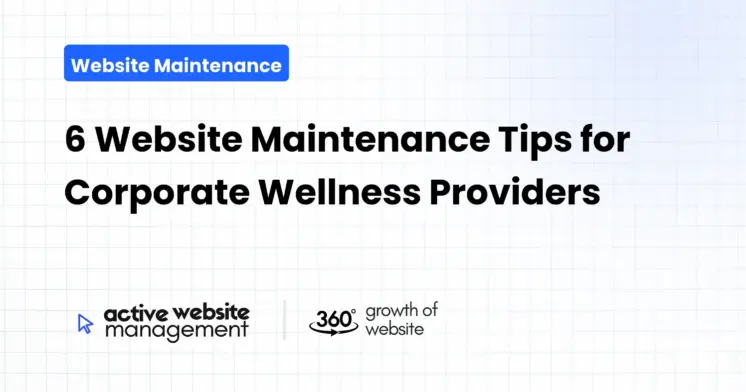January 28, 2025
16 min read
Maintaining a website is crucial for any business, but for corporate wellness providers, it’s the digital storefront that often makes the first impression and fosters ongoing engagement. Your website isn’t just a brochure; it’s a dynamic tool that reflects your professionalism, expertise, and commitment to employee health. Neglecting it can lead to missed opportunities, a damaged reputation, and ultimately, a decline in business. This comprehensive guide offers six essential wellness provider website care tips to ensure your site remains healthy, effective, and a valuable asset to your practice.
1. Regular Content Updates: Keeping Your Employee Health Site Fresh
Why should you care about content updates? Because static websites are like stale bread – unappetizing and easily ignored. In the dynamic world of corporate wellness, offering up-to-date, relevant, and engaging content is essential to capture and retain your audience’s attention. This isn’t just about posting blogs; it’s a holistic approach encompassing various content types.
The Importance of Fresh Content
A regularly updated website signals that your company is active, knowledgeable, and at the forefront of the industry. It demonstrates a commitment to providing value, not just selling a service. This resonates deeply with potential clients who are looking for reliable and proactive partners in employee health. A fresh employee health site also helps with your search engine ranking as Google prioritizes websites that are regularly updated with new information.
Types of Content to Keep Fresh
- Blog Posts: Regularly publishing articles on relevant topics like stress management, healthy eating, fitness challenges, and mental health awareness positions you as an industry thought leader. Use long-tail keywords like “stress management techniques for remote workers” or “corporate fitness maintenance tips” to target specific audience needs.
- Case Studies: Showcase your success with real-world examples. Highlight how your programs have positively impacted employee health and well-being in different corporate settings. This adds credibility and demonstrates tangible results.
- News and Announcements: Keep your audience informed about program launches, workshops, new services, partnerships, and any awards you’ve received. This demonstrates growth and momentum.
- Videos: Incorporate video content like exercise demonstrations, mindfulness sessions, testimonials, or even behind-the-scenes glimpses into your team and culture. Video is highly engaging and can significantly increase time spent on your site.
- Infographics: Visually appealing data representations are excellent for conveying information quickly and memorably. Use them to showcase statistics, trends, or processes related to corporate wellness.
- Webinars and Live Events: Promote and archive webinars that can act as valuable resources for your clients. These interactive sessions provide deeper value and help you engage with your audience directly.
- Client Testimonials: Continuously gather and showcase positive feedback from satisfied clients. These real-life accounts are some of the most powerful tools for building trust and credibility.
Don’t Just Maintain Your Website—
Grow It using Active Website Management! Don't Wait for Growth—Accelerate It with Active Website Management
How Often Should You Update Content?
There isn’t a one-size-fits-all answer, but aim for consistency. A good starting point is to publish at least one quality blog post per week, along with other content updates spread throughout the month. Use a content calendar to plan your updates and ensure a steady flow of fresh information. Monitor your website analytics to see which types of content are performing well, and adjust your strategy accordingly.
2. Performance Optimization: Ensuring Speed and Smoothness of Your Corporate Fitness Maintenance
A sluggish website can be the biggest deterrent to visitor engagement. Imagine a potential client waiting an eternity for your page to load; they’re likely to hit the back button and seek alternatives. Performance optimization is not a luxury, it’s a necessity for your corporate fitness maintenance. It is key to providing a positive user experience (UX) and also affects your SEO ranking.
Page Load Speed: The Crucial First Impression
Page load speed is the time it takes for a page to fully display on a user’s browser. A slow website can lead to high bounce rates, which is the percentage of visitors who leave your site after viewing only one page. Google considers page speed a ranking factor, so a fast-loading site will get you higher placement on the search results page (SERP).
How to Speed Up Your Website
- Optimize Images: Large, unoptimized images are a major culprit for slow loading times. Compress them without sacrificing quality using online tools or plugins. Use appropriate image formats like JPG for photos and PNG for graphics with transparency.
- Minify Code: Remove unnecessary characters, spaces, and line breaks from your HTML, CSS, and JavaScript files. This will reduce the size of your code and speed up its execution.
- Enable Browser Caching: Caching allows your user’s browser to store certain elements of your website, such as images and stylesheets, so they don’t need to be downloaded every time the user visits a page.
- Use a Content Delivery Network (CDN): A CDN stores copies of your website’s content on servers around the world, ensuring users access the content from the nearest location.
- Choose a Fast Hosting Provider: Your website’s performance is only as good as your hosting service. Choose a reputable provider with a good track record for speed and uptime.
- Minimize HTTP Requests: Every element on your page requires an HTTP request. Combining files and eliminating unnecessary elements will minimize the amount of requests.
- Leverage Browser Caching: Browser caching helps to store static content like images and style sheets, so your visitors’ browsers don’t have to load them every single time they revisit the website.
Mobile Optimization: Catering to the On-the-Go User
With a significant portion of internet traffic coming from mobile devices, your website needs to be fully responsive. This means your website will adapt to fit different screen sizes and devices like smartphones and tablets. A mobile-friendly site is not just about convenience; it’s crucial for your user engagement and SEO, as Google prioritizes mobile-first indexing.
How to Achieve Mobile-Friendly Design
- Responsive Design: Use a responsive design framework that automatically adapts the layout to the screen size of the device.
- Touch-Friendly Interface: Ensure your website is easy to navigate with touch interactions by providing large clickable buttons and avoiding small links.
- Fast Loading on Mobile: Mobile users often have slower connections. Optimize images and content for quicker loading on mobile networks.
- Clear Navigation: Keep your menus concise and easy to navigate on small screens.
- Avoid Flash and Popups: These elements can be difficult to interact with on mobile devices and can significantly slow down loading time.
- Test on Various Devices: Regularly test your website’s mobile responsiveness on different types of devices and browsers.
Use tools like Google PageSpeed Insights, GTmetrix, or Pingdom to regularly test your website’s performance. These tools will provide detailed reports and suggestions on how to improve your speed and performance. Regularly monitoring your site performance allows you to pinpoint problem areas and make adjustments as needed.
3. Security and Backups: Protecting Your Valuable Data and User Trust
Your website is a repository of valuable information, including client details and proprietary content. Neglecting security and backups can lead to catastrophic consequences, including data breaches, loss of sensitive information, and damage to your reputation. Implementing robust wellness provider website care security measures and regular backups is essential.
Website Security: Protecting Against Threats
Cybersecurity threats are constantly evolving, making website security a non-negotiable aspect of your maintenance strategy. A vulnerable website can be hacked, leading to data loss, website defacement, and reputational damage.
Don't Wait for Growth—Accelerate It with
Active Website Management Don't Wait for Growth—Accelerate It with Active Website Management
Key Security Measures
- HTTPS Encryption: Ensure your site uses HTTPS protocol (SSL/TLS) for encrypted communication. This protects your user data from being intercepted. This shows a little lock in the URL bar on the web page in most browser.
- Regular Software Updates: Keep your CMS (Content Management System), plugins, and themes up-to-date with the latest security patches to protect from known vulnerabilities.
- Strong Passwords: Use strong, unique passwords for all accounts related to your website. Avoid simple passwords and implement password complexity rules for all users. Use a password manager to safely store all your different passwords.
- Web Application Firewall (WAF): A WAF acts as a shield between your website and the internet, filtering out malicious traffic.
- Two-Factor Authentication (2FA): This adds an extra layer of security by requiring a second method of verification, such as a code sent to your mobile phone, when logging into your admin areas.
- Limit Login Attempts: Implement a system to block IP addresses after a certain number of failed login attempts.
- Regular Security Scans: Use website security tools to scan your site for malware and vulnerabilities regularly.
Backups: Preparing for the Worst
Even with the best security measures, unforeseen events like hacking, server crashes, or accidental deletion can still occur. Regular backups are your safety net to recover your website in such cases.
Backup Best Practices
- Frequency: Back up your website regularly – daily is ideal. For sites with high activity hourly backups might be needed.
- Offsite Backups: Store backups in a location separate from your main server. Cloud storage or a different server are good options.
- Automated Backups: Automate the backup process to ensure that backups are consistently created without manual intervention.
- Backup Testing: Periodically test your backups to ensure they work properly. This allows you to know that your backup strategy is fully functional.
- Full and Incremental Backups: Use a combination of full backups and incremental backups to efficiently manage backup storage.
- Version Control: Keep multiple versions of your backups for more recovery options.
User Data Privacy
Be transparent about how you collect and use user data. Ensure your website complies with privacy laws like GDPR and CCPA. This builds user trust and demonstrates your commitment to data privacy. Clearly outline your privacy policy on your website and implement necessary consent mechanisms for user data.
4. SEO Optimization: Boosting Visibility of Your Employee Health Site
A beautifully designed and user-friendly website is useless if no one can find it. Search Engine Optimization (SEO) is the process of optimizing your website to rank higher in search engine results pages (SERPs) for relevant keywords. This is critical for generating organic traffic and reaching potential clients who are searching for your services. Ignoring this aspect of employee health site upkeep means losing out on organic leads.
Keyword Research: Understanding Your Target Audience
Keyword research is the foundation of any successful SEO strategy. It involves identifying the terms and phrases your target audience is using when searching for your services.
How to Conduct Keyword Research
- Brainstorm Relevant Keywords: Start by brainstorming terms that are directly related to your business, like “corporate wellness programs,” “employee health and well-being,” “workplace wellness solutions,” or “onsite health assessments.”
- Use Keyword Research Tools: Utilize tools like Google Keyword Planner, SEMrush, Ahrefs, or Moz Keyword Explorer to identify relevant keywords and understand their search volume and competition.
- Focus on Long-Tail Keywords: Target specific long-tail keywords, like “stress management programs for corporate clients,” as they tend to have higher conversion rates.
- Analyze Competitor Keywords: Look at what keywords your competitors are using to get inspiration. This helps you identify untapped opportunities.
- Use Local Keywords: If you are targeting a specific region, incorporate localized keywords such as “corporate wellness providers in NYC.”
On-Page Optimization: Making Your Site SEO-Friendly
On-page optimization involves optimizing the elements within your website pages to improve their search engine rankings.
On-Page SEO Tips
- Page Titles: Create unique, keyword-rich title tags for each of your pages. Keep them concise and within the character limits.
- Meta Descriptions: Write compelling and informative meta descriptions that entice users to click through to your website from the search results.
- Header Tags: Use header tags (H1, H2, H3, etc.) to structure your content and include relevant keywords. Use only one H1 tag per page.
- Image Alt Text: Add descriptive alt text to your images using relevant keywords. This helps search engines understand the context of your images.
- Internal Linking: Create internal links within your website to help users navigate and to distribute SEO “link juice”.
- URL Structure: Use clear and descriptive URLS that include relevant keywords.
Off-Page Optimization: Building Authority and Trust
Off-page optimization involves building your site’s authority and reputation with other websites.
Off-Page SEO Strategies
- Link Building: Earn high-quality backlinks from authoritative websites in your industry.
- Social Media Marketing: Share your content on social media to increase visibility and engagement.
- Guest Blogging: Publish guest posts on other websites in your industry to expand your reach.
- Online Directories: List your website in relevant online directories to increase visibility.
- Public Relations: Get media coverage to build your brand reputation and authority.
Use tools like Google Analytics and Google Search Console to track your website’s SEO performance. Analyze the data to identify what’s working and what needs adjustment. Continually evaluate your SEO strategy and make changes as needed to improve your website’s visibility. Keep updated on latest SEO trends and algorithm updates.
5. User Experience (UX) and Navigation: Enhancing Engagement
User experience (UX) is paramount for keeping your visitors engaged on your website. A website that is difficult to navigate or confusing will turn visitors away. An excellent user experience translates to increased engagement, longer time spent on the site, and improved conversion rates. Prioritizing the user journey is crucial aspect of corporate fitness maintenance.
Intuitive Navigation: Guiding Your Visitors
Your website’s navigation should be clear, logical, and easy for visitors to use. The goal is to enable users to quickly find what they’re looking for.
Navigation Best Practices
- Clear Menu Structure: Use a well-organized navigation menu with logical categories and subcategories.
- Consistent Layout: Maintain a consistent layout across all pages of your website.
- Clear Call-to-Actions: Use prominent call-to-action (CTA) buttons to guide users towards desired actions.
- Search Functionality: Include a visible search function for users to easily find content on your website.
- Breadcrumbs: Use breadcrumb navigation to show users their current location on the site.
- Mobile-Friendly Navigation: Ensure the navigation is easy to use on mobile devices.
- Minimize Clutter: Avoid cluttered pages and too many elements. Focus on important information only.
Visual Appeal: Creating an Engaging Design
A visually appealing design creates a positive first impression and keeps visitors engaged. The look and feel of your website are reflections of your brand and expertise.
Visual Design Tips
- Professional Design: Use a clean and professional design that aligns with your brand.
- High-Quality Images and Videos: Use high-quality images and videos to enhance your content.
- Consistent Branding: Maintain a consistent color scheme, typography, and brand voice across the site.
- White Space: Utilize white space effectively to improve readability.
- Accessible Design: Ensure your website is accessible to users with disabilities by following accessibility guidelines (WCAG).
- User-Friendly Fonts: Choose fonts that are easy to read and in appropriate sizes.
Content Clarity: Making Information Easy to Absorb
Your website content should be clear, concise, and easy to understand. Visitors should quickly grasp the information and find what they are looking for.
Content Best Practices
- Simple Language: Use simple and clear language that is easy for a wide range of people to understand.
- Clear Headlines: Use clear and descriptive headlines to guide readers.
- Short Paragraphs: Break up your content into short paragraphs to improve readability.
- Bullet Points and Lists: Use bullet points and lists to make information easy to digest.
- Avoid Jargon: Avoid using industry-specific jargon that might not be understood by the general public.
- Proofread Thoroughly: Always proofread your content for grammar and spelling errors.
- Use Visual Aids: Incorporate images, videos, and infographics to make information more engaging.
User Feedback: Continuously Improving Your Website
Continuously seek user feedback to identify areas for improvement. Use surveys, feedback forms, and website analytics to gain insights into user behavior and preferences. Regularly test different aspects of your website and make necessary adjustments for improvements.
6. Active Website Management: Ensuring Ongoing Success of Your Employee Health Site
Website maintenance is not a one-time task; it’s an ongoing process that requires consistent effort. Active Website Management goes beyond the basics and ensures your website consistently performs at its best. This holistic approach encompasses all aspects of your website’s health and is crucial for long-term success. Regular monitoring and continuous adjustments are key.
Partnering with Active Website Management
Active Website Management offers a range of services designed to streamline your website maintenance efforts. From performance optimization and security updates to content management and SEO enhancement, their expert team can handle all the technical aspects, allowing you to focus on growing your wellness provider business.
Key Benefits of Professional Website Management
- Peace of Mind: Knowing your website is in capable hands gives you peace of mind.
- Expertise: Access to expert website managers and developers with extensive experience.
- Cost Efficiency: Outsourcing website management can be more cost-effective than hiring an in-house team.
- Consistent Performance: Regular monitoring and maintenance ensures your site is always performing at its best.
- Scalability: Your website management solution can scale up as your business grows.
- Reduced Downtime: Proactive measures to minimize downtime and ensure website availability.
- Focus on Your Core Business: Free up time and resources to focus on your core wellness provider operations.
Services to Consider
- Regular Website Audits: Scheduled reviews of your site’s performance, security, and SEO.
- Content Updates and Management: Consistent and professional handling of content updates.
- Performance Optimization: Expert monitoring and adjustments to enhance website speed.
- Security Monitoring and Updates: Proactive security measures to protect your site from threats.
- SEO Optimization: Regular monitoring and improvement of your search engine rankings.
- Backup and Disaster Recovery: Robust backup solutions to ensure your data is safe.
- Technical Support: Immediate assistance for any website related issues.
Taking the Next Step
By implementing these six website maintenance tips and considering professional Active Website Management, you can ensure your website is a powerful tool for growth. Investing in your website is an investment in your business and its long-term success. Remember that your website is a dynamic tool, and its care should be an ongoing priority.