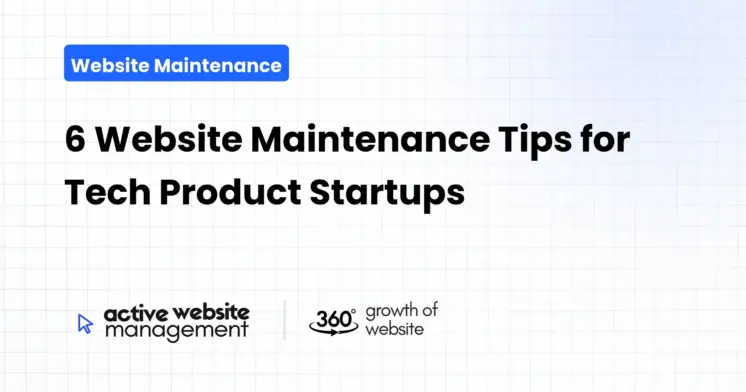January 28, 2025
15 min read
The launch of a tech product startup is exhilarating. You’ve poured your heart and soul into crafting an innovative solution, and finally, the world gets to see it. Your website, the digital storefront of your dreams, is live! But, like a brand new car, your website requires consistent care to keep running smoothly, attract customers, and ultimately, drive your business growth. Ignoring website maintenance is like leaving your car parked in the rain without an oil change – it will eventually break down.
For tech product startups, where a strong online presence is paramount, neglecting website maintenance can be a costly mistake. It can lead to a frustrating user experience, lost leads, decreased search engine rankings, and even security vulnerabilities. This article will guide you through six crucial website maintenance tips that can help your tech product startup not just survive but thrive in the competitive digital landscape. We’ll talk about everything from regular backups to performance optimization, ensuring your website is always performing at its best.
1. Regular Backups: Your Safety Net Against Disaster
Imagine this: you wake up one morning, ready to conquer the day, only to find your website is gone. Poof! All your hard work, your blog posts, customer testimonials, and precious product information vanished. A nightmare scenario, right? This is where regular website backups come to the rescue.
Why are Website Backups So Important?
Think of backups as your website’s safety net. They create copies of your website’s files, databases, and media, which allows you to restore your entire site to a previous working state if anything goes wrong. Several factors can cause your website to crash, including:
- Hacking attempts: Cybercriminals are always looking for vulnerabilities to exploit, and your website might be targeted.
- Server failures: Technical issues with your hosting provider can lead to data loss.
- Accidental deletions: A simple misclick or coding error can wipe out crucial website components.
- Software conflicts: Updates or plugins can sometimes clash, causing your site to malfunction.
- Human Errors: Sometimes we just delete stuff or override things, accidents happen.
Without backups, recovering from such events can be a massive undertaking, costing you valuable time, money, and potentially even your reputation.
How to Implement a Robust Backup Strategy
Here are a few tips to create a backup strategy tailored to your startup’s website:
- Choose a backup solution: Your hosting provider may offer automated backup services, or you can explore third-party solutions that provide more advanced features.
- Hosting Backups: Many website hosting companies offer automated backups as part of their service. These are usually easy to set up and often stored on a separate server, offering good protection against data loss.
- Third-Party Plugins/Services: Platforms like UpdraftPlus, BackWPup, and VaultPress are excellent options for automated and more comprehensive backups. They often include cloud storage options.
- Decide on a backup frequency: Daily backups are ideal for most tech product startups, especially those with active websites and frequent content updates. For less frequently updated sites, weekly or even bi-weekly backups may be acceptable.
- Store backups securely: Don’t store backups on the same server as your website. Cloud storage services like Amazon S3, Google Drive, or Dropbox are great options for offsite storage, ensuring your backups are safe even if your server fails.
- Test your backups: Regularly restore your website from a backup to ensure that the restore process is working correctly and that your backups are indeed usable. This is a crucial step that’s often overlooked, and you wouldn’t want to discover a faulty backup when disaster strikes.
- Automate your backups: Manually backing up your website is tedious and prone to errors. Automate your backups to ensure they are performed regularly without any intervention.
- Documentation: It’s imperative to keep all the documentation regarding backup and restoration procedure in a safe location so it can be accessed whenever it needed.
By regularly backing up your website, you are creating a recovery plan, and you can sleep better at night knowing that your digital assets are protected.
Don’t Just Maintain Your Website—
Grow It using Active Website Management! Don't Wait for Growth—Accelerate It with Active Website Management
In today’s fast-paced digital world, website speed is king. A slow website not only frustrates users but also negatively affects your search engine rankings and ultimately impacts your startup’s bottom line. Think of it this way – if a customer walks into your physical store and has to wait 10 minutes for service, they’re likely to walk out. Your website visitors will do the same if they have to wait too long for a page to load.
Why is Website Speed Crucial?
Website speed is a critical aspect of user experience and has a direct impact on:
- User engagement: Users are more likely to stay on a fast-loading website, explore your products, and engage with your content.
- Conversion rates: A slow website can deter users from completing purchases or filling out forms, leading to lost leads and revenue.
- Search engine rankings: Google and other search engines use website speed as a ranking factor. Faster websites rank higher, gaining increased visibility.
- Bounce rates: A slow-loading page can cause a high bounce rate, as users will quickly navigate away in search of something faster.
How to Improve Your Website Speed
Here are some practical tips to boost your website’s speed:
- Optimize images: Large images are often the biggest culprits for slow websites. Compress images using tools like TinyPNG or ImageOptim without sacrificing image quality. Use the correct image format (JPEG for photographs, PNG for graphics with transparent backgrounds, WebP for modern browsers) and resize images to the appropriate dimensions before uploading.
- Minimize HTTP requests: Every element on a page (images, scripts, stylesheets) requires an HTTP request. Reducing the number of requests can improve speed. Combine CSS and JavaScript files, use CSS sprites to combine multiple images into one, and avoid using unnecessary plugins.
- Enable browser caching: Browser caching allows browsers to store static files (like images and scripts) on the user’s device, so they don’t need to be downloaded every time the user visits a page, resulting in faster load times.
- Choose a fast hosting provider: Opt for a hosting provider that offers reliable servers, plenty of bandwidth, and features like content delivery networks (CDNs).
- Use a Content Delivery Network (CDN): CDNs store copies of your website on servers located around the world, so users can download content from the server closest to them. This reduces latency and improves load times for users globally.
- Minify CSS, HTML, and JavaScript: Minification removes unnecessary characters from your code (spaces, comments, etc.), making it smaller and faster to download.
- Optimize your database: An overloaded or poorly optimized database can drastically slow down your website. Regularly clean up your database by deleting spam comments, unnecessary post revisions, and inactive plugins.
- Monitor your website speed: Use tools like Google PageSpeed Insights, GTmetrix, or WebPageTest to monitor your website speed and identify areas for improvement.
By optimizing your website’s performance, you create a better experience for your users and a more competitive edge for your tech product startup.
3. Security Updates: Protecting Your Website from Cyber Threats
In the digital age, security is paramount. Just like you wouldn’t leave your doors unlocked, you shouldn’t leave your website vulnerable to cyber threats. Ignoring security updates can make your website an easy target for hackers, exposing sensitive information and causing irreparable damage to your brand.
Why are Security Updates Essential?
Security updates patch vulnerabilities in your website’s software, plugins, and themes, preventing hackers from exploiting these weaknesses. The consequences of ignoring security updates can be severe:
- Data breaches: Hackers can steal sensitive customer data, such as names, addresses, and credit card information, leading to financial losses and a damaged reputation.
- Malware infections: Malicious software can infect your website, redirecting users to harmful sites, damaging search rankings, and even hijacking your website.
- Website defacement: Hackers can alter your website’s content, displaying offensive or misleading information, damaging your brand image.
- Downtime: Successful attacks can bring your website down, making it inaccessible to users and costing you valuable leads and revenue.
How to Maintain Security
Here are actionable steps to keep your website secure:
- Keep software updated: Always update your website’s core software (CMS like WordPress), plugins, and themes to their latest versions. These updates often include critical security patches that protect against known vulnerabilities.
- Choose strong passwords: Use complex passwords that include a mix of uppercase and lowercase letters, numbers, and special characters. Avoid using easily guessable passwords, and never reuse passwords across different platforms. A password manager like 1Password or LastPass can help you generate and store strong passwords securely.
- Install a security plugin/solution: Many plugins offer protection against common threats such as brute force attacks, malware, and SQL injections. Invest in a reputable security plugin that can protect your website.
- Enable HTTPS: HTTPS encrypts the data transmitted between users’ browsers and your website, preventing eavesdropping. Secure your website using an SSL certificate. Most web hosting providers provide free SSL certificates.
- Implement a Web Application Firewall (WAF): WAFs act as a shield between your website and the internet, filtering out malicious traffic and preventing attacks. Consider a managed WAF solution if your website processes sensitive data.
- Monitor activity: Keep a close eye on your website’s activity. Look for unusual logins or suspicious behavior and promptly investigate any anomalies.
- Educate your team: Make sure everyone who has access to your website is trained on basic security practices, including password security and avoiding clicking on suspicious links.
By prioritizing website security, you protect your startup’s data, reputation, and ultimately, your business.
4. Content Audits and Updates: Keeping Your Website Fresh and Relevant
Your website is not a static brochure – it’s a living, breathing entity that requires consistent care and nurturing. Regularly updating your content is crucial to keep your website fresh, relevant, and engaging for your users. Stale or outdated content can drive visitors away, damage your SEO rankings, and make your startup look unprofessional.
Why are Content Audits and Updates Necessary?
Content audits and updates are essential for:
- Improved SEO: Fresh, relevant content is favored by search engines, boosting your rankings and increasing organic visibility.
- Enhanced user experience: Updated content ensures that your website provides current and accurate information, improving user satisfaction and engagement.
- Increased conversions: By keeping your content up-to-date, you can better engage your target audience and encourage them to take desired actions, such as signing up for a trial or making a purchase.
- Reflecting brand changes: As your startup grows and evolves, your website’s content should also reflect these changes. New features, pricing plans, and branding updates should be communicated effectively.
How to Conduct Effective Content Audits and Updates
Here are some actionable steps:
- Perform regular content audits: Review all of your website’s pages and content periodically to identify outdated or irrelevant material. You can use tools like Google Analytics to see which content is performing well and which is not.
- Identify gaps and opportunities: Based on your content audit, identify areas where you can create new content or improve existing content to better meet your users’ needs.
- Update outdated information: Ensure that all your content is accurate and up to date, including product information, pricing, contact details, and FAQs.
- Optimize for SEO: Ensure that your content is optimized for relevant keywords to improve your search engine rankings. Use SEO tools like SEMrush or Ahrefs to identify keywords and analyze your competitors.
- Add fresh content regularly: Regularly publish new blog posts, case studies, articles, and other types of content to keep your audience engaged and coming back for more.
- Use visuals: Add images, videos, and infographics to your content to make it more engaging and easier to digest.
- Review and update CTAs (Call-to-Actions): Ensure that your CTAs are clear, concise, and compelling, guiding users to take the desired actions.
- Monitor performance: Track your content performance using analytics tools and adjust your strategy as needed.
By committing to regular content updates, you keep your website a dynamic and engaging platform that not only attracts visitors but also positions your tech product startup as an expert in your field.
Don't Wait for Growth—Accelerate It with
Active Website Management Don't Wait for Growth—Accelerate It with Active Website Management
5. Broken Link Management: Ensuring Seamless Navigation
Broken links on your website can frustrate users, create a negative impression, and negatively affect your SEO. Think of broken links as dead ends on a roadmap – they lead nowhere and leave visitors feeling lost and disappointed. Regularly checking and fixing broken links is a crucial aspect of website maintenance.
Why is Managing Broken Links Important?
Broken links (also called “404 errors”) can:
- Damage user experience: Users clicking on broken links will land on error pages, leading to frustration and a poor impression of your startup.
- Hurt SEO rankings: Search engines like Google penalize websites with many broken links, impacting your rankings and visibility.
- Decrease engagement: Broken links can prevent users from finding the information they are looking for, leading to lower engagement and higher bounce rates.
- Reflect poorly on professionalism: A website with many broken links can make your startup look unprofessional and unreliable.
How to Identify and Fix Broken Links
Here are the steps to implement a robust link management strategy:
- Use a broken link checker: Use tools like Google Search Console, Ahrefs, or Broken Link Checker to scan your website for broken links automatically.
- Fix internal broken links: Update the URLs of the broken links to point to the correct page.
- Fix external broken links: If external links are broken, you may not be able to directly fix them. You can either replace the links with new ones, remove the links, or contact the owners of the external websites.
- Implement 301 redirects: If you have changed URLs, implement 301 redirects to redirect users from the old URL to the new one, ensuring that users can still find the correct page.
- Create a custom 404 page: If visitors do encounter a 404 page, a well-designed custom 404 page can help guide them back to your website with helpful links or search options instead of leaving a negative impression.
- Regular monitoring: Make link checking a regular part of your maintenance schedule to ensure you quickly identify and address broken links.
By consistently managing broken links, you maintain a smooth, navigable website that provides a positive experience for users and a boost for your SEO.
6. Active Website Management: For a Hassle-Free Experience
Maintaining a website can be complex, time-consuming, and overwhelming, especially for tech product startups focused on growth and innovation. Luckily, there are professional services designed to handle these tasks, allowing you to concentrate on your core competencies and scale your business.
Active Website Management offers comprehensive solutions to keep your website in top condition. From backups and security updates to performance optimization and content management, their team of experts can take the burden of website maintenance off your shoulders.
Why Consider Active Website Management?
Engaging a professional website management service can provide several benefits:
- Expertise: Gain access to a team of experienced website professionals who are well-versed in all aspects of website maintenance.
- Time savings: Free up your time and resources to focus on your core business activities instead of getting bogged down in the nitty-gritty of website maintenance.
- Proactive approach: Benefit from proactive monitoring and maintenance, identifying and resolving potential issues before they impact your website.
- Enhanced performance: Ensure that your website is always performing at its best, with optimized speed, security, and SEO.
- Reduced risk: Protect your website from security threats, data breaches, and other potential risks.
- Peace of mind: Enjoy peace of mind knowing that your website is in capable hands and running smoothly.
How Active Website Management Can Help Your Tech Startup
Active Website Management provides a range of services tailored to the needs of tech product startups:
- Regular Backups and Disaster Recovery: Secure your website’s data with automated backups and have a restoration strategy readily available.
- Security Monitoring and Updates: Stay ahead of cyber threats with regular security monitoring, software updates, and protection against malware and attacks.
- Performance Optimization: Ensure your website loads quickly with image optimization, CDN integration, caching, and database maintenance.
- Content Updates: Keep your content fresh and accurate with content audits, updates, and new content creation as needed.
- Broken Link Management: Ensure smooth navigation with regular scans for broken links, redirects, and fixes.
- Technical Support: Get dedicated technical support for any questions or issues that may arise, and make sure that all website related issues are handled quickly.
By partnering with Active Website Management, you can delegate the responsibility of website maintenance to experienced professionals, allowing you to focus on what you do best – building and scaling your tech product startup.
Conclusion: Invest in Your Website for Long-Term Success
Website maintenance isn’t a one-time task, it’s an ongoing commitment. For tech product startups, a well-maintained website is not just an asset, it’s an essential tool that plays a crucial role in your brand reputation, user experience, SEO performance, and overall business growth. By implementing these six crucial tips – regular backups, performance optimization, security updates, content audits, broken link management, and leveraging professional website management services – you can ensure that your website is always at its best.
Remember, a healthy website is a powerful engine that drives your startup’s success. So, invest the time and effort necessary to maintain it properly, and watch your business thrive in the competitive digital landscape. By embracing these tips, you are not just maintaining a website; you’re building a foundation for lasting success.