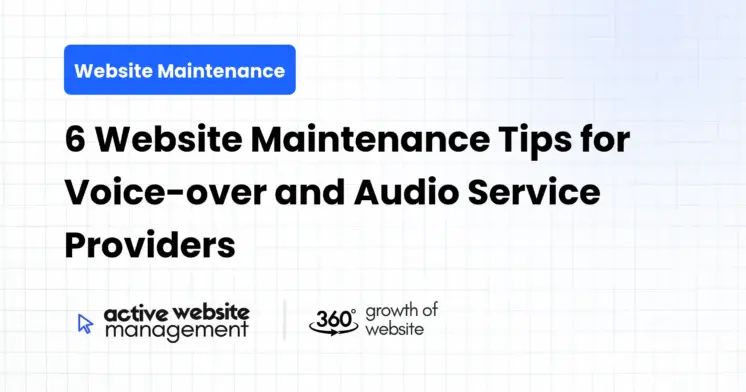February 12, 2025
19 min read
Your website is the digital storefront for your voice-over or audio service business. It’s where potential clients learn about your skills, hear your demos, and ultimately decide whether or not to hire you. Just like a physical storefront needs regular upkeep, so too does your website. Neglecting website maintenance is like letting your shop window get dusty, your lights flicker, and your shelves become disorganized. It sends a message – and not a good one – to potential clients.
This article provides six crucial website maintenance tips to keep your online presence polished, professional, and primed to attract (and convert!) clients. Think of it as your comprehensive guide to audio service site care, voice-over website maintenance, and even podcast platform upkeep if that’s part of your offering.
1. Regular Content Updates: Keeping Your Voice Fresh and Your Website Relevant
Imagine walking into a bakery and seeing the same stale bread on display week after week. Would you buy anything? Probably not. The same principle applies to your website. Stale content signals a lack of activity and can deter potential clients. Fresh, engaging content demonstrates your expertise, keeps visitors interested, and boosts your search engine ranking.
Why Content Updates Matter:
- Search Engine Optimization (SEO): Search engines like Google favor websites with regularly updated content. This signals to them that your website is active and provides valuable information, which can improve your ranking in search results. Think of it as feeding the Google beast – the more you feed it, the happier it is, and the higher it ranks you!
- Client Engagement: New content keeps visitors coming back for more. Whether it’s a blog post, a new demo reel, or an updated client list, fresh content provides a reason for potential clients to revisit your site and stay engaged with your brand.
- Showcasing Expertise: Content updates are a fantastic opportunity to showcase your expertise in the voice-over and audio services industry. Share your insights, tips, and experiences to establish yourself as a thought leader and build trust with your audience.
- Combatting Stale Content: A website with outdated information or a lack of new content can appear neglected, giving the impression that your business is inactive or outdated. Regular content updates combat this perception and keep your website looking fresh and professional.
What Kind of Content Should You Update?
- Blog Posts: Share industry news, tips for clients, behind-the-scenes glimpses into your work, or even case studies showcasing successful projects. Use keywords like “voice-over tips,” “audio editing tutorial,” or “podcast production guide” to attract your target audience.
- Example: “5 Common Voice-Over Mistakes (and How to Avoid Them)” or “The Ultimate Guide to Choosing the Right Microphone for Voice-Over.”
- Portfolio/Demo Reel: Regularly update your portfolio with your latest and best work. Categorize your demos by genre or style to make it easy for potential clients to find what they’re looking for. Replace older, less impressive demos with newer, higher-quality recordings.
- Testimonials: Ask satisfied clients for testimonials and prominently display them on your website. Positive feedback from previous clients builds trust and credibility. Keep testimonials fresh by adding new ones as you complete projects.
- About Page: Keep your “About” page up-to-date with your latest accomplishments, skills, and experience. Add a recent headshot to maintain a professional and approachable image.
- Services Page: Review your services page regularly to ensure it accurately reflects your current offerings and pricing. Add new services as you expand your skillset or cater to new market demands. Consider adding packages for different client needs.
- Case Studies: Detailing project specifics and the results you achieved for clients. This tangible data helps reinforce the benefits of hiring you.
How Often Should You Update?
There’s no one-size-fits-all answer, but a good rule of thumb is to aim for at least one significant content update per month. If you can manage to publish a blog post every week or update your portfolio more frequently, even better! Consistency is key.
- Blog Posts: Aim for at least one high-quality blog post per month.
- Portfolio/Demo Reel: Update your portfolio every time you complete a significant project.
- Testimonials: Gather and add new testimonials as frequently as possible.
- Other Pages: Review and update your other pages (About, Services, Contact) at least quarterly.
Tools and Strategies for Content Updates:
- Content Calendar: Plan your content updates in advance using a content calendar. This will help you stay organized and consistent.
- Keyword Research Tools: Use keyword research tools like Google Keyword Planner or SEMrush to identify relevant keywords for your industry.
- SEO Plugins: Install an SEO plugin like Yoast SEO or Rank Math to optimize your content for search engines.
- Social Media Promotion: Promote your new content on social media to drive traffic to your website.
- Email Newsletter: Send out an email newsletter to your subscribers announcing your latest content updates.
2. Technical SEO Audit: Ensuring Your Website is Search Engine Friendly
Think of your website as a car. You can have the flashiest paint job and the most comfortable seats, but if the engine isn’t running smoothly, you’re not going anywhere. A technical SEO audit is like taking your website to the mechanic to ensure everything is in top working order. It’s about making sure search engines can easily crawl, index, and understand your website.
Why Technical SEO Matters:
- Improved Search Engine Ranking: Technical SEO helps search engines understand your website’s structure, content, and relevance, which can lead to higher rankings in search results.
- Increased Website Visibility: A technically sound website is more likely to be indexed by search engines, making it visible to a wider audience.
- Enhanced User Experience: Technical SEO also focuses on improving website speed, mobile-friendliness, and security, which can enhance the user experience and encourage visitors to stay longer.
- Reduced Bounce Rate: A website that loads quickly and is easy to navigate is less likely to experience a high bounce rate, meaning visitors are more likely to explore your website and engage with your content.
- Better Conversion Rates: A technically optimized website can lead to better conversion rates by providing a seamless and user-friendly experience for potential clients.
Key Areas to Focus On During a Technical SEO Audit:
- Website Speed: Page load speed is a crucial ranking factor. Use tools like Google PageSpeed Insights or GTmetrix to analyze your website’s speed and identify areas for improvement.
- Common Issues: Large image files, unoptimized code, slow hosting servers, excessive plugins.
- Solutions: Optimize images, minify CSS and JavaScript files, choose a reliable hosting provider, reduce the number of plugins.
- Mobile-Friendliness: Ensure your website is responsive and looks great on all devices, including smartphones and tablets. Use Google’s Mobile-Friendly Test to check your website’s mobile-friendliness.
- Common Issues: Non-responsive design, small font sizes, unclickable links.
- Solutions: Use a responsive theme or design, optimize images for mobile, use readable font sizes, ensure links are easily clickable on touchscreens.
- Website Security (HTTPS): Secure your website with an SSL certificate to encrypt data transmitted between your website and visitors. This is essential for protecting user privacy and building trust.
- Why HTTPS Matters: Google prioritizes HTTPS websites in search results. It protects user data and signals trustworthiness.
- Implementation: Obtain an SSL certificate from a reputable provider and install it on your web server.
- Crawlability and Indexability: Make sure search engines can easily crawl and index your website. Use a robots.txt file to control which pages search engines can access, and submit a sitemap to Google Search Console to help Google discover your website’s pages.
- Robots.txt: A file that tells search engine crawlers which pages or sections of your website they should not crawl.
- Sitemap: A file that lists all the pages on your website, making it easier for search engines to discover and index your content.
- Broken Links: Identify and fix any broken links on your website. Broken links can negatively impact user experience and SEO. Use tools like Broken Link Checker to find broken links.
- Why Fix Broken Links? Broken links lead to a poor user experience and negatively affect your SEO.
- Solutions: Use a broken link checker tool, redirect broken links to relevant pages, or remove the links entirely.
- Canonicalization: Use canonical tags to specify the preferred version of a page if you have duplicate content. This helps search engines understand which page to index.
- Example: If you have two pages with similar content, use a canonical tag to tell search engines which page is the original.
- Structured Data Markup: Implement structured data markup (Schema) to provide search engines with more information about your website’s content. This can help your website appear in rich snippets in search results.
- What is Schema Markup? Code added to your website to help search engines understand the content on your pages.
- Benefits: Enhanced search results, improved click-through rates.
- XML Sitemap: A properly formatted sitemap helps search engines efficiently crawl and index all of your website’s pages. Submit your sitemap to Google Search Console.
Tools for Technical SEO Audits:
- Google Search Console: A free tool from Google that provides valuable insights into your website’s performance in search results.
- Google PageSpeed Insights: A tool that analyzes your website’s speed and provides recommendations for improvement.
- GTmetrix: Another popular website speed testing tool.
- SEMrush: A comprehensive SEO tool that includes features for technical SEO audits.
- Ahrefs: Another popular SEO tool with robust site auditing capabilities.
- Screaming Frog SEO Spider: A desktop crawler that can analyze your website’s structure and identify technical SEO issues.
3. Security Updates and Backups: Protecting Your Digital Assets
Imagine your studio being broken into and all your equipment stolen. A website hack can feel just as devastating. Security updates and regular backups are your digital insurance policy, protecting your website from malicious attacks and data loss.
Why Security Updates and Backups Matter:
- Preventing Hacking: Security updates patch vulnerabilities in your website’s software and plugins, making it more difficult for hackers to gain access.
- Protecting Sensitive Data: Security measures protect sensitive data such as client information, payment details, and personal data from being compromised.
- Maintaining Website Integrity: Security updates ensure that your website remains functional and free from malware or other malicious code.
- Data Recovery: Regular backups allow you to restore your website to a previous state in case of data loss due to hacking, hardware failure, or human error.
- Maintaining Reputation: A hacked website can damage your reputation and erode trust with clients. Security measures help protect your brand image and ensure a positive online experience for visitors.
Key Security Measures to Implement:
- Keep Software Up-to-Date: Regularly update your website’s content management system (CMS), themes, and plugins to the latest versions. These updates often include security patches that address known vulnerabilities.
- Example: If you use WordPress, regularly update the WordPress core, your theme, and all your plugins.
- Use Strong Passwords: Choose strong, unique passwords for your website’s admin accounts and databases. Avoid using easily guessable passwords or reusing passwords across multiple accounts. Use a password manager to generate and store strong passwords securely.
- Install a Security Plugin: Install a security plugin like Wordfence, Sucuri Security, or iThemes Security to monitor your website for security threats and implement security measures such as firewalls, malware scanning, and brute-force attack protection.
- Enable Two-Factor Authentication (2FA): Enable two-factor authentication for your website’s admin accounts to add an extra layer of security. This requires users to provide a second factor of authentication, such as a code sent to their mobile phone, in addition to their password.
- Limit Login Attempts: Limit the number of failed login attempts to prevent brute-force attacks. Security plugins often include this feature.
- Regularly Scan for Malware: Use a security plugin or online malware scanner to regularly scan your website for malware or other malicious code.
- Secure Your Database: Protect your website’s database by changing the default database prefix, using strong database passwords, and restricting access to the database server.
- Disable File Editing: Disable file editing in the WordPress admin panel to prevent unauthorized users from modifying your website’s files.
- Regular Backups: Schedule regular backups of your website’s files and database. Store backups in a secure location, such as a cloud storage service or external hard drive.
- Backup Frequency: How often you back up your website depends on how frequently you update it. For websites with daily updates, daily backups are recommended. For websites with less frequent updates, weekly or monthly backups may be sufficient.
- Backup Methods: You can use a backup plugin or your hosting provider’s backup service to create backups of your website.
Tools for Security Updates and Backups:
- Wordfence: A popular WordPress security plugin that includes a firewall, malware scanner, and login security features.
- Sucuri Security: Another popular WordPress security plugin that offers website security monitoring, malware removal, and website firewall protection.
- iThemes Security: A WordPress security plugin that provides a range of security features, including brute-force attack protection, file change detection, and user security.
- UpdraftPlus: A WordPress backup plugin that allows you to schedule regular backups of your website to cloud storage services such as Google Drive, Dropbox, and Amazon S3.
- BackupBuddy: Another popular WordPress backup plugin that offers a range of backup features, including automated backups, offsite storage, and website restoration.
Don’t Just Maintain Your Website—
Grow It using Active Website Management! Don't Wait for Growth—Accelerate It with Active Website Management
4. Optimizing for User Experience (UX): Making it Easy for Clients to Say “Yes!”
Imagine walking into a store where the aisles are cluttered, the products are poorly displayed, and the staff is unhelpful. You’d probably turn around and walk out. Your website’s user experience is just as important. It’s about making it easy for potential clients to find what they’re looking for, learn about your services, and ultimately, hire you.
Why User Experience (UX) Matters:
- Increased Engagement: A positive user experience encourages visitors to stay longer on your website, explore your content, and engage with your brand.
- Improved Conversion Rates: A well-designed and user-friendly website can lead to higher conversion rates by making it easier for potential clients to take desired actions, such as contacting you for a quote or booking your services.
- Reduced Bounce Rate: A website that is easy to navigate and provides a seamless user experience is less likely to experience a high bounce rate, meaning visitors are more likely to explore your website and engage with your content.
- Enhanced Brand Reputation: A positive user experience can enhance your brand reputation and build trust with potential clients.
- Better SEO: User experience is a ranking factor in search engine algorithms. Websites that provide a good user experience are more likely to rank higher in search results.
Key Elements of User Experience Optimization:
- Intuitive Navigation: Make sure your website’s navigation is clear, concise, and easy to understand. Use descriptive menu labels and organize your content logically.
- Example: Use clear menu items like “Demos,” “Services,” “About,” and “Contact.”
- Clear Call-to-Actions (CTAs): Use clear and compelling call-to-actions (CTAs) to guide visitors towards desired actions, such as requesting a quote, listening to your demo reel, or contacting you.
- Example: Use CTAs like “Get a Free Quote,” “Listen to My Demos,” or “Contact Me Today.”
- Easy-to-Read Content: Use a clear and readable font, appropriate font sizes, and sufficient white space to make your content easy to read and understand.
- Font Choice: Choose a font that is easy to read on screens.
- Font Size: Use a font size that is large enough to be easily read on different devices.
- White Space: Use white space to break up text and make your content more visually appealing.
- Mobile-Friendly Design: Ensure your website is responsive and looks great on all devices, including smartphones and tablets.
- Fast Loading Speed: Optimize your website for fast loading speed. Use tools like Google PageSpeed Insights or GTmetrix to identify areas for improvement.
- Accessibility: Make your website accessible to users with disabilities. Follow accessibility guidelines such as WCAG (Web Content Accessibility Guidelines) to ensure that your website is usable by everyone.
- Alt Text for Images: Add alt text to all images to provide a description of the image for users who are unable to see it.
- Keyboard Navigation: Ensure that your website can be navigated using a keyboard.
- Sufficient Color Contrast: Use sufficient color contrast between text and background to make your content easy to read for users with visual impairments.
- Minimize Distractions: Avoid using excessive animations, pop-ups, or other distracting elements that can detract from the user experience.
- User Testing: Conduct user testing to gather feedback on your website’s usability and identify areas for improvement.
- Ask for Feedback: Ask friends, family, or colleagues to test your website and provide feedback on their experience.
- Use Analytics Data: Use analytics data to track user behavior on your website and identify areas where users are dropping off or experiencing difficulties.
Tools for User Experience Optimization:
- Google Analytics: A free tool from Google that provides valuable insights into user behavior on your website.
- Google PageSpeed Insights: A tool that analyzes your website’s speed and provides recommendations for improvement.
- Hotjar: A tool that provides heatmaps, session recordings, and other user behavior analytics.
- Crazy Egg: Another popular heatmap tool that provides insights into how users are interacting with your website.
- UsabilityHub: A platform for conducting remote user testing.
Imagine trying to run a race without a speedometer or a heart rate monitor. You wouldn’t know if you’re going too fast, too slow, or pushing yourself too hard. Monitoring your website’s performance is essential for understanding how well it’s performing and identifying areas for improvement.
Why Website Performance Monitoring Matters:
- Identifying Issues: Monitoring allows you to identify issues such as slow loading speeds, broken links, or server errors that can negatively impact user experience and SEO.
- Tracking Progress: Monitoring allows you to track your progress over time and see how your website’s performance is improving or declining.
- Making Data-Driven Decisions: Monitoring provides you with data that you can use to make informed decisions about your website’s design, content, and optimization strategies.
- Improving User Experience: Monitoring helps you identify areas where you can improve the user experience on your website, such as optimizing page load speed or simplifying navigation.
- Boosting SEO: Monitoring can help you identify technical SEO issues that can negatively impact your website’s ranking in search results.
Key Metrics to Monitor:
- Website Traffic: Track the number of visitors to your website, as well as the sources of your traffic (e.g., organic search, social media, referral links).
- Page Load Speed: Monitor the loading speed of your website’s pages. Slow loading speeds can negatively impact user experience and SEO.
- Tools: Google PageSpeed Insights, GTmetrix.
- Bounce Rate: Track the percentage of visitors who leave your website after viewing only one page. A high bounce rate can indicate that your website is not engaging or relevant to visitors.
- Conversion Rate: Track the percentage of visitors who take a desired action on your website, such as contacting you for a quote or booking your services.
- Search Engine Ranking: Monitor your website’s ranking in search results for relevant keywords.
- Tools: SEMrush, Ahrefs, Google Search Console.
- Uptime: Monitor your website’s uptime to ensure that it is always accessible to visitors.
- Tools: UptimeRobot, Pingdom.
- Error Logs: Regularly check your website’s error logs for any errors or warnings. Errors can indicate technical issues that need to be addressed.
- Tools: Your hosting provider’s control panel.
- Security Alerts: Monitor your website for security alerts, such as login attempts, file changes, or malware detections.
- Tools: Wordfence, Sucuri Security, iThemes Security.
Tools for Website Performance Monitoring:
- Google Analytics: A free tool from Google that provides valuable insights into website traffic, user behavior, and conversion rates.
- Google Search Console: A free tool from Google that provides insights into your website’s performance in search results, as well as technical SEO issues.
- SEMrush: A comprehensive SEO tool that includes features for website traffic analysis, keyword research, and competitor analysis.
- Ahrefs: Another popular SEO tool with robust site auditing and backlink analysis capabilities.
- UptimeRobot: A free uptime monitoring service that alerts you when your website goes down.
- Pingdom: Another popular uptime monitoring service with advanced features such as real user monitoring and performance analysis.
6. Active Website Management: Letting the Professionals Handle It
Sometimes, even with the best intentions and all the knowledge in the world, website maintenance can be a daunting task, especially when you’re juggling the demands of running your voice-over or audio services business. That’s where professional active website management comes in.
Why Active Website Management Matters:
- Focus on Your Core Business: Outsourcing website maintenance allows you to focus on what you do best – providing high-quality voice-over or audio services to your clients.
- Expertise and Experience: Professional website management services have the expertise and experience to handle all aspects of website maintenance, from technical SEO to security updates to content management.
- Time Savings: Website maintenance can be time-consuming. Outsourcing it frees up your time to focus on other important tasks, such as marketing, sales, and client service.
- Proactive Monitoring: Professional website management services proactively monitor your website for issues and address them before they impact your business.
- Peace of Mind: Knowing that your website is in good hands can give you peace of mind and allow you to focus on growing your business.
Services Offered by Active Website Management Providers:
- Technical SEO Audits: Analyzing your website’s technical SEO and implementing necessary improvements.
- Content Updates: Creating and publishing new content to keep your website fresh and engaging.
- Security Updates and Backups: Keeping your website’s software up-to-date and performing regular backups to protect your data.
- Website Performance Monitoring: Monitoring your website’s performance and identifying areas for improvement.
- Website Security Monitoring: Monitoring your website for security threats and implementing security measures to protect your data.
- Website Troubleshooting: Troubleshooting and resolving any technical issues that may arise on your website.
- Website Design and Development: Providing website design and development services to create a custom website that meets your business needs.
Consider a partner like Active Website Management to handle the heavy lifting of your online presence. They can provide comprehensive support, allowing you to concentrate on what you excel at: crafting compelling audio experiences and delivering exceptional voice-over performances.
Conclusion:
Maintaining your website is not a one-time task, but an ongoing process that requires dedication and attention to detail. By implementing these six website maintenance tips, you can ensure that your website remains a valuable asset for your voice-over and audio services business, attracting new clients, showcasing your expertise, and driving your success in the digital world. Embrace these tips, and watch your online presence transform from a neglected corner to a thriving hub for your audio business!