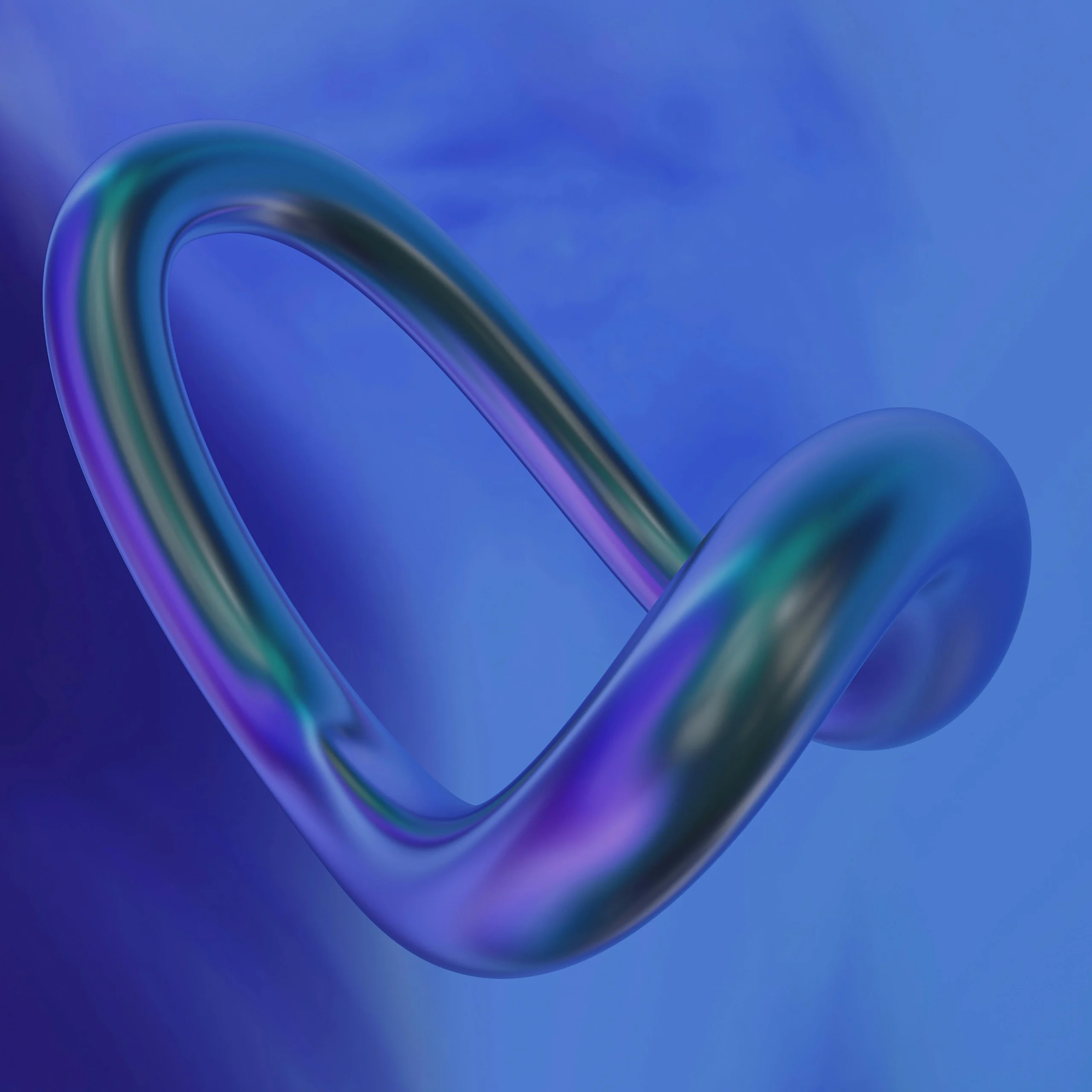October 27, 2024
7 min read
Introduction
Maintaining a website can be a complex and ongoing task, with several challenges that arise as technology evolves and user expectations grow. From security vulnerabilities to performance optimization, each aspect of website maintenance requires attention and expertise to keep a site running smoothly. In this guide, we’ll cover the top 10 website maintenance challenges, explore common website maintenance issues, and offer actionable strategies to address and overcome them.
Challenge 1: Security Vulnerabilities
The Issue
Cybersecurity threats pose one of the most significant risks to website owners. From malware to data breaches, websites face constant threats, and failure to secure them can lead to user distrust, financial losses, and damage to brand reputation.
Don’t Just Maintain Your Website—
Grow It using Active Website Management!
Don't Wait for Growth—Accelerate It with Active Website Management
Solution
To protect your website from security vulnerabilities:
- Update software regularly: Keep all software, plugins, and CMS versions up-to-date.
- Install a Web Application Firewall (WAF): WAFs protect against various attacks, including SQL injection and cross-site scripting.
- Use strong password policies and enable 2FA: Prevent unauthorized access by ensuring all users follow strong password guidelines.
Challenge 2: Downtime and Server Issues
The Issue
Unexpected downtime can frustrate users and result in a significant loss of traffic. Website downtime can be due to server overload, unexpected errors, or inadequate hosting solutions.
Solution
To reduce downtime risks:
- Choose a reliable hosting provider: Look for providers with high uptime guarantees and quality customer support.
- Monitor your website’s uptime: Use tools like Pingdom or UptimeRobot to track website availability and receive alerts for any downtime.
- Optimize server performance: Implement caching and limit resource-heavy plugins to keep server loads manageable.
Challenge 3: Slow Loading Speed
The Issue
A slow-loading website can lead to high bounce rates and lower search engine rankings. Performance optimization is crucial to ensure a positive user experience and competitive edge.
Solution
To enhance loading speed:
- Use a Content Delivery Network (CDN): CDNs store cached versions of your site in multiple locations, speeding up delivery.
- Optimize images and videos: Compress images, use responsive image formats like WebP, and defer video loading.
- Minimize code: Reduce CSS, JavaScript, and HTML file sizes through minification.
Challenge 4: Broken Links and 404 Errors
The Issue
Broken links lead to a poor user experience, create a disjointed navigation flow, and harm your SEO rankings. Identifying and fixing these links is essential for website maintenance.
Don't Wait for Growth—Accelerate It with
Active Website Management
Don't Wait for Growth—Accelerate It with Active Website Management
Solution
To tackle broken links:
- Use automated link-checking tools: Tools like Screaming Frog or Ahrefs can identify broken links across your site.
- Implement 301 redirects: Redirect users from broken pages to relevant content to maintain engagement.
- Regularly audit your website for outdated content: Content audits help spot and remove any outdated or irrelevant links.
Challenge 5: Compatibility with Browsers and Devices
The Issue
With users accessing websites from a diverse range of devices and browsers, ensuring compatibility is key to a seamless user experience. However, achieving consistent performance across various platforms can be challenging.
Solution
To ensure cross-platform compatibility:
- Use responsive design frameworks: Implement CSS frameworks like Bootstrap to ensure your site adjusts to various screen sizes.
- Test on different devices and browsers: Use tools like BrowserStack to simulate your site’s appearance across multiple platforms.
- Optimize code for mobile performance: Keep mobile code streamlined, defer non-essential scripts, and enable touch-friendly elements.
Challenge 6: Outdated Content and Visual Appeal
The Issue
Content and design that once engaged visitors may eventually feel outdated, reflecting poorly on the brand. Regular updates are necessary to maintain user interest and credibility.
Solution
To keep content fresh and visually appealing:
- Implement a content calendar: Plan regular content updates, including blogs, news, and multimedia elements.
- Adopt modular design components: Modular designs allow for easy updates to specific sections without a full site overhaul.
- A/B test design changes: A/B testing helps determine which design elements attract the most engagement, refining your site’s visual appeal over time.
Challenge 7: Maintaining SEO Performance
The Issue
SEO is an ongoing task that requires continuous optimization. Neglecting SEO maintenance can cause a drop in search engine rankings, impacting visibility and organic traffic.
Solution
To keep your SEO efforts on track:
- Monitor keyword performance and rankings: Use tools like SEMrush to analyze keyword effectiveness and adjust content accordingly.
- Check for duplicate content and thin pages: Ensure all pages are unique and valuable, enhancing search engine ranking potential.
- Optimize meta tags and alt text: Ensure that every page has relevant meta tags, title tags, and optimized alt text for images.
Challenge 8: User Experience (UX) Improvements
The Issue
As user expectations evolve, keeping your site’s UX updated is essential. Ignoring UX improvements can result in a high bounce rate and low engagement.
Solution
To optimize UX:
- Conduct user testing: Collect feedback from actual users on website navigation, design, and accessibility.
- Implement clear CTAs and navigation: Guide users with intuitive menus, buttons, and links.
- Make accessibility a priority: Follow Web Content Accessibility Guidelines (WCAG) to ensure the site is usable for all visitors.
Challenge 9: Database Optimization
The Issue
A cluttered or poorly optimized database can slow down website performance and impact loading speed, especially for data-heavy sites like e-commerce or blogs.
Solution
To keep your database optimized:
- Perform regular database clean-ups: Remove unnecessary data like post revisions and spam comments.
- Use database optimization plugins: Plugins like WP-Optimize streamline database management.
- Limit auto-saves: Adjust settings to control how often your website auto-saves content, reducing excess data.
Challenge 10: Managing Plugin and Theme Updates
The Issue
Plugins and themes add functionality and style to your website, but keeping them updated without causing conflicts or errors can be challenging.
Solution
To manage updates efficiently:
- Create a staging site for testing: Test updates in a staging environment to avoid unexpected issues on the live site.
- Limit plugin usage: Only use essential plugins to minimize potential conflicts and improve site speed.
- Schedule regular update checks: Ensure your plugins and themes remain up-to-date and compatible with the latest software versions.
How Active Website Management (AWM) Addresses These Challenges
Active Website Management (AWM) offers a comprehensive solution for handling these common maintenance challenges. By entrusting AWM with your site’s upkeep, you can ensure that each aspect of website health is proactively monitored and maintained. Here’s how AWM supports each area:
- Security Protection: AWM regularly updates security settings, applies patches, and monitors for vulnerabilities, securing your site from emerging threats.
- Performance Optimization: Through CDN management, image compression, and server caching, AWM keeps your site loading fast and running efficiently.
- Content and SEO Management: AWM schedules regular content refreshes and conducts SEO audits to keep your site relevant in search engine rankings.
- Database and Plugin Management: By optimizing databases, removing redundant data, and managing plugins, AWM ensures your site remains clutter-free and efficient.
Conclusion
Website maintenance involves addressing several challenges that, if ignored, can affect performance, security, and user satisfaction. With this guide to the top 10 website maintenance challenges and the solutions provided, you’re equipped to keep your website running at its best. Embracing Active Website Management (AWM) ensures that each maintenance task is efficiently handled, so you can focus on growing your online presence with confidence.