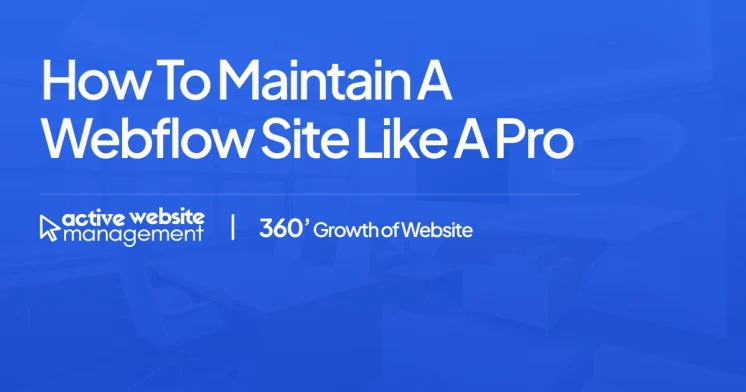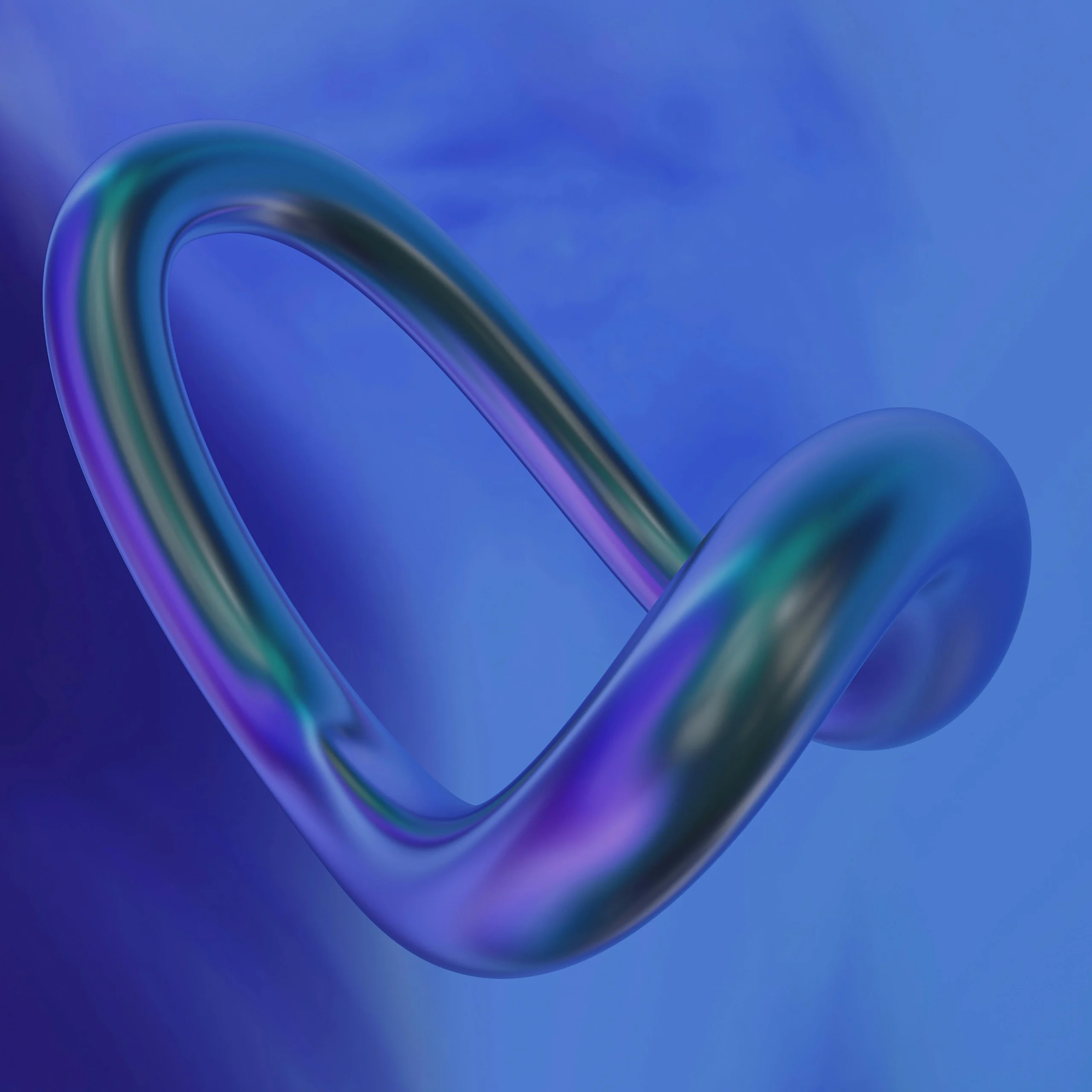November 11, 2024
9 min read
Webflow has quickly become one of the most popular website builders for designers, developers, and business owners who want a powerful yet easy-to-use platform. With its clean interface, visual design tools, and robust customization options, Webflow allows users to create stunning websites without the need for extensive coding knowledge. However, even the most beautiful websites require ongoing maintenance to ensure they perform at their best.
In this article, we’ll guide you through the best practices for maintaining your Webflow site like a pro. From keeping your content fresh to optimizing for SEO and improving performance, we’ll cover everything you need to know to keep your website running smoothly and delivering results.
1. Why Webflow Site Maintenance Matters
Maintaining your Webflow site isn’t just about fixing bugs and updating old content—it’s about ensuring that your website remains a reliable and effective tool for your business or personal brand. A well-maintained site can provide the following benefits:
- Improved User Experience: Regular updates ensure your site’s design and content are fresh and engaging, leading to higher user satisfaction and engagement.
- Better SEO Rankings: Search engines favor websites that are regularly updated with quality content. Maintenance ensures your site stays visible and competitive.
- Enhanced Security: A website that’s frequently checked for security vulnerabilities is less likely to be compromised by hackers.
- Higher Performance: Regular optimization of assets like images and scripts will improve load times, which is critical for both SEO and user retention.
In short, maintaining your Webflow site is an investment that keeps your online presence effective and relevant.
2. The Basics of Webflow Site Maintenance
Maintaining a Webflow site doesn’t require an advanced technical background, but there are several key tasks that should be part of your regular routine. Let’s break down the basics of Webflow site maintenance.
Updating Content Regularly
One of the simplest yet most important aspects of website maintenance is keeping your content fresh and up-to-date. This includes:
- Blog Posts and Articles: If your site includes a blog, ensure that new posts are added regularly. Fresh content improves your SEO and keeps users coming back for more.
- Portfolio or Service Pages: As your business evolves, so should your website. Update your portfolio or services to reflect new offerings or projects.
- Call-to-Actions (CTAs): Make sure that all CTAs (buttons, forms, etc.) are current and accurate. Outdated offers or incorrect contact information can harm your business.
Don’t Just Maintain Your Website—
Grow It using Active Website Management! Don't Wait for Growth—Accelerate It with Active Website Management
Reviewing and Fixing Broken Links
Broken links are a significant issue for both SEO and user experience. They can occur if pages are removed or URLs are changed without properly redirecting users. To maintain your Webflow site:
- Use Webflow’s built-in Link Checker to scan for broken links across your site.
- Update or replace links that no longer work with new, functional links.
- Regularly check for 404 errors and set up proper redirects to avoid negatively impacting SEO.
Keeping an Eye on Site Speed
Slow websites lead to poor user experiences and can significantly impact your SEO rankings. Webflow offers some great tools to help you measure and improve your site speed.
- Analyze Your Site’s Performance: Use tools like Google PageSpeed Insights or Webflow’s own performance analytics to monitor your site’s load time.
- Use Lightweight Media: Compress large images and videos to minimize load times. You can also consider using lazy loading for media content, which ensures that only the content visible on the screen is loaded initially.
- Minify CSS, JavaScript, and HTML: These files can often contain unnecessary whitespace or comments that slow down load times. Use Webflow’s minification options to reduce file sizes.
3. Advanced Maintenance Tips
Once you have a solid grasp of basic maintenance tasks, it’s time to dive deeper into advanced strategies that will make a real difference in your Webflow site’s long-term success.
SEO Optimization
SEO (Search Engine Optimization) is critical for ensuring that your Webflow site ranks well in search engine results. Here’s what you can do to optimize your site:
- Meta Tags and Descriptions: Ensure that every page has unique and relevant meta titles and descriptions. Webflow allows you to set these up for every page in the Page Settings section.
- Alt Text for Images: For better SEO, ensure all images have descriptive alt text. This improves the accessibility of your site and can contribute to higher rankings in image search.
- Sitemap and Robots.txt Files: Webflow automatically generates a sitemap for your site. You can submit it to Google Search Console to help search engines crawl your site more effectively.
- Mobile-Friendly Design: With Google’s mobile-first indexing, a mobile-optimized site is crucial for SEO. Webflow’s responsive design tools ensure your site looks great on any device, but always double-check for mobile usability.
Mobile Optimization
A significant portion of web traffic comes from mobile devices, so it’s crucial that your Webflow site is optimized for smaller screens. Here’s how you can ensure a smooth mobile experience:
- Responsive Design: Use Webflow’s responsive design features to adjust the layout for different screen sizes.
- Touch-Friendly Elements: Ensure that buttons and links are large enough and placed in easily accessible spots for mobile users.
- Fast Mobile Load Times: Keep image file sizes small and avoid using heavy scripts that could slow down your site on mobile.
Security Enhancements
Security is an essential part of maintaining any website. Here are some practices to ensure your Webflow site stays secure:
- Enable HTTPS: Ensure that SSL (Secure Sockets Layer) is enabled on your Webflow site. This protects your users’ data and boosts trust in your site.
- Regular Backups: Although Webflow automatically backs up your site, it’s always a good idea to manually download backups before making major changes.
- Monitor for Vulnerabilities: Be aware of any security vulnerabilities related to Webflow or third-party integrations. Stay updated on security patches and updates.
4. How to Maintain Your Webflow Site’s Performance
Performance is one of the most critical factors for both user experience and SEO. Let’s look at some ways you can optimize your site’s performance.
Images and media files can drastically affect your site’s speed. Here are some tips for keeping them optimized:
- Image Compression: Use tools like TinyPNG to compress images without sacrificing quality.
- Choose the Right File Formats: JPEGs are great for photographs, while PNGs are better for graphics with transparent backgrounds. WebP is another format that offers great compression for both images and videos.
- Video Hosting: If your site includes video content, host the videos on platforms like YouTube or Vimeo and embed them on your site. This reduces the strain on your server and improves load times.
Managing Hosting and Backups
While Webflow offers robust hosting options, you still need to stay on top of your site’s hosting and backup plans:
- Monitor Your Bandwidth: Keep an eye on your site’s bandwidth usage, especially if you’re expecting a traffic surge. Webflow offers unlimited bandwidth for sites hosted on its platform, but it’s always good to know your limits.
- Manual Backups: Download backups before significant changes. While Webflow automatically saves versions, it’s best to have a manual copy, especially when implementing major updates.
Don't Wait for Growth—Accelerate It with
Active Website Management Don't Wait for Growth—Accelerate It with Active Website Management
Improving Site Speed
In addition to the basics, there are other techniques to improve your Webflow site’s speed:
- Minimize Third-Party Integrations: Only use third-party tools and integrations that are necessary for your site’s functionality. Too many can slow down load times.
- Use a Content Delivery Network (CDN): Webflow includes a CDN, which helps deliver content quickly to visitors from various geographical locations. Make sure it’s enabled.
5. Active Website Management: A Continuous Approach to Webflow Maintenance
One of the most effective ways to maintain a Webflow site in the long term is by implementing Active Website Management (AWM). AWM goes beyond basic maintenance tasks and focuses on continuous improvements to ensure your site evolves with your business needs.
Here’s how Active Website Management can help:
- Ongoing SEO and Content Updates: Regular SEO audits and content updates ensure your site remains visible in search engines and keeps visitors engaged.
- Performance Monitoring and Enhancements: AWM focuses on ongoing performance optimization to make sure your site loads quickly and efficiently.
- Security Monitoring: With regular security checks, AWM helps safeguard your site from potential threats.
- UI/UX Improvements: User experience is continuously refined, ensuring your site remains easy to navigate and conversion-optimized.
By adopting a proactive approach to Webflow maintenance through Active Website Management, you can ensure that your site stays ahead of the competition and continues to deliver value to your business.
6. Common Webflow Maintenance Mistakes to Avoid
Even experienced users can make mistakes when maintaining a Webflow site. Here are some common errors to avoid:
- Neglecting Regular Backups: Always back up your site before major changes to prevent losing important data.
- Ignoring Mobile Optimization: Failing to ensure your site is mobile-friendly can alienate a large portion of your audience.
- Overloading with Animations: While Webflow’s animation features are fantastic, overusing them can slow down your site. Use animations sparingly for the best effect.
- Forgetting to Test on Multiple Browsers: Always test your site on different browsers to ensure compatibility.
7. Wrapping Up: Pro Tips for Effortless Webflow Site Maintenance
To maintain a Webflow site like a pro, follow the best practices for content updates, SEO, security, and performance. Implementing advanced strategies like active website management will ensure your site stays fresh, fast, and secure. By regularly optimizing your Webflow site and avoiding common mistakes, you’ll keep it running smoothly and effectively for years to come.
Happy maintaining!