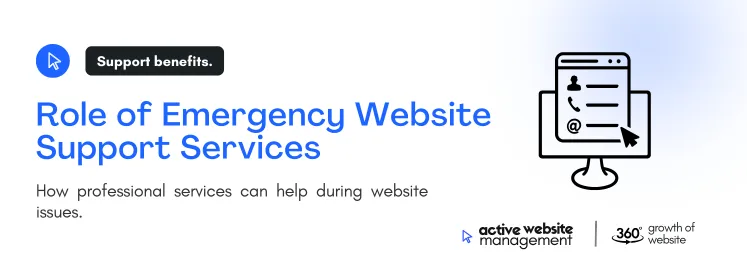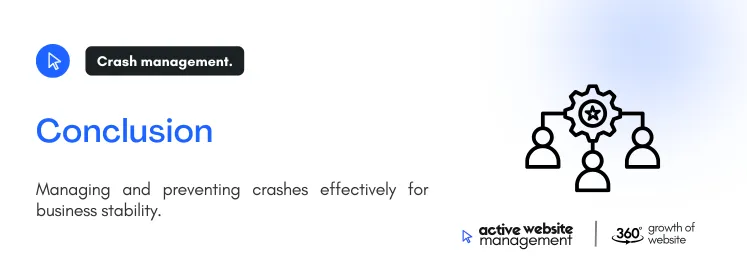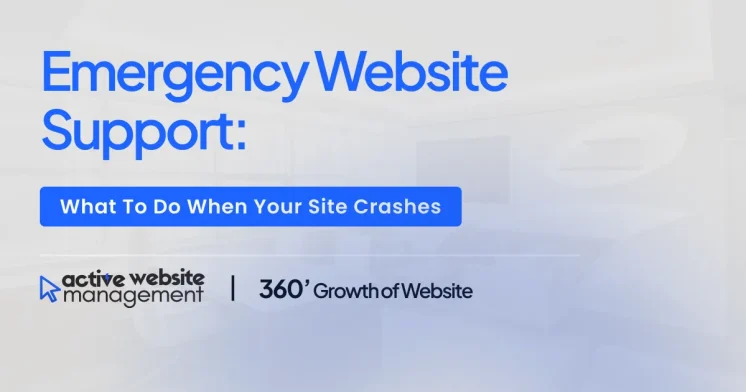
In today’s digital world, website uptime is crucial for e-commerce and service-based businesses. Every minute of downtime can lead to lost revenue, frustrated customers, and even damage to your brand’s reputation. Whether it’s due to server issues, traffic overload, or technical errors, a website crash can disrupt business and impact your SEO rankings.
This guide covers all essential steps for emergency website support, including immediate actions, preventive measures, and ways to recover from a website crash quickly and effectively. Plus, we’ll discuss how Active Website Management by Qrolic Technologies can play a crucial role in preventing such crises.

Server Issues: Websites rely on hosting servers to remain online. When a server goes down due to technical glitches, routine maintenance, or unexpected surges in traffic, your website becomes inaccessible.
Coding Errors: Updates or changes in plugins, themes, or CMS platforms (such as WordPress) can sometimes create compatibility issues, resulting in crashes. Faulty code or broken scripts can lead to errors that prevent the website from loading properly.
Traffic Surges: A sudden spike in visitors, particularly during events like flash sales or promotions, can overload the server if it isn’t optimized to handle high traffic, causing the website to crash.
Cyber Attacks: Hackers use techniques such as Distributed Denial of Service (DDoS) attacks to flood websites with traffic, causing servers to overload. Malware and unauthorized access can also disrupt website functionality.
Don't Wait for Growth—Accelerate It with Active Website Management

First, you’ll need to identify the cause of the crash. Check for error messages or server logs that may hint at the issue. If your hosting provider offers monitoring tools, use them to diagnose server-related problems. Also, check Google Analytics to see if unusual traffic patterns could be contributing to the issue.
Informing users and stakeholders about the downtime is crucial. Use banners on the website (if accessible), email notifications, and social media channels to provide updates and assure users that you are working on a solution. Offering a timeframe for when the issue will be resolved helps maintain trust.
Before attempting any fixes, it’s essential to back up your site. Many hosting providers offer automatic backup options. If you can’t access the backend, consider using cPanel, FTP, or cloud backups. Frequent backups are crucial for a quick restoration if data loss occurs.

If you suspect a server issue, try restarting the server. Many hosting providers, especially managed services, offer customer support to handle these types of outages. If it’s an internal server error, contacting your host’s support team is often the fastest way to resolve the issue.
Faulty plugins or incompatible themes can cause website crashes. If you have access to the backend, try deactivating plugins one by one. Alternatively, use cPanel or FTP to access your website’s files and rename the plugin folders temporarily to diagnose the issue.
Server logs and CMS error logs provide valuable clues to locate the cause of a crash. For WordPress sites, the “debugging” mode can reveal specific errors. If you’re not familiar with interpreting code, consider hiring a developer to analyze the logs and restore functionality.
Don't Wait for Growth—Accelerate It with Active Website Management
Hosting plays a crucial role in your website’s stability. Consider using dedicated servers, VPS, or managed hosting if your website experiences high traffic or complex functionality. Managed hosting providers often offer better performance monitoring and security measures, reducing the likelihood of crashes.
Having recent backups is essential. Regular, automated backups allow you to restore your site quickly if it crashes. Many CMS platforms offer plugins to back up your site to cloud services such as Google Drive or Dropbox, enabling faster recovery.
Set up a routine to update plugins, themes, and your CMS. Outdated software is often a security vulnerability and a frequent cause of crashes. Regular maintenance, including removing outdated plugins, conducting vulnerability assessments, and checking for compatibility, helps maintain a stable website environment.
Many businesses need access to support services that operate around the clock. Especially in e-commerce, where downtime directly affects sales, having emergency support available at any hour can make a difference in how quickly issues are resolved.
A professional support team brings experience in diagnosing and resolving crashes efficiently. They are familiar with common website issues and have protocols in place to restore functionality quickly, reducing downtime significantly.
Emergency support services also include proactive monitoring that detects unusual activity before it escalates. Many companies use real-time monitoring tools that alert support staff to potential issues, allowing for immediate action.
Active Website Management provides businesses with comprehensive, proactive maintenance that prevents common causes of website crashes. This includes regular monitoring, quick updates, security patches, and dedicated support.
With Active Website Management, businesses benefit from quicker recovery during emergencies. Since the website is continually monitored and maintained, identifying issues becomes easier, and preemptive measures help avoid downtime altogether.
While basic maintenance covers minimal updates and checks, Active Website Management is proactive and continuous. It prevents common issues before they arise, ensuring higher uptime and reliability compared to standard services.
Simple issues, such as restarting the server or deactivating plugins, can often be handled independently. These DIY solutions work best when the cause of the crash is easy to identify, and the steps required for resolution are straightforward.
If the issue persists or if you’re unfamiliar with technical processes, it’s wise to seek professional help. A reputable support provider can often resolve crashes faster, ensuring minimal disruption to your business.
When selecting an emergency support provider, look for reliability, prompt response times, and specific expertise in CMS platforms, security, and server management. Consider reviews, testimonials, and a provider’s experience level to ensure they are the right fit for your business needs.
Stay on top of updates for your CMS, plugins, and themes to protect against known vulnerabilities. Regular checks ensure that all components are compatible and function smoothly, reducing the risk of unexpected crashes.
Secure your site with an SSL certificate, implement strong passwords, and use security plugins that scan for malware. Two-factor authentication (2FA) adds an extra layer of security, helping protect your site from unauthorized access.
Optimize your website’s speed and performance with caching plugins, Content Delivery Networks (CDNs), and image compression. These steps not only reduce the risk of crashes from high traffic but also improve user experience and SEO.
Website crashes are unavoidable, but with the right emergency support measures, you can minimize downtime and prevent future issues. Be prepared with a clear action plan and consider services like Active Website Management by Qrolic Technologies to maintain stability, security, and performance. Investing in proactive support can make a significant difference in protecting your brand’s online presence and ensuring uninterrupted operations.
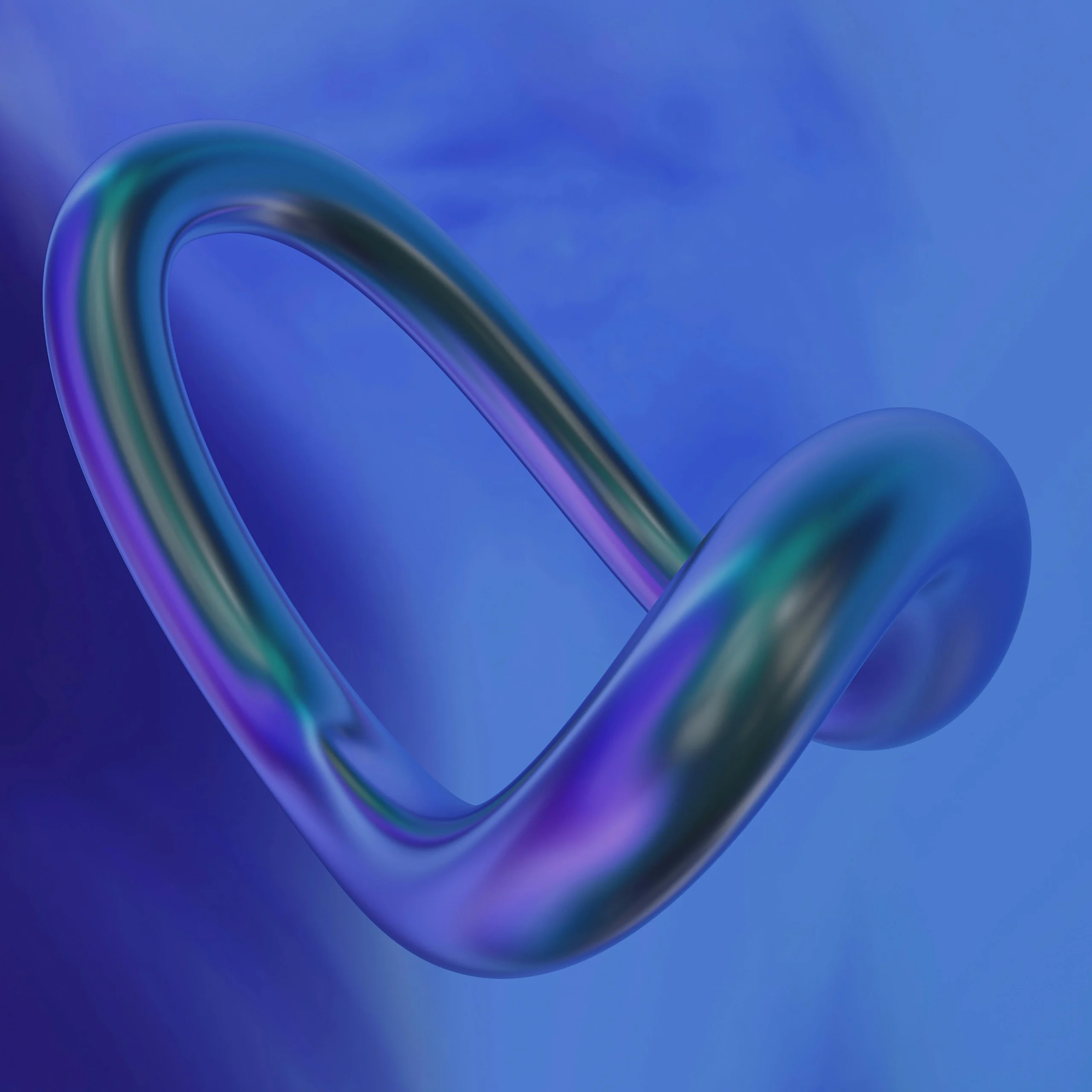
Be quick! Spots are almost gone for September. - Starts at ₹6666/month
Get started with AWM today and watch your website grow.
Our expert team is ready to help.
We respect your privacy. Unsubscribe anytime.
We respect your privacy. Unsubscribe anytime.